v9.0 -- mcjBuilderA - script to build anything in Daz Studio - updated sept. 16 2017
https://sites.google.com/site/mcasualsdazscripts3/mcjbuildera
while building the mcjCastle
i needed sanely UV-textured handrails that could be re-generated quickly
so i wrote a script
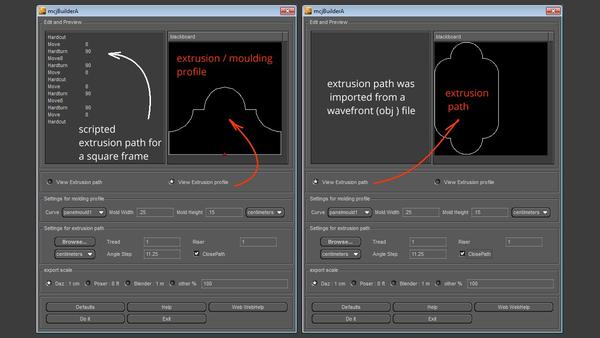
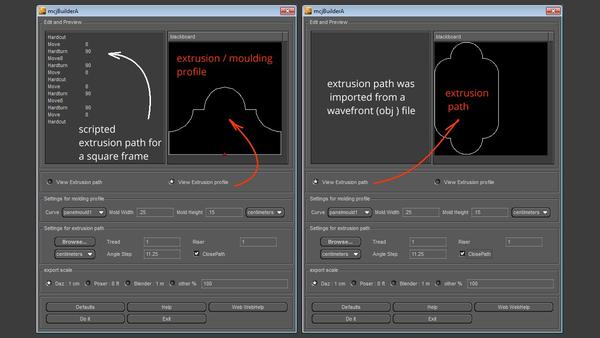
mouldsoon.jpg
1280 x 720 - 118K


rinren.jpg
200 x 850 - 29K
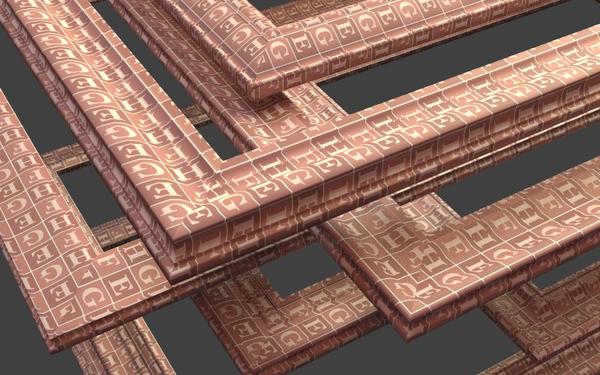
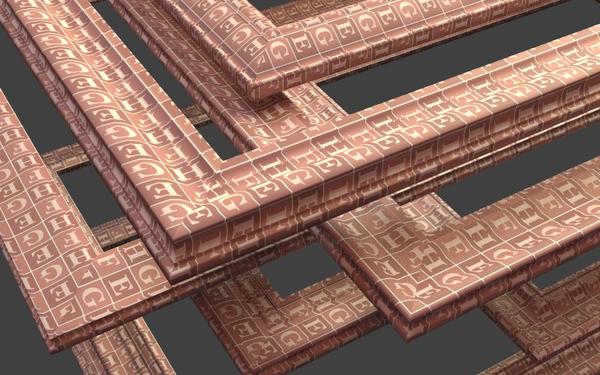
REZ2.jpg
800 x 500 - 152K
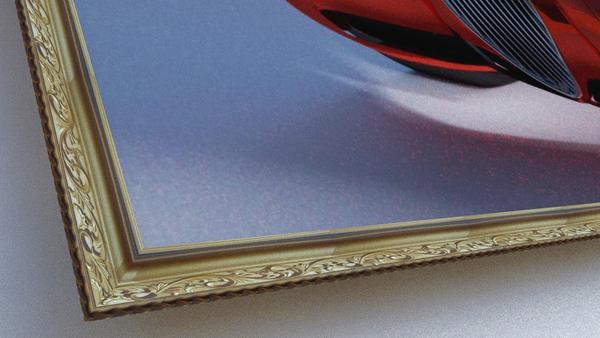
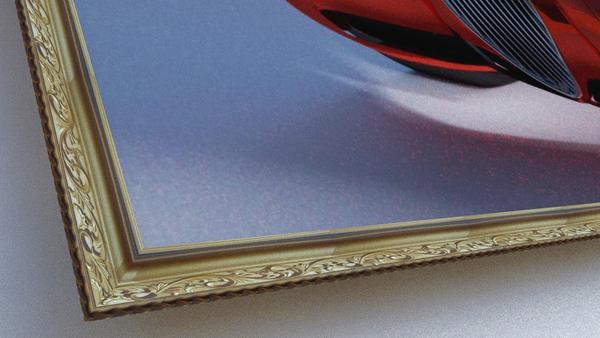
mould.jpg
1920 x 1080 - 598K


ridi.jpg
1200 x 1200 - 106K
Post edited by mCasual on



Comments
Oh, I'm going to be watching this thread with interest. :coolsmile:
to create this frame i selected a pre-defined path ( an obj file )
and a square extrusion profile and pressed a button
you'll be able to define your own paths and extrusion profiles if you can create a polygon using Blender or most 3d modeling software
or using mchLathe/mcjSuperLathe
but the script will also include a good collection of pre-defined profiles and a few paths ( for instance the square path for picture frames )
apparently the little gap issue is not fixed
(better than in the previous images though )
Supreme digity! Walls with baseboard and moldings make the difference between a room and an unconvincing box trying to be a room. this is an invaluable script, I can't wait. Thanks again!
Looking very interesting!
This means I have to abandon my tried and true method of making mouldings...get the profile, in SVG format, take it into Blender...convert to mesh object...extrude...spend a bunch of time fiddling with UV mapping...give up and just 'paint' it...then bring into DS and scale it...give a 'semi-gloss' enamel paint job and call it done...
an accidental animation
that script looks very cool , and it will be very useful. :)
maybe her full name could be Amy Welder
Awesome. Looking forward to this script! YAY!
if i don't digress ,,,,,,,,,
it's a done deal the moulding builder script will be posted this weekend
example 1 of a diversion,
the sleeve-with bodycon
example 2 of a diversion,
the flat-bottom environment sphere ( you take the uberEnvironment light sphere, ,
How it works
the script creates a node named "the transporter"
it loads and positions nodes according to the shape of the selected molding
in this case a handrail molding
this is called the profile curve
the profile nodes are then parented to the transporter node
then following the instructions listen in the text box
the transporter gets moved and rotated along the extrusion path
those movements are keyframed
once that's completed
the positions of the profile curve nodes are used to create the 3d object, in this case a rectangular frame
good news one will be able to create frames made up of only 4 segments
DS render
1 area light
very simple texture
see attached
FuzzyWuzzy shader for the ground ( by Marianne - http://www.sharecg.com/v/36638/View/6/Texture/Fuzzy-Wuzzy-Fur-Shader-Daz|Studio )
defining the extrusion path is done wit texts like this
or you will be able to supply it in the form if an obj file
DOOOOD.. that looks awesome!
slightly more complicated extrusion path "recipe" for round corners
figure 2 -- the UVs need to be sorted out though
This script is the dogs ball..k's. Really looking forward to making some picture frames, railings, coving, window and door frames, skirting moulding's, kitchen work surfaces etc. Could you make a door with this script, ie, fill in the centre ? Just wondering if I could make a Georgian paneled door by putting together 4 or more scripts.
since i want to finish it this weekend, i don't know if i'll include path-caps and end caps, mcjSuperLathe could do them though, i called them cutouts
the path files used by mcjBuilderA will probably be fully compatible with mcjSuperlathe and the less complicated mcjLathe
http://www.daz3d.com/forums/discussion/1785/
https://sites.google.com/site/mcasualsdazscripts/mcjlathe
also i have a paneled door prop on my web site and a morphing wall prop
https://sites.google.com/site/mcasualsdazscripts2/mcjdoor
https://sites.google.com/site/mcasualsdazscripts2/mcjhole-mcjbox-props
working on the script tonight!
oh my Bob ! i think i got it ( meaning the UV map is now behaving ! )
the UV layout method here
is optimized for picture frames
each segment of the frame ( most often 4 segments ) gets unwrapped
the continuity of the texture is enforced along the path ( bird eye view )
it's a very chopped up UV map but it prevents stretching and distortions
there will be a second method, better suited for frames with round corners ( like the one shown here )
with that method, the consecutive short tube's uv coordinate will be welded together
those introduces small distortions but removes the breaks in the texture
this will be used for staircase handrail curves and wood-grain textures
nice road huh?
( if you know what the Bobverse is, texturing its roads was quite a task ... and you didnt see the next Bobverse ! )
more complex path, there's some imprecision to fix .... i'll work on it later today
i may publish a beta version since it can already do things like 4-sided frames without problems
which means i will write a first "manual" (page )
That UV work is outstanding.
This is really coming along well. :coolsmile:
checking the uvs ( the ones that sacrifice continuity for non-distortion )
The UVs look really good. :coolsmile:
trying to publish a beta version that can at least do frames
That would be great, as then I'd be able to "frame" some of my renders and hang them on the walls of the castle. :coolsmirk:
mildly bad but expected news is that the pre-beta version is not ready
the good news is that it will include creation of "caps" for simple ( convex ) framed areas
like , say, the photo or painting that goes in a frame
like say the fake hubcap that goes in a tire
like, say the surface of a table with nice moldings
maybe also ... gears !!!!!
( reason for the delay, i added code to convert scripted extrusion paths into polygons that can be previewed and saved in obj format )
Thanks for the cherry on top of the cake. ;)
making humanly-texturizable tires and a simple lid/cap/hubcap
I was just going to thank him for the icing on the cake. By the time he finishes this up, there will probably be more goodness that will deserve the cherry. :coolsmirk: