Adding to Cart…

Licensing Agreement | Terms of Service | Privacy Policy | EULA
© 2025 Daz Productions Inc. All Rights Reserved.You currently have no notifications.

Licensing Agreement | Terms of Service | Privacy Policy | EULA
© 2025 Daz Productions Inc. All Rights Reserved.
Comments
My software support spidey sense makes me suspect that there's an important change in something in the .1 track that is affecting this problem.
Totally with you there.
Despite crash on the closing Daz Studio Beta 4.22.1.221
I have saved the scene and the render.
Rendering Time: 23 minutes 34 seconds
no, havent tried it. I just dont have the patience or anything to install and set it up. I used to be a computer geek, but as I've gotten older my patience for messing around is just gone. It either works or not, and when not I'm pretty much done. My mind can't even wrap around learning new stuff anymore. A lot of the plugins for DS just are a pain in the butt, so they sit.
I also have a probelm with USC2 interface now too ... it is all blanked out. if you click an area a part of the window will open, but the rest is still gone. I guess I'm going to have to reinstall that no matter.
Yes, reinstall it (UltraScenery2). Several people have reported problems with the update not installing correctly the first time.
Several people using the General Release of DS have also had terrible performance problems with UltraScenery2 that disappear when they use the Beta. Just sayin... You can install it now and save yourself a lot of rendering time, or wait, who knows how long, until it is promoted to General Release. The choice is yours, of course. If Beta is too hard, then wait.
Used Hedge Maker to cover the horizon line.
New Daz Studio Beta version 4.22.1.224 does not crash on exit from Daz Studio, so I am happy.
I am not using Daz Studio General Release at all now and keep it on my computer only for exporting to Unity
if Beta could not handle some old stuff.
Another UltraScenery 2 scene rendered in 21 minutes 33 seconds in Daz Studio Beta version 4.22.1.224
I like how Predatron's low resolution figures still work well after so many years of their release.
https://www.daz3d.com/lorenzo-lorez
https://www.daz3d.com/loretta-lorez
I recently purchased the Stone Bridge and Landscape Features Volume 4, and am having problems with both.
When I load any of the features with a road and fence, I get a weird artifact, a visible element that shouldn't be there. In the scene, it's called "Post 2 Bone 1". I've attached a screen shot.
With Stone Bridge, several materials files are missing:
USC_DIRT_02_01_2K_DIFFUSE.png
USC_Dirt_02_2K_bump.png
USC_DIRT_01_2K_DIFFUSE.png
USC_Dirt_01_2K_bump.png
I installed these with DIM, but also downloaded the zip and installed manually. The fence bone problem still exists, and the files are still missing.
I haven't investigated why you see a visible bone that should be hidden, but just go to the Scene pane and click the bone's eye to make it not visible. Check your product to see if updates are available.
UltraScenery - Realistic Landscape System was updated long ago to add those files that you are missing. Stone Bridge just references those files added to the base product. If you are not using DIM to manage your installs, you are probably missing product updates.
From the UltraScenery - Realistic Landscape System product readme:
There have been a couple more UltraScenery - Realistic Landscape System product updates since then.
The update that was available (it was farther down in the list, so I didn't see it) seemed to have fixed both problems. Thank you Sir!
I'm female, so not Sir, but I'm glad it was that easy for you to fix. Thanks letting me know all is well now.
Oh, snap. Good to know that a Barbult is female.....parrot?
Hyacinth Macaw
HA HA! I * a l m o s t * said something to AnEye4Art. (And I actually have direct messaged people before on your behalf, barbult!) I wonder if people would get it, even if only subliminally, if you changed your user name to BARBult ? (And I have to admit to assuming "barbult" was a male way back when I first started noticing how amazingly helpful you are. In my own defense, "If you don't know, you DON'T KNOW." but I am always on the notice when I catch others making the same old mistake I once did. <LOL>)
And to grab the steering wheel, from over in the passenger's seat, and get this thread back on track, I make myself laugh sometimes using Ultrascenery to generate a beautiful landscape and then inevitably end up zooming in super close for a macro-shot that only has a trace of a blurry bokeh background that is UltraScenery.
Does anyone else use UltraScenery in unconventional ways?
Well, I am glad that was cleared up. I used to stare at that parrot and wonder, what in the world is a Barbult? Maybe it's latin for female parrot.
My name is Barbara (Barb). I'm not offended when people assume I'm male. There is no way to tell in the forum, unless somebody tells you.
I'll tell you the story about how I became barbult. "ult" has nothing to do with my last name. Before I retired, I worked in software development. One day I was testing a user interface developed by another engineer. It was a login screen to create a new account. By default, the username came up on the form as "default". I typed in "barb" for my username. But, since his software did not internally clear the field before accepting what I typed in, it replaced "defa" with "barb" and left "ult" there. My username became barbult. From then on, he called me barbult. And it stuck.
Gosh, I thought this thread was all about ME!
Mostly, it is about you, barbult. My "Gogger" came about in a strange fashion. Teaching my young daughters how to network computers and play first person er, um, games (not shooters like Unreal Tournament, no...) we were coming up with our in game names and, being the funny dad, I made a weird sound, that spelled out like "gogger" and that was my name. "It is not a word, it is just a sound."
Gogger asked "Does anyone else use UltraScenery in unconventional ways?". I looked through my vast bunch of UltraScenery renders for things that struck my as something other than "normal" "plain" UltraScenery renders. This is what I picked out.
Add Weather or Atmosphere

Use Other Water (OceanWorks here)

Use AlienatorPro and Alien Plants



Render Proxies Instead of Trees

Create Your Own Features and Ecologies



Add Dust and Dirt


Use Masks and Decals (the muddy foreground here)

Render From Unusual Cameras (Small World)


Render From Less Common Locations (interior looking out or underwater)

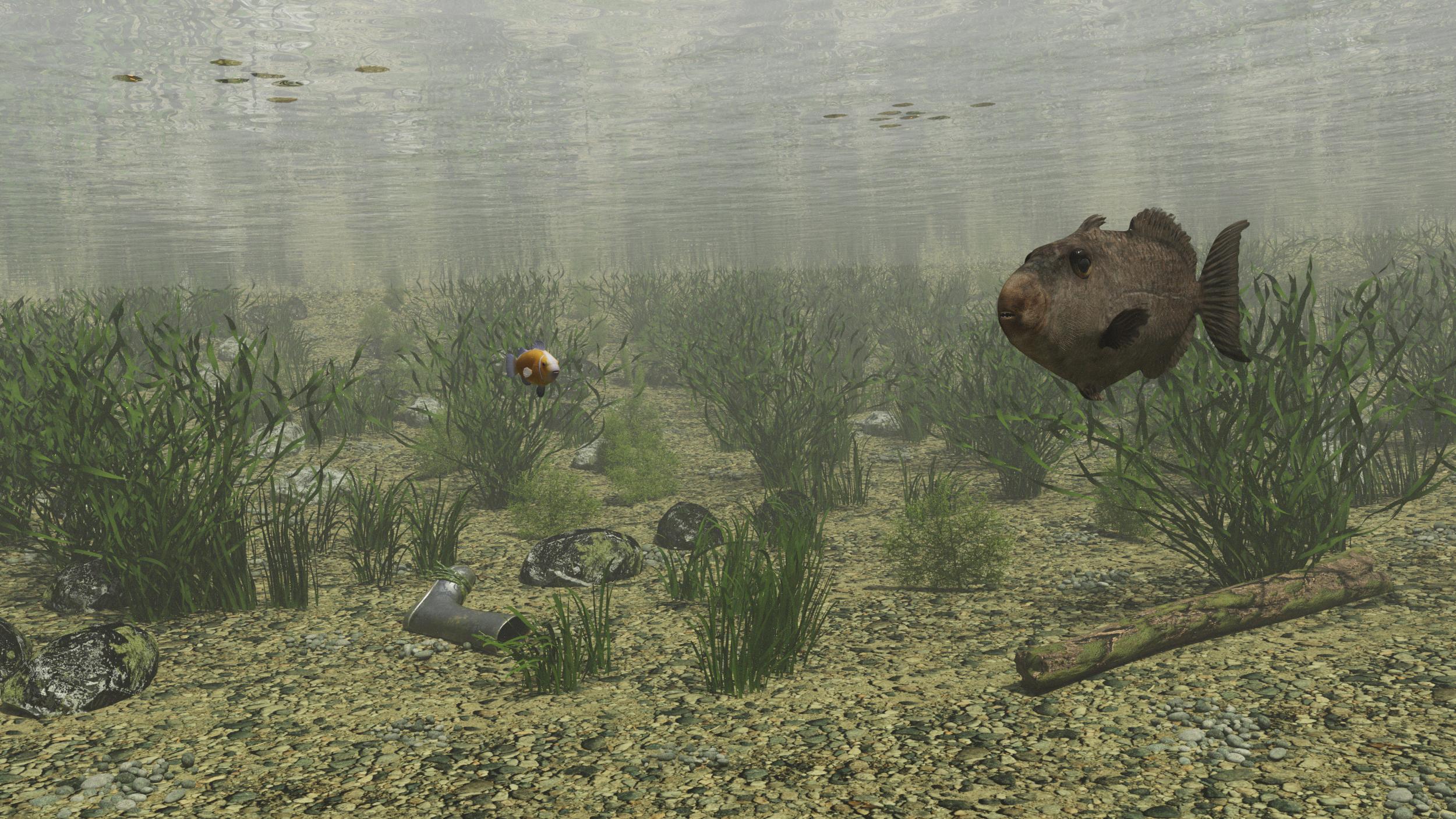
Change Foliage Colors

Try Negative Altitude
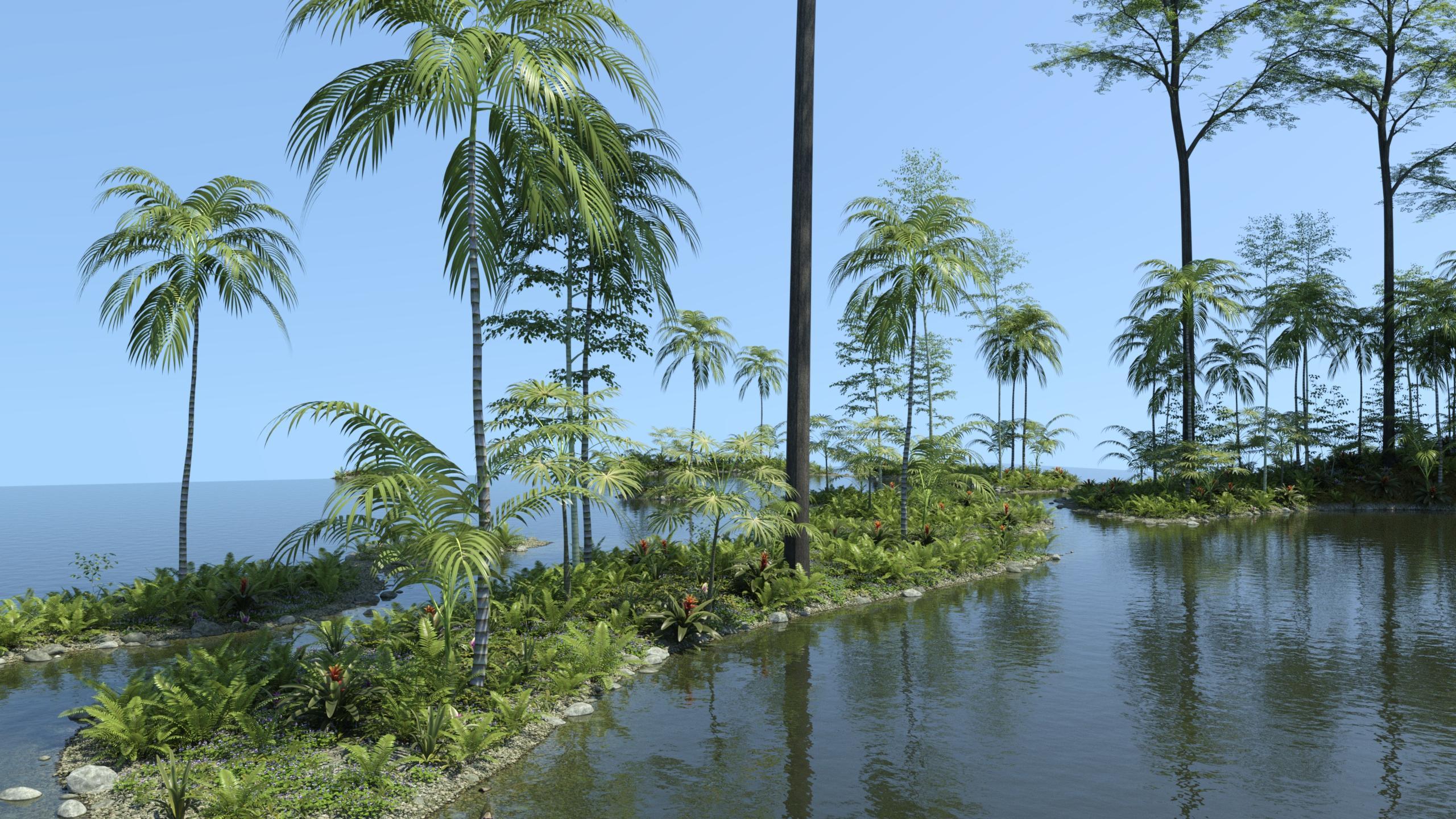
Use Layer Masks to Create Sections of Flowers

Combine wtih USXT for Expansive Scene with Expansive Water

Create an UltraScenery Hill and Embed Architecture In It,

Wow, these are a beautiful usage of UltraScenery, @BARBult
Great to know a history of your forum name, too.
I am still searching for a solution to create an "infinite" water plane to be used
with island ecosystems in UltraScenery 2.
The house looks perfectly merged with the terrain.
How did you achieve this effect ? Does it require an additional product or is it possible with US2 and some time to set it correctly ?
Wow, some of those are a real blast from the past! I forgot how many unique things you did with USC and it's descendants! I remember I especially loved the tulips one and the hobbit house.
Quite an impressive collection, @barbult!
- Greg
I have used Ultrascenery to make HDRI for the Environment dome as in this image using the Britain Ecology.
2023-03-23 18:29:25.474 Total Rendering Time: 18.20 seconds
Fox in the Bluebells
Click on image for full size.
That's one of the things that I want to get on with - not just with UltraScenery but with other indoor and outdoor environments. That's the principal reason that I bought the V3D HDR Master Bundle last year.
Well, I had a 50/50 chance, and messed it up. My apologies.
I'm hoping that at some point we'll be able to "paint" a heightmap right in the USC windows.
@barbult, I remember some of your posts and a few I don't. But everyone of them is excellent and a story begging to be told. Thanks for posting them.
Mary