we can still add Xerrs to this thread afterwards though
I need to make some Xerr animations, I might need to use Poser though to import the retargetted CMU BVH files as that other plugin DAZ studio keeps rotating them
Poser gives me an Axis option, I thought DS used to too
Carrara BVH import on existing skeletons less than useful
By tradition we post in both the WIP thread and the Entry Thread. The idea is to allow for, and encourage, more discussion in the WIP thread. I'll post it here for you.
To add a pic to the body of a forum post, in addition to attaching to the bottom, use the "image icon" which looks like a landscape. Copy and paste the location of the desired image in the URL. The maximum width is 800, which you can type in if your width is too large. If you are loading the a new edge, first attach the image to your post, and finish without embedding. Once your post is up, click on the attachment and copy its URL. Then edit your original post, click the image icon (looks like a landscape) and paste. Adjust width if nessary.
To add a pic to the body of a forum post, in addition to attaching to the bottom, use the "image icon" which looks like a landscape. Copy and paste the location of the desired image in the URL. The maximum width is 800, which you can type in if your width is too large. If you are loading the a new edge, first attach the image to your post, and finish without embedding. Once your post is up, click on the attachment and copy its URL. Then edit your original post, click the image icon (looks like a landscape) and paste. Adjust width if nessary.
This is super! Thank you very much.
I'll take note about the WIP thread for future submissions thank you!
Just to add to that super explanation. If you alter the width of the image please set it to 800 pixels, as this is the optimum width which suits all devices used to surf the forum, including phones and eBook readers and other smaller devices whive don't scale images correctly. Thanks. Plus I alqays go to the 2nd tab and add the same image URL and set it ti New window. Then when people click on the smaller in line image it will show up full size
Comments
Alien Outpost - octane render, no postwork.
Really beautiful! Great science fiction scene.
Ted, thank you so much!
very cool alien outpost @Vyusur ... hope they don't get attacked by Xerrlians
Thank you, Dave! Your Xerr got new nice versatile body
Xerr over Pluto
Misty, Xerr casts a long shadow! Is that Alberto's new planet?
Stezza, ack, ack, ack, ack. Really cool kitbashing and excellent image. https://youtu.be/sQer3i16Ing
Even though the Side Challenge entry thread looks full, there is still plenty of room. I will do another render some time tonight.
Great job one and all.
Xerr never looked so good! Go fotrth and multiply (or divide or whatever :) )
sit Mars.... sit!
Randy Xerr needs a visit to the vet ...
How do you like your coffee? One hump or two?
Birth or Death of a Xerr?
Xerr Shall Not Pass!!!!!
Raw Render
With some postwork
Superheroine vs Gingerbread
after postwork
Xerr, no matter how you pose him (her?) is so cute.
One more day!
Xerrs on Parade
Original is attached, this is the postworked one.
we can still add Xerrs to this thread afterwards though
I need to make some Xerr animations, I might need to use Poser though to import the retargetted CMU BVH files as that other plugin DAZ studio keeps rotating them
Poser gives me an Axis option, I thought DS used to too
Carrara BVH import on existing skeletons less than useful
playing with old country houses, Koshini
Xerr and Koshini on a bicycle. Two bad it isn't built for two. That is a great idea.
Here is one of Veronika's stand alone figures. Deep in thought.
Here are two Xerrs and the Wither for Genesis 2 Male
The rendered image:
Now, a little postwork
Even more Xerr! Wonderful to see you joining in. Great one.
Deadline Extended Until February 16, 2020 Midnight Daz Time.
I had a lot of trouble logging in the forum yesterday and today. Turns out it wasn't just me, it affected more folks.
Yay, we have more entries.
@joanght, yes, robots count!!!
By tradition we post in both the WIP thread and the Entry Thread. The idea is to allow for, and encourage, more discussion in the WIP thread. I'll post it here for you.
To add a pic to the body of a forum post, in addition to attaching to the bottom, use the "image icon" which looks like a landscape. Copy and paste the location of the desired image in the URL. The maximum width is 800, which you can type in if your width is too large. If you are loading the a new edge, first attach the image to your post, and finish without embedding. Once your post is up, click on the attachment and copy its URL. Then edit your original post, click the image icon (looks like a landscape) and paste. Adjust width if nessary.
This is super! Thank you very much.
I'll take note about the WIP thread for future submissions thank you!
Just to add to that super explanation. If you alter the width of the image please set it to 800 pixels, as this is the optimum width which suits all devices used to surf the forum, including phones and eBook readers and other smaller devices whive don't scale images correctly. Thanks. Plus I alqays go to the 2nd tab and add the same image URL and set it ti New window. Then when people click on the smaller in line image it will show up full size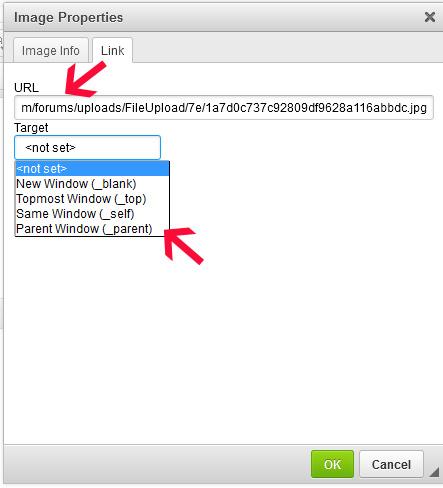
Thanks Chohole.
Voting on survey monkey. See voting thread.
https://www.daz3d.com/forums/discussion/comment/5351276/#Comment_5351276
You will be asked to choose 5 images. Ranking matters. Survey monkey should be confidential
i'd rather vote the old fashioned way
I hope you vote despite your misgivings.