Adding to Cart…

Licensing Agreement | Terms of Service | Privacy Policy | EULA
© 2025 Daz Productions Inc. All Rights Reserved.You currently have no notifications.

Licensing Agreement | Terms of Service | Privacy Policy | EULA
© 2025 Daz Productions Inc. All Rights Reserved.
Comments
OK, thanks.
How do I give my Mac permissions to install helpers? I recently updated my Mac OSX to Ventura, and tried to install Daz via DIM, but I get the error: "Failed to install privileged helper: Error Domain=CFErrorDomainLaunchd Code=9 "(null)"
Goto Settings - Security - Full Disk Access & add DIM to the list
Hey everyone. I've been away from a mac for awhile but just recently purchased a macbook pro. Was trying to assign a jpg as a background for a scene but it doesn't show. Is there a trick to assigning a jpg as a background in the Environment tab? Thanks.
Not to my knowledge. I added .jpg backgrounds to three different animations on my M1 iMac today without any issues.
-- Walt Sterdan
Goto the Enviroment Tab, Click on where it says "None" and select "Backdrop"
Next click on the little square beside the "Background" color and select "Browse" and select the image you require.
Yep, did that multiple times but no go. It's the strangest thing, I can't assign a jpg to an object either. Wonder if it's because this macbook came with their latest OS? Ah well, I will open a ticket and see if DAZ has heard of this.
Out of curiousity, did you try converting a jpg to png? As mentioned, I'm not having a jpg issue, but I'm one OS version behind you. I haven't heard of anyone else having an issue with the newest OS, but I might have missed it.
-- Walt Sterdan
Thanks Walt. Will give that a try. Daz Studio goes through the motions of uploading a jpg but nothing shows up. Very strange.
Well no go on the png file either. This is the oddest thing I've encountered for Daz Studio. Thanks for the adivce.
@Totte, any insight?
Very strange indeed. Hopefully Totte might come up with something. A longshot, maybe try placing a jpg on your desktop and adding it from there, in case there's some file path issue?
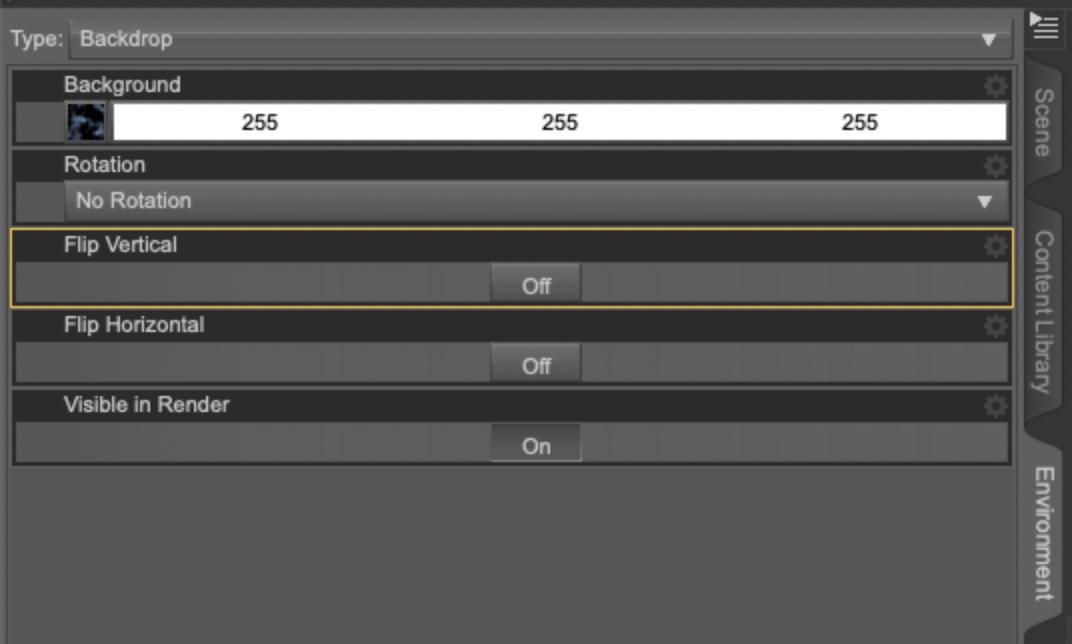
For what it's worth, I'm using DAZ version 4.21.0.5 and my Environment tab looks like this:
-- Walt Sterdan
Same for me Walt except the pic is not showing in the little box underneath Background like it would if it had been loaded. Will try loading from the desktop the desktop next.
An interesting thing happened with I moved my backgroud pics to the desktop. I got a pop up box that said Daz wanted to access the folder on the desktop. Gave it access but the pic still didn't load in DAZ. I suspect you're right Walt about it being a file access issue but have no idea where to look on the macbook. Hopefully Totte will have some insight. Thanks everyone, you've been very helpful!
OK, I think I know what might be happening, Goto your Security Settings - Full Disk Access and add Daz Studio to the list if its not already there
Great idea Platnumk. I added it, rebooted, still not loading backdrops. Also Daz Studio can't find the backdrop for any of my previously saved scenes that had backdrops, even though I go right to the picture and tell DAZ to open it. Grrrr
Another longshot, if you're absolutely sure the jpg files themselves are valid (you can open them in Preview, for example) maybe you could try making a "Backdrops" folder somewhere that you know DAZ is able to read files from, such as your Textures folder or the folder that you're placing your scene files in? Again, a longshot...
-- Walt Sterdan
Another great idea but alas, a no go. I moved my backdrops folder to the Textures folder but DS still goes through the motions but nothing happens. I loaded a cube and used various shaders on it with no problem but still cannot assign a jpg to it. Could it be that Ventura 13.2.1 messed up something? Is anyone else running it and having no problems?
I'm running the latest version of MacOS & don't seem to have any issue. Are you running any type of Anti-virus or any Non Apple System Cleaning Software like CleanMyMac?
Nope, no virus detector or anything. I just got it last week and haven't had time to really install a whole lot. I did recieve an email from tech support and they have received reports from others about the same thing. I think I did the file access thing right. DS is there for full disc acces so..... Many thanks for the assist.
Have you thought about downloading the latest Bata Version of Daz and see if you still have the same problem
I could try that, it's worth a shot eh? Think I will do that tomorrow. I've had enough of computer stuff for today. LOL
Platnumk!!! Thanks for the suggestion to try the Beta. It works!!! I can now attach jpgs in the Environment tab and attach jps to objects. So the version of DS that I couldn't attach anything on was 4.21.0.5. This beta version is 4.21.1.41. Sometime between versions the issue appears to have been resolved. I'm going to let tech support know. Many thanks everyone for your assist and advice!!
Awesome news! Platnumk for the win!
-- Walt Sterdan
Your welcome :)
How do I dispose of an old Macintosh? Do I have to wipe the drive? Can I just turn it in somewhere?
You need to completely wipe the drive & install a clean copy of the OS (but don't make a user account), Then you need to go to you Apple Account and remove the device from there otherwise it will still be locked to your Apple ID.
Thanks.
Here's something I don't understand: (using Monterey 12.6.3) In Contacts, I have phone numbers of various people listed. For some, there's a blue icon for the phone. If I click on it, it dials the number and rings it. I have been able to call and talk to people this way. It also has the Facetime camera icon, and, if it is blue, I can also call using Facetime.
For other people however, the Facetime and phone icons are grey. I can't call them.
Does anyone know the reason for this? Does it involve people who are Macintosh users, for example? I think at least one of the people I call does not use a Macintosh, but I can still click the phone icon and reach him.
I think these people may not have a Macintosh, but own at least an iPhone or iPad, so they have an iCloud account, this making you able to contact them via iMessage or FaceTime.