The Mac FAQ
 Totte
Posts: 14,098
Totte
Posts: 14,098
DAZ Studio on Mac OS X FAQ
I will try to keep the FAQs short but descriptive, and in a Q/A format. The list will grow over time.
Installers wont run
Q: I download installers with content from the DAZ store, but when I have unzipped them they will not run, why?
A: Most likely you are using a not so intelligent third party unzipper and not the built in unarchiver. Many third party unzippers do not only unzip the zip-file containing the installer, but also unzips the installers payload which ruins the installer.
DAZ Studio just keeps crashing
Q: DAZ Studio 4 or 4.5 constantly crashes on Mac OS X, specially when I click in smart content or in the content browser. How can I make it stop doing that?
A: Those crashes are caused by a bug in the CMS connection API. You ca see of you have those crashes if you see the word Valentina or fbl:: in the crashreport/crashdump. The best solution to keep those crashes at bay is to use the Content DB Maintenance panel (found in the menu for the content tab. Check the Mark all content as seen, Condense Database and Process Metadata queue. Do this when you have added more content. If you make this a habit until the problem is solved, you will see much less crashes.
Update: This was fixed in DAZ Studio 4.5.2.40, no need for this any more if you run that version or newer.
Starting / Stopping the DAZ Content Manager Service
In Programs/DAZ 3D/DAZ Studio (32 or 64)bit is a folder named service.
It holds two Applescripts:
Start DAZ Content Management Service
Stop DAZ Content Management Service
Use them to Start/Stop the content manager, do not use the terminal or the Activity Monitor or Force Quit dialog.
I cannot find my Library folder under Mac OS X 10.7 or 10.8
Apple decided to hide some folders for the common users are they contain things the normal user very seldom needs to peek in, among those are ~/Library, the Library in your home catalogue. If you need to peek there, in Finder use Command+Shift+G (go to folder), and enter ~/Library and you will see it.
If you don't want it to be hidden, you can start the terminal and type:
chflags nohidden ~/Library
which will make ~/Library visible in the Finder again.
Added: DIM + DS content setup help.
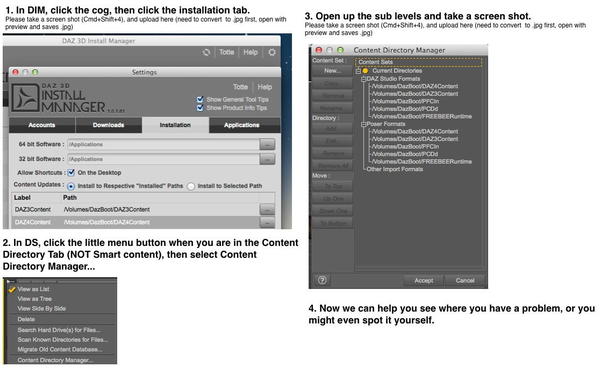
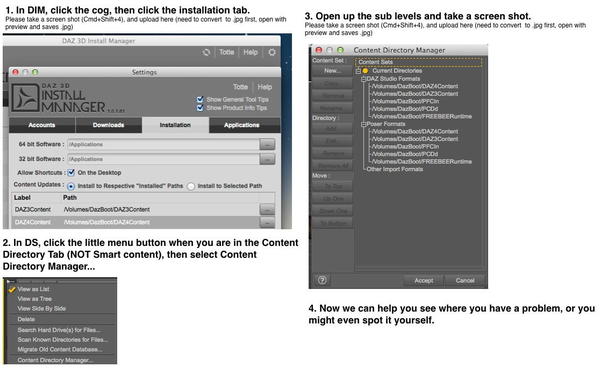


Comments
More on Content Manager System and locating, checking, starting and stopping.
First off, if you check in the Activity Monitor (/Applications/Utilities/Activity Monitor) and set it to show All processes, is ContentManagementServer running at all?
Now, did you install everything to “Default locations”, in that case, you can find the Content Manager stuff located in /LibrrayDAZ 3D/Content Manager Service . Otherwise you better remember where you put it, and navigate your finder there.
When you have located it, you will see several folders, databases, utilities, vlogs among them.
In utilities are two applescripts, “Start DAZ Content Management Service.app” & “Stop DAZ Content Management Service.app”. If it was not running, try to start it, otherwise stop it, then start it again.
in vlogs, there are log files named something like DAZ Content Management Service_20131102_231222.log
Check the date of the last file, was it just created when you tried to start it?
You can also open the log file with Text Edit or preferable TextWranger (free, google it, great text editor btw), and see if it yells about errors.
Now, if it is running again, and seems to be doing good, start DAZ Studio and check.
Fixing installation permission problems with the DzCreateExPFiles runner on Mac OS X.
The permissions are two fold, has to be correct on both CreateExPFiles-v4.command and on the program DzCreateExPFiles.app that runs the script.
In the terminal move to the !DAZ directory in Runtime/libraries. Easiest way is to go there in the finder, then start the terminal and type cd with a space after it, then drag the !DAZ from the finderwindow titlebar to the terminal window and then hit return
Turbo:~ totte$ cd /Volumes/DuoDisk/DAZBoot/DAZ3Content/Runtime/libraries/\!DAZ
Type the following to see the privs
ls -ls DzCreateExPFiles-V4.command
16 -rw-rw-rw- 1 totte staff 110 1 Maj 2007 DzCreateExPFiles-V4.command
As you see, DzCreateExPFiles-V4.command has only read and write, but not the x (execute) bit set, try the following:
chmod +x DzCreateExPFiles-V4.command
ls -ls DzCreateExPFiles-V4.command
16 -rwxrwxrwx 1 totte staff 110 1 Maj 2007 DzCreateExPFiles-V4.command
Now it has the execution bits set correctly, now try doubleclick the script.
if this fails you might need to set the execution bit on the actual script runner, DzCreateExPFiles.app.
cd DzCreateExPFiles.app/Contents/MacOS/
ls -ls
total 384
304 -rwxrwxrwx 1 totte staff 153280 24 Feb 2007 DzCreateExPFiles
80 -rwxrwxrwx 1 totte staff 34124 10 Okt 2008 python
if it was lacking the x bit on DzCreateExPFiles you would have to do
chmod +x DzCreateExPFiles
Hmmmm, I must be blind or just looking in the wrong place. I don't see a DB maintenance panel.
Click the menu button in the top corner of the Content Library pane, or right-click/control-click the pane's tab, and from the menu pick Content DB Maintenance.
Ahhhhh - thank you.
Is anyone running DAZ 4.5 64bit on Mac OSx 10.8 (Mountain Lion)?
I currently am on 10.6.8 and trying to ensue compatibility for all of my apps before I decide to whether or not upgrade.
Thanks.
I run 10.8,2 on one machine and DS works about as same as on 10.6.8 (which I run on another machine).
Runs perfect!
I'm running Poser Pro 2012 on 10.6.8. - no DSON
I haven't been here for quite some time but I wanted to buy something today. Can you tell me what "Poser core installer" means.
If things are for Genesis, there is a DSON installer for Poser DSON, otherwise Poser core AFAIK is the usual _Ps files compared to the _Ds files for DAZ Studio.
If things are for Genesis, there is a DSON installer for Poser DSON, otherwise Poser core AFAIK is the usual _Ps files compared to the _Ds files for DAZ Studio.
Thanks. I know about the genesis DSON for poser but this is for a building. Another building by the same vendor says "DSON core installer". Does this mean that it can only be used in Mac DS?
Thanks. I know about the genesis DSON for poser but this is for a building. Another building by the same vendor says "DSON core installer". Does this mean that it can only be used in Mac DS?
This probably means that that is a .duf file for DS 4.5 (as the old DS files where .dsa or .daz for presets, most new content are .duf for ds, as the format is better and less error prone.
I've noticed a fairly serious problem: the Daz Install Manager, the Documentation Wiki, and the Install files that pop up when you first try and install Studio3D all seem to have different ideas about where the image libraries should be installed under Mac OS X. Worse, a good many of the "Read Me" and other set up files in the Documentation Center Wiki seem to be incomplete. Help files that are missing the last third to half of the install procedure for an item are worse than missing ones. Similarly, there are many, many items in the store that it's unclear which version of the software they're meant to run on, or even if they're superfluous for users with newer versions of Studio3D. I have a sneaking suspicion that I've paid for some Genesis items that I may not actually need, but can't verify if the files were included in my current version of Studio3D.
The program looks impressive, but trying to install this mess as a naive user is a pain, and I'm not a Mac OS newbie. I still haven't figured out why none of my library items will show up as Smart Content, even though they're showing up in the Content Library now. Some of the purchased items say on their ReadMe pages that they have updated metadata which should fix that problem.
And I don't understand why adding "V4 and M4 for Genesis" doesn't add those characters to the library (that I can see). I have Victoria 5 and Michael 5 already installed, and they show up correctly.
My only real complaint is with the inconsistent documentation. After all, it took me over a week to get Adobe CS 5.5 completely installed and running on my system, and I've been using Photoshop for 10 years, and Illustrator for closer to 15. Large package installations are a pain, even when everything goes right.
V4 and M4 for Genesis are morphs that makes Genesis to be shaped like V4 / M4, nothing more. It is useful fitting items for V4/M4 onto genesis, and when you are using Poses made for V4/M4 on Genesis, or Skins, but it is nothing more that that.
The documentation is sometimes weak, I agree. When I started about a little less than 3 years ago, I did three complete reinstalls before I understood where things should go. I did as most people do, trust the "suggested installation path" from all content installers, but that is the path that was when that installer was created. That is why I personally love the DIM /DAZ Install Manager. You just set it up telling it where should the stuff go, and then it "just works". One thing to keep in mind is that you need to know if you separate your content into a Poser (Poser content works in DS, often anyway, but doesn't have any DS shaders) and a DS Runtime, or if you chuck everything into one single place. I have done differently on my two machines and mostly because Poser suffers more that DS when you have one big runtime. You can also sort by content type. There are numerous posts all over internet about how to make the perfect runtime for Poser. If you only run DS, I say chuck it all into one place, it is much easier.
I hope this helps!
Problems exporting .rib files to stand-alone 3Delight (Mac OS 10.6.4, 64 bit)
Hi @Totte,
I'm trying to use a 3Delight stand-alone render engine except that I'm running into some issues. I started a thread at http://www.daz3d.com/forums/discussion/18831/ and although the suggestions were helpful they weren't applicable to a Unix based platform :)
Background: Initially when I exported the .rib and collected files, I couldn't get the render window to show even though I followed the instructions in the documentation (Using my terminal I typed in renderedl -id name.rib). After much head-scratching, I looked at my exported files and discovered that the file that was supposed to have the data (the .rib file inside of the collected folder with all of the .tdl files) had 0 kb. The .rib file outside of the folder had the data but of course the paths were incorrect. To correct the situation, I overwrote the file in the sub-folder with the data from the 1st .rib. I then had to manually correct 150 paths so that the render could execute. This time I was able to see my render in progress and actually get a render :)
However, I'm wondering if there is an easier way to do this. It was a lot of work just to get a render outside of DS using 3Delight. I read through the forums at 3delight.com and the forums here at DAZ but I couldn't find a more user-friendly solution. I was wondering if perhaps you might have some insight and/or suggestions. Thank you!
Hello,
sorry to disappoint you but I haven't been using the rib-renderer, but it's on my "to play with when time permits"-list. But what you experience really sounds like a bug and should be reported via the bugtracker so it could be fixed.
Please file a report, it will make a difference, I know, I've filed several, and things really do get fixed.
Hi,
Thank you for your response! I just wanted to get a second opinion that I wasn't making some kind of newbie mistake :) I'll file a bug report.
Here's another question that the scattered documentation gives me no answer to:
Is it possible to install both the 32 and 64 bit versions of Studio 4.5 on the same machine? Unfortunately, quite a few plugins only work for the 32-bit MacOSX version of Studio4.5. But running Studio in 32-bit mode all the time is a waste on my i7 core desktop machine. Photoshop has similar problems, but there's a switch you can toggle to reboot in 32- or 64- bit mode (which means I've got the data trees for both versions installed in that mess that CS's installer creates). I have a bad feeling from what I've been able to find, that the Daz installer will simply nuke my existing (64-bit) version of the program if I try and install the 32-bit version so I can use the Photoshop Bridge.
Question about Hexigon:
How dumb is the program? If I want to make a new symmetrical shape, can I draw a 2D outline and tell it to rotate to create a new solid or hollow shape?
Could I import in this these two shapes from Illustrator (or from Photoshop as a path) and rotate them to get a hollow ginger jar shaped mesh?
You can run them in parallel on Mac OS X. You have them separated in two different folders. Rename your DS 64 bit folder (and make a copy of it to be sure). The Content is the same. Which plugins for 4.5 is only 32 bit?
And hexagon I don't know, I mostly use Cheetah3D on Mac OS X, and it can read Illustrator files and use them for splines.
The size ration when importing from Cheetah to DS is 10000% btw.
Okay, I'm running the latest version of the 64-bit Daz Studio. I downloaded it cold (no previous installs). If I want to take Poser items that don't have the correct .dsf or .duf files and use them, how do I import them in? More importantly, do I need the Import/Export Plug-in, that I can only find here at ShareCG? I'm not using Poser right now, so I don't need to use the DSON converter. At least I don't think so, from reading the description on the web page. If I'm wrong, then the "what is this thing" blurb on the page needs to be re-worded.
Most of the items are props, with one or two textures for outfits that I already own (and bought here at Daz) so I'm hoping they'll work. My husband wants me to Frankenstein him some steampunk/mad scientist/zombie killer weapons for when we get our website running again. We do still own MadBadScience.com While he's waiting for me to get up to speed with the figures and all the software settings, he's hoping I can turn out one or two small things. But I need the props first!
(1) Go to content setup and (2) just point your DS Studio to the Poser Runtime (where you Poser items are .cr2/.hr2/.pp2 etc and you can (3) load them directly in DAZ studio the same way you load ds specific content.
Hmmmm, I must be blind or just looking in the wrong place. I don’t see a DB maintenance panel. I also think about my home and new hlinik but maybe it is not good time
Look at the image above at (1), menu item: Content DB Maintenance .
But if you use DS 4.5.2.40 this is no longer a problem with those crashes due to Valentina.
Is the only way of updating the Daz version to do a whole new install of Daz every time?
The whole install only removes the old application and libraries but it never touches the Runtime (your content).
The reason (as I see it) is that DS is written using qt and you want to be sure that all components are from the same version of qt to avoid problems.
A second thing that is installed is the CMS, but it will only install if you change the path.
So, to avoid troubles, remember where you did install last time, you only end up in trouble if you change the installation paths for content and CMS and do that without mapping them correctly in DS again.
So I only need to reinstall the app itself and the addons but nothing else?
That's good to know.
PS: and Thanks :)
You don't need to reinstall the add ons- they are kept safe as long as you install an update to DS.
The installer is smart enough to not delete anything it didn't install.
Ohh that's cool.
I guess in My case I only need to get "DAZStudio_4.5.1.56_Mac64.zip" unpack and then execute it.
Thanks for all your help.
If you had an old Genesis Essentials it might be a good idea to install that too as it is the default content. Otherwise you are good to go.
I did. Thanks.