Adding to Cart…

Licensing Agreement | Terms of Service | Privacy Policy | EULA
© 2025 Daz Productions Inc. All Rights Reserved.You currently have no notifications.

Licensing Agreement | Terms of Service | Privacy Policy | EULA
© 2025 Daz Productions Inc. All Rights Reserved.
Comments
She has the right animated character sensibilities that this could be concept art for an animated TV series or film. Lots of potential.
Really? Hairly perfectly? See how f'ed up my head is lol
- Greg
Love the lighting in this one!
- Greg
ETA: Looks like it would be a good candidate for @EcVh0's dynamic hair product, too.
Thanks, @Liana! :)
Wow, thanks, @FirstBastion. I do like how she turned out so well, that I have a couple more renders planned with her in them. She just has something that I want to try to capture in a render again. :)
@Algovincian I didn't say a word. Lol!
As for the hair product, that's a possibility. I haven't picked it up yet, but I'm debating it. So far, I haven't had much luck on my own with dForce. I'm still doing some experimenting on my own before I decide to get anything else dForce related. It takes forever on my Windows drive because Windows doesn't want to access all of my ram, I think, as it is Windows 7 Home edition. I need to hurry up and see about getting dForce working in Linux so I can see if it goes faster since Linux will access all of the ram I have installed on my rig.
Merry Christmas!! :)
Merry Christmas!
Happy Holidays!! You've been having fun with this figure, I can tell. :) Well done.
@Liana
@IceDragonArt
@DarwinsMishap
Merry Christmas to you all! I had a great day with the boys. Lots of good food. I even managed to render something for a project I'm working on so that was great. I hope you and everyone else had a very Merry Christmas. :)
DM, I have been having fun with her. I've got book cover project I'm thinking of setting up with her soon. She gave me an idea for a few Cozy Mystery Covers so I'm playing around with her and those to see what I can create. If they turn out, I know someone who writes Cozy Mysteries who might be able to use them. I'm giving Sakura 8 a pass for now even though I love the looks of her. So, Dolly and the possible book covers are going to have to keep me happy for a while. I think this character I created, especially, will give me lots of fun.
I thought I'd share what I did with Dolly and the Sakura eyes. These are the Simple Eyes:
Dolly with Sakura Eyes

Gallery Link
I've got another one that I did first but haven't done the post work on it yet.
Super cute! You know I don't really have any desire to render toons but I sure do enjoy seeing what you guys do with them!
Yeah, I know. I love that you like seeing what I do with them though. :)
What a great looking character! The saturation is perfect, if you ask me. Is that the old Nata hair from g1 days?
Anyway, Happy New Year!
- Greg
@Algovincian Yes, that is the Nata hair converted to Iray and parented, not fitted, to Dolly. Those pigtails do weird things if you fit the hair. You have to place and adjust the hair on the head and then just parent it to figures like Dolly. I haven't tried it on a regular G8 figure so I'm not sure if the problem is in Dolly's big head or if it's fitting to G8 in general.
Thanks. The little bit of cross-hatching is still a work in progress, but I like what I've been working with lately. I've actually got a process all mapped out that seems to be working consistently with results I like.
Happy New Year!!! :)
This was my first test of the Sakura Eyes. I think it needs more work. I'm not really happy with the lighting and how it turned out. I tried doing my NPR process, but the image is too dark and I'm not happy with that either. So, this one is back to the drawing board. But, I thought I'd still post it.
Original:
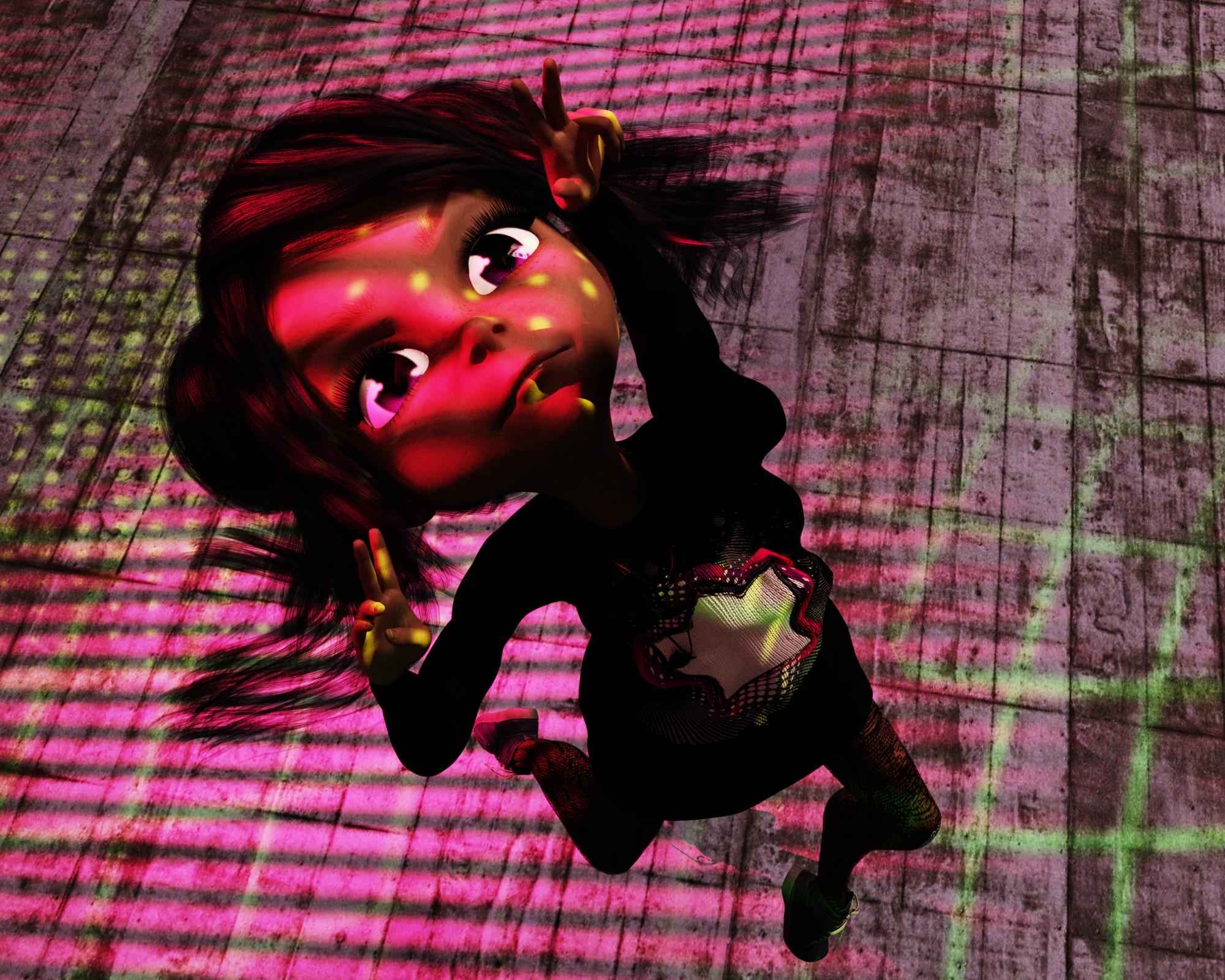
NPR Version
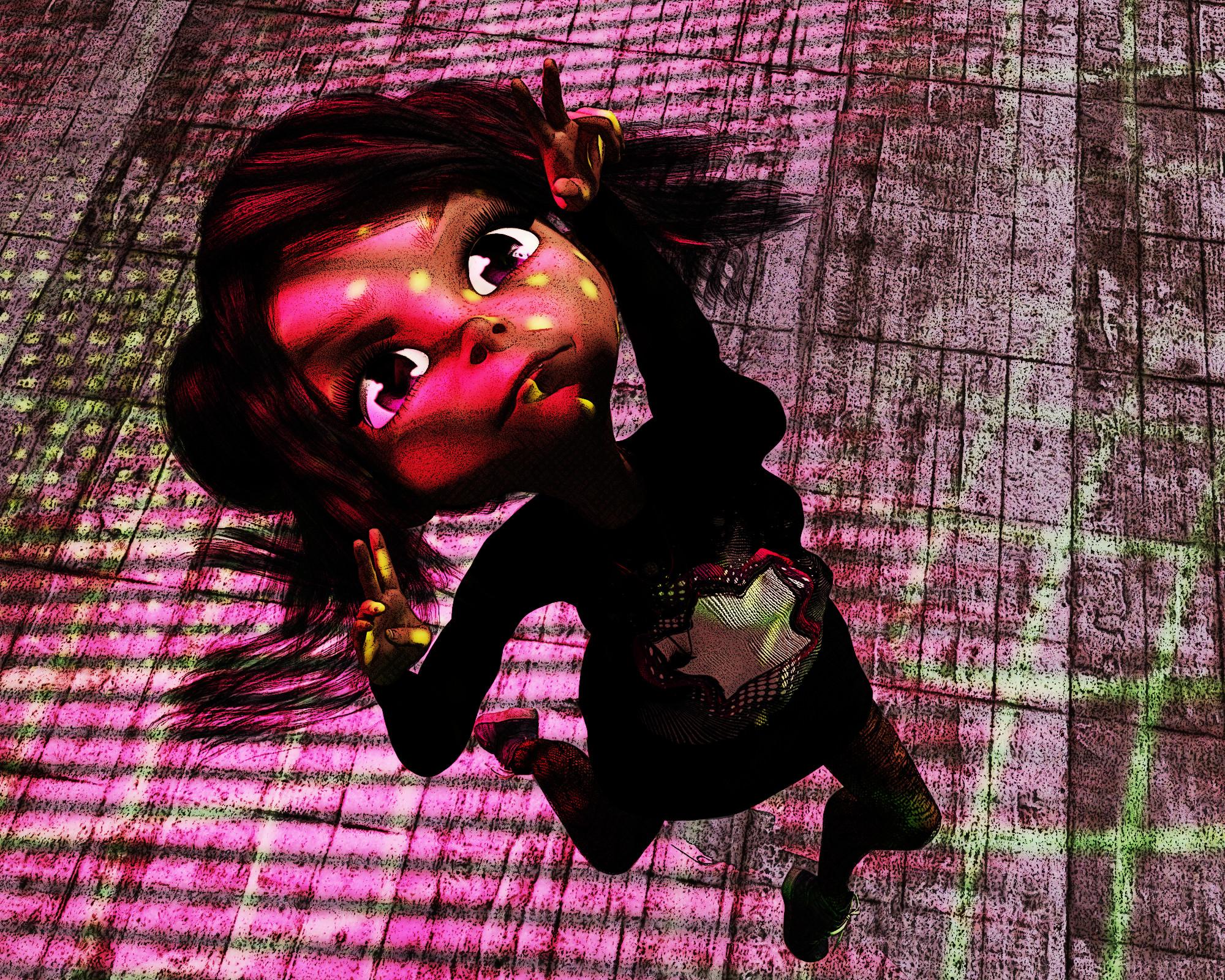
Still has a cool effect. :)
Thanks, @Liana. I like the technique. I keep refining it but it doesn't work with all images, apparently. :)
Well, the fireworks are all going off in my neighborhood which means it's now the New Year. Happy New Year, everyone!
edit: Well, here anyway. ;)
Does anyone know how to get rid of the problem I'm having in this render? The geometry of the dress is showing up in the shadows and I can't get rid of it. I've tried smoothing and adjusting the lighting. I've added a fill light to try to counter the shadows. I love the way I've set this render up but this dress is killing me. I don't really want to have to find another dress as this one was perfect. I just need to figure out how to get rid of the jagged edges on her breasts.
Convert the dress to SubD?
I ran into this problem with the hat in this render. I converted it to subD, but I also played around with the SubDivision Algorithm, (ended up using Loop,) and the Edge Interpolation, (set to Soft Corners And Edges.)
I hope this helps.
Thanks. SubD isn't something I usually play with much except when I'm doing the modeling. The dress comes with SubD already. I had rendered it at the defaults. I guess that wasn't enough. I ended upping the SubD level to 6. That took care of the problem. Unfortunately, my computer ground to a halt while it ran all of the calculations. It did not like doing SubD at 6. However, I like the render I got out of it eventually. It was done when I got home and I can work with what I got. I'll upload it when I'm done with post work.
Thank you. If I come across the problem again, I'll play with that, too. For now, just upping the SubD worked in this case. I just hadn't come across this problem yet. I wasn't sure what the problem was.
Wow Level 6, really? Must have been quite low poly! Glad it worked out for you! Like that render:)
My first render of 2018! It was a little frustrating, but I managed to get what I wanted. I was trying for a soft romantic bride type portrait. I picked up some dresses I had on my wishlist with the Gift money that Daz3d gave their customers. That was nice. I picked up TOA Divine for Genesis 3, TOA Amblyn, and Trousseau 2 for Genesis 2 Female along with a few other things. I think I managed to get six things all together. I've been wanting to do some sweet, romantic bridal type portraits but didn't have any good dresses. Now, I do. :)
I might have gotten a little carried away with the vignette blur in the NIK tools. I like it though. I was also testing out IBL Master which I broke down and got as soon as I saw it. That thing is amazing. It was worth the price for the ease of use so that I can see the HDRI inside the DS workspace without using the NVidia preview mode on my computer. I haven't even tried the 3DL part yet, but I plan to do that soon.
Bridal Portrait

Gallery Link
edit: forgot the link for the IBL Master
I like the lens blur effect, it fits the tone of your image. Love your portrait!
Trish
Great start to the new year!
Thanks, @Stormylyght. I do kind of like the dreamy effect.
@FirstBastion Thanks. I hope I have a lot of great renders this year. :)
I hope you both enjoyed the holidays. :)
Looks really good. I see you got the shadow issue figured out. :)
Thank you. Yeah, thanks goes to Sven Dullah for triggering the idea to look at the SubD stuff. While the dress was already SubD and I didn't have to convert anything, the minimum was too low for what I needed. I had to up it. I don't usually mess with SubD much. I've needed to up the SubD for hair a few times to get rid of the kinks that make it look obviously digital, but I've never had to do this for clothing. Those are usually geometry heavy enough that I don't need to mess with the settings. Apparently, not this dress. Those shadows I ended up with definitely look more natural than what I started with.
Shadows look MUCH better. And I like the heavy blur too. Sometimes, its just fun to push it just that much further.
Yea, there is so much to know. I think there are days when my brain says enough! LOL The IBL product has me learning a bunch more stuff and realizing i still know so little.