Adding to Cart…

Licensing Agreement | Terms of Service | Privacy Policy | EULA
© 2025 Daz Productions Inc. All Rights Reserved.You currently have no notifications.

Licensing Agreement | Terms of Service | Privacy Policy | EULA
© 2025 Daz Productions Inc. All Rights Reserved.
Comments
These are great, Knittingmommy - those little guys have tons of character! The shader seems to work well on them, too.
- Greg
Thanks. I like them. That's Blue 2.0 by the same vendor who did the Nuggets character I had so much fun with awhile back. I have a couple more versions coming as I decided to take that second one and play with the lighting a little bit. It looks good so far. :)
I thin kit's looking good.
I'm new but one of the things I found early on was the rule of 3rds guide, so cool that you can use it right in daz. I use it on pretty much everything I know is going to be the same size compisition even after postwork. If I crop it later in PS I use the crop tool, because it has thirds guides built in.
I played with more lighting and tone mapping and have a few more versions of the Blue 2.0 render. I'm amazed at how much lighting and tone mapping can change an image even with it's basically all lines. Again, same Sketchy shader settings. All straight out of DS, no postwork.
I think this one from the first batch is still my favorite so that's the one going in my gallery:
I Have Arrived (jpg 03)
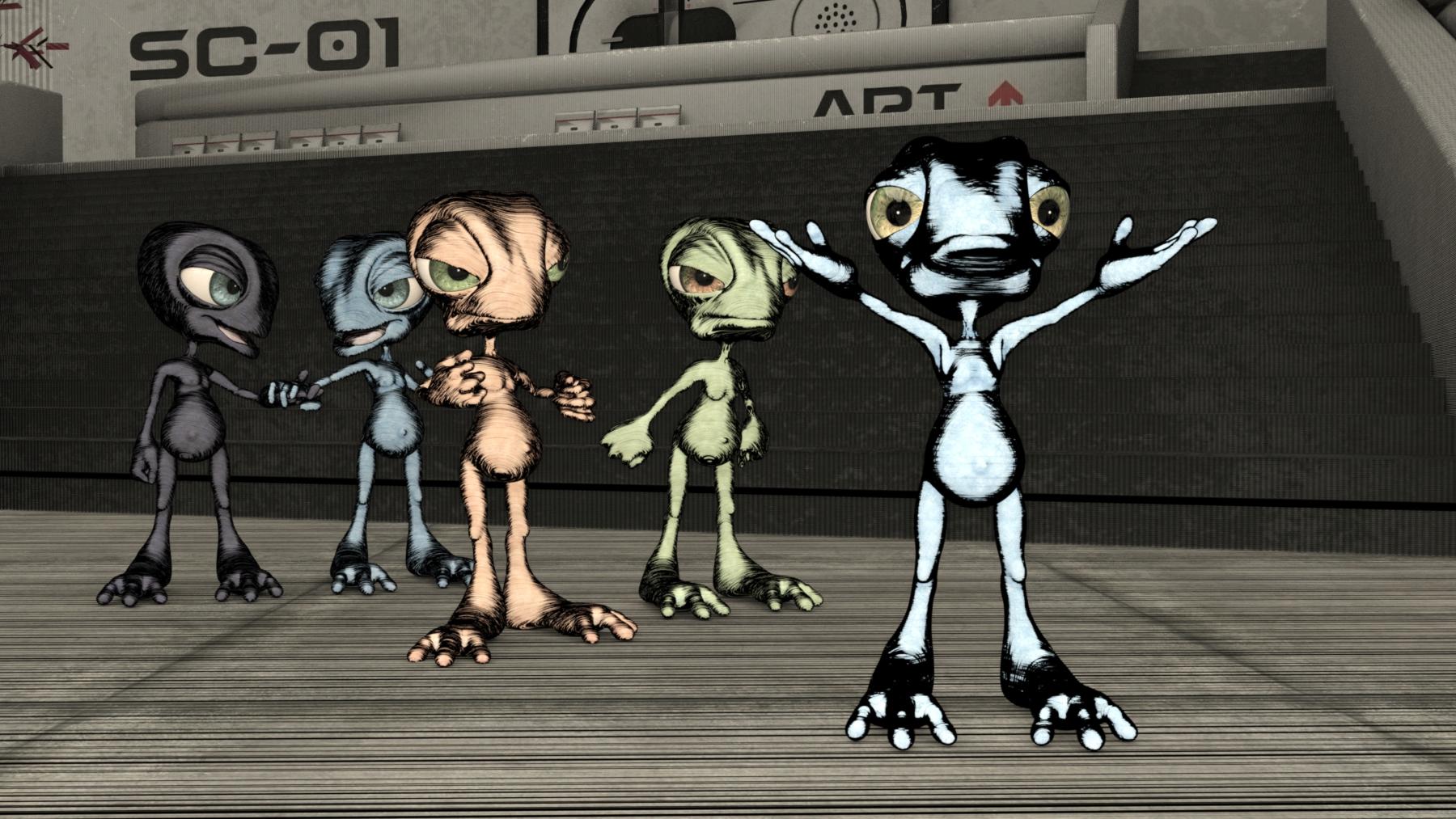
Gallery Link
These are really great! I'm liking Sketchy a lot, but I'm having trouble getting the results I want out of it. Any chance you could post the shader settings you're using for one or more of these? Your results are a lot closer than I've gotten.
(I'm having particular trouble with the outline blending in to cause great big shadows rather than the pencil-shaded effect you're getting, if that helps)
@SethM Sure, I can do that. I was planning to do a little mini tutorial soon with what I've learned. I have a few more things I wanted to try out with Sketchy first because I haven't played with the double colored lines yet. In the meantime, though, I can put together a breakdown of the settings I used in this last series of renders and how I got that look for each part. I'll be heading out to dinner soon but I can work on the breakdown when I get back and possibly have something posted tonight. If not, by tomorrow morning sometime for sure.
So, @SethM asked about my Sketchy settings so I thought I'd give a breakdown of what I did to get the settings in my render with Blue 2.0 and the background which is the Sci-Fi Square. I've only played with presets so far. I haven't gotten to the point where I mess with any of the settings.
So, to start out I selected everything and used the DTTS - 01 Full Shader Basic B for the outlines. It was middle of the road as far as outlines go and it worked well with what I had in mind. That's in the first folder that says 01 Full Shaders. The lines don't really show up on the geometry of the building that well. So, I applied a different shader to that and didn't worry too much about the outlines with the building. It's possible that the shader I eventually settled on for the building overwrote the lines anyway.
Next, comes the Sketch shader I used for the main body of the Blue 2.0s in the back that gave the lines that filled in the body. For that, I chose DTTS - 02 Full Shader Sketch A which is also in that first folder. And, since I wanted the one with his hands up in the air to stand out a little bit, I chose a slightly different one for him. That Blue 2.0 got DTTS - 05 Full Shader Cross Hatch B. These shaders were only applied to the skin. If you notice, all of the Blue 2.0s eyes didn't have Sketchy shaders applied. I started out with the shaders applied to everything but the eyes just didn't look right because they just turned all white and didn't really look like eyes anymore. I ended up going back after I was done with all of the Sketchy shaders and applied the materials to the eyes that came with Blue 2.0. I like the look much better.
For the building, different parts had different shaders:
The floor - DTTS - 09 Full Shader Dots B
The steps and all of the rest of the set - DTTS - 10 Full Shader Pixel Grid A
That's it. I haven't played with all of the other folders yet. I mostly just clicked presets until I found something I liked on each part of my scene. What looked good on the figures didn't look good on the building. And, having the floor the same as the rest of the building didn't quite look right either. There wasn't enough contrast. I like how the floor ended up looking compared to the steps. I think it all worked really well together.
The rest is all lighting and tone mapping. I hope this helps SethM and whoever else might be interested.
I have a new render but it doesn't follow DAZ TOS so I have it over on my DA page if anyone wants to take a look. There is nudity. I was playing with @DarwinsMishap's new character, Diesel, who I think is absolutely scrumptious! I just couldn't resist showing off the dragon tattoos. Beautiful!
My Diesel render on DA.
Well done!
Thanks, @TabascoJack. :)
Gonna say it again- like! Muchly. :)
@DarwinsMishap LOL! That makes me very happy! Thanks. I'm glad you like it.
I did another render using Diesel. I have to say I wasn't too thrilled with my lighting so I'm redoing it. However, I thought I'd use the render to follow along with a tutorial to enhance the eyes. I'm not sure I'd call it a success as I like the original better. I definitely need more practice and a shot where the model is looking head on would probably have been better for the experiment. Anyway, tell me what you think of the eyes. I like the original but the postworked version shows a little bit of promise if I practice. It a lot more subtle than I was expecting from the tutorial.
Original:

Post:

Reallly good work on the eyes. Don't sell yourself short. The original eyes are flat and dark, postworked are real.
Anything would be an improvement to the original... the Post eyes do look a bit better. I've rendered too many dull looking eyes until finding out a few things... eyes need more shine, reflectivity... there needs to be something in the scene for them to reflect... perhaps a reflection map, hdri, bright objects etc. Here are my views... pupil shows most reflection... iris shows a bit less the whites of the eye very little reflection... but then I could be wrong... often I am. :)
Thanks, Spit. I had a hard time getting any light to reflect in his eyes this time in DS. Every trick I tried failed. I'm not sure why. I'll be trying again with the Promo Catch Lights to see how they do because I usually have pretty good luck with those. As for the postworked version, I have to say that it was easier than I thought it would be so I'm fairly happy with the results and, yes, I do think it looks better, too. I can actually see more of a difference now that I've had some sleep and some time away from the work. It looks better now than when I first finished and was looking at it. I do like learning the new technique.
For anyone who wants to know what tutorial I was using it was this one:
Photoshop cafe seems to have a lot of great tutorials so I'll be playing with some more of those, too, in the future.
Thanks. I'm actually starting to pay attention more to eyes now that I'm getting better at this and need to fine-tune more specific areas like the eyes. My lighting still sucks sometimes, but it's gotten a lot better. I think you are probably right with your observations about eyes.
I think you did a great job.
The easiest and my favorite effect, especially if your not doing an extreme, I can see your pores type close up, is what wa,s way back in the beginning of digital, referred to as "angel eyes"
In photography there is usually a catch light in the eye. Find the catch light - if it's not as bright as you would like brighten it (in photography I rarely have to do this) then go OPPOSITE the catch light and do a little curve. In photoshop I use the dodge tool set to a very low opacity - like 9 percent and just go over it again if it needs it.
In photography often times this swoop is also already there, because we use reflectors and we are just accenting it. However if it's not there we add it, same with the catch light. If it's not there add it. :)
Here is a more extreme example of this done on a photo of my daughter - I really wanted the eyes to pop as I wanted her to sort of have an enchanted feel. Like she's magical. :) http://fav.me/daivni0
Here's one that is less obvious unless you know what your looking for - both catch lights were already there, but I accented the "swoop" or the one where the reflector was. The main catch light is the square, and it's created by the soft box - I didn't touch that one. http://fav.me/dauw5c2
You did a great job because you remembered something a lot of non photographers don't - that your main catch light has to be on the side that your light is coming from, and the less bright reflection on the shadow side.
@Deathbycanon I really love your photos, both of them. You did a really amazing job with eyes. I hope to be that good someday. I have to admit there was a tiny bit of a catch light when I blew the image up to like 400%. It just wasn't visible at 100%. So, I did have a little bit to work with and tried to make it more visible. That also helped me know where to try to make my improvements so I can't really say that I would have remembered to put the main catch light on the side the light is coming from. I do try to think about those things, though, as, while I'm not a professional, I love photography and have been a hobby photographer since I was a kid and playing in my uncle's darkroom back in the days when it was fairly common for serious photographers to do their own b&w prints. I loved doing that. Now, it's all digital but I still have fun with it. That isn't to say I'm a great photographer, though. While I love it, I still end up with far too many blurry out of focus photos. ;)
Aargh!!!! I fixed my lighting or changed it to something I liked better for my new Diesel image and, wouldn't you know, it's almost done so, of course, that's when I notice a problem with the shirt that I didn't notice with the darker lighting. One of the buttons is bent into the shirt!!!! Geez! Now, I have to go track down how to do a rigid follow node or something so I can get the button to stay outside of the shirt and not sink in it. I think @Barbult mentioned these recently on @Novica's thread so I'll have to go dig that up. Luckily, I think I can do the rigid nodes on the buttons and then just spot render and composite inside Gimp so I don't have to run the whole render again.
It's a shame, too, because I was really liking this shirt. It's from the Attitude Outfit that was in the Elijah 7 bundles. I love the pants and the shirt has a ton of morphs that make posing it very nice. The only issue I have is with the stupid buttons!!!
The buttons in the Attitude Shirt are already rigid follow nodes. Each button can be selected individually in the Scene pane and translated and rotated in the Parameters pane.
Really? I wonder how I screwed it up? Okay, I'll check that out when my render is done and see if I can figure out how to fix the button and render just that spot then. Thanks, @Barbult!
Did you load Attitude Shirt Full? It has the buttons.
@Barbult I loaded with the Full Outfit icon. I'm guessing it probably is loading with the rigid followers. I know there is one on the necklace that I made use of when I needed to adjust the medallion so that it laid against his chest correctly. Since I didn't notice the button until I was looking at the render when I first made that post, I haven't looked at the buttons to see if the rigid followers are there. They probably are. It's still rendering so I'll play with it tomorrow when I get up to see about fixing that one button. It's bedtime now so I'm just letting it finish rendering out. I have it set to go longer by default. I could probably stop it now but since I'm heading to bed, the computer can just finish it's thing while I sleep.
I think I got all of the kinks worked out with my Diesel render. The shirt did indeed have rigid followers built in so all I had to do was fiddle with them to put the button in the correct position. Thanks, @Barbult! I ended up with all new lighting thanks to Promo Style Catch Lights for Iray by @DestinysGarden which I love. I redid what I learned in the Photoshop tutorial to enhance the eyes although they didn't need it as much with the new lighting. Overall, I'm fairly happy with it.
@DarwinsMishap I love working with Diesel! I know I say that about all of your guys but he's my favorite so far! :)
At the Bar

Gallery Link
This will probably be one of the last full out renders I do for the next month. Tomorrow is April first and the first day of Camp NaNoWriMo so I'll be doing that with @Llynara! I will probably redo some basic, quick promo style shots of my characters because I did those a while ago and I've learned a whole lot since then. I might post my characters' headshots as I get them done and work on this story for the month of April. I also have 3 tutorials for Gimp that are basically all mapped out, this means I've done the steps a bunch of times so I know what I'm doing. I just have to do the steps again and get the screenshots and text done. I'll try to put one of those up a week. My goal is to only visit the forums after I've made my word count or goals for the day. We'll see how that goes. I also have another project that I did all of the screenshots for but never put the text on it. I need to get that done, too.
At this point, I don't know how quiet my thread will be but, since I won't be working on setting up complicated renders, I should still be able to get things done and not get sidetracked and bogged down in a render gone horribly wrong that I have to figure out how to fix it. I can do those types of renders again come May.
I just signed for Camp NaNoWriMo, but I don't know much about it. I also didn't sign up to be in anyones group because I don't know how good of a praticipant I will be.....
I don't know what all that talk was that you and Barb just discussed -WAY over my head! lol This is why I it's so good I know photoshop. I would have cheated the button by copy and pasting one of the other ones and using transform/perspective to make it look like it was on the right angle. :D
The lighting is fantastic, and the eyes look great!
Well, I don't know that you have to be all that talkative. This will be my first time in a cabin with people. I have done the NaNoWriMo in November and they don't have cabins then. Basically, a cabin is just a place to chat and encourage each other to write and make your goals. The goals in Camp are a little more flexible than they are during the November thing. It's totally up to you if you want to join a cabin. I'm not sure if there is room in our cabin but there might be I'll have to check if you want to try and get into our cabin. You don't need to join a cabin to participate. There are lots of general chat rooms for encouragement over there, too.
Feel free to post here if you want some accountability. Have you set your goals and figured out a project yet? What name are you using over there? We can set each other as camp buddies, too. @Llynara and I can help try to keep you on track. :)
Rigid followers are basically a way of keep things like buttons and buckles and all sorts of things stable. It's kind of like adding extra bones to a garment. Luckily, the vendors put these in and it makes it real easy to fix mistakes easily and quickly. I'll have to try and do a little mini tutorial on what they are and how to adjust them when needed sometime in the future, after April, though.
Thanks about the eyes! Eyes are so hard to try and get right in 3D. I'm getting better at it and I keep trying out different postwork techniques to improve my skills. It's paying off. :)
edit: just fixed the '@' symbol on Llynara's name. For some reason, it was doing its job. Fixed now.
Thanks for the info, I go by dethbycanon everywhere. It's been my screen name for.... 12 years?? If you have room you can add me, if not I'll probably just lurk though the chats....... my goals this week were to learn to use tera dome for daz......and render something with it. lol But I only just heard about this yesterday! Sounds like I'm already behind :)
A tutorial would be awesome, because I don't really understand bones or...is there one called handles??? After April though.......sounds like I might be busy until then too. lol
I managed to get stuff done for Camp NaNoWriMo, not all of my word goal but I plan to work on it some more after dinner. One thing I got done in DS last night was a new image of my heroine for her bio. She's a mix of three different G2F characters with a few further tweaks to her nose and jaw. She is exactly how I picture her in my head. The problem was when I created this character, I had no skills in 3Delight and barely any skills in Iray. Which means horrible pictures that I was never really happy with when I created a lot of my characters. It's horrible to be able to see characters in your head and finally be able to bring them to life and then realize that you suck at rendering them out.
Well, I don't exactly suck anymore. I have a few more skills and a lot more toys. So, last night my heroine finally got a decent promo shot. :)
Meet Millicent "Mellie" Hayes:
She's an urban explorer, an outcast who lives by her own rules and does things her own way. She trusts no one and always expects the worst in people. Life is about to get much more interesting when she stumbles into danger while exploring her next abandoned building, one that isn't as abandoned as she expects.
Gallery Link
edit: just fixed the text that I copied and pasted from the gallery page so the background is automatic now instead of always white.