Adding to Cart…

Licensing Agreement | Terms of Service | Privacy Policy | EULA
© 2025 Daz Productions Inc. All Rights Reserved.You currently have no notifications.

Licensing Agreement | Terms of Service | Privacy Policy | EULA
© 2025 Daz Productions Inc. All Rights Reserved.
Comments
To render a Filatoon scene, choose Viewport as the render engine. Set your render settings for a decently large size as that seems to help with how they turn out.
Thank you! I noticed on the Material panel, that the Vicky 9 shader has the "Receive Shadows" option disabled. Toggling it on projects the shadows you see on her.
Also, I converted the textures of the scene to FilaToon and re-added the missing opacity maps. I also played around with the options on Tone Mapping and that's it.
Ahhh I see - Recieve Shadows, that makes a HUGE difference in scenes like this. Thank you!
@3Diva You can also enable shadows for the lights, here an example using the distant light. Unfortunately you can't adjust Intensity and Softness, but hopefully that will come later.
https://app.screencast.com/9mS97tugitb3X
I'm in the middle of a lengthy simulation right now, but I'm pretty sure that there are shadow intensity adjustments on the individual FilaToon shaders (?) - there or in the Filament Draw Options
We need to update the FAQ thread with all these techniques and new info.
Yes, you're right:
https://app.screencast.com/hUHQyD7PFxfli
And you need to have the light's Shadow Type set to Deep Shadow Map for it to work, and Receiving Shadows must be On.
Which is the best truck-kun product I can use in my anime renders?
The Daz store is nothing but swirlies for me right now, but Predatron Light Truck.
Except for 3djoji's Toon Truck, in fact every truck product can be converted with Filatoon ~ and reshape them a bit, to make them more toony style.
Hast du alle neuen Packs installiert? Ich habe es am Anfang auch übersehen. Es gibt zB eine file im Install Manager die heißt "Genesis 9 Toon Starter Essentials 3of 3"
Can you please tell me where to find the "Receive Shadows" option?
Hello, I have some questions. Can you explain what exactly the LUT and the MatCap is and what it does. And how can I add LIE options like tattoos etc to the skin?
One has to update Default Resources package to Default Resources for DAZ Studio 4.23+ in DIM...
On the first page of this thread, there's a PDF file attached by Mada, in which there're detailed explanation on LUT and MatCap setup.
Not sure if this has been asked has anyone worked out how to deal with flat panel grass with opacity textures, such as used in Harwoord House and FG's Haunted House? When I use Filatoon on such grass it just comes out as solid panels, and so far can't work out how to get around the problem.
I do that well I sort of do by adding back in the cutout opacity texture used but I still get this problem.
This is fantastic! :)
This isn't anything special since I've really JUST had an opportunity to do more than open it up and load a few things here and there but here's my contribution. Really looking forward to poking at this more to see what I can come up with beyond the basic. It's so cool to see how much others have done with it in such a short time!
Don't use outline shell with billboard type items. If you want an outline on transmapped flat plane items, it'd have to be part of the base texture, the shell outline won't work
I'm enjoying working with filatoon so much! It's sweet and very versatile. I'm going to try more stylized stuff soon beyond the toon and anime realm and see how far I can push it. Meanwhile, it's fun to just do some cute renders. This one uses the G2 Florida hair from this week's biweekly freebies.
I'm going to try more stylized stuff soon beyond the toon and anime realm and see how far I can push it. Meanwhile, it's fun to just do some cute renders. This one uses the G2 Florida hair from this week's biweekly freebies.
Oh cool! That is good information - thank you! I played around with it and was able to get rid of some of the pixelation of the shadows by upping the Sub Divide of the shadow object as well as adjusting the "shadows" settings in the Filament Draw Options node. :) Thank you for the great tip!
Is there a way to enlarge the iris with toon eyes? I have a few models that have larger eyes, but I can't find a way to scale the iris accordingly.
In the Scene Tab select the "Genesis 9 Toon Floating Iris", then in the Shaping Tab select "Eyes" and you can slide the "Eye Iris Size Larger" slider up. You can probably turn the limits off if you need the iris bigger than 100%.
That's lovely! She looks like she has stage fright - just missing a microphone. :) Cute render!
Yes, that is it. But why didn't it show up, when I typed 'eye' into the search filter?
Anyways thank, you are a lifesaver for those toons in my library xD
P.s.: The setting was hidden by default. Just in case anybody else needs those too.
It does, if you search on "All", also with Show Hidden Properties disabled:
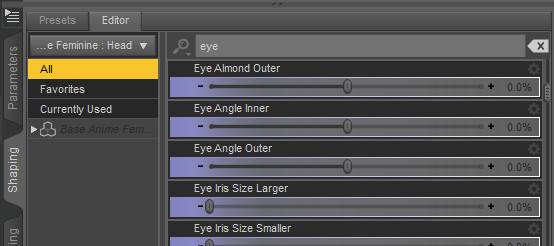
For Transmapped Hair, you'll need to manually reload the trans maps once you apply the Filatoon shader. You'll then want to lower the PBR Masked Threshold to around .12 or so (give or take for personal taste). You'll want to do the same for the "Toon Outline" on the hair (the geometry shell).