Adding to Cart…

Licensing Agreement | Terms of Service | Privacy Policy | EULA
© 2024 Daz Productions Inc. All Rights Reserved.You currently have no notifications.

Licensing Agreement | Terms of Service | Privacy Policy | EULA
© 2024 Daz Productions Inc. All Rights Reserved.
Comments
Now, I used to slave away - for years and years, actually - trying to get my rendered animations to end up exactly how I wanted them, so I could just stitch them together in the end. A LOT of the time between when I've started and now has been devoted to figurng out how to get this all done in my renders. So I've built a beefy Carrara render machine to help me tackle this all - only to find out how WRONG I've been, all this time!
It was my very good friend, evilproducer, whom pushed me into post work. My remark was always: "Yeah, that's all fine and dandy for stills, but I do animations".
I don't know if you've even seen evilproducers's animation work, but he's brilliant!
So this all got me to thinking - which also got me to remember a product I've seen, and always wanted to try, here in the store called: "Project Dogwaffle", which I wanted as a PhotoShop replacement, since I couldn't afford the version of PS that I'd need for my work, but it also had some animation stuff to it, I could recall.
I started using Howler (the Pro version of Project Dogwaffle which has the animation tools), trying to use it as the standard image editor, like PhotoShop or similar, which isn't really the best way to start using it. Eventually, after watching all of the tutorial videos - some of them several times over, I got to where I feel quite comfortable using Howler as an Image editor, image creator, and animation clip enhancer.
Just recently, I've taken a wonderful online course: "VFX for Guerrilla Filmmakers" which truly opened my eyes to the wonderful world of VFX. Post work for animated clips is actually VFX! Go figure!
So this introduced me to understanding how to use HitFilm 3 Express to add VFX to video clips. As I was learning how to work in HitFilm, I couldn't help but notice that so much of this stuff is available to me already in Howler - so I got much, much better at using Howler ever since I've taken that course!
Afterall, Howler id developed by a VFX artist from many popular films and TV shows!
========================================================================================
So now I find myself feeling (and actually being) a lot more efficient at animating and rendering - especially since I'm no longer trying to get everything accomplished in a single render, which is a real pain and a waste of precious time! Here's the thing:
Although Carrara has the tools to allow us to incorporate everything we need in a shot into a single render, if (when) any of those elements don't turn out just right, we either have to fix it, or try and rework it and render it all over again. For animations, this can take a lot of time, indeed!
Once we learn how to composite elements together to create a full shot (one short clip - only a small chunk of the finished project) we can see more easily how we can speed up the whole process by rendering the various elements separately! Eventually, as we get better with our VFX software and, perhaps, gather more features for it, we can see how some of these 'elements' don't need to be rendered at all... but can all be added (easier and faster - and even better!) in post!
Just to help illustrate what I'm talking about, take a quarter of an hour of your time to check out this tutorial for HitFilm. Keep in mind, however, that when he's talking about how they still need to add the 2D tracker, it's been in there for a long while now - so tracking the end of the wand is a simple, time efficient affair now! ;)
This is just a small example of how much LESS time we need to spend slaving away in Carrara to get everything done in the initial render.
Before learning how to use compositing software, I've even learnt how to composite renders on top of one another directly in Carrara, using the last render as the backdrop of the new scene, and continuing to add elements on top of my renders!
For me, I love how Howler has such a wonderful arsenal of painter's tools and effects. The VFX, I've recently discovered, are really quite powerful, fun to implemment, and can be used to help blend paint-style artistry with the animations and so forth, even though that's just something I'm personally toying with.
I've noticed how, whenever I pause my favorite TV Show: Star Wars - The Clone Wars, the still image of the pause makes a beautiful painting, no matter where I pause! So that got me into wondering about using more of a painterly look to my own stuff as well. Still not sure how much of that, if any, I'll do in the end.
Fusion is an immensely powerful compositor - even the free versions. Here is a quick rundown of working within Fusion 7
Sorry to keep bombarding your thread like this, but...
Okay, I was talking about my star ship through the caves scene, right? Well, that particular render turned out really cool! I set up ther next one, rendered that, then the next one, rendered that... kept going, and it's all looking fantastic!
I can't wait to get to the next phase with those clips because then I can sneak individual frames out of them to share. I'm still preferring avi files because of their convenience for me. In my editing software, it doesn't matter if I use those or sequences images. But for playback, I really like to be able to just play my clips in Media Player Classic, which plays back my full-frames files just fine (Windows media player and some others glitch their way through - hardly real-time).
So now the ship is leaving the cave system, popping out in this wonderful scene I've created using a vast blend of Woodlands and Badlands... it looks so cool!!! The individual frames are looking really nice. The thing that has me walking on egg shells is the anticipation of seeing the final animation, since it's taking out several trees as it charges out of the cave! I hand-keyframed the trees getting caught on the ship, ripping out and falling down - some just getting massively bent and trying to spring back... and I animated the wind and rustle individually on each of those trees to add some trunk, branch, and leaves movements and rustles just before the ship actually hits and up until they come to rest on the ground, which is actually after the sequence ends.
Just kind of excited that Episode One is off to such a grand start. The characters themselves are still being worked into their finalized state. I know... after five years you'd think that I could settle, right? Maybe I'll just use them how I always render them. I like them like that. Can't wait to show some examples - but even more, I can't wait to release the first episode!!!
looking forward to first episode!
tee heeee heeee this giving me giggle fits
Stop Staring: Facial Modeling and Animation Done Right 3rd Edition
https://www.amazon.com/Stop-Staring-Facial-Modeling-Animation/dp/0470609907
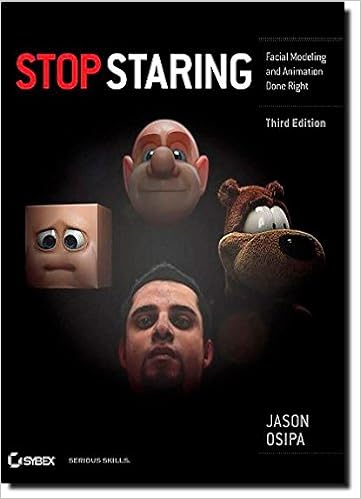
Some great info Daranbeck, Thanks for the Fusion link. Postwork has been what I have wanted to learn more of. I started following LeAndra Dawn (see is highlighed on the daz page showing people making things). She does Postwork and has a Patreon which gives a full image walk through after render of taking it from point A to Point B, she also does a twitch live feed now. Some sample time lapses are on her Youtube Account and one full length one (timelapsed but good as a sample) http://leandradawn.com/ ; (find all the links at the top) you can find her twitch info on her patreon.
I have thought of using composting software for this and then kinda set that aside, and got onto other things, thanks for bringing that back to light :)
I myself am frustrated at creating images and I admit its my own fault for lack of time and the confusing of using which tools, Carrara or not etc. I even have howler I think I got to get out of my own head :) I did do most of a book cover for my wife but couldn't quiet make it look right sadly. It was an outdoor snow scene and the rendering time was prohibative.
Have you tried Video Lan Player for your media Daranbeck I have been using that for so many years I have lost count and it plays all the formats very well. VLC is at http://www.videolan.org/ ;
Very cool! LeAndra Dawn is using PhotoShop... and why not, right? If one can afford it, why not use the best of the best?
Well, for me, by the time I can afford PS, I'll gladly opt out. Howler has grown on me through using it and using it and using... well... you get the idea! LOL
The thing that's very different to get used to in any Project Dogwaffle tools is that the layers don't behave the way they do in every other image editor, which takes a LOT of getting used to!
I'm working up some post work tutorials and stuff... it's just hard to actually record here right now - a lot of noise everywhere!
That's awesome! And it's great advice!
Watch people as you talk to them, or they talk to others. I find it pretty rare for both people to 'lock' eye contact as they talk. It makes most people uncomfortable. I was observing this for my animations, and then I was observing while I was talking to peole and I realized that, when someone stared back at me (because I was lookinginto their eyes to see what they were doing with them) "I" felt uncomfortable too... after a bit.
In The Clone Wars, I've observed some amazing animation, especially in that respect. The characters eyes flit from one target to the next. When it's a scolding sort of talk, the scolder will dramatically bring his gaze into the eyes of the solded toward the end of the sentence - and hold that gaze... much like a real scolding. When someone is talking to a group, that character's eyes will go from one to another person or thing. When Ahsoka is getting taught something that she doesn't like, she always glances up and then looks at the floor before bringing her eyes back up the the educating Jedi.
I'm still watching Clone Wars. But now I'm not scrutinizing as much as just enjoying it :)
Thats part of it wrapping around the way Howler does things, it does look powerful heck I even own it :)
I used to have photoshop elements but by the time they did the annual updates and such I ended up getting the photographer's photoshop subscription at 9.95 a month for photoshop.
Tutorials are always great, I look forward ot them.
http://www.digitaltutors.com/subject/video-and-vfx-tutorials
This is the free online course that I took, and this link takes you to the class that starts August 8th - it's a 4 week class and was a real blast! Well, for me anyways ;)
Visual Effects for Guerrilla Filmmakers - Norwich University of the Arts - via Future Learn
Here's a playlist I made of my homework assignments. Most are just completed composites and so on, but there are a couple of my babble sessions in there as well - just to help explain things to some of my fellow students whom were really interested in my All-CGI approach
https://www.youtube.com/playlist?list=PLXrNZxsK3Q4kpHKPUe3J9sxHEsPyHP3dK
Thanks my Daughter is now looking at taking this course.
She won't be disappointed. I must advise, however: Usually in courses like this, I'm not all that into reading the comments from other classmates and such. These Future Learn classes are different. You (she) really want to dig in and discuss this stuff with the class. Open up and make comments, ask questions, etc.,
The course, itself, is great - going through history, techniques... Do the Homework (not required) and really dig in, or the wealth of the course will quickly become a fuzzy memory! ;)
Maybe I'll take it again, just for the fun of it! It would be nice to run into Simon and Saint (Instructors) again... and now Axel from HitFilm is joining in as well.
Furthermore, it's a great way to learn some excellent techniques using HitFilm. Even though their teaching HitFilm, I learnt a lot in Fusion and Howler just by being given the examples to work with. It's great practice - and practice blows away theory any day, in my opinion. But I don't want to undermine the theory taught either, though... the history of visual effects in film actually date back to the very beginnings of film period.
Art is an illusion - an illusion with the intent to entertain!
Sorry to pester again... I'll drop this now. But I just ran across this and thought you (Misty) might like this.
This is Simon, my instructor from that VFX class, from HitFilm, quickly explaining the Video Editor portion of the Free version of HF... it's a decent way to explain it, even though it doesn't really even scratch the surface of its possibilities. There... now I'll drop the whole Editor/compositor stuff unless asked! LOL
So sorry!
Simon does rock, though... doesn't he?
Talks proper too
LOL! Yeah... I might just have to take that class again... Simon is joined by his collegue Axel this time around. Plus with Version 4 being out now... maybe they'll have some fresh new tips... argh!
challenge renders done. what next?
i was stuck on a couple things.
wanted to use stretchie modifiers on metaballs particles. perfect round spheres not splashy water lookin.
on the thin taurus spline was mistified by geometry adjustments
Hi Misty !
I really like your first submission on this challenge, only one thing is not welcome (in my taste) : the support with the yellow lines, the rest alone should be better, I think.
But don't worry, I will vote for you !
MistyMist,
Here is something to try as a suggestion, in the Particle Emitter try increasing the number of particles and play with the 'Metaball influence' slider to get them to blend to your satisfaction. Also, try giving your particle size some randomness. In my examples pictured I have a size of .10 and .05 for random. Next, play with the Size of particle over its life graph - I made mine go from 0 to Max quickly, then fade to zero again with a lifetime of 4 seconds and random 1 second. Lastly, you can "stretch" your particles by selecting the Particle Emitter>Motion Tab>Scaling and play with X,Y,Z scaling. First picture is XYZ 100%, Second picture is X=500%, Third is Y=500% and finally Z=500%.
Yeah, just quickly messing around with modifiers and metaballs as particles...adding a Modifier breaks the blending, and using a Metaball object in the Particle Emitter - they won't blend. either. Hmmm, but adding a Metaball object and emitting them then adding a Modifier to the object is having some cool results, even though they aren't blending. So much to try in Carrara...
? - I'm not having any problem having metaballs blend when using them as particles. Even using the default settings for metaballs in the particle generator produces blending for me.
See image:
de3an, I can get them to blend fine as well, but if I add a Modifier to the particle emitter it breaks the metaball blending. I think that's what MistyMist was trying to do, "wanted to use stretchie modifiers on metaballs particles".
Thanks.
was trying to make the particles like splashies
Ah... OK I see. Applying a modifier like Stretch, or Bend and Twist directly to the Particle Emitter object does indeed foul up the metaball merging. Bummer.
Yeah, the particle emitter does have some "gotchas"...bummer indeed.
Meanwhile, MistyMist you may already know, but you can also generate particles from a specific shading domain (see pics). Just brainstorming looking at your reference photos...
i used the taurus as the emitter, prolly shouldve used the horn. or the flippers, or both
didnt now could make a shading domain emitter. been imagining doing a pillow fight, - thinking feather obj particles frm a corner of the pillow
so, i could make corner of pillow separate shading domain ...
"Production"
Directing
Production
Sound
Motion
Special Effects FX
PRODUCTION
- where feasible, decide what can use low resource shader for background props and nice shader for close-ups
- save as carrara format,
Directing
todo: - adapt novel to screenplay. is all in my head right naos.
todo: - set up character presets, hair, make up, texture details, outfits - x3 outfits day, evening, battle
Sound
- set up the screaming bee presets for character voices. learn how to use screaming bee
Motion
todo: - make a todo list of basic carrara skills needing to master to start rendering movie
todo: - make a todo list of carrara skills needed to make awesome movie
todo: get new perscription glasses to read screen font
thanks!! was lookin all over for where to change the tweener
are there rules for using find in the instances tab?
i have a cone prop named 'center' Find: finds it okay
it doesnt find 'sun light'
doesnt seem to find stuff nested in replicator, like 'Ocean'
is there a wildcard character?
tried sun%
sun*
thanks!