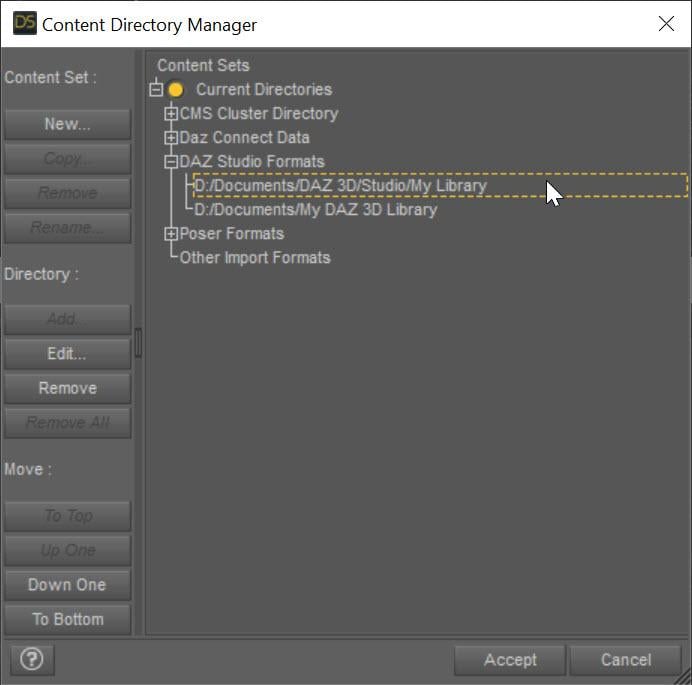Yeah I don't see this g9 converter working for me at all. I'm using morphs g9 don't even have access to yet (ie killer legs 2.0, ultimate breast morphs, etc) Till g9 get access to these, my gen 8 custom characters won't ever get converted right. Oh well. Guess I will keep using gen 8 like many others who aren't upgrading. I also believe the problem with this is Daz going to a unisex model but I won't go into that cause that may lead into a discussion many don't want to hear. Hopefully, gen 10 will be back to being separate models which loads of daz artists are hoping (female and male body separate). Thanks anyways river. Nice script btw. Sucks it can't work for certain NSFW/3DX artists cause of the Unisex model problem and morphs not available yet.
I am sorry it is not working for you. We certainly tried hard to get it to work for everyone, but this is a tough problem.
Your one you made for g3f to g8f works PERFECTLY, its just when they switched to the one model thing, its REALLY put a damper on converting models now for the NSFW/3DX daz community. Rumors is, Gen 10 won't make this msitake. They are switching back and its going to be way more polys yes, but Female and Male will be separated again. DAZ knows their biggest artist community is in the NSFW area, and now they know how much they screwed up with this gen 9 idea. Oh well. I'll just have to wait for gen 10 release. Keep up the good work guys. *Thumbs up*
The one model part is not the problem as much as the different height and somewhat shape. And the eyes/mouth as SickeYield has mentioned. Sorry it did not work for you.
Actually, now that you mentioned that, why did they make gen 9 so much smaller in height compared to other previous gens?
They wanted to make the models more representative of the population. Most women are not model height for example.
I know this is a bit of a cop-out, but turning the figure into a single morph, then splitting it with the free character splitter and THEN converting the resulting character gets the best results.
I know this is a bit of a cop-out, but turning the figure into a single morph, then splitting it with the free character splitter and THEN converting the resulting character gets the best results.
It is an interesting idea.
What is this free character splitter, you are talking about?
I know this is a bit of a cop-out, but turning the figure into a single morph, then splitting it with the free character splitter and THEN converting the resulting character gets the best results.
It is an interesting idea.
What is this free character splitter, you are talking about?
I know this is a bit of a cop-out, but turning the figure into a single morph, then splitting it with the free character splitter and THEN converting the resulting character gets the best results.
It is an interesting idea.
What is this free character splitter, you are talking about?
The script does split the morphs based on what the morph affects. The NECK_RANGE variable in the constants file specifies the low and high Y value for the cutoff for whether a morph affects the body or the head only.
Load a G8 figure, paste the following into the IDE pane and execute (change the NAME (not label) and the low, high in the GetMorphTypeFromName function call to try out different morphs and different ranges):
function GetMorphType( oGeom, oMorph, neckLow, neckHigh )
{
if (oMorph.name.toUpperCase().startsWith('FHM')) return 'Head';
else if (oMorph.name.toUpperCase().startsWith('FBM')) return 'Body';
// do it the hard way
var oDeltas = oMorph.getDeltas();
oDeltas.loadDeltas();
if (oDeltas.getNumDeltas() == 0)
{
if (output_debugL2) print('%1 morph does not have deltas'.arg(oMorph.getValueChannel().getLabel()));
return '';
}
var bAffectsHead = false;
var bAffectsBody = false;
var y;
for (var i = 0; i < oDeltas.getNumDeltas(); i++)
{
y = oGeom.getVertex(oDeltas.getDeltaIndex(i)).y;
if (y < neckLow) bAffectsBody = true;
else if (y > neckHigh) bAffectsHead = true;
if (bAffectsBody && bAffectsHead) return 'Full';
}
if (bAffectsHead) return 'Head';
else if (bAffectsBody) return 'Body';
return ''; // basically neck
}
function GetMorphTypeFromName(name, neckLow, neckHigh)
Firstly the problem is my fault, I didn't read the instructions, just jumped right in.
I created a custom conversion, but didn't do it properly,
1) I never used it from the scripts menu just straight from smart content. Instructions say that's important. 2) I instructed it to start converting without correctly setting the output directory (I think that was the mistake i made)
The result was a perfectly great converted custom character but G9 in general stopped working as expected.
Now any new file with a new G9 loaded gives me an error, as does any store-bought G9 character or newly converted G9 character. The error is Duplicate formulas found in files. make sure the content is properly installed. See log for more
log and other Details are attached.
I then have to press a dialogue box to get the character to load which it then works fine. However, I can't just let the script do its thing and convert a bunch at a time and that is where this niggle becomes a real annoyance.
I tried uninstalling and reinstalling.
Any help fixing would be greatly appreciated.
I'm open to the idea it might be an unrelated coincidence. It's just G9 was working ok before and not after so naturally linked them.
I paid penance for my mistake when I finally read the instructions before converting 30 male characters and had to press ok dialogue twice in the process for each. so had to supervise the script for 2 hours
BTW, Overall I'm really very happy with the product.
I know this is a bit of a cop-out, but turning the figure into a single morph, then splitting it with the free character splitter and THEN converting the resulting character gets the best results.
It is an interesting idea.
What is this free character splitter, you are talking about?
The script does split the morphs based on what the morph affects. The NECK_RANGE variable in the constants file specifies the low and high Y value for the cutoff for whether a morph affects the body or the head only.
Load a G8 figure, paste the following into the IDE pane and execute (change the NAME (not label) and the low, high in the GetMorphTypeFromName function call to try out different morphs and different ranges):
function GetMorphType( oGeom, oMorph, neckLow, neckHigh )
{
if (oMorph.name.toUpperCase().startsWith('FHM')) return 'Head';
else if (oMorph.name.toUpperCase().startsWith('FBM')) return 'Body';
// do it the hard way
var oDeltas = oMorph.getDeltas();
oDeltas.loadDeltas();
if (oDeltas.getNumDeltas() == 0)
{
if (output_debugL2) print('%1 morph does not have deltas'.arg(oMorph.getValueChannel().getLabel()));
return '';
}
var bAffectsHead = false;
var bAffectsBody = false;
var y;
for (var i = 0; i < oDeltas.getNumDeltas(); i++)
{
y = oGeom.getVertex(oDeltas.getDeltaIndex(i)).y;
if (y < neckLow) bAffectsBody = true;
else if (y > neckHigh) bAffectsHead = true;
if (bAffectsBody && bAffectsHead) return 'Full';
}
if (bAffectsHead) return 'Head';
else if (bAffectsBody) return 'Body';
return ''; // basically neck
}
function GetMorphTypeFromName(name, neckLow, neckHigh)
I seem to be getting several errors while converting a G8.1 figure where the main script cannot find other scripts, yet they are installed & in the correct place.
Firstly the problem is my fault, I didn't read the instructions, just jumped right in.
I created a custom conversion, but didn't do it properly,
1) I never used it from the scripts menu just straight from smart content. Instructions say that's important. 2) I instructed it to start converting without correctly setting the output directory (I think that was the mistake i made)
The result was a perfectly great converted custom character but G9 in general stopped working as expected.
Now any new file with a new G9 loaded gives me an error, as does any store-bought G9 character or newly converted G9 character. The error is Duplicate formulas found in files. make sure the content is properly installed. See log for more
log and other Details are attached.
I then have to press a dialogue box to get the character to load which it then works fine. However, I can't just let the script do its thing and convert a bunch at a time and that is where this niggle becomes a real annoyance.
I tried uninstalling and reinstalling.
Any help fixing would be greatly appreciated.
I'm open to the idea it might be an unrelated coincidence. It's just G9 was working ok before and not after so naturally linked them.
I paid penance for my mistake when I finally read the instructions before converting 30 male characters and had to press ok dialogue twice in the process for each. so had to supervise the script for 2 hours
BTW, Overall I'm really very happy with the product.
Where did you specify the output directory? I think you probably used the "My Daz 3D Library" and something got overwritten? The output directory should never be into the main library. It should be the "My Library". I think you need to reinstall Genesis 9 and possibly G9 Starter Essentials.
I know this is a bit of a cop-out, but turning the figure into a single morph, then splitting it with the free character splitter and THEN converting the resulting character gets the best results.
It is an interesting idea.
What is this free character splitter, you are talking about?
The script does split the morphs based on what the morph affects. The NECK_RANGE variable in the constants file specifies the low and high Y value for the cutoff for whether a morph affects the body or the head only.
Load a G8 figure, paste the following into the IDE pane and execute (change the NAME (not label) and the low, high in the GetMorphTypeFromName function call to try out different morphs and different ranges):
function GetMorphType( oGeom, oMorph, neckLow, neckHigh )
{
if (oMorph.name.toUpperCase().startsWith('FHM')) return 'Head';
else if (oMorph.name.toUpperCase().startsWith('FBM')) return 'Body';
// do it the hard way
var oDeltas = oMorph.getDeltas();
oDeltas.loadDeltas();
if (oDeltas.getNumDeltas() == 0)
{
if (output_debugL2) print('%1 morph does not have deltas'.arg(oMorph.getValueChannel().getLabel()));
return '';
}
var bAffectsHead = false;
var bAffectsBody = false;
var y;
for (var i = 0; i < oDeltas.getNumDeltas(); i++)
{
y = oGeom.getVertex(oDeltas.getDeltaIndex(i)).y;
if (y < neckLow) bAffectsBody = true;
else if (y > neckHigh) bAffectsHead = true;
if (bAffectsBody && bAffectsHead) return 'Full';
}
if (bAffectsHead) return 'Head';
else if (bAffectsBody) return 'Body';
return ''; // basically neck
}
function GetMorphTypeFromName(name, neckLow, neckHigh)
I seem to be getting several errors while converting a G8.1 figure where the main script cannot find other scripts, yet they are installed & in the correct place.
I seem to be getting several errors while converting a G8.1 figure where the main script cannot find other scripts, yet they are installed & in the correct place.
Sorry I had to use links to the images as the forum is not uploading files.
I think you are on a mac? There is an issue that I am fixing now.
Sounds like the same issue I had, see earlier posts. I'm on macos ventura latest release, running on M2 Max chipset. I've provided Mr Riversoft with the logs, so hopefully he can get to take a look at this when he isn't slammed. Patience...
If you add a g9 model to the scene then apply the morphs ie 8 or 8.1 that i've mentioned you get bad results, the same as you get when you have created a g9 transfer
in other words you get the same issue with appying a g8 or 8.1 to a g9 figure that you see in a g9 modified one
To clarify this further
I used your app to create morphs for the g9 figure from the g8 and g9
I listed the ones I had found problems with head, body, eyes, eyelashes. I could dial out a number of these issues, it looks like a number of dials were not set to 0 some had missing amounts and had a ? mark next to them
I have then now tried using the existing 8, 8.1 morphs on the g9 to see what happens
I see very simular issues to both existing and the app modded morphs, what im pointing out is that the existing morphs head should not control the body but they do in some and dont in others
Your app is'nt causing this
Hi RiversoftArt
I had to change my PC motherboard, so I have completely reinstalled eveything from scratch. no Daz folders at all
Had a job installing Daz Studio using DIM. but the other installer worked in the end
There are now no Genesis 9 modified morphs from using your app only the original one's
I woke up wondering, if opened up the Genesis 9 figure and applied the nail morphs what would happen?
Well using the Genesis 9 figure it does the same with the nail morphs without your app
The MSO_G9_NAILS WORK OK
A&AB NAILS MORPH THE WHOLE BODY NOT THE HEAD TO A FEMALE FIGURE
HALLIE NAILS MORPH THE WHOLE BODY NOT THE HEAD TO A FEMALE FIGURE
A&A NAILS MORPH THE WHOLE BODY NOT THE HEAD TO A FEMALE FIGURE
ACRILIC NAILS MORPH THE WHOLE BODY NOT THE HEAD AND CAUSE THE NOW FEMALE FIGURE TO LOOK UNFED
CYNDER81 NAILS MORPH THE WHOLE BODY NOT THE HEAD TO A FEMALE FIGURE
CYNDER_LONG_SQUARE NAILS MORPH THE WHOLE BODY NOT THE HEAD TO A FEMALE FIGURETO LOOK UNFED
DT-BEAUTIFUL NAILS MORPH THE WHOLE BODY NOT THE HEAD TO A FEMALE FIGURE
DT-FARAH NAILS MORPH THE WHOLE BODY NOT THE HEAD TO A FEMALE FIGURE
DT NAILS MORPH THE WHOLE BODY NOT THE HEAD TO A FEMALE FIGURE
KAYLEYSS SQUARE NAILS MORPH THE WHOLE BODY NOT THE HEAD TO A FEMALE FIGURE
LONG NAILS BY FWART MORPH THE WHOLE BODY NOT THE HEAD TO A FEMALE FIGURE
CB SQUARE NAILS MORPH THE WHOLE BODY NOT THE HEAD TO A FEMALE FIGURE
MOUSSO NAILS MORPH THE WHOLE BODY NOT THE HEAD TO A FEMALE FIGURE
OZ NAILS NAILS MORPH THE WHOLE BODY NOT THE HEAD TO A FEMALE FIGURE
SQUARE NAILS BY FWSA MORPH THE WHOLE BODY NOT THE HEAD TO A FEMALE FIGURE
STELETTA NAILS MORPH THE WHOLE BODY NOT THE HEAD TO A FEMALE FIGURE
DEMONHDFINGER NAIL FIX MORPH THE WHOLE BODY NOT THE HEAD TO A MALE FIGURE
DEMONHDFINGER NAIL FIX hd MORPH THE WHOLE BODY NOT THE HEAD TO A MALE FIGURE
HALLE EYE DETAILS HD EYES AND MOUTH DISTORTED AT 100% CHANGES WHOLE FACE
CATHERINE EYE EFFECTS WHOLE FACE
EYERIM REFINE HD EYES AND MOUTH DISTORTED AT 100% CHANGES WHOLE FACE
EYES CORNEA BULGE CHANGES FACE SHAPE
GOU LUK TOTALY CORRUPTS FIGURE
GOU LUK WITHOUT EYEBROWS TOTALY CORRUPTS FIGURE
DEMON HDEYE MOISTURE FIX CHANGES INTO A MALE FIGURE
OTHER G9 EYE MORPHS WORK FINE
DT FARAH HEAD CHANGES G9 BODY TO FEMALE
DT FELICIA HEAD OK
DT KIRANA HEAD CHANGES G9 BODY TO FEMAIL WITH SOME HEAD DISTORTION
DANAE HEAD OK
DOVE HEAD OK
DUCIBELLA HD HEAD OK
EILEEN HEAD OK
ELENA HEAD HD OK
EMMALEIGH HEAD OK
EMMANUELLE HEAD OK
ENDELLION HEAD OK
ERIKA HEAD CHANGES G9 TO FEMALE
EYRNN HEAD OK
ETSU HEAD CHANGES G9 BODY TO FEMALE
EVANGELINE HEAD OK
EVELYN HEAD OK
GA CIRCA HEAD OK
GEM HEAD 1 OK
GEN HEAD 2 OK
GEMMA HEAD OK
GOU LUK HEAD LOOKS DISTORTED
GWYN HEAD OK
HD RIO HEAD OK
HALLIE HEAD OK
HALLIE HEAD HD OK
HASHIMOTO HEAD CHANGES G9 BODY TO FEMALE
HELINA HEAD HD OK
HYUNA HEAD OK
JA DEVERY HEAD OK
MSO ALEXANDRA HEAD OK
VICTORIA HEAD OK
VICTORIA HEAD 8.1 OK
ZELARA HEAD OK
GS_ MISSINGHEAD_HD_LV4 CHANGES G9 BODY TO FEMALE
PHMTEENGAOHEAD SHAPE ADJUST1 OK
PHMTEENGAOHEAD SHAPE ADJUST1 OK CHANGES G9 BODY TO FEMALE
'CLEARLY A LOT OF THESE MORPHS ACT ON THE G9 FIGURE INCORRECTLY' BEFORE USING YOUR APP '
I'm trying to convert an 8.1 character, but the conversion hangs on ERC Freezing: Neck Size. Which means the program becomes unresponsive, and I have to force close Daz Studio.
Where are converted morph files saved to in the data folder? I have to delete them and start again.
If you add a g9 model to the scene then apply the morphs ie 8 or 8.1 that i've mentioned you get bad results, the same as you get when you have created a g9 transfer
in other words you get the same issue with appying a g8 or 8.1 to a g9 figure that you see in a g9 modified one
To clarify this further
I used your app to create morphs for the g9 figure from the g8 and g9
I listed the ones I had found problems with head, body, eyes, eyelashes. I could dial out a number of these issues, it looks like a number of dials were not set to 0 some had missing amounts and had a ? mark next to them
I have then now tried using the existing 8, 8.1 morphs on the g9 to see what happens
I see very simular issues to both existing and the app modded morphs, what im pointing out is that the existing morphs head should not control the body but they do in some and dont in others
Your app is'nt causing this
Hi RiversoftArt
I had to change my PC motherboard, so I have completely reinstalled eveything from scratch. no Daz folders at all
Had a job installing Daz Studio using DIM. but the other installer worked in the end
There are now no Genesis 9 modified morphs from using your app only the original one's
I woke up wondering, if opened up the Genesis 9 figure and applied the nail morphs what would happen?
Well using the Genesis 9 figure it does the same with the nail morphs without your app
The MSO_G9_NAILS WORK OK
A&AB NAILS MORPH THE WHOLE BODY NOT THE HEAD TO A FEMALE FIGURE
HALLIE NAILS MORPH THE WHOLE BODY NOT THE HEAD TO A FEMALE FIGURE
A&A NAILS MORPH THE WHOLE BODY NOT THE HEAD TO A FEMALE FIGURE
ACRILIC NAILS MORPH THE WHOLE BODY NOT THE HEAD AND CAUSE THE NOW FEMALE FIGURE TO LOOK UNFED
CYNDER81 NAILS MORPH THE WHOLE BODY NOT THE HEAD TO A FEMALE FIGURE
CYNDER_LONG_SQUARE NAILS MORPH THE WHOLE BODY NOT THE HEAD TO A FEMALE FIGURETO LOOK UNFED
DT-BEAUTIFUL NAILS MORPH THE WHOLE BODY NOT THE HEAD TO A FEMALE FIGURE
DT-FARAH NAILS MORPH THE WHOLE BODY NOT THE HEAD TO A FEMALE FIGURE
DT NAILS MORPH THE WHOLE BODY NOT THE HEAD TO A FEMALE FIGURE
KAYLEYSS SQUARE NAILS MORPH THE WHOLE BODY NOT THE HEAD TO A FEMALE FIGURE
LONG NAILS BY FWART MORPH THE WHOLE BODY NOT THE HEAD TO A FEMALE FIGURE
CB SQUARE NAILS MORPH THE WHOLE BODY NOT THE HEAD TO A FEMALE FIGURE
MOUSSO NAILS MORPH THE WHOLE BODY NOT THE HEAD TO A FEMALE FIGURE
OZ NAILS NAILS MORPH THE WHOLE BODY NOT THE HEAD TO A FEMALE FIGURE
SQUARE NAILS BY FWSA MORPH THE WHOLE BODY NOT THE HEAD TO A FEMALE FIGURE
STELETTA NAILS MORPH THE WHOLE BODY NOT THE HEAD TO A FEMALE FIGURE
DEMONHDFINGER NAIL FIX MORPH THE WHOLE BODY NOT THE HEAD TO A MALE FIGURE
DEMONHDFINGER NAIL FIX hd MORPH THE WHOLE BODY NOT THE HEAD TO A MALE FIGURE
HALLE EYE DETAILS HD EYES AND MOUTH DISTORTED AT 100% CHANGES WHOLE FACE
CATHERINE EYE EFFECTS WHOLE FACE
EYERIM REFINE HD EYES AND MOUTH DISTORTED AT 100% CHANGES WHOLE FACE
EYES CORNEA BULGE CHANGES FACE SHAPE
GOU LUK TOTALY CORRUPTS FIGURE
GOU LUK WITHOUT EYEBROWS TOTALY CORRUPTS FIGURE
DEMON HDEYE MOISTURE FIX CHANGES INTO A MALE FIGURE
OTHER G9 EYE MORPHS WORK FINE
DT FARAH HEAD CHANGES G9 BODY TO FEMALE
DT FELICIA HEAD OK
DT KIRANA HEAD CHANGES G9 BODY TO FEMAIL WITH SOME HEAD DISTORTION
DANAE HEAD OK
DOVE HEAD OK
DUCIBELLA HD HEAD OK
EILEEN HEAD OK
ELENA HEAD HD OK
EMMALEIGH HEAD OK
EMMANUELLE HEAD OK
ENDELLION HEAD OK
ERIKA HEAD CHANGES G9 TO FEMALE
EYRNN HEAD OK
ETSU HEAD CHANGES G9 BODY TO FEMALE
EVANGELINE HEAD OK
EVELYN HEAD OK
GA CIRCA HEAD OK
GEM HEAD 1 OK
GEN HEAD 2 OK
GEMMA HEAD OK
GOU LUK HEAD LOOKS DISTORTED
GWYN HEAD OK
HD RIO HEAD OK
HALLIE HEAD OK
HALLIE HEAD HD OK
HASHIMOTO HEAD CHANGES G9 BODY TO FEMALE
HELINA HEAD HD OK
HYUNA HEAD OK
JA DEVERY HEAD OK
MSO ALEXANDRA HEAD OK
VICTORIA HEAD OK
VICTORIA HEAD 8.1 OK
ZELARA HEAD OK
GS_ MISSINGHEAD_HD_LV4 CHANGES G9 BODY TO FEMALE
PHMTEENGAOHEAD SHAPE ADJUST1 OK
PHMTEENGAOHEAD SHAPE ADJUST1 OK CHANGES G9 BODY TO FEMALE
'CLEARLY A LOT OF THESE MORPHS ACT ON THE G9 FIGURE INCORRECTLY' BEFORE USING YOUR APP '
I'm trying to convert an 8.1 character, but the conversion hangs on ERC Freezing: Neck Size. Which means the program becomes unresponsive, and I have to force close Daz Studio.
Where are converted morph files saved to in the data folder? I have to delete them and start again.
What does the Daz Log say? If you bring up the Daz Log (Help->Troubleshooting->View Log File...) in Notepad++, Notepad++ will detect when the log file changes so you can get all the messages DS sent out before it hung? It might be that it hung in a different place.
As far what happens after ERC freeze, the next major steps are creating the character property, saving the morphs, copying the materials, and then finally saving the character.
I only tried to convert Michael 8.1, and so far I don't get it fine as G9. Issues on the eyes (not well placed, nor good size and when trying to move them with powerpose, they just go out of the head xD) and the morph around the eyes is not OK. So, I don't know really what to do to get better result. I will try again.
Firstly the problem is my fault, I didn't read the instructions, just jumped right in.
I created a custom conversion, but didn't do it properly,
1) I never used it from the scripts menu just straight from smart content. Instructions say that's important. 2) I instructed it to start converting without correctly setting the output directory (I think that was the mistake i made)
The result was a perfectly great converted custom character but G9 in general stopped working as expected.
Now any new file with a new G9 loaded gives me an error, as does any store-bought G9 character or newly converted G9 character. The error is Duplicate formulas found in files. make sure the content is properly installed. See log for more
log and other Details are attached.
I then have to press a dialogue box to get the character to load which it then works fine. However, I can't just let the script do its thing and convert a bunch at a time and that is where this niggle becomes a real annoyance.
I tried uninstalling and reinstalling.
Any help fixing would be greatly appreciated.
I'm open to the idea it might be an unrelated coincidence. It's just G9 was working ok before and not after so naturally linked them.
I paid penance for my mistake when I finally read the instructions before converting 30 male characters and had to press ok dialogue twice in the process for each. so had to supervise the script for 2 hours
BTW, Overall I'm really very happy with the product.
Where did you specify the output directory? I think you probably used the "My Daz 3D Library" and something got overwritten? The output directory should never be into the main library. It should be the "My Library". I think you need to reinstall Genesis 9 and possibly G9 Starter Essentials.
Thanks, fixed it, I somehow selected a folder that wasn't in any of my Daz Folders but it's now in My Library and all is working as it should be.
I only tried to convert Michael 8.1, and so far I don't get it fine as G9. Issues on the eyes (not well placed, nor good size and when trying to move them with powerpose, they just go out of the head xD) and the morph around the eyes is not OK. So, I don't know really what to do to get better result. I will try again.
Michael should not be a problem at all. You do not need the eye dialog. It sounds like a morph was created on the eyes that are moving them. Check in \data\DAZ 3D\Genesis 9\Genesis 9 Eyes\Morphs to see if there is an eye morph that could be engaging that messes things up (a quick way is just to rename this directory so none of the eye morphs engage. Look for this folder under the first directory listed in the Daz Studio Formats section of the Content Directory Manager (which is usually My Library)
Comments
They wanted to make the models more representative of the population. Most women are not model height for example.
HI did not work for me now every time i load a g9 character the g8 morphs load with it and duplicate files found how do i stop this
I know this is a bit of a cop-out, but turning the figure into a single morph, then splitting it with the free character splitter and THEN converting the resulting character gets the best results.
Yes, I also got duplicate files with loading of Genesis 9.
Would be great, if someone will come up with the tool to fix such duplicates.
It is never ending story with so many contents creators.
It is an interesting idea.
What is this free character splitter, you are talking about?
https://www.daz3d.com/forums/discussion/617476/character-splitter This.
No **G8** morphs will load with G9. Duplicate files means something else.
The script renames all converted morphs with RSSY in front of the name so there is no collisions with other creators' names.
The script does split the morphs based on what the morph affects. The NECK_RANGE variable in the constants file specifies the low and high Y value for the cutoff for whether a morph affects the body or the head only.
Load a G8 figure, paste the following into the IDE pane and execute (change the NAME (not label) and the low, high in the GetMorphTypeFromName function call to try out different morphs and different ranges):
function GetMorphType( oGeom, oMorph, neckLow, neckHigh )
{
if (oMorph.name.toUpperCase().startsWith('FHM')) return 'Head';
else if (oMorph.name.toUpperCase().startsWith('FBM')) return 'Body';
// do it the hard way
var oDeltas = oMorph.getDeltas();
oDeltas.loadDeltas();
if (oDeltas.getNumDeltas() == 0)
{
if (output_debugL2) print('%1 morph does not have deltas'.arg(oMorph.getValueChannel().getLabel()));
return '';
}
var bAffectsHead = false;
var bAffectsBody = false;
var y;
for (var i = 0; i < oDeltas.getNumDeltas(); i++)
{
y = oGeom.getVertex(oDeltas.getDeltaIndex(i)).y;
if (y < neckLow) bAffectsBody = true;
else if (y > neckHigh) bAffectsHead = true;
if (bAffectsBody && bAffectsHead) return 'Full';
}
if (bAffectsHead) return 'Head';
else if (bAffectsBody) return 'Body';
return ''; // basically neck
}
function GetMorphTypeFromName(name, neckLow, neckHigh)
{
var node = Scene.getPrimarySelection();
if (!node) return 'Select a figure';
var morph = node.getObject().findModifier(name);
if (!morph) return 'Morph name not found';
return GetMorphType( node.getObject().getCurrentShape().getGeometry(), morph, neckLow, neckHigh )
}
print(GetMorphTypeFromName('Sylvian Head', 151, 165));
Firstly the problem is my fault, I didn't read the instructions, just jumped right in.
I created a custom conversion, but didn't do it properly,
1) I never used it from the scripts menu just straight from smart content. Instructions say that's important.
2) I instructed it to start converting without correctly setting the output directory (I think that was the mistake i made)
The result was a perfectly great converted custom character but G9 in general stopped working as expected.
Now any new file with a new G9 loaded gives me an error, as does any store-bought G9 character or newly converted G9 character.
The error is Duplicate formulas found in files. make sure the content is properly installed. See log for more
log and other Details are attached.
I then have to press a dialogue box to get the character to load which it then works fine. However, I can't just let the script do its thing and convert a bunch at a time and that is where this niggle becomes a real annoyance.
I tried uninstalling and reinstalling.
Any help fixing would be greatly appreciated.
I'm open to the idea it might be an unrelated coincidence. It's just G9 was working ok before and not after so naturally linked them.
I paid penance for my mistake when I finally read the instructions before converting 30 male characters and had to press ok dialogue twice in the process for each. so had to supervise the script for 2 hours
BTW, Overall I'm really very happy with the product.
Sorry, I was not clear - I got duplicate files on Genesis 9 before installing your scripts
and just took opportunity to begging for help with them.
I just wonder, how to deal with them. Maybe Daz Studio Beta will help.
Thanks for all of the tips.
I seem to be getting several errors while converting a G8.1 figure where the main script cannot find other scripts, yet they are installed & in the correct place.
Error 1. Cannot find Charactor Converter Eye Placement.dse
Error 2. RSSY Genesys 8.1 Eye Suit.duf cannot be found
Please see screenshots.
Screenshot 1 https://www.dropbox.com/s/fsdtc2h88ywkh2h/Screenshot1.jpg?dl=0
Screenshot 2 https://www.dropbox.com/s/yu029xstbqj88oe/screenshot2.jpg?dl=0
Sorry I had to use links to the images as the forum is not uploading files.
Character shapes between generations mix better than I thought they would. This is 50% Michael 9 and 50% Pablo 8.1. I call him Pablo Miguel 8.55.
Hi RiversoftArt
I had to change my PC motherboard, so I have completely reinstalled eveything from scratch. no Daz folders at all
Had a job installing Daz Studio using DIM. but the other installer worked in the end
There are now no Genesis 9 modified morphs from using your app only the original one's
I woke up wondering, if opened up the Genesis 9 figure and applied the nail morphs what would happen?
Well using the Genesis 9 figure it does the same with the nail morphs without your app
The MSO_G9_NAILS WORK OK
A&AB NAILS MORPH THE WHOLE BODY NOT THE HEAD TO A FEMALE FIGURE
HALLIE NAILS MORPH THE WHOLE BODY NOT THE HEAD TO A FEMALE FIGURE
A&A NAILS MORPH THE WHOLE BODY NOT THE HEAD TO A FEMALE FIGURE
ACRILIC NAILS MORPH THE WHOLE BODY NOT THE HEAD AND CAUSE THE NOW FEMALE FIGURE TO LOOK UNFED
CYNDER81 NAILS MORPH THE WHOLE BODY NOT THE HEAD TO A FEMALE FIGURE
CYNDER_LONG_SQUARE NAILS MORPH THE WHOLE BODY NOT THE HEAD TO A FEMALE FIGURETO LOOK UNFED
DT-BEAUTIFUL NAILS MORPH THE WHOLE BODY NOT THE HEAD TO A FEMALE FIGURE
DT-FARAH NAILS MORPH THE WHOLE BODY NOT THE HEAD TO A FEMALE FIGURE
DT NAILS MORPH THE WHOLE BODY NOT THE HEAD TO A FEMALE FIGURE
KAYLEYSS SQUARE NAILS MORPH THE WHOLE BODY NOT THE HEAD TO A FEMALE FIGURE
LONG NAILS BY FWART MORPH THE WHOLE BODY NOT THE HEAD TO A FEMALE FIGURE
CB SQUARE NAILS MORPH THE WHOLE BODY NOT THE HEAD TO A FEMALE FIGURE
MOUSSO NAILS MORPH THE WHOLE BODY NOT THE HEAD TO A FEMALE FIGURE
OZ NAILS NAILS MORPH THE WHOLE BODY NOT THE HEAD TO A FEMALE FIGURE
SQUARE NAILS BY FWSA MORPH THE WHOLE BODY NOT THE HEAD TO A FEMALE FIGURE
STELETTA NAILS MORPH THE WHOLE BODY NOT THE HEAD TO A FEMALE FIGURE
DEMONHDFINGER NAIL FIX MORPH THE WHOLE BODY NOT THE HEAD TO A MALE FIGURE
DEMONHDFINGER NAIL FIX hd MORPH THE WHOLE BODY NOT THE HEAD TO A MALE FIGURE
HALLE EYE DETAILS HD EYES AND MOUTH DISTORTED AT 100% CHANGES WHOLE FACE
CATHERINE EYE EFFECTS WHOLE FACE
EYERIM REFINE HD EYES AND MOUTH DISTORTED AT 100% CHANGES WHOLE FACE
EYES CORNEA BULGE CHANGES FACE SHAPE
GOU LUK TOTALY CORRUPTS FIGURE
GOU LUK WITHOUT EYEBROWS TOTALY CORRUPTS FIGURE
DEMON HDEYE MOISTURE FIX CHANGES INTO A MALE FIGURE
OTHER G9 EYE MORPHS WORK FINE
DT FARAH HEAD CHANGES G9 BODY TO FEMALE
DT FELICIA HEAD OK
DT KIRANA HEAD CHANGES G9 BODY TO FEMAIL WITH SOME HEAD DISTORTION
DANAE HEAD OK
DOVE HEAD OK
DUCIBELLA HD HEAD OK
EILEEN HEAD OK
ELENA HEAD HD OK
EMMALEIGH HEAD OK
EMMANUELLE HEAD OK
ENDELLION HEAD OK
ERIKA HEAD CHANGES G9 TO FEMALE
EYRNN HEAD OK
ETSU HEAD CHANGES G9 BODY TO FEMALE
EVANGELINE HEAD OK
EVELYN HEAD OK
GA CIRCA HEAD OK
GEM HEAD 1 OK
GEN HEAD 2 OK
GEMMA HEAD OK
GOU LUK HEAD LOOKS DISTORTED
GWYN HEAD OK
HD RIO HEAD OK
HALLIE HEAD OK
HALLIE HEAD HD OK
HASHIMOTO HEAD CHANGES G9 BODY TO FEMALE
HELINA HEAD HD OK
HYUNA HEAD OK
JA DEVERY HEAD OK
MSO ALEXANDRA HEAD OK
VICTORIA HEAD OK
VICTORIA HEAD 8.1 OK
ZELARA HEAD OK
GS_ MISSINGHEAD_HD_LV4 CHANGES G9 BODY TO FEMALE
PHMTEENGAOHEAD SHAPE ADJUST1 OK
PHMTEENGAOHEAD SHAPE ADJUST1 OK CHANGES G9 BODY TO FEMALE
'CLEARLY A LOT OF THESE MORPHS ACT ON THE G9 FIGURE INCORRECTLY' BEFORE USING YOUR APP '
HOPE THAT HELPS
Where did you specify the output directory? I think you probably used the "My Daz 3D Library" and something got overwritten? The output directory should never be into the main library. It should be the "My Library". I think you need to reinstall Genesis 9 and possibly G9 Starter Essentials.
Your welcome!
BTW, if you think the NECK_RANGE should be different, please let me know and why. I am happy to change it if I got it slightly wrong.
I am confused what you are saying @Keiron. How can G8 morphs work on G9 without being converted?
I think you are on a mac? There is an issue that I am fixing now.
Sounds like the same issue I had, see earlier posts. I'm on macos ventura latest release, running on M2 Max chipset. I've provided Mr Riversoft with the logs, so hopefully he can get to take a look at this when he isn't slammed. Patience...
He looks good! Thanks for sharing.
Thanks for sharing.
Hi
If you add a g9 model to the scene then apply the morphs ie 8 or 8.1 that i've mentioned you get bad results, the same as you get when you have created a g9 transfer
in other words you get the same issue with appying a g8 or 8.1 to a g9 figure that you see in a g9 modified one
To clarify this further
I used your app to create morphs for the g9 figure from the g8 and g9
I listed the ones I had found problems with head, body, eyes, eyelashes. I could dial out a number of these issues, it looks like a number of dials were not set to 0 some had missing amounts and had a ? mark next to them
I have then now tried using the existing 8, 8.1 morphs on the g9 to see what happens
I see very simular issues to both existing and the app modded morphs, what im pointing out is that the existing morphs head should not control the body but they do in some and dont in others
Your app is'nt causing this
Hi RiversoftArt
I had to change my PC motherboard, so I have completely reinstalled eveything from scratch. no Daz folders at all
Had a job installing Daz Studio using DIM. but the other installer worked in the end
There are now no Genesis 9 modified morphs from using your app only the original one's
I woke up wondering, if opened up the Genesis 9 figure and applied the nail morphs what would happen?
Well using the Genesis 9 figure it does the same with the nail morphs without your app
The MSO_G9_NAILS WORK OK
A&AB NAILS MORPH THE WHOLE BODY NOT THE HEAD TO A FEMALE FIGURE
HALLIE NAILS MORPH THE WHOLE BODY NOT THE HEAD TO A FEMALE FIGURE
A&A NAILS MORPH THE WHOLE BODY NOT THE HEAD TO A FEMALE FIGURE
ACRILIC NAILS MORPH THE WHOLE BODY NOT THE HEAD AND CAUSE THE NOW FEMALE FIGURE TO LOOK UNFED
CYNDER81 NAILS MORPH THE WHOLE BODY NOT THE HEAD TO A FEMALE FIGURE
CYNDER_LONG_SQUARE NAILS MORPH THE WHOLE BODY NOT THE HEAD TO A FEMALE FIGURETO LOOK UNFED
DT-BEAUTIFUL NAILS MORPH THE WHOLE BODY NOT THE HEAD TO A FEMALE FIGURE
DT-FARAH NAILS MORPH THE WHOLE BODY NOT THE HEAD TO A FEMALE FIGURE
DT NAILS MORPH THE WHOLE BODY NOT THE HEAD TO A FEMALE FIGURE
KAYLEYSS SQUARE NAILS MORPH THE WHOLE BODY NOT THE HEAD TO A FEMALE FIGURE
LONG NAILS BY FWART MORPH THE WHOLE BODY NOT THE HEAD TO A FEMALE FIGURE
CB SQUARE NAILS MORPH THE WHOLE BODY NOT THE HEAD TO A FEMALE FIGURE
MOUSSO NAILS MORPH THE WHOLE BODY NOT THE HEAD TO A FEMALE FIGURE
OZ NAILS NAILS MORPH THE WHOLE BODY NOT THE HEAD TO A FEMALE FIGURE
SQUARE NAILS BY FWSA MORPH THE WHOLE BODY NOT THE HEAD TO A FEMALE FIGURE
STELETTA NAILS MORPH THE WHOLE BODY NOT THE HEAD TO A FEMALE FIGURE
DEMONHDFINGER NAIL FIX MORPH THE WHOLE BODY NOT THE HEAD TO A MALE FIGURE
DEMONHDFINGER NAIL FIX hd MORPH THE WHOLE BODY NOT THE HEAD TO A MALE FIGURE
HALLE EYE DETAILS HD EYES AND MOUTH DISTORTED AT 100% CHANGES WHOLE FACE
CATHERINE EYE EFFECTS WHOLE FACE
EYERIM REFINE HD EYES AND MOUTH DISTORTED AT 100% CHANGES WHOLE FACE
EYES CORNEA BULGE CHANGES FACE SHAPE
GOU LUK TOTALY CORRUPTS FIGURE
GOU LUK WITHOUT EYEBROWS TOTALY CORRUPTS FIGURE
DEMON HDEYE MOISTURE FIX CHANGES INTO A MALE FIGURE
OTHER G9 EYE MORPHS WORK FINE
DT FARAH HEAD CHANGES G9 BODY TO FEMALE
DT FELICIA HEAD OK
DT KIRANA HEAD CHANGES G9 BODY TO FEMAIL WITH SOME HEAD DISTORTION
DANAE HEAD OK
DOVE HEAD OK
DUCIBELLA HD HEAD OK
EILEEN HEAD OK
ELENA HEAD HD OK
EMMALEIGH HEAD OK
EMMANUELLE HEAD OK
ENDELLION HEAD OK
ERIKA HEAD CHANGES G9 TO FEMALE
EYRNN HEAD OK
ETSU HEAD CHANGES G9 BODY TO FEMALE
EVANGELINE HEAD OK
EVELYN HEAD OK
GA CIRCA HEAD OK
GEM HEAD 1 OK
GEN HEAD 2 OK
GEMMA HEAD OK
GOU LUK HEAD LOOKS DISTORTED
GWYN HEAD OK
HD RIO HEAD OK
HALLIE HEAD OK
HALLIE HEAD HD OK
HASHIMOTO HEAD CHANGES G9 BODY TO FEMALE
HELINA HEAD HD OK
HYUNA HEAD OK
JA DEVERY HEAD OK
MSO ALEXANDRA HEAD OK
VICTORIA HEAD OK
VICTORIA HEAD 8.1 OK
ZELARA HEAD OK
GS_ MISSINGHEAD_HD_LV4 CHANGES G9 BODY TO FEMALE
PHMTEENGAOHEAD SHAPE ADJUST1 OK
PHMTEENGAOHEAD SHAPE ADJUST1 OK CHANGES G9 BODY TO FEMALE
'CLEARLY A LOT OF THESE MORPHS ACT ON THE G9 FIGURE INCORRECTLY' BEFORE USING YOUR APP '
HOPE THAT HELPS
I'm trying to convert an 8.1 character, but the conversion hangs on ERC Freezing: Neck Size. Which means the program becomes unresponsive, and I have to force close Daz Studio.
Where are converted morph files saved to in the data folder? I have to delete them and start again.
Ah! I think I understand now. Thanks.
What does the Daz Log say? If you bring up the Daz Log (Help->Troubleshooting->View Log File...) in Notepad++, Notepad++ will detect when the log file changes so you can get all the messages DS sent out before it hung? It might be that it hung in a different place.
As far what happens after ERC freeze, the next major steps are creating the character property, saving the morphs, copying the materials, and then finally saving the character.
Submitted update today:
Here's hoping the additions will work. I'm glad to have helped even if only a bit.
I only tried to convert Michael 8.1, and so far I don't get it fine as G9. Issues on the eyes (not well placed, nor good size and when trying to move them with powerpose, they just go out of the head xD) and the morph around the eyes is not OK. So, I don't know really what to do to get better result. I will try again.
Thanks, fixed it, I somehow selected a folder that wasn't in any of my Daz Folders but it's now in My Library and all is working as it should be.
Thanks for testing
Michael should not be a problem at all. You do not need the eye dialog. It sounds like a morph was created on the eyes that are moving them. Check in \data\DAZ 3D\Genesis 9\Genesis 9 Eyes\Morphs to see if there is an eye morph that could be engaging that messes things up (a quick way is just to rename this directory so none of the eye morphs engage. Look for this folder under the first directory listed in the Daz Studio Formats section of the Content Directory Manager (which is usually My Library)