[Released] RSSY Character And Material Conversion Bundle Genesis 8 to Genesis 9 [Commercial]
 RiverSoft Art
Posts: 6,630
RiverSoft Art
Posts: 6,630
 RiverSoft Art and Sickleyield are proud to present the RSSY Character And Material Conversion Bundle Genesis 8 to Genesis 9! Convert your favorite Genesis 8 characters to new Genesis 9 characters! The bundle includes 4 products for converting your beloved Genesis 8 characters to Genesis 9:
RiverSoft Art and Sickleyield are proud to present the RSSY Character And Material Conversion Bundle Genesis 8 to Genesis 9! Convert your favorite Genesis 8 characters to new Genesis 9 characters! The bundle includes 4 products for converting your beloved Genesis 8 characters to Genesis 9:
- RSSY Character Converter from Genesis 8 Female to Genesis 9 - Convert most characters from G8F/G8.1F to G9
- RSSY Material Suit from Genesis 8 Female to Genesis 9 - Use Genesis 8/8.1 Female character textures on Genesis 9
- RSSY Character Converter from Genesis 8 Male to Genesis 9 - Convert most characters from G8M/G8.1M to G9
- RSSY Material Suit from Genesis 8 Male to Genesis 9 - Use Genesis 8/8.1 Male character textures on Genesis 9
RSSY Character Converter from Genesis 8 Female to Genesis 9/RSSY Character Converter from Genesis 8 Male to Genesis 9
The Character Converter products transfer the morphs from beloved Genesis 8 characters to the latest generation, Genesis 9. The Character Converter scripts provide easy batch execution for automatically converting your Genesis 8 Character to a Genesis 9 Character in your library. Even better, icons, categories, and the default materials* are copied from your original Genesis 8 Character to the new Genesis 9 Character. The Character Converter script cannot properly convert all Genesis 8 characters. Characters with extreme morphs may have problems, especially around the eyes**. Multi-part characters (e.g., a character that loads a figure and separate horns) cannot be converted.
- Convert Genesis 8 Characters to Genesis 9 Characters
- Unprecedented control over the eye area – use a special option included to scale and place the eyes of big-eyed characters like Girl 8, or let it run automatically for normal-sized heads and eyes like Victoria 8!
- Mix morphs in your scene to create entirely new characters and then convert them to new Genesis 9 characters
- Automatically copy a currently installed Genesis 9 Hierarchical Map to the new Genesis 9 characters
- Copies icons from the Genesis 8 Character to the Genesis 9 Character for a professional look
- Automatically convert almost your entire library of Characters with one operation!
- Supports the Material Suit line of products! Copy Genesis 8 materials to the new Genesis 9 characters without ugly seams*
- Supports the Turbo Loader line of products! Convert your library of characters as fast as possible by turning off all the morphs for Genesis 8. If Turbo Loader is installed, the Character Converter script will enable only the morphs used by the Character Preset, convert the character, and then disable the morphs again
RSSY Material Suit from Genesis 8 Female to Genesis 9/RSSY Material Suit from Genesis 8 Male to Genesis 9
The Material Suit products allow you to quickly and easily use Genesis 8 character textures on Genesis 9. The Material Suit scripts provide easy one-click execution for automatically applying hierarchical materials presets to material suits. If you select the individual Material Suit, or the Eye, Mouth, or Eyelash conformer, you can separately apply materials to those, too! Selecting Material Suit also allows you to apply geometry shells to it and have them look great! The Material Suit script cannot properly convert all Genesis 8 materials. It can’t be used to put Genesis 8 geometry shells over a Genesis 9 skin, because the Material Suit is a culling conformer that removes all G9 geometry under it.
- Use Genesis 8 and 8.1 character skins on Genesis 9
- Includes eye and mouth scaling morphs for the eye/mouth suits in case of eye/mouth scaling mismatch
- Use Genesis 8 skins on Genesis 9 morphs
- No more ugly seams using G8 skins on G9
* The Material Suit product is needed to properly copy the materials from Genesis 8 to the new Genesis 9.
** A Character Converter Eye Placement script can be automatically invoked to help you manually scale and move the eyes for extreme eyes such as Girl 8.
Genesis 9 presents some unique challenges in converting characters, because of the difference in height from Genesis 8, the greater difference in shape compared to previous generations, and the separate conforming eyes and mouth that can provide both a boon (on regular-sized eyes) and an obstacle (on larger ones). Thanks to our special processes, the Character Converter makes it easy to achieve results that are all but impossible with slower manual methods!


























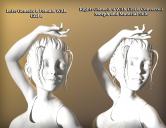
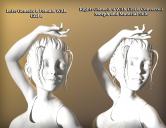
















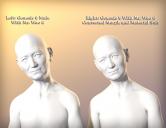
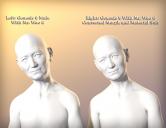


























Comments
Yess, I'm eager to use this ^^
Thank you! I hope you will like it. It was the most difficult script we have done for Daz Studio.
I assume eyes and teeth are a no-go for transfer.
HOO-LEEEE smoke, instabuy.
Always had the feeling that I purchased ultimate unwrap too soon.
Very well done!!!
Alright imagine I have created a Genesis 8 Female character with my own morphs and skin textures from merchant resources, I gonna convert it with your upcoming product. I'm still able to sell the outcome G9 character as well? I mean it's still merchant stuff right?
No, you can transfer. It is finicky with extreme eyes but with the material suit, you are able to do it
If you own the original Genesis 8 morphs, you retain the rights to the converted Genesis 9 morphs to do as you wish
Excuse me, I meant the morphs for eyes and teeth, not the materials.
This looks fantastic! Could you explain this part, though:
So does this means Genesis 8/.1 Geoshells (materials) won't work on Genesis 9 with this product? Would Genesis 9 using Genesis 8 materials still be able to use Genesis 9 Geoshell with it's G9 Materials?
That is what I meant: the morphs. However, I think it is a combination of the mat suit and the CC that makes it work. You would have to ask @Sickleyield as quite frankly I don't understand all of her wizardly; I just script it.
From the manual:
The character skin is a tattoo, dirt, or other item that is meant to be applied to a geometry shell. In this case, you will need to apply a geometry shell OVER an instance of Material Suit that already has a Genesis 8 texture on it. Select Material Suit, and go to File—Create—Geometry Shell in Daz Studio. Then you can apply Geometry Shell materials to the new shell. IF the item is saved to library as a geometry shell already, you can skip the File—Create step and apply the geometry shell directly to Material Suit. Geoshells cannot be applied to a G9 skin without a G8 skin and Material Suit using this product
Damn, gotta ask then O.O
Ok, I understood everything, I'm just not 100% clear on the last sentence. I assume this means that, when using the Material Suit, you are tied to using skins and skin effect products only pertaining to Genesis 8 rather than Genesis 9. Meaning, that if you were using a Genesis 9 character with Material Suit, you can only use Genesis 8 compatible geoshell products, right? So one would be able to use, let's say, G8 makeup sets applied to geoshells on a Genesis 9 character.
What about Genesis 8.1? Would that also be supported?
So... will there be an add-on or seperate packs for Genesis 3? I know there are a couple of tuts out there right now on converting both the G3 and G8s to G9, but there are some minor issues, especially around the eyes, that you seem to have solved with your Material suits.
I see it in the store today... Nothing for me, sadly.
And it is released!
Hello
I just begin to play with this new tool
WARNING: maybe it's mentioned in the manual but TurboLoader must be in the original install folder (Scripts\Riversoft Art) As I customized my scripts folders it couldn't find it.
A G9 turboloader would be fine if we convert all our G8 characters !
Thanks again for the amazing job :-)
And it is released!
I will ask Sickleyield to chime in.
8.1 is supported
Good question... I am not sure. The material suits were so much work that we will never do that again. However, G3 does share the G8 UVs so if I can figure out a way to script using the G8 conformers, it might happen.
The material suits were so much work that we will never do that again. However, G3 does share the G8 UVs so if I can figure out a way to script using the G8 conformers, it might happen.
You're welcome!
Oh, good point about this product making my G9 slow. I will have to do TurboLoader for G9 really soon.
Looks like there are some problems withe material stuff. I'm trying to convert MSO Miley G8F and it comes up with some errors, which are kinda weird, claiming not to be able to find files which are clearly present for the material skin. They relate to the eyes and mouth. I get no materials copied. Also, the body shape seems pretty weird. I'm running on macos Ventura. Have I done something stupid here?
For the installation, is the file in the location? How did you install?
For the other question, in the manual it states:
The Converted Character’s Body is wrinkled. Because of the way that morphs must be converted, a morph that on Genesis 8 appears to only touch a small part of the head can affect the whole body on Genesis 9. You need to show Currently Used parameters to show all morphs on the converted character. Then, one by one, dial in the morphs to find the offending morph(s). Once you find them, delete the morphs from your HD (click the Gear icon, Parameter Settings, and look at File Path for the asset to figure out where the morph is and what it is called). You should also resave the character with the offending morph(s) dialed out (set to 0).
Not exactly a great success. Neither on a stock Aurore 8 (left) nor on a custom character.
Ok, so the distorted body shape appears to be what happens by default if you run the same script multiple times on the same character, which I did in exploring the material issue I had assumed that as I didn't hit 'save' the morphs would be removed, but not only are they not removed, they seem to 'multiply' so that every time the script is re-run against the identical same character, the body shape becomes more and more extreme. That's pretty odd behaviour...
Update: cleared out the Miley morphs and started again. The reason for this problem appears to be that this character has a Miley Head and Miley Body morph. When you do the conversion, both the Miley Body and Miley Head morph contain the entire morph (for both body and head) so that by default, when the Miley CHARACTER morph is set to 100%, it applies both the head and body morphs and you essentially get the character morph applied twice over, resulting in extreme distortions.
The files are present in the specified folders and the cases match (which can sometimes be an issue with macs). The product was installed by DIM, automatically. Attached is a screen shot of the Material Suit folder, which is under the location shown in the second attachment. These match the missing file warning.
I also tried loading a generic Genesis 9 dev load, loading the material suit for G8F using the relevent script and applying the Miley G8F uber skin to it. This did not report errors, but simply did not appear to work at all. This is attachment 3, following the material load - as can be seen, there is no material apparent in either the NVidia preview, nor in the textures preview (not shown). Clearly there is something screwed up with this installation, despite using DIM. Maybe something macos related??
I'll take a closer look at the manual regarding the morph distortions - thanks.
The Converted Character’s Body is wrinkled. Because of the way that morphs must be converted, a morph that on Genesis 8 appears to only touch a small part of the head can affect the whole body on Genesis 9. You need to show Currently Used parameters to show all morphs on the converted character. Then, one by one, dial in the morphs to find the offending morph(s). Once you find them, delete the morphs from your HD (click the Gear icon, Parameter Settings, and look at File Path for the asset to figure out where the morph is and what it is called). You should also resave the character with the offending morph(s) dialed out (set to 0).
Here is the log entry for the material load onto the material suit loaded on the Genesis 9 dev character. I'm not sure this is massively enlightening, but anyhow.
2023-05-20 12:33:52.804 [INFO] :: Prepare asset load (merge): /People/Genesis 8 Female/Characters/Mousso/Miley/Genesis 8 MATs/Iray UBER/Miley Base MAT NB Light.duf
2023-05-20 12:33:52.804 [INFO] :: Locking viewport redraw...
2023-05-20 12:33:52.804 [INFO] :: Viewport redraw locked.
2023-05-20 12:33:53.105 [INFO] :: Native format content directories: 2
2023-05-20 12:33:53.105 [INFO] :: Poser format content directories: 1
2023-05-20 12:33:53.105 [INFO] :: Other import format content directories: 0
2023-05-20 12:33:53.105 [INFO] :: Begin asset load (merge): /People/Genesis 8 Female/Characters/Mousso/Miley/Genesis 8 MATs/Iray UBER/Miley Base MAT NB Light.duf
2023-05-20 12:33:53.148 [INFO] :: Determining missing assets...
2023-05-20 12:33:53.876 [INFO] :: Setting textures...
2023-05-20 12:33:53.877 [INFO] :: Creating materials...
2023-05-20 12:33:53.882 [INFO] :: Applying animations...
2023-05-20 12:33:54.053 [INFO] :: Setting up follow targets...
2023-05-20 12:33:54.057 [INFO] :: Finished asset load (merge): 0m 0.951s - /People/Genesis 8 Female/Characters/Mousso/Miley/Genesis 8 MATs/Iray UBER/Miley Base MAT NB Light.duf
2023-05-20 12:33:54.388 [INFO] :: Unlocking viewport redraw...
2023-05-20 12:33:54.388 [INFO] :: Viewport redraw unlocked.
2023-05-20 12:34:00.561 Iray [INFO] - IRAY:RENDER :: 1.0 IRAY rend progr: Received update to 01322 iterations after 106.642s.
I don't have Miley. It is strange that their head morph affects the entire character, but if that is true, it can cause problems. To keep the head morph confined to changing ONLY the head, the script looks for the naming convention for head on a morph "FHM" or actually inspects the entire morph to see the minimum y value affected by a morph. Either of these can fail and cause problems.