[Released] V3Digitimes Buildings and Skyscrapers Generator, vol 1
 V3Digitimes
Posts: 3,216
V3Digitimes
Posts: 3,216
Create a wide variety of buildings in terms of sizes and looks using this buildings and skyscrapers generator.
Find it here : https://www.daz3d.com/v3digitimes-buildings-and-skyscrapers-generator-vol-1
Variety of sizes, because you can create the buildings with the ground dimensions and the numbers of floors you want, using the included generators. Of course, if you want, you can also load one of the more than 80 “ready to customize” buildings. Basically, after the generators, you have “glass and metal” buildings, and you can turn them in other types of buildings using a few customization steps.
Variety of looks because these buildings can be highly customized by many ways. Relying on the use instances, you simply have to change the various morphs, or load the smart props and shaders included on the targets of these instances to completely change the look of the building.
You can have up to 10 different “types of windows” per building or per floor (i.e. up to 10 different types of customizations per building), that you organize the way you want, floor by floor if you want to. Each type of window (by consequence all its instances) can be customized differently from the other types of windows of this building. For instance, if you want to alternate the look of the different floors, you can use alternate types of windows each time you add a floor in the building generator.
In order to customize your building, you can use the morphs included, the smart props included (knowing that if you translate, rotate, scale, re-shader any smart prop, and load as many smart props as you want) your modifications will immediately be visible on all the instances which are the target of their parents.
Even when you hide instances, the building has been designed so that you keep a clear outline of the building, allowing you an easy scene set up.
Many tools are included as scripts:
- the generators,
- tools for instances management: first visibility (preview and render), then consolidation (gather individual instances in instance groups), finally apply memory for instance optimization
- tools to ease customization or scene set up: Frame a building, distribute buildings along the X axis, smart multi surfaces selection, adjustment of corner pillars, and a roof top populator
Other tools are included come as properties presets (windows shapes and materials), or as props (80+ customizable buildings bases, rooftops props – generally loaded using the rooftop populator, one ground, and two base windows), or as shaders and shader tools, knowing that you can use commercial shaders too, and as smart props (select a target window, and load the smart prop to have it automatically loaded on all its instances).
Building Generator is both well documented (paper and video) and very intuitive and easy to use: load or create a building structure of the size you want. If you wanted a “glass and metal” building, play a bit with the morphs of the metal borders of the windows, and this should be fine (you can also add a few smart props if you want to add details). If you wanted a “concrete or brick” building, load smart props and play with their transforms and shaders if necessary.
A rapid overview in this video: https://youtu.be/zI8gw5gFTL8

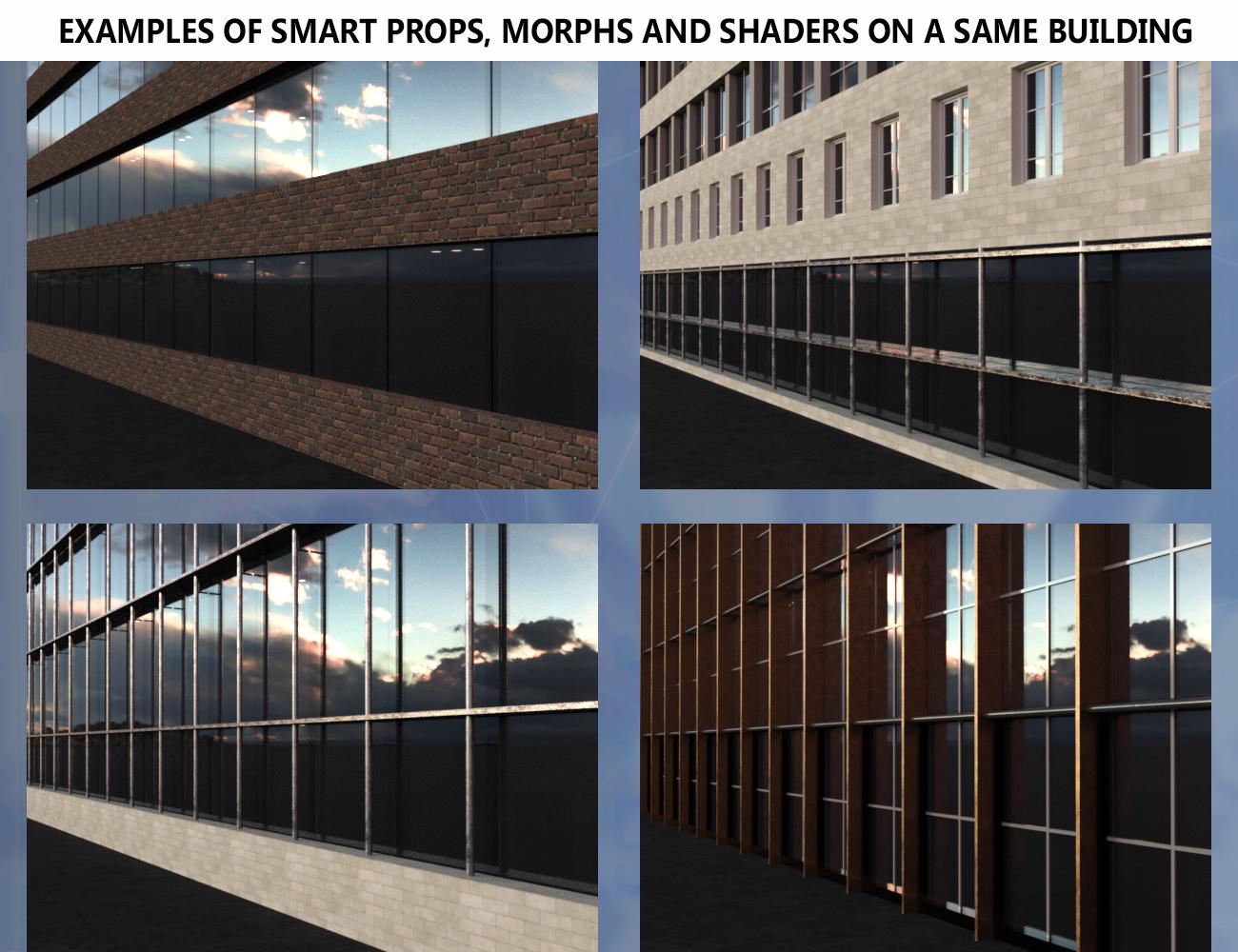
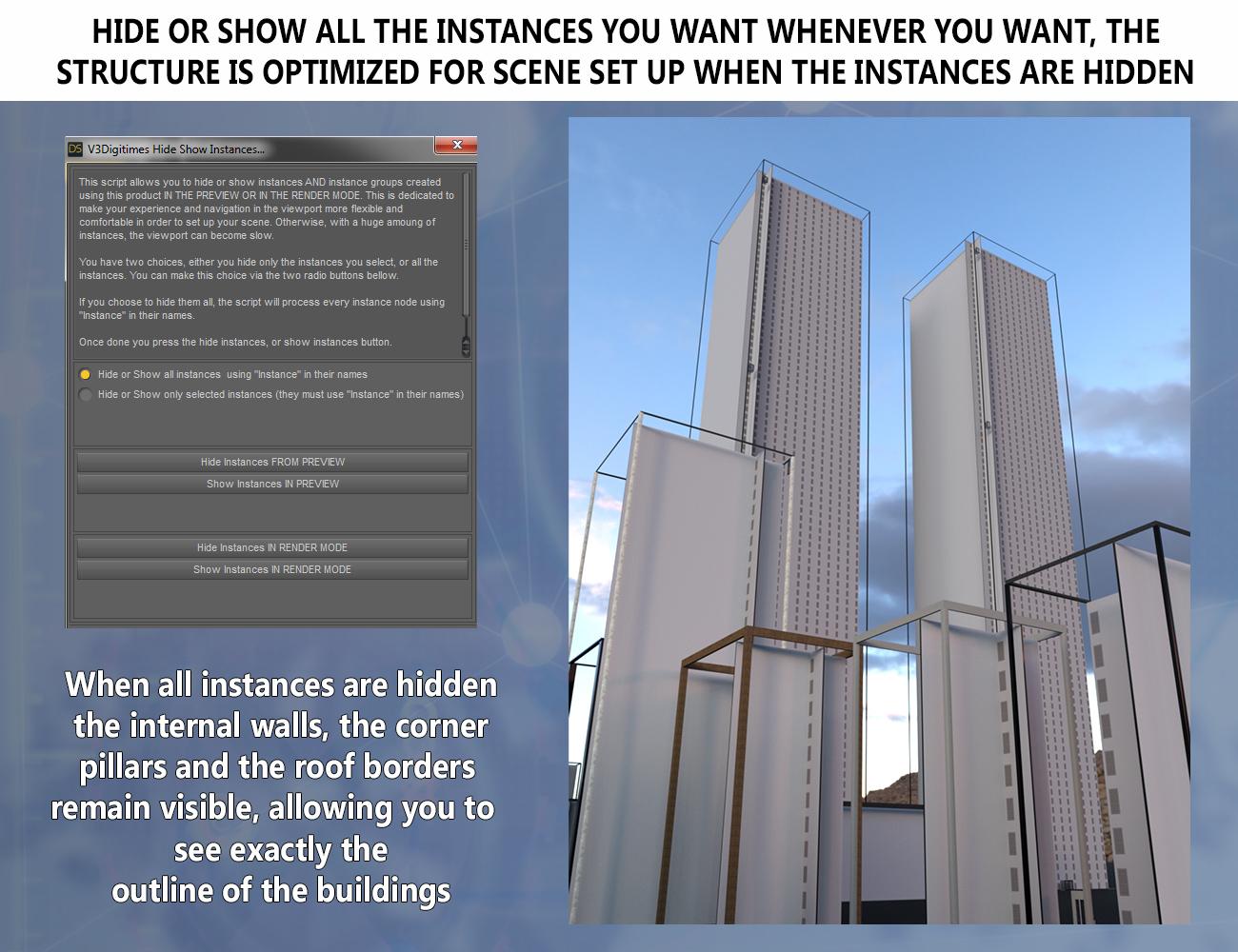





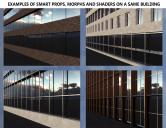
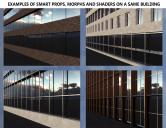




Comments
Does this generate a ground floor with doors and such, or is it meant for background elements?
Basically it was made for background elements, yet, since it was initially made for glass and metal buildings, I could not leave the inside "empty", even if it was set up so that you just "guess" what is inside. On the ground floor you have an entrance node with 2 main doors which can be opened by morphs (I chose not to make a figure for technical reasons on children nodes and instances). Inside, on all floors, you have a grid of walls in the X and Z directions, and a grid of "floors/ceilings", also made by instances (meaning that you can move or remove some instances). Walls in the X direction have doors, but those are fake doors, made by doors drawn on texture maps (color, bump). But basically it is rather made for background elements.
edit: as an image what you have by default if you hide the external walls. You can change the ceiling lights (material presets), the thickess of the walls and of the ceilings (morphs), and as a second image, the same thing, but you select the target window and load the smart props "desk" and "chair" (this would work with any prop you have and you parent to this target node, named "windows 1" here). Last image is the same with a better light.
Masterful! I hope how soon it hits the product pages.
This is brilliance in innovation: finding a need, and filling it effectively.
Wow, fantastic!!
@mavant : Thank you so much for this very nice, comment, it goes right to my heart!
@AllenArt : Thank you!!!!
Excellent product, so far.
Any provision for night scenes and lights on in some of those windows.
I hope you do a Sci-Fi add-on with extreme shapes for the buildings.
And extra doo-dads and such. A greebly kind of extension, if you will.
Only buildings right, no streets?
Thanks a lot!
For day scenes interior lights already exist, you can have different lights on the ceilings, and you can see them through the windows. Concerning night scenes, nothing is included by default, but there are three solutions to investigate. Since you can have up to 10 windows per floor or per building, (and that they can be placed randomly on each floor), we could have a few windows with a cold light, a few ones with a warm light, etc, etc, and a few off, randomly placed on the building : first solution is the use of emissive or not glass shaders, second the use of already existing interior lights (must be increased in luminance, only 1 surface to setup) and transparent or not glass shaders, third the use of custom lights as smart props (you parent one different light to each different type of window "target") and play with transparent (refractive) or not glass shaders. For the first solution I did not create emissive windows texture maps because the project was already huge and I had to stop the development, but this is still in a corner of my head.
Concerning buildings, for now, they are based on rectangles at ground levels, and "grow up" above this rectangle base. There were so many things to handle (generators, addon scripts, props, smart props, shaders..) that I did not have time to program more complex shapes, but this can become an evolution of the product.... As well as additional doo dads :)
Yes, there is a ground provided, but no streets. There is a script included allowing to take as many buildings as you want and to align them along the X axis, with a few random options in the alignment (random factors in X and Z).
I've been waiting for someone to come up with something like this. Ideally there would be ready-to-use day/night versions of the same textures, as well as an option to do a two and three sided buildings since one can never see more than two sides at the same time (three with a reflection), which would be ideal for really long distance shots, but I''d be happy to pay for those options as extras. Overall this is something that has been badly needed and will be an instant buy..
So the streets are a future add-on
Thanks! On glass and metal buildings, under given camera angles, you manage to see the 4 sides due to transparency (refraction, you see windows of the 3rd and 4th side through the windows of the first and second sides). So if I have to begin my requests list, I would add a night version, if people don't manage to reach it with the clues I gave... :)
Lol. I already developped during the project the base geometries of a pedestrian area which could work on the same principle but I lacked of time to go from the concept to a final street with everything (street elements, how to define where the street corners are, how to handle the road markings, etc, etc) needed. The project was already too huge.
But yes, for a future add on, it could be a great idea XD.
Well, I think I will treat this like most Daz products and the FIRST time I use it, I'll crank out the PDF and read and take notes and watch the video, but then I might not use it again for weeks to months...
And I am not going to want to relearn it all from scratch.
Please, I implore you, include presets.
Already DONE one-click solutions.
Like, for instance.
1) Single straight row of random buildings, length of a normal city block.
Why? - so that people can build a simple skyline and decide how many rows are needed for the appearance of depth.
2) Square blocks of random buildings, like 4X4 or 8X8 to build a quick and dirty city.
3) Scale presets to match the other greeble sets or to match human scale. (someone is always going to use a set for close ups, even if it wasn't designed for that. [that's also me] lol
4) Single random building- to plug a hole or to be used...as a single building.
5) Large city set up where it's a random huge block.
6) Super small scale for far landscape shots or aerial // forced perspective.
Please.
Pretty please.
Oh my gosh this is fantastic and the results are just beautiful.
This is really cool. I will fill the background of my scenes much easier with this. I'll have to find a way to creat my dream city with all green roofs with little parks and lounging areas.
I understand that you would prefer a skyline or street or block generator. But the first step to reach this was to have a variety of buildings. We are in this first step right now. I tried to include as many elements as I could to help people's work. Many "ready to customize" buildings are already included so that you don't have to generate them. A few of them are already customized also allowing to see "how customization is made". And you can generate "lines" of several buildings along the X axis, which are then gathered in a single group so that it is easier to manipulate them all together. It will probably help people. I can try to investigate Street, blocks, etc, etc, in an addon if I see that a lot of people are interested with this.
Thanks a lot!
Environmental friendly city :) Thanks for your feedback!
The buildings and skyscrapers generator is released today and can be found here : https://www.daz3d.com/v3digitimes-buildings-and-skyscrapers-generator-vol-1
Looks awesome. And yes, I can definitely imagine a variety of add-ons: street-plan generator, floorplan (inside walls & doors) generator, alternative shapes add-on (round buildings and buildings with odd angles, that would be a LOT of work, I bet), buildings with an open center (like a courtyard or an atrium), elevators (inside and outside) and staircases. But all those things would need a base to start, and this is that base. It's a lot more than what we had before, so I'm grateful for this already.
Off all those things, I figure a floorplan-generator would be easiest to make, though a custom floorplan would also be the thing that's easiest to make for people themselves in something like Blender.
Just wondering, when using multiple window designs on the same floor, can those be set to repeat regular? Like, on 1 floor I'd get Type A, Type A, Type B, Type C and then repeat them in that same order again? I'm just thinking of how I'd make an appartment building, which would have something like 2 identical windows in the livingroom (type A), then another type for a bedroom (type B) and finally a really tiny window or even a blind wall for the bathroom or something like that (type C).
Anyway, awesome product, and I can't wait to see how it evolves and what uses people find for it.
Very nicely done indeed!
Love it.
Thanks a lot for the nice feedback :) Concerning the windows "specific order", for now, it is not possible because it was already a huge amount of work to create the whole project as it is, and I did not include any way to choose an organized repartition of windows for a given floor, which is, I must recognize, a feature I thought about (as well as the round buildings). There is really a lot of development (and sweat) in what's already included, which can also be seen as a good base for more advanced architectures. As you say, this is a base, and if enough people are interested, new features could (will) be added later on.
Thank you!!!!!!
This is really a great product. Very useful.
Thanks
Hope to see some expansion soon ^_^
Thanks a lot :) I hope you will have fun with it. The expensions will depend on how many people are interested by generating buildings, and what they are more specifically interested in. But yes, initially, expansions (addons) were planned.
The number of times I have wanted something to break up the dull horizon line .... and this fits the bill wonnderfully, cannot wait to spark it up!
Thanks! Oh, by the way, the cool thing I had not mentioned is that when you use the script to align several buildings along X (and group them under a groupnode), they are placed in the order you select them. It can be useful to place the buildings you want where you want on in the line of buildings! I think this will help :)
Fantastic product! And greatly needed IMO. Can you tell me: what is the benefit of having independent "front" and "back" window surfaces?
Yeah, I think I'll deep dive and create a TON of set ups and then save them out as full scenes to be merged later.
I do that for a lot of stuffs.
Thanks.
Conrats on the release, I hope this really sells well and shows up in tons of renders.
Thanks!!! For the Front and Back glass surface of the windows, there are two main reasons.
The first one focuses on inside vs outside interaction/reflections: you can handle more easily what's reflected on each side of the window and what is transmitted, allowing you to for instance have a camera and a figure inside the building and handle the reflections of the figure on the window glass (inside), and how much you see of the outside, i.e. you can adjust more easily the ratio of reflections and refractions on/through the glass, because you have more levers to act on it when you have two glass surfaces.
The second was that I anticipated the night settings for the building, and amongst all the ideas I had, there was the idea of using an image on the "back" (inside) glass as an emissive image, and a "front" glass which could be used to "blur" or give more control on this image, so that, in addition with the provided "night windows" images, people could use custom images. Sadly I lacked of time to experiment and implement this.
Thanks a lot. Yes, it is a good idea to create more custom buildings and save them as prop assets, the idea behind the product was that people could create the buildings corresponding to their specific needs. This way you can load the ones you want later on (don't forget to apply "memory" for instance optimization in render settings if you load a lot of buildings or huge buildings), then select them in the order you want to see them for your street or skyline, and apply the script to align them all in this order. Then you just have to move the created group of buildings. If you create your own buildings with the generator, I would recommend you to use "never" as the instance optimization in the generator, and to consolidate (in the generator interface at the end of the creation process, or using the consolidation stand alone script). This is the best way to minimize the number of nodes of your scene. The default setting is a consolidation every 5 floors, but it is only default for people who don't care about documentation :)
Have a nice day everybody! I'm always - except at night - available here if you have questions, remarks, or if you want to share what you did !
I just picked this up, eager to give it a whirl.
It reminds me of a program called City Engine that I played with a while back until esri bought it and rolled it into their gis tools.
I would like to see a fantasy version of this, for generating blocks of medieval looking buildings.
Damn me; this is brilliant.