mcjBoxUV: make usable UV maps: DS1-DS4.5+
Release! Release! Release! Release! Release! Release!
https://sites.google.com/site/mcasualsdazscripts3/mcjboxuv
====================================================================
History
February 16th 2014 9:25 am major fixes and features + versions for DS 1, 2, 3
February 13th 2014 9:33 pm fixed template generator for flat plane objects
February 13th 2014 released
====================================================================
if you have been modeling you know UV mapping can take time and effort
using this upcoming script you can get a quick and dirty "box" UV map
this script projects the facets of an object onto the 6 faces of a cube
the orientation of the facets decides which of the 6 facets
use is:
select the object which has a bad UV map
run the script
a copy of the figure in .obj format will be created on disk, with the new "box" UV map
in the image below, the shorts, bustier and cube were UV mapped using this
you can see the texturing templates ....
The script will also suggest the dimensions of the UV map to get square-pixels texturing
There's a version for Daz Studio 1, 2, 3 and one for Daz Studio 4
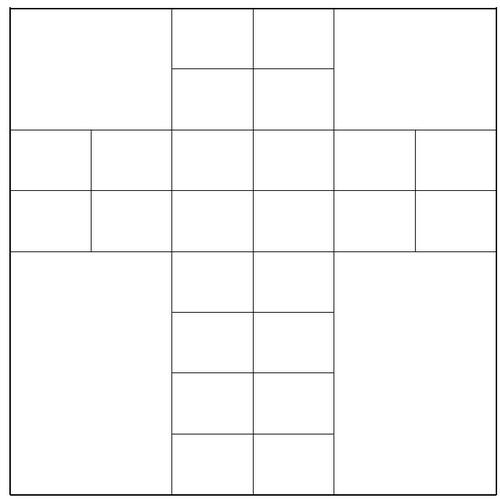
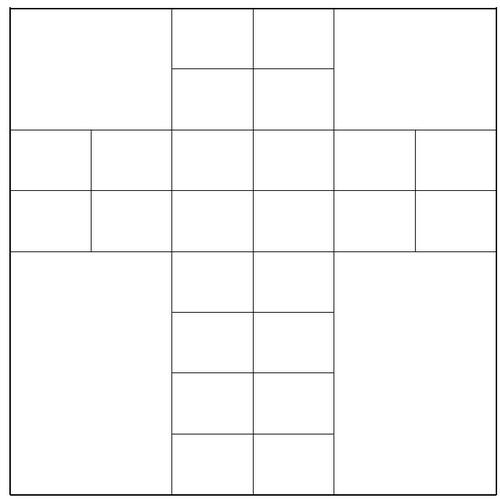
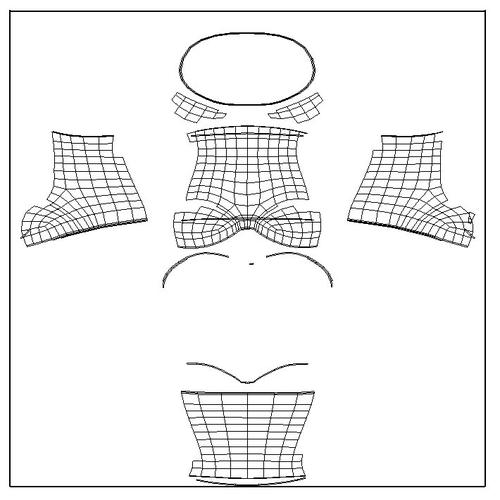
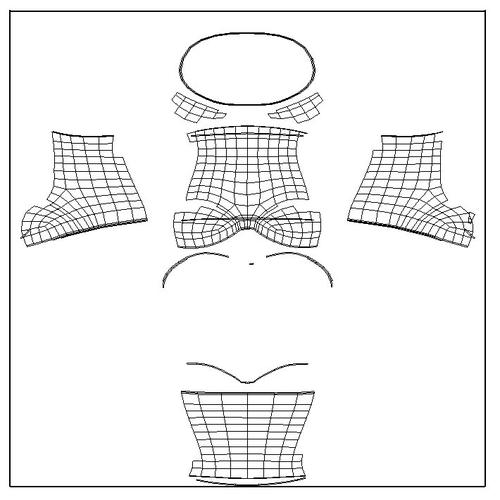
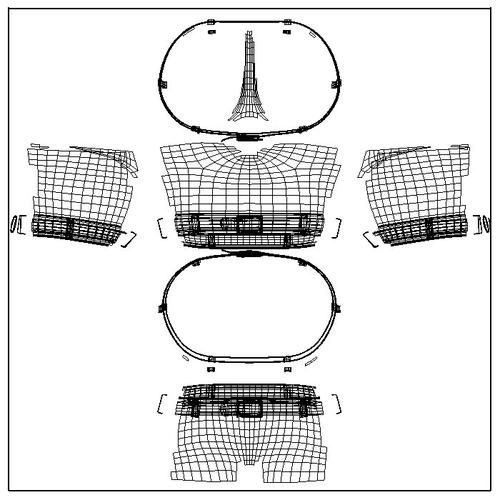
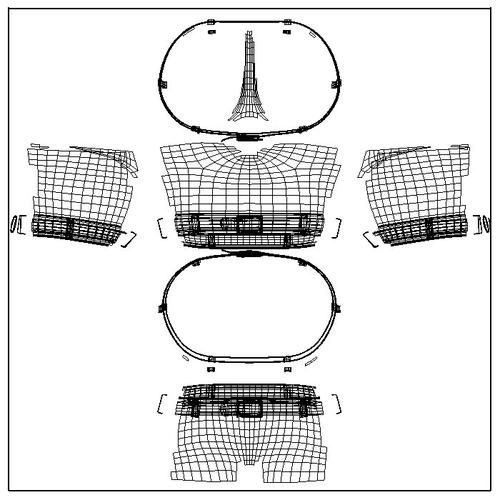





Comments
Sounds like a great idea!
Anything that takes some of the pain out of UV Mapping is very welcome :)
here's the mapping for a car
i think i'll add an option where the mapping is not based on the surface normals of the facets
in the case of the car see how the doors and door interiors all ended up on the same side of the cube
adding the ability to box-UV-map only selected surfaces
also be adding handling of figures/body parts
so this tool can also be used to extract geometry based on material selection
a low poly hand
and a primitive/sphere
The map looks a bit funny (for humans that is), but it seems to work well enough.
I suppose we could always take the OBJ into UV Mapper, and make the map look a little better if required, but the shader seems to apply well. This is a great idea, and will help a lot of people with free OBJs that aren't mapped.
best results will be for cubic objects, or round-edged cubes
the first use i had in mind was for wood boards planks studs etc
also stone blocks etc
for those objects, the big advantage is, that using the texture size suggested by the script, you get undistorted textures
"the negociator" would be a GTA prop
new release date is .... tomorrow
little things, most of it seems to work fine !
note that it's not super fast since it's a script, but that's peanuts compared to the time it takes to make a model
note that this is the very versatile free morphing prop named mcjBox
which already has a well behaved IV map
https://sites.google.com/site/mcasualsdazscripts2/mcjhole-mcjbox-props
Oh man Casual. This is one marvelous handy dandy script. Can't wait. Brilliant idea with the uv map of a selected surface. Thank you. Waiting for the announcement!
the script will also have a button to create a very basic texturing template ( cross shape )
the template produced has the exact ideal dimensions to get "square pixels"
note that the best results are for blocky models ( minecraft ! )
but the results for round objects are not that bad
This is wonderful!
here i re-UV-mapped a Daz Studio torus
here only 2 "bones" of the mcjA3Maillot were selected
so the script exported only those parts ( shown in golden vinyl )
Release! Release! Release! Release! Release! Release!
This is the first release, it works with Daz Studio 4.5 and 4.6
in the next days i'll publish a version for Daz studio 1, 2, and 3
https://sites.google.com/site/mcasualsdazscripts3/mcjboxuv
Thanks, just downloaded it.
I will give it a try soon, looks very interesting.
the script's logo
https://sites.google.com/site/mcasualsdazscripts3/mcjboxuv
That's the logo I see in DS4.6.
I just dropped the Scripts folder into the My DAZ 3D Library folder, and it appears under Scripts > mcasual. Works great, haven't tried many things yet, but it works well.
yay!
for objects with a few hundred faces it's quite fast
ds 4.6 seems faster than 4.5 also
I could just kiss you Casual and give you the biggest hug you have ever had! I am working on a scene and your little script just saved me a ton of work in hex and UV mapper. Sweeeeeeeeetttttt!!!!!!!!
My efforts to date in DAZ 4.6.17. I am taking the bath tub apart, so far I have done the tub and the backsplash. I have the curtains and the hardware to finish. I also remapped Spacebones' Octagon shape, that is my window. Nothing to it and my seamless tiles are behaving. Nice! Thank you so much for your little script. Now off to remap some more.
welcome !
which reminds me, i didn't prepare the script for cases where the object to UV is a plane
.... though i think .... maybe i don't need to .... hmm
note that when i make new versions and bug fixes i post the news here
i may write a similar script in the future that projects UV coordinates onto a cylinder instead of a box
on my site there's bathroom tiles
https://sites.google.com/site/mcasualsdazscripts/more-ceramic-tiles-and-blocks
and
https://sites.google.com/site/mcasualsdazscripts/ceramic-tile-panel
----------
unrelated old image
* * Update * * * * Update * * * * Update * * * * Update * * * * Update * * * * Update * *
i added code to the script to handle flat planes
this only affected "template" generation
https://sites.google.com/site/mcasualsdazscripts3/mcjboxuv
presently completing the version for Daz Studio 1, 2, 3 ( and 4.0? )
that's a "complex" test subject since it contains quads, triangles and an octagon
note that the detailed textiring templates i posted recently were created using the indispensable free script
mcjTemplate
https://sites.google.com/site/mcasualsdazscripts2/mcjtemplate
the version for DS 1, 2, 3 as well as the DS 4.5 version
will have more control over the export scale and the template image size
....tamorrow
( happy Valentines day also by the way )
having all the surfaces with the same overall UV map simplifies things
i used 1 wood image texture and could texture all the panels
i didnt have to adjust tiling
also shown here the lamp prop's uv map
( which will be available for free today !
( as well as the desk !!!!! )
in other news, the version for Daz Studio 1, 2 and 3 seems almost ready
it has added functions compared to the DS 4.5 version
so i'll add the same functions to the DS 4.5 version
and when it's ready i'll post a package containing all 3 versions ( DS1&2, DS3, DS4.5+ )
---
fig 2 -- when i work correctly the code for DS1,2 and 3 is the same but the DS1/2 version has the .ds extension
often the code for DS4.5 is the same as DS1,2,3, but in this case here, it 's very different
a very important update is coming soon
the "export only selected" materials option on your version is possibly inoperant
also when exporting a whole-figure, the version you have loses the object grouping
here i had simple shorts for Aiko3, ( no morphs )
i used mcjBoxUV to export them as worn by a zero-posed Aiko
i copied the CR2 file, then using wordpad i changed references from the old geometry to the new .obj file
and the re-UVed shorts work !
though i don't know if morphs would survive this sort of transplant
-------
then building the texturing image from photos was not excessively difficult
Good idea, and they look well too.
This could be an invaluable tool for a quick UV solution, thanks.
when you can find front and side photos of clothes or cars, the cube-mapping can simplify texture building
-------
i'll probably post the new version ( for DS 1, 2, 3, 4.5 in the next hour