Merchant Resource Genesis 2 Females Starter Suits [Commercial]
 V3Digitimes
Posts: 3,216
V3Digitimes
Posts: 3,216
Hello everybody,
I open this topic in order to announce the release of Merchant Resource Genesis 2 Females Starter Suits. If you have any remarks or questions, please use this post!
They can be found here :
http://www.daz3d.com/merchant-resource-genesis-2-females-starter-suits
These Starter Suits for Genesis 2 Females include the basic geometries which will help you to go faster through the first step of the mesh creation of an outfit.
Genesis 2 Females Starter Suits is a Merchant Resource, meaning that you can use them in order to begin the creation of your own commercial outfits (you can also use them to create outfits for personal animations or images).
Based on a clean topology, already being UV mapped and coming with material groups, they are the perfect initial tools for you to express all your creativity. Tailor them, reshape them, add details, texture them, and let your imagination do the rest.
Genesis 2 Females Starter Suits includes five geometries :
1. Full Body,
2. Dress,
3. Pants Tight,
4. Pants Large
5. Pullover (coming over pant)
These geometries are starter suits, meaning that they are neither rigged, nor weight mapped. Each of these geometries can be loaded as Props in DAZ Studio with their default Genesis 2 Base Female shape, and each of them includes the morphs for Gia, The Girl 6, Teen Josie and Victoria 6, which gives you an immediate access in DAZ Studio to all the geometries you need to start creating today.
How to use them?
1. Load the basic outfit you want to start with in DAZ studio,
2. apply the morph for the character you want to create the outfit for,
3. and export it as an .obj (or any other compatible format) to modify it in the 3D application of your choice.
You will find the detailed steps in the presentation video.
You can find a presentation on youtube concerning how to use them and several tips here :
http://youtu.be/0RJ2kuM_cSs
Any feedback and questions are welcome!
A few images of morphs and meshes :
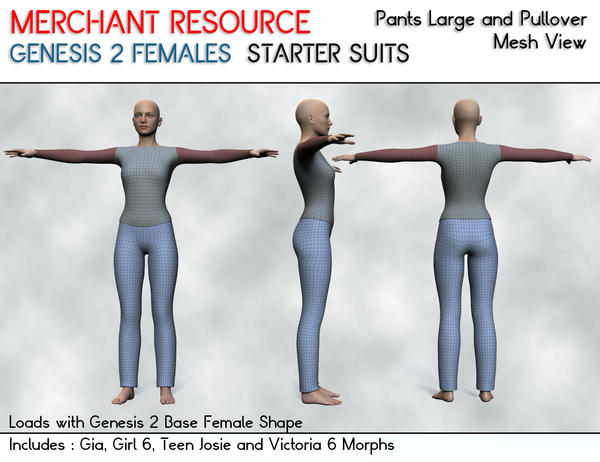
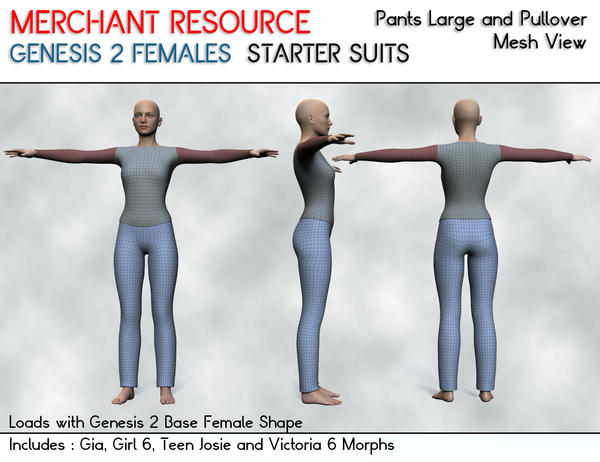
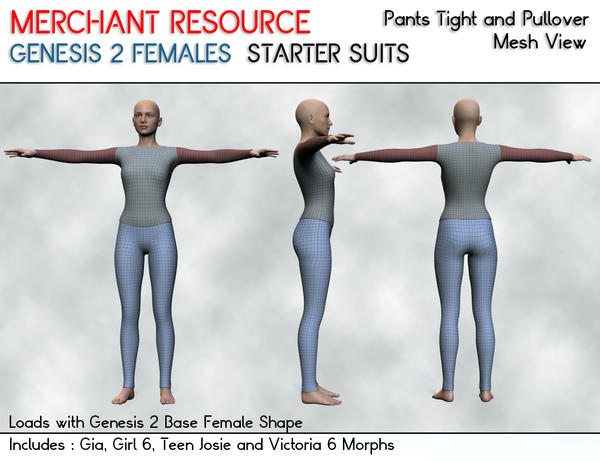
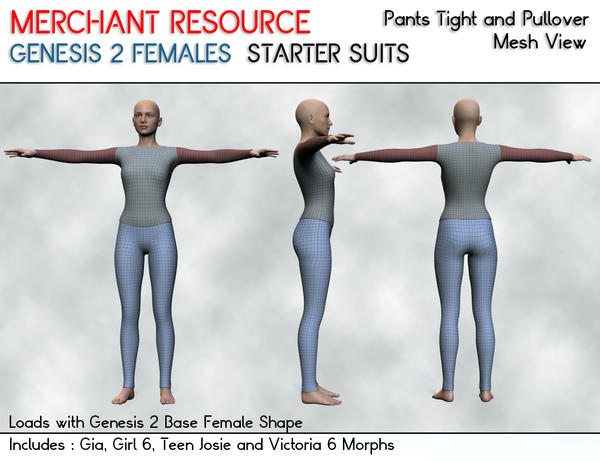
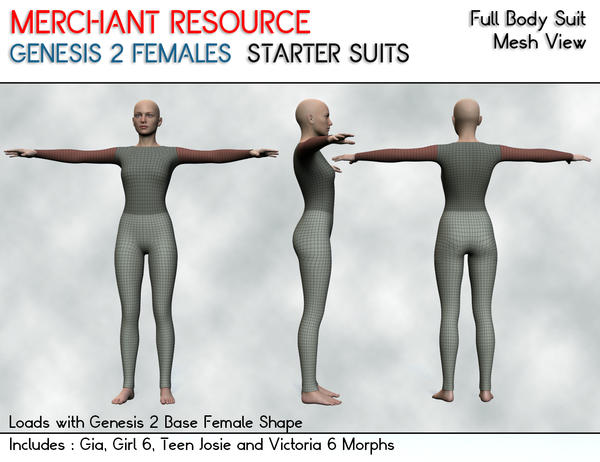
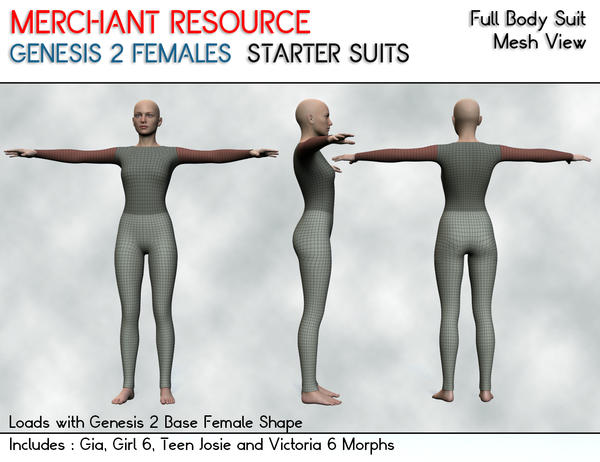
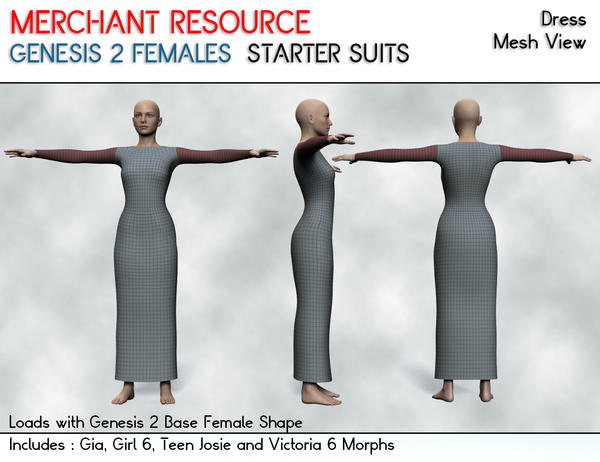
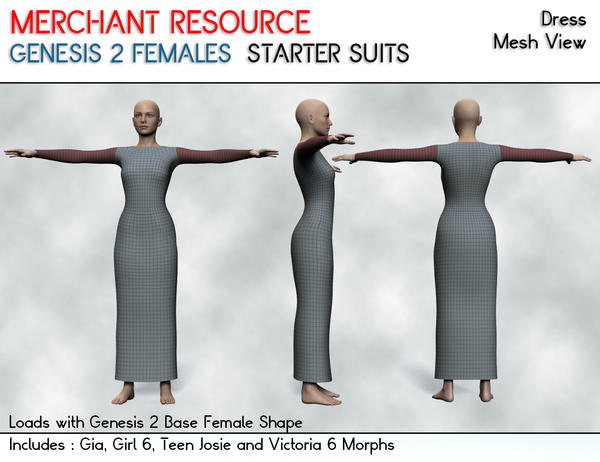
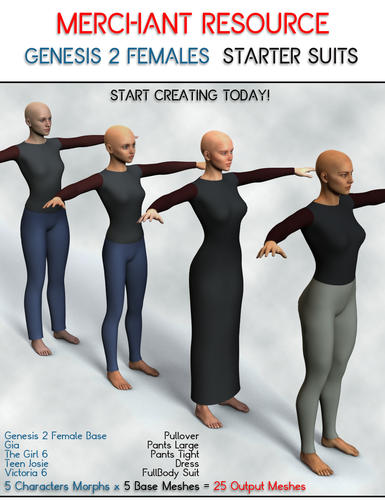
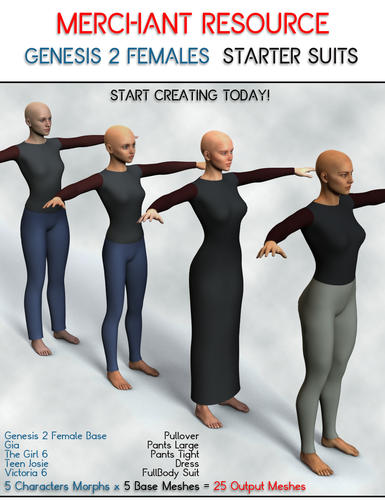


Comments
Spotted this one same day! Mentioned of it in my clothing thread in Nuts 'n Bolts for you too.
That is a very good video tutorial you have posted on Youtube as well. Answered a few questions I've had about such starter suits that have morphs [because the older starter suits are only .obj and of course do not have morphs in them].
I have one question ... you have stated it's a Merchant Resource so okay people can use this to make clothing to sell. Can people also make use of these starters to make free clothing items to share?
Hello Patience!
Thanks a lot for mentioning it in your thread!
Indeed I think the video tutorial was really important not only to understand how this product work but also I hope that all people will learn in it a lot about making outfits in general.
Now to answer your question : just like 99% of merchant resource product, this is dedicated to commercial outfits only, free sharing is not allowed. You also have to make changes to the initial mesh (enough to make it your own) before selling it.. I think there must be something in the ReadMe about this.
It is not a problem if you use it "as is" for personal renders (and commercial renders of course).
Just to explain why most merchant resource creators ask that their product is dedicated to commercial applications with modifications of the base elements (this is the same for textures and so on) : Imagine one guy which has bought it is sharing for free one the elements of the outfit very close to the original one. Then another guy is sharing for free another element of the outfit very close to the original one.. Then then then... And finally, if five 5 people do so, it is enough for everybody to have the whole product or something very similar downloadable 100% free - ok, ok, I know, having it for free will be the case for 95% of users because of piracy, but I'd like Soooo Muuuuch to keep a few percent of people recognizing that my work is worth something- at least worth feeding me. This kind of resource is a really lot of work, you probably can imagine this since you are also doing your own meshes on hexagon. What is obvious is that if by these means of sharing if the product "becomes" free, well the content creator will have to eat his (her) keyboard this month I think (key by key, so it will last longer..)... And this will be very annoying to make the next products ;)
I hope this answers your question and that you understand my (merchant resource providers in general) reasons for asking that.
BTW I just saw (51 pages!!!) your topic on outfits in Nut's and Bolts, a great job you did there, a lot of information, I subscribed to your thread!
Hello Patience!
Thanks a lot for mentioning it in your thread!
Indeed I think the video tutorial was really important not only to understand how this product work but also I hope that all people will learn in it a lot about making outfits in general.
Now to answer your question : just like 99% of merchant resource product, this is dedicated to commercial outfits only, free sharing is not allowed. You also have to make changes to the initial mesh (enough to make it your own) before selling it.. I think there must be something in the ReadMe about this.
It is not a problem if you use it "as is" for personal renders (and commercial renders of course).
Just to explain why most merchant resource creators ask that their product is dedicated to commercial applications with modifications of the base elements (this is the same for textures and so on) : Imagine one guy which has bought it is sharing for free one the elements of the outfit very close to the original one. Then another guy is sharing for free another element of the outfit very close to the original one.. Then then then... And finally, if five 5 people do so, it is enough for everybody to have the whole product or something very similar downloadable 100% free - ok, ok, I know, having it for free will be the case for 95% of users because of piracy, but I'd like Soooo Muuuuch to keep a few percent of people recognizing that my work is worth something- at least worth feeding me. This kind of resource is a really lot of work, you probably can imagine this since you are also doing your own meshes on hexagon. What is obvious is that if by these means of sharing if the product "becomes" free, well the content creator will have to eat his (her) keyboard this month I think (key by key, so it will last longer..)... And this will be very annoying to make the next products ;)
I hope this answers your question and that you understand my (merchant resource providers in general) reasons for asking that.
BTW I just saw (51 pages!!!) your topic on outfits in Nut's and Bolts, a great job you did there, a lot of information, I subscribed to your thread!
Thank you for the detailed reply.
Your answer on sharing was "implied" "kind of" in the product description. It helps to be "very clear" for not everybody has English as a first language and even those that do, can be very "unclear" [aka dense] when not reading "what they want to see". I asked the question so I can bounce back the correct information in whatever tutorial stuff I put out. I don't wish to confuse anybody. We come that way ;-) Thank you for clarifying the answer.
There are starter suits available that are allowed for freeware, so having some that are only for commercial redistributions is not a problem as far as I'm concerned.
As to the reasons; well, it's 6 for one side, half dozen for the other. [one also loses sales to those who would buy in order to make and redistribute freeware] However yes, the name of the game is commerce and we all like to eat real food, not keyboards lol ...
All the best!
Thank you for the detailed reply.
Your answer on sharing was "implied" "kind of" in the product description. It helps to be "very clear" for not everybody has English as a first language and even those that do, can be very "unclear" [aka dense] when not reading "what they want to see". I asked the question so I can bounce back the correct information in whatever tutorial stuff I put out. I don't wish to confuse anybody. We come that way ;-) Thank you for clarifying the answer.
There are starter suits available that are allowed for freeware, so having some that are only for commercial redistributions is not a problem as far as I'm concerned.
As to the reasons; well, it's 6 for one side, half dozen for the other. [one also loses sales to those who would buy in order to make and redistribute freeware] However yes, the name of the game is commerce and we all like to eat real food, not keyboards lol ...
All the best!
You're welcome Patience and thanks for your understanding! You're right, it is important to be clear for everybody, and it is great that you gather and make clear all these important informations for the community.
If some day I make some new free tutorials or mini presentations concerning outfit creation, I will let you know ;)
Have a nice day!
Tutorials are always welcome! Thank you.
...I feel like, for the price, it's not worth it
1st of all, the suits are too hi-poly count to do much with (it's better to have a low-poly count number) hi-poly doesn't give you much freedom in modeling
2nd...there is no skull cap to do hair models with
3rd, nothing is for the feet...no too helpful if someone whats to do shoes
If those problems were solved and a set made for Genesis 1 and Genesis 2 Male, I would buy it
You're right, I had even not thought about it. I just thought of clothing, not hair. The reason why is probably that I never made hair myself. So I have no experience on what is required in term of shape and topology to have a nice "starter skull". Today I could eventually make that, but I would have to see before on other products what is required or not. I think that the best thing would be that an hair artists made his own "starter skull". If not I'll have a look at what people do to see if there are common basic shapes.
If those problems were solved and a set made for Genesis 1 and Genesis 2 Male, I would buy it
Here you mention a difficult point. Making shoes is more particular than the rest of the body I feel. You have to deal with the difference of the sole with the rest, keeping hard edges when required, and keeping a nice shape when smoothed. Well regarding the rest of the outfit, the shirts, dresses, bodysuits have a pretty generic base. Shoes have very different bases. High heel, flat heel? No sole at all? Socks shape? Boots? I would not really now what to provide as starter shoes which would be really helpful to be flexible enough to make various shoes shapes. But I will think about it. I understand. For now I don't plan making something immediately for these characters, but I don't exclude the idea. Then if I make something I will take all your remarks into considerations...
I"m personally looking for the low-poly point
I've been looking (which is odd that no one does these) they're all hi-poly counts...even the free ones you come across
But I'm looking for a starter kit to make clothes for planned games, along with...it's just easier to up the poly count when it's a lower res model
I got this free resource...it's so hi-poly count, I can't make it look right when I manually reduce the poly myself (it have the hands covered, so I leave the gloves alone...no point, the hands are going to be removed for a game model, may as well keep the gloves nice)
You could, do the low-poly base mesh (the suit) have some smaller things...the skill cap, maybe a face mask, the sort
And I personally...I need some sort of shoe. Maybe do another pack of like...different....bases. Shoes are like clothes (in a way), they have a base model and you work from that
Yeah, not sure about most...but I have yet to find a resource kit to my liking. The models are always too hi-poly
The 1 I've been trying to reduce, the dress is at
6422 faces
12871 edges
6450 vertices
12844 tris
yeah...that's too large of a count to freely work with
Here are the poly counts of my bases I have saved out to future use.. just for reference.
Knee length, 3/4 sleeve dress: 1042 polys
Wide leg pants: 1492 polys (quite a few extra loops at knees, bottom, and crotch to support wrinkles which could easily be removed)
Hip length, short sleeve shirt: 274 polys (1096 with one level of smoothing which looks a lot better)
Silo doesn't really tell me poly count...which is strange, so I'm not sure what my poly-count is (unless poly-count also means faces) then is so...mine is way too high, even too high for game use
yep
Hello,
sorry for the late answer I got very busy.
I understand your problem, for games you really need low polys, and my suits are oriented to daz and poser content creators, not game creators. That's also why I guess most of starter suits come high poly.
What I did when making the topology of my suits (100% topogun!), is to ensure that people might easily add or remove loops in the model, and be able to cut it where they will need it. Normally you can remove full loops to reduce the polycount. I'll check it while writting my answer.
I can only give you clues.
I don't know silo, but in blender, which is 100% free, you can select a loop and then "delete edge loop". It will remove the loop but join the other loops around. I have an image for you. Just load the obj, select loops, and press x, chose delete loop. But remember to choose the good ones (closed ones or the ones which go from one border to another).
OK CHECKED : I just had a try with my dress, and it took me 15 minutes to bring the initial model to a 519 poly one with this method. I join the image for you.
Concerning shoes, in games, they look like "boxes" around the feet, maybe you should try two boxes and shape them a little bit.
Anyway, I'm not clear about what has to be made for video games. I did some stuff for a friend of mine a year ago, but the gloves had no fingers, and the hat was not a hat but was replacing the caracter's head. Low poly is very specific, you probably know much more than me about this. But I'll keep it in a corner of my mind for eventual next products of this type.
I'm not sure DAZ users here (except you of course) would be interested by a game clothing pack. I have the impression they are more interested in content for DAZ characters. Have you seen anything on game dedicated stores, maybe you'll be more lucky there?
Other solution might be DAZ decimator (not tested).
As I told you I'm not planning right now to make some game elements, but I keep the idea in my head, one never knows.
I hope this helps. Tell me if you need more info. I'll try to answer faster! ;)
If I remember well, one of the interesting compromise in term of poly for games in 1800 character + outfit. That was one I had when I made one. (once!). Your polycount seems to be ok for games!
Just purchased this and having some problems though I have watched the tutorial several times but when I try to send to Hexagon I start to get pokethrough. I've tried to change the resolution on both the character and suits to see if this makes any difference but just get worse pokethrough. Any suggestions which be appreciated.
Hi,
I had a user with the same issue as you have a long time ago, and had a look at it and solved his problem.
Actually the issue does not come from the outfit, but from an issue of the "bridge to hexagon" of the Figure.
In DS, the figure come resolution 1 (high) and not base resolution 0 as you said. But when you export it to Hexagon using the bridge, it is reset to 0 (base) resolution. And the poke through comes from the fact that the outfit is designed for the resolution high (1) which is used by Daz Studio (logically). This is because the figure itself is low rez in Hexagon that you have pokes.
In order to solve that :
1. Hide the outfit and export your figure as an obj
2. Hide your figure, show the outfit and export the outfit as an obj the same way
3. Reimport both in hexagon.
There should be no more poke.
Thanks for the quick reply. I tried your method but still got pokethrough. However I downloaded a trial version of Silo and there was no pokethrough when importing the obj so it is obviously a Hexagon issue. Unless I want to buy Silo I'm not sure I can use the starter suits which is a pity as I liked the idea of a shortcut. And don't even suggest Blender! I don't have a lifetime to learn it. I'm way too old .... :)
ROFL! You're never too old to learn.
You're welcome. Well this is annoying because the user who had the issue before you saved his issue this way.
The fact it is working well in Silo let me think of an hexagon issue indeed, but this is strange. Could you send me a screenshot of the poke through issue in hexagon? Maybe it will help me to find another solution for you...
I have taught myself several different programs in the last year so no never too old to learn. But I also work at 3 different jobs/7 days a week. From my attempts at learn Blender I don't think I have the time as that would be another full-time job! :) Anyway the pokethrough is small so may not matter? I've attached a screenshot.
Lol. Blender is not really simple at start, but not that hard to learn with good tutorials.
I saw your image. What you have is a TYPICAL issue of Low rez (base rez) V6.
I compared by setting V6 Low rez in DS directly (see image) this is the same so your V6 in hexagon is low rez and this is your only issue.
So :
1. Take V6, make sure it is "High Resolution" subdivision level is 1 (this is the default load).
2. Make export as obj (as shown in the image), and name it V6GoodResolution (to be sure you don't confuse when loading the obj in hexagon). When you export this way as obj, the resolution 1 is exported (DO NOT MAKE A BRIDGE, EXPORT AS OBJ). Normally at this step hexagon is forced to take this resolution, the OBJ does not include any base rez data.
3. open hexagon and import the obj "V6GoodResolution".
Now you can REMOVE V6 from your DS scene, and load only the dress, activate the V6 morph on the dress, export it as obj, reimport in hexagon as obj.
Let me know
One trick : you can import your V6 OBJ in DS. If there is poke though between V6 and V6 obj, then it was a low rez obj that you used.
Or just bridge to Hex like normal, select G2 in the scene list in the bottom right box, then click the smoothing button in the top right box once..
When you go back to DS select G2, go to paramerters tab -> general -> mesh resolution and change base to high rez
Fisty, I'm not sure I understand, and I have not reinstalled hexagon on my new PC, so I cannot test...Do you mean that there is one way to bridge the V6 Hi rez version to Hexagon?
You just bridge like normal and it comes in as low rez, then you do the sub-d in Hex by adding the level of smoothing. Since this is for clothes it doesn't matter. It it were for a character morph for G2 itself then it wouldn't work (unless you turned the smoothing off before sending back to DS)
Oh thanks! I ignored Hex had a subd! Well so if anybody has the same issue, I can answer "subd it in Hex, and it will be fine", that's it?
say "add a level of smoothing" so they understand, but yeah
Ok perfect! Well...
Info a377, try to add a level of smoothing on your figure in hexagon it should work!...
Thanks Kadix and Fisty, seems to be working with the smoothing.
I'm really happy about that! Now you can "unleash your imagination" XD
Hello, I'm having a bit of trouble using these clothing templates.
When I try to load them in with a Gen2 model, they don't conform to the model, and there's no option to "fit to" the model. Am I missing a step here, or is it just unable to morph with the Gen2 body morphs?
Hi, sorry for the very late answer, I was away from home when I received your message.
Starter suits are mesh utilities so that content creators don't waste their time creating the base meshes, and can edit existing meshes to create their outfits.
Starter suits, by definition, are not rigged, because it would be useless since once you have modified them in any external software, you have to reimport it and transfer them on Genesis 2, as shown in this video, at this exact moment :
https://youtu.be/0RJ2kuM_cSs?t=24m36s
There is no other way to do this, this is why initially, the suits are not rigged. They are just morphable, to follow genesis 2 female shapes it has been created for (the list is in the product description I think).
But if you want them to morph and move with the figure, you can just apply the transfer utility on the suits on any G2 figure supported, and then it will follow.
I hope this helps!
I only just saw this and was thinking "awesome, I can make any outfit I want for characters now" but then I also got to thinking, you said these were UV mapped already but doesn't that disappear when you start adding and deleting faces in Hex? Maybe I'm wrong and it only loses the UV when you decimate or average weld...