Feet HD Detail (Or Lack Thereof)
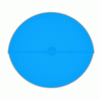 Necriseye
Posts: 44
Necriseye
Posts: 44
So I should probably make this clear before I procede. This post is indeed a product suggestion, but if you don't like a good debate I humbly ask you leave this post now for your own convenience. I would also like to point out that as a Daz3D customer for many years I do truly appreciate the content this community dishes out on the daily. I'm also not directing this post at the base model creator, it's a base model for a reason so artists like myself can actually customize these kinds of things. Now that being said... I'll get straight to the point...
The feet are TERRIBLE
No matter how you look at it, The models sculpted for Daz3d have always had atrocious foot sculpts. Victoria 4 was probably the closest to being "descent" due to a higher poly count, but even then the posing options were so limited as well as lack of hd capabilities that it still remains in the mundane spectrum. To be more specific in case people want to debate this topic, (Which I hope they do) I'm referring mainly to the soles and shape of the feet not only on the females but the males as well. Now in case you all haven't been paying attention to the foot sculpts in the last few generations, let me give you a comparison (a friendly reminder if you will)

The problem becomes more apparent as the generation goes up. Genesis 3 and 8 suffer with what I like to call the "Shrek Foot Syndrome"
If you're having trouble seeing the issues I'm referring to, here's an even more obvious screen with me pointing out the obvious.

It doesn't stop there, the foot morphs and poses are horrible. There is absolutely no webbing to the feet when toes stretch, and no hd morphs at all for sole wrinkles. There is such a high demand for these features I'm just left wondering what in the hell the devs are thinking. I found at least 16 forum posts on feet detail alone... though hands, collar bone, elbows and knees, and even ears are also neglected. I've tried to do sole wrinkles in the past with displacement, it wasn't a disaster but I wasn't satisfied either...

The detail actually turned out way better than I had hoped but there's a catch to using displacement and normals. First off you pretty much can't animate with them. And second, the stronger you make the effect, the more artifacts and noise comes into the overall effect. In short making a full "foot scrunch" pose just wasn't going to happen with displacement alone.
I've used all sorts of products for daz that enhance the foot a little, stuff like ideal foot shapes back on Victoria 4 was pretty nice, as well as beauty hands and feet for genesis 3 female, but none of them actually accomplish making the foot look really good. There is also not a single foot wrinkle morph, I can't believe someone hasn't just threw one out by now...
So there's my product suggestion, HD foot and hand morphs and poses would sell like hotcakes, and are very much needed on this program even after all these years. It would actually make animating the foot more possible as well as enjoyable. I'm sure there are a lot of other users on here who would agree with me on this subject.
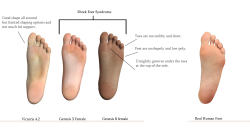
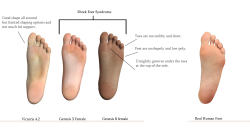






Comments
I agree with you 100%.
The problem is that only vendors can make HD morphs which isn’t the best solution when it comes to artists.
Furthermore, this discussion starten right After Genesis 8 was released. But nothing has happened.
Not even an inkling from anyone here on daz och daz forums. Foot morphs for Genesis 8 as soon as possible please.
Hey, stop calling my feet Shrek feet! LOL! I happen to have short toes. I had no idea people could have much longer toes until I was an older kid. I do agree, I would like to see more wrinkles on the soles, in particular. There have been much better upper feet and hands have gotten a good amount of attention.
+1
and please for G3, too
Necriseye
Could you tell me your settings for getting those feet.
It looks really great????
You have put your foot ... oops, I mean finger on the problem. I posted earlier about G8's ugly toes (https://www.daz3d.com/forums/discussion/275646/foot-morphs-for-g8-to-correct-ugly-toes#latest).
I hope something is done to improve the situation.
I just posed her toes (pointed) then created a displacement map for a wrinkle effect. Like I said this is descent workaround, but if you want a stronger more realistic effect hd details are a must.
Sorry about the shrek feet jab, I just had to :P
I do somewhat agree with you about the top portion of feet. Gwenneli by Kayleyss is a prime example of a really good model for foot detail. One of the best with some hd level options and that artist is a MAGICIAN with normal maps. Sadly, Kayleyss hasn't really fixed all the issues that the next gen models are drowning in as far as foot detail. The foot grooves at the top of the sole as well as shaping issues are still very prominent. There's also a severe lack of flexibility when it comes to being able to make the hands and feet look unique to a specific character.
If there was a decent foot morph/HD set, I'd buy it.
@gremlin-2297907
You know I think there was a descent foot morph somewhere on Deviantart. Best of all it's free. It's nothing close to perfect but it's a start. I'd go check it out if I were you.
I'd link it but truth be told I really don't know how strict these forums are about stuff like that.
Is it possible to send a ticket/request to Daz about this?
Has anyone tried it?
Here is a good morph
https://www.deviantart.com/ovolog/art/genesis-8-female-feet-leg-morph-708499248
Yes that's the morph I was referring to in the prior post, I still have some problems with the feet though even after that morph.
I don't see any download link. Do you have to be a deviantart member to download?
No you scroll down into the chat section of the page, there's a link to his stash folder there with the download in it. I normally don't help people when it's this obvious but I felt generous today ;o good luck to you.
Thank you for your kind generosity. I guess "obvious" to you was "obscure" to me.
It was "hiding in plain site" as one would say hehe...
I've been working on some morphs myself, though mostly for genesis 3. I might take some time to explore 8 again. You just can't beat those load up times
(UPDATE)
So I was toying around with genesis 3 without a HD tool to work with. I figured it was going to be another failed attempt at making the foot not look like a potato, but it turns out quite the opposite happened. I was able to not only make a descent shape for the foot and toes, but I was also able to almost completely delete the grooves in the foot by simply using normal maps!
Check out the results:
Now needless to say it's not perfect, and of course the details are from the normals I created not a morph. But I think the difference is like night and day here folks!
Now to see if I can't once again attempt some magic with displacement maps...
You did an AMAZING job with the alterations. Almost as if someone actually cared about that kind of detail. I've honestly been digging the Internet for these kind of improvements, and this sample is probably the best ive seen thus far. So I gotta ask, will you make any of the changes you've made available? Even if it's "Alpha" anything would be great.
I have been seriously considering becoming a publisher, but only time will tell for that. I will however tell you I definitely plan on sharing my creations via the store if I'm ever given the oppurtunity.
I messed around for awhile with displacement maps and finally came up with something I like. I have used some morphs for the overall foot shape from other products but the soles have the displacement map applied. I will upload the displacement maps to my DA or a dropbox or something with a brief tut on how to use it if anyone wants it. I have not tested on other figures yet but think it will be pretty versatile.
I am not sure of whether it is ok to post a dropbox link here or not but I have uploaded the 2 displacement maps that I used to the link below:
https://www.dropbox.com/sh/okto4is1yslwnt4/AAAEVDm6kXZS5LlYmntEUh8Ya?dl=0
I apply the LegsDisplacement map to the legs under surfaces tab with character selected. I apply map strength of 2, -.18 and .18 for the offsets with negative value in top most slot and subd for legs displacement only at 20. I then apply the BlankDisplacement map for everywhere else so that there are no seams. I apply the same settings as above with strength 2, -.18 and .18 with only exception that subd for all the other areas can be 1 or 2 is what I have left it on but probably doesnt matter as it is just gray to bring the surface flush with other seams.
I have found the best results are using spotlights. HDRI lights or less dramatic lighting may not provide the same strong results. Also I have noticed that if I make any changes to the figure in the latest Beta release of Daz it will sometimes cause the displacement to not show at all so if you plan to use in the latest Beta make sure to setup the scene in the current general public release build first and save the scene then open and render in the Beta to avoid the loss of the displacement.
The legs file is easy to change if you desire. Lighter the color the higher the height info...darker the lower.
Again, I have not tested with other figures yet but I believe it would work well with most G8F characters and maybe even the males. I will test over the next week and may make some other tweeks for G8M and G3 stuff if it doesnt work.
I Does anyone know how to install/use this? The only thing in the rar is a .obj file.
Go into daz3D, Edit --> Figure --> Morph Loader Pro... --> choose morph file --> Select your object.
When you create it a morphs tab will appear on your figure.
Hmmm, said the geometry didn't match. It's the same Gen8 F figure pictured above.
Make sure your figure is completely zeroed no smoothing no morph changes. Also make sure it's at base resolution. If that doesn't work try to load up a fresh new genesis 8 female into a scene and use that.
Actually there is an easier way to do this. You should have a Developer Kit version of Genesis 8 in your library. It should be in the same folder with Genesis 8 Male and Female. There are 4 things here, load the "Genesis 8 Female Dev Load". This will load the model with everything set to what you need.
Then do the Morph Loader Pro thing described above.
Also note, once you have got the morph working, you still need to save the morph in order to use it on other characters. Choose: Save As > Support Asset > Morph Asset. A box shows up. You can give it a vendor and product name, don't worry, this doesn't turn you into a vendor. Now you need to navigate to the exact location you saved the morph when you used Morph Loader Pro by clicking the triangles (Do not check any boxes until you get to your specific morph!) Once you have done all this, you can click OK and your new morph will now show up in the location you saved it to and can be used on any G8 character.
I meant to post this sooner but while learning Octane from the plugin for DAZ I picked up alot from how they do displacement and then actually came across DAZ's own info concerning displacement and realized the reason that my displacement map was causing a seam for the legs was because the map needs to be middle gray (128,128,128) and my map was around (149,149,149). I fixed this and tested in DAZ and no more seam on the legs when I use them now as long as I don't make the displacement strength more than 1.00 and don't have different values for the min max displacement (ex: -.3, .7 incorrect vs -.3, .3 correct). I have updated dropbox with the map used in these comparison renders below:
It still helps to have HD details from other models to use and of course good skin that is not solid color for the soles of the feet. In the above renders I was using Bluejaunte's Murphy model. I removed the normal and bump maps for the up close shots.
Here is the new link/file and does not require any other displacement maps on other areas to flush seams anymore since the gray value is now mid gray. It is a 16bit tif file for good quality:
https://www.dropbox.com/s/i6qct6codzplg9k/SolesDisplacement.tif?dl=0
You may notice some touchup along the side of the foot or even the toes depending on the height you choose. I have not been able to alleviate this but to me is a non-issue for the results and rarely requires more work than fixing poke through for clothing. I have used this map on both G8F and G3F and even a couple of times on G8M and not had any issues but can be tweaked as needed in your photo editor of choice should you choose to do so.
SubD _20_??? Dear lordie.
Impressive, but not sure how practical that is.
Looks great! Does it look much worse at lower subd levels? I never noticed that setting doing much of anything in my few tests with displacement.