mcjSuperLathe - Spline-based morph and prop creation - 2019 SAFETY Update
download --> https://sites.google.com/site/mcasualsdazscripts2/mcjsuperlathe
//==============================================================================
Version History
March 1st 2019 - Safer :refuses to build a morph on subdivided surfaces which rendered scene files un-loadable
2012 Jun 25 06:48 v0.07 the DS3/DS4 script has d-Form handling functionality
2012 Jun 21 06:41 v0.06 lFor DS1 and 2 ( briefly tested on DS1.8) and important patch to the DS3/4 version
....
2012 Jun 9 23:58 v 0.00 initial release
//==============================================================================
for the impatients (which would include me ) , the unfinished/beta version of mcjSuperlathe
as you could see in the old forum's teaser thread, it can already do a lot of neat tricks
here's a few teaser pics
and a screenshot of the UI
the idea is: using your mouse, you draw a curve, this curve is then use to deform existing objects or figures
and it keeps the functionality offered by mcjLathe
you know the maids in anime look happy but it must be a very stressful job
yay 11:57 i made it before the midnight deadline !!!




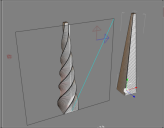
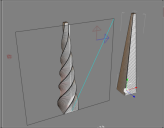







Comments
How long between the beta and final versions? :cheese:
we're talking years
kidding
there's even a faint possibility that today's version will be complete and finalized
this is just awesome! Thanks for putting an end to the teasing ;-P and letting us have at it. I will stay up past my bedtime until I see you post its availability tonite.
~ News Update ~
our teams of mad scientists announced that the scale-effect, which was damaged during the making of the bend-effect, has been repaired
delivery date deadline is midnight eastern North American time zone
also seen here the shear effect
and the presser effect
and the twist effect
I was kidding about staying past my bedtime...it was only a joke so I hope you did not feel pressured or put in a spot in any way. :red: I appreciate all the efforts and hard work you put into making all your scripts and props you give the community :kiss:
ok good, 1 hour from now i wont feel as guilty for not meeting the midnight deadline :)
it's going well so far
but, there's the manual to write too, so 1 hour is a bit short i guess :)
unrelated image
version 0.00 has arived
This looks like a fair ride. lol
~ SuperLathe ~ News ~ ~ SuperLathe ~ News ~ ~ SuperLathe ~ News ~ ~ SuperLathe ~ News ~
so far the scale / shear / twist / press deformers in mcjSuperLathe version 0.05
only work well when the object being deformed is not moved / rotated / scaled from its load-time state
The News is that, once that's fixed, ve're probably be at the Version 1.0, the real release.
the first image here ( is a bit of a monster ) shows how the gizmo ( the panel that acts a bit like a lathe tool ) only affects the area it is projected unto ( i'm so lucky i dont have an English teacher witness my sentences ).
.
lol @ english teacher bit. Who knew you were a comedian?! :lol:
I had a go at your Superlathe last night and I must be using it wrong because I find the regular mclathe version so much easier to understand. I know Superlathe is supposed to be the all-in-one. I didn't see the drawing board that mclathe has for me to create curves, so I just messed around with twist, bend, shear, etc. Maybe I'm just technically challenged :roll: I'll have another go at it tonite and see if my understanding improves any.
oops no drawing board, that's a serioud problem, i'll try to understand why and fix it, it's supposed to look as shown below.
mcjLathe could create props, mcjSoperLathe can deform existing props/figures. i'm thinking i may add the ability to create extrusions, like for example ribbed columns and gears etc etc
Sorry it seems I was confused when I said the superlathe did not have a drawing board for me. It is there. It just did not have the blue dots and red dot initially unless I load a previously created curve from mcjlathe.
Um, does this work in 4.5, any idea? Just before I go and install it, that's all. :)
oh then you possibly have one of the first versions
the recent versions contain a folder with 10 curves,
when the program starts, it tries to load one of those curves,
so if you use an old version folder and the curves are not there ... my fault sorry :)
for your trouble you win a pic of a rich maid
i'll test it right now in daz studio 4 pro
( i build it using studio 3 )
it takes so long to start ! studio 4 i mean, we're taking minutes
yes it works
built in DS4
this was a straight primitives-cylinder
rendered in Blender/cycles
oh and you'll probably get an error message the first time you run it, just run in again
SQUEE! Cool! :)
oh then you possibly have one of the first versions
the recent versions contain a folder with 10 curves,
when the program starts, it tries to load one of those curves,
so if you use an old version folder and the curves are not there ... my fault sorry :)
for your trouble you win a pic of a rich maid
cool! I ain't never seen a maid with jewelry like that before.
~ News Flash ~ News Flash ~ News Flash ~ News Flash ~ News Flash ~ News Flash ~
mcjSuperLathe 1.0 will include a brand new deformer named gear or Cam or Cookie
which lets you mold objects to shapes like gears, cams, cookies, stars, and other toothed things
so, you'll simply draw 1 tooth, select the number of teeth, and press a button
'magin' the possibilities
OMG....that is so cool! So now I gotta download 1.0...I just downloaded .05 last night. I like the additional deformers. Thanks!
slick stuff
v1.0 is the end of the journey we're not there yet, but i will try to post version 0.6 tonight or tomorrow, which includes updating the manual/web page. Version 0.6 should include that new cookie/gears effect.
and a random image, unrelated , lets see
oh, I jumped the gun, eh? LOL...I thought you meant V 1.0 is available now with the new deformers. Silly me.
t'was easier than expected to program, and the results were surprising too :)
if i can finish this, then the dynamic hair thing, i'll have time to make my stupid non-technical videos , yay :)
unrelated pic, Aiko riding a roomba robot-vacuum cleaner
note: what's shown below is what will be in the not-yet posted version 0.6
1 - a radial shear deformer changes a torus into a sort of tire
2 - a radial scale deformer
3 - lets call it an axial, scale deformer,
4 - a symmetric / axial / shear effect applied to a cube
5 - a positive / axial / shear effect applied to a cube
you can see it's a scale effect because the shape retains come characteristics of a cube.
the new thing in version 0.6 will be, the object being deformed as well as the "gizmo" can be positioned, scaled, rotated any way;
so you could deform a tree branch which is not pointing along the usual axis
then the dynamic hair thing - what that all about :coolsmile:
Everything looks fantastic so far! I'm holding out for 1.0, personally. ;)
t'was in the old forum in May, i started writing a script to animate hair like pigtails and ponytails
it will make them hang down according to gravity,
and prevent them from entering the shoulders and face,
it should also make them swing and sway, like a hair simulation ,
way faster than a real hair simulation, but less physically accurate
at first the system will work specifically for the Darling hair from
http://www.daz3d.com/shop/hair/long/aiko-3-hair-pack/
one point zero has such a nice ring to it :)
one point zero has such a nice ring to it :)
Indeed it does. lol
the news is that the mcjSuperLathe's 6 effects
"Scale", "Twist", "Shear", "Bend", "Press", "Scale-Cam"
have almost reached completion, and version 0.6 is around the corner
picture 1
the "press" deformer projects the object on a wall having the shape of the curve
a thick object like a torus/donut would become a flat ring/band if the Press / Radial deformer was used
picture 2
mcjSuperlathe will let you "harden" segments of your curves.
this makes the segment of the curve a straight line
This was added in part to help the creation of gears
Picture 3
a gear which would be difficult to achieve without
this new segment hardening