Adding to Cart…

Licensing Agreement | Terms of Service | Privacy Policy | EULA
© 2025 Daz Productions Inc. All Rights Reserved.You currently have no notifications.

Licensing Agreement | Terms of Service | Privacy Policy | EULA
© 2025 Daz Productions Inc. All Rights Reserved.
Comments
My custom figure, Brash Lonergan, has facial rigging.
https://www.daz3d.com/forums/discussion/comment/2265686/#Comment_2265686
.
Here are some furrowed eyebrows
.
.
Here is a mouth with corners up
.
looks good! looks neater too
Yes,. you can create simple or complex rigging in carrara.
Basic thought is,. anything which can be imported into carrara, and works,. could be built in carrara.
since all the Models, Rigging, UV's, Weight-mapping ...etc,. is imported / "translated" into Cararara's own stuff.
I did a little chubby cowrarra character some time ago, with some Belly bones,.. to add bouncy jiggle
no reason why you couldn't create face bones to control the face.
You lost me with the tesselated plane?
rigging is bones,. usually in a character you've made.
Correct - Open the cover before opening the first page. Don't know of a way to have collision detection for a fiure's bodyparts when being posed. Don't know what constraint to put on the first page until know if the cover is open or closed.
Is there a plugin or other strategy to prevent a body part from intersecting another when posed? Eg., prevent a hand from passing through a leg when the thigh is bent upwards?
tutorial inline pictures
tutorial to follow
first put your picture in the top bottom view in global and tick it
then trace around it with a polyline and hit return on the last dot
model tab close curve if you want instead
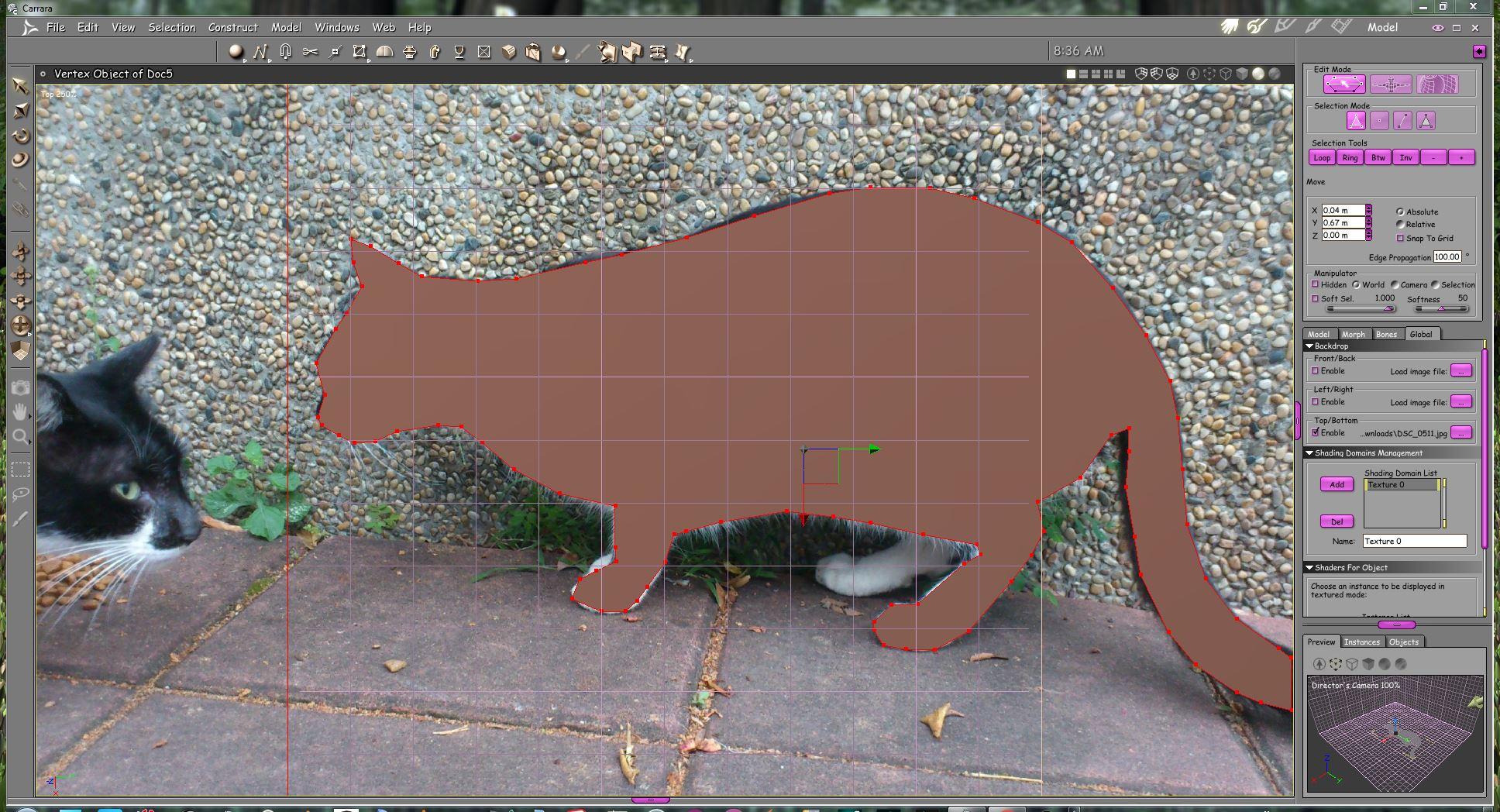
then go to model tab fill polygon
go to construct tab and choose organic
use soft select to pull out legs and ear
now the messy bit
try to delete half of it, wireframe is easier but will take a few goes as it decides if you want to delete polygons edges or vertices as Carrara lacks a slice tool like Hexagon and others
then select loop what edges you can, you may need to hold shift or delete a stray polygon to ge them all
then resize along z axis to 0 and translate them down to 0 probably but you may need to use your judgement
now with it all lined up to the bottom select all and duplicate with symmetry and weld the lot
I tried bridging before not drawing it on the floor but upright,
this is much better and the UV mapping will be easier on its side too
now to UV map it tick u and v it makes things much easier
and choose planar X axis no split
and make sure your iamge is in the shader diffuse texture map,
super hint, crop it to the points you drew your polyline on and it will match very closely
otherwise have fun translating rotating and resizing it to fit,
I have been so much joyous fun, I went to Ultimate Unwrap 3D instead mostly as Carrara is laggy as crap
congrats you made an organic kitty cat

and also the joys of live video which does not go as planned
and neither do vimeo videos embed on Chrome
https://vimeo.com/226589047
how it cleans up in Zbrush
Hey, I bought Misty's Genesis 3 blended weight mapping conversion at Rendo because I want to try to do my 1st hand-created animation in Cararra. It's pretty ambitious, well for a hobbyist at least, but it is less than 1 minute 40 seconds long.
I'd like to use Carrara to do all the posing, animation, and even the titles that appear on the screen.
That brings my to my main question. Can Carrara create and animate 2D titles and layer them on top of the 3D animation I'll be creating in Carrara?
Also, a question about Misty's blended weight mapping conversion - I was under the impression that they would make the somewhat large collection of aniBlocks I have bought work with Johnathan & Janice even if I did apply the Girl 7 & Toon Generations 2 morphs to Johnathan & Janice but they don't work correctly? Did I do something wrong?
Thanks.
not a lot of aniblocks for genesis 3 sadly
and they cannot load BVH correctly in DAZ studio even, are a few threads on animation where many rue this misfortune
You can do titles using the 3D text
Thanks, I wasn't too concerned about the aniBlocks although I do hope they are ported to work someday, but I am glad I can do titles using 3D Text.
is posible to model a coin all in quads?
wings3d has a geodome primitive, is basically a sphere made of quads. dont see how to flatten it into a smooth roundness
need some realm coins
Mistara, more experienced modelers may chime in here, but I tried using a vertex object. I inserted a disc and changed Object Definition to 8. I then Linked two vertices (Model>Link). I then added a mid point using the Add tool, then linked the new point to the points on the side. Add thickness (Model>Add thickness) and some loops to make a tighter edge. I set the subdivision level to 2.
You could also proabably use a cylinder primitive and scale it way down on the Z axis, but you asked about all quads.
Cheers!
thanks desertdude, will give it a try!
coin of the realm!
\sets out fresh batch iced coffee
and cheese n crackers
all-nighter
DesertDude, I have recently been messing around with another method... I started out as you did... with an 8 point disk, flat 2d circle. I end up with 16 vertices for the outside... note that I can later go back and delete a few of the polyline loops. My silly process is outlined below.
Kewl! You should drop in my Animation in Carrara - Let's Animate - Q&A - Come One & All thread sometime.
Carrara has no way to create 2D text but it does have 3D text which can be animated. I suspect if I worked hard enough I could come up with titles which appeared 2D by simply scaling the 3D text on the Y axis... there is also a setting for the text's thickness but I prefer a 3D look. When you say "layer" do you want to create the text as a separate file? It can be done either way AFAIK. I've only animated text at the same time... but then I'm not all that experienced with layering while creating an anim.
Awesome wgdjohn! It is great to see and learn so many approaches to modelling in Carrara.
You can do 2D titles by mapping text to a plane with alpha. You could almost use Carrara as a compositor in that way, although it would probably be easier in a dedicated compositor - but if you don't have one and are OK with a quick and dirty solution, Carrara can step in!
Kewl! You should drop in my Animation in Carrara - Let's Animate - Q&A - Come One & All thread sometime.
Carrara has no way to create 2D text but it does have 3D text which can be animated. I suspect if I worked hard enough I could come up with titles which appeared 2D by simply scaling the 3D text on the Y axis... there is also a setting for the text's thickness but I prefer a 3D look. When you say "layer" do you want to create the text as a separate file? It can be done either way AFAIK. I've only animated text at the same time... but then I'm not all that experienced with layering while creating an anim.
Thanks I will try making the text thinner and text thick too. In the original cell animation the text was drawn flat. I definately don't have the time or money to buy a compositor but I guess learning that in Blender and/or Carrara should be something I do.
I want the animation, 2 very short scenes with the titles, some folk with consider that 3 scenes, all together as one big scene to try & render in Carrara. I found the video tutorials from Dartenbeck on the Carrara Cafe that I will work though it's a matter of whether or not I can do a series of poses over the course of a minute forty and sync it with music on whether I can do this or not. LOL, I now from doing some individual poses just one of those can take me an hour or so...
Cool. I'm not a huge fan of adding points, it's not always worked well for me... likely my fault.
More Methods to my Maddness: Below are 2 other methods which produce the same as your 3rd pic. Just double checked them today to be sure they work well.
1) The easiest which I've used in the past. Use Extract Along after selecting two polylines beside the top point, in your pic1,... then simply drag down til they connect to the 2 side points... drag a bit more and it will produce a flat horizontal line with a vertice in the center. Do the same to the 2 side polylines next to the side point... this polyline will auto join to the center vertice... no need for linking or add point.
2) Do exactly as you did for the vertical polyline using link top and bottom vertices... 'cept when done just select the line and choose Subdivide which will set a point in the center of the line. Now just link each side point to the center one at a time.
Modeling is funnnnn!
I thought I'd share this little modelling project that I have completed for a client (shared with their permission). A model of a spaceship which was done to a specific brief, plus a couple of raw rendered images. The renders also feature the well-known Vanguard ship, I needed to make mine big enough that the Vanguard could pass through the hanger door at the back with room to spare. You can see here how the ship is broken down into sub-parts.
Looks really cool Phil!
do yoo start rendering a room with a hollowed cube?
or is it better to start 1 wall at a time?
several false starts. >.<
Phil, Kewl!
There are some good examples earlier... de3an, TangoAlpha, 3DAGE, MDO and others have some good advice about contructing walls with planes and other methods...
Walls or rather building constuction start on Page 1 and continue to page Page 4 and are also mentioned here and there troughout by Diomede and a few others. There is also at least one reference, in Links on Page 1, I added to other threads.
I've been using single planes in nearly all circumstances... especially for inner walls.
thanks! it's hard to search threads with the forum search. can't even specify carrara forum only?
bridging is different in carrara, than wings3d.
making a window, i used bridge to make the window hole.
and i would use bridge to attach the walls in an 'L'
my brain still thinks in box modeler strategy.
modeling like playing chess, lol, think a few steps ahead.
scaling a row of edges to fit around a curve messes the evenness of the quads.
something like an hourglass shape, how they keep the quads fairly even?
it feels like cheating to import the geodome from wings3d. feel like should do the whole thing in carrara.
It depends what you mean by Geodome, but you can get some nice football meshes by using the Polyhedron in the Vertex Modeller and smoothing, then convert.
looking at it is gelifying my brain. cant make sense of it lol.
smoothing a polyhedron ! ty