Daz3 64 bit Win7 Ultimate
 Vitachick
Posts: 135
Vitachick
Posts: 135
Worked on scene using Stone Mason's Enchanted Forest.. Added various props
characters...Saved to my desktop in my Daz3 folder...Now when I go to open
get all sorts of errors and Forest scene does not show up. It is listed in the
scene though.. Only way I was able to post render online was to keep
saving it as jpg...
Have no clue why....
Can anyone help?
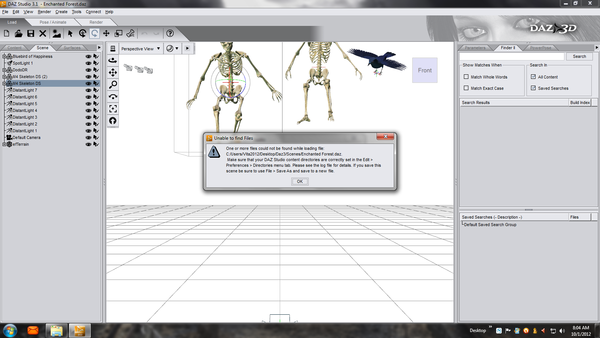
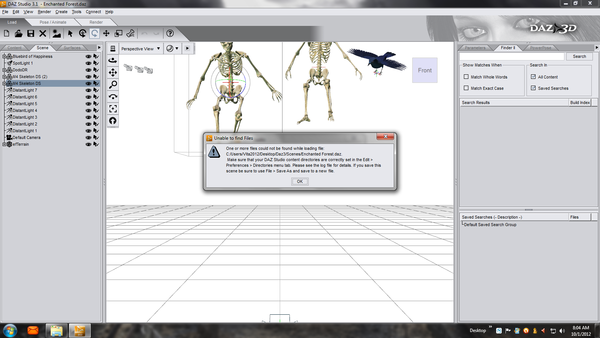
Daz_render.png
1600 x 900 - 364K


Comments
Here is the finished render with Enchanted forest..
Here is the log
This sort of thing usually indicates a problem with the content directory set up. What do you have under DAZ Studio Directories in Edit>Preferences>Directories?
It looks like its either lost the connection to the data folder or just didn't have permission to write to it! (a known windows 7 thing)
Have you tried re-populating the data folder?
(opening bits of the enchanted forest into a new scene, you don't even have to save anything!)
I also have Daz and Poser on an external drive. This is where I load
all new items...Do this to save disc space on main drive As you can see
Enchanted Forest is listed on left...I just cannot save and reopen it.
The problem is that your first DS-format content folder is under Program Files. Win7 protects that folder, so the data files aren't really being saved there. but instead in an Appdata folder.
Guess another reason I don't like Win7...But Daz doesn't crash as it does on my
WinXP 32 bit mach.
Next noob question...Appfolder???? Totally lost...Also its just certain
props, scene not showing up....
Don't know where to save it...
Please help a Win7 noob.
With your current Content folder settings you will be able to READ (load) all your old Scene files just fine. But Any NEW Scene files you make will not get the needed DATA files written to the Content/Data folder. Win7 protects the Progam Files folders from writes except at Install and paste into times. What you can do is just COPY your DAZ3/Content folder from inside Program Files and then place it any place you like. Then point DS to the new location. When you do (if you do) I would also move it to the top of the list once again. The Top folder is the one DATA will be saved to, it can be read from any but saves to the top Directory listed as a DS folder.
I said Copy so you can Test it before you remove it. You will also need to remove the Top folder from your Directory list BEFORE you add the moved version.
You will also need to keep a note on the new PATH to your content folder so you Install new content to the proper place.
TIP: XP does not protect that area of your drive. That is why DS3 worked just find in XP.
OK...I did all but same problem....I even deleted my saved
Daz3 graphics....Save new....Something not right and I just
cannot get this sorted.. If you need pic let me know.
Problem fixed. I deleted Daz 4.5 and content manager and anything else referring to 4.5...Scenes now save
w/o problem or any missing textures or characters...
Seems 4.5 is the problem. I did run Daz4 and didn't have any problem. I will reinstall that
version...
If it works leave it alone...If it doesn't work delete.....