Carrara 8.5 and Genesis - Please Help!
Hi Everyone!
So, I am back (or trying to come back) after a long time away (too long). My system died last year, so I am starting from scratch. Luckily, my old runtimes were backed-up from 2 years ago, so I was able to partially restore them up to that point. Everything else had to be installed anew.
So that is what I did. I have the latest public build of Carrara and DAZ Studio and so far I have no problems with the old Generation <=4 + Poser content.
However, when I load a Genesis figure, it loads suspiciously quickly (even compared to the loading time inside DS) and does not load any of the morphs that are supposed to be there. (I can load the exact same figure from the exact same duf file properly in DS and see all the morphs. - images attached). If I load a character presetin Carrara, I get that character's morph in my Actor Parameters tab and nothing else!
I vaguely remember that other prople have had this problem before and that there was a fix for it. But I canot find that thread at the moment.
Also I am afraid that most people have found a fix for this already and forgot about it... But if you remember what the issue might be, I would greatly appreciate the help.
I do get the "Duplicate IDs were found while reading the file see the log file for more details" whenever I open a Genesis figure in DS, but I remember always having this issue. Is there a fix for that?
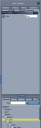
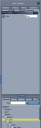




Comments
Hmmm, the morphs appear in Studio but not Carrara. Sorry, I am at a loss.
Hey, In another thread, 3DAge says
"
HI :)
To get genesis or any other Daz3D / Poser figure into Carrara, you should "Add" your Poser Runtime or Daz content Library (My Library) folders, to the content browser in Carrara. so that carrara knows where to look for content.
Since Genesis is Smart content,. It'll show up in the Smart Content area of the Carrara browser.
The information in that area is supplied by a database which also feeds the same data to daz Studio.
If that database isn't running on your system,. the Smart content data wont be suppplied to carrara, ... no smart content. ... no genesis .
If you've added your DS library's to Carrara, and there's no smart content showing,. check that the "Postgres" database services are running.
Just realised i'm answering a post from page 2 .... DOH !"
Is that helpful?
This seems to be the key phrase - check that the "Postgres" database services are running
Thank you here too!
I just installed the "Postgres" thing and things magically snapped into place! Thank you for finding this bit and helping me!!!
I've also lost all of the morphs for Genesis. I've got Postgres but I think this may be caused by problems I was having with Daz Studio. After upgrading to 4.9 I had a lot of problems with my custom categories and one of the suggestions from support was to de-install Studio and Postgres, delete the database, re-install and re-import metadata and catgories. This has got the categories working no worse than before in Studio but I have lost all of my categories in Carrara. The information on upgrading said that 4.9 uses different tables for it's smart content and it migrates the data the first time it is run. I was expecting to lose my categories in Carrara but I didn't expect it to break Genesis support as well!
Does anyone know my theory is correct? If so I am extremly annoyed that trying to get Studio to work properly has messed up Carrara!
If it's of any help, I just installed the 2 latest stable builds (not beta) for both Carrara and DAZ Studio. So with the 2 fresh installs all that I was missing was the installation of the latest Postgres as well. After installing it I ran Studio -just to make sure the error message about Postgres not being connected stopped appearing. I also deleted my content folder links from within Carrara (Content Tab, Select Folder, open menu in tab's top right corner and click on "Remove Folder") and added them anew after I installed Postgres.
Did you use any version of Daz Studio before 4.9 on that Windows installation? If you did then you probably still have the old format database entries. I think my problem is because I deleted the database and the new database has only had 4.9 accessing it which only uses the new tables.
If you have DIM installed you can use it to populate the database -- DIM uses the DS4.8 format database.
No, I did not. So that might be the reason why it worked? (no conflicts with old stuff?)
Do I have to actually download the content or can I tell DIM to just update the database? I don't normally use DIM so it has never installed most of my content.
No, unfortunately, though if you have the products downloaded as zips (as opposed to installers) you wouldn't have to download them again, but DIM only gives the option to re-import metadata for products it installed (or thinks it installed).
Thank you for the info. I think I'll try installing the Morph packs, the main characters and then any character with custom morphs as I need them. I'll need to be selective, the amount of stuff I've bought would use up my acceptable use download limit several times over.
Latest update. Your suggestion, Fixmypcmike, worked but not quite as I expected. At the start I could not see any morphs for Genesis or Genesis 2. Installing the Genesis 2 Female head and body morphs through DIM and re-importing their metadata didn't do anything. Then I tried doing the same with Genesis 2 Female Starter Essentials, After this Carrara could find the morphs I had re-installed and what looks like all the other morphs I have bought including custom character morphs, clothes fitting helpers and some stuff I converted with GenX. I had another look saw that Carrara could now find what looked like all of the morphs for Genesis 1 and Genesis 2 Male.
It seems that the one re-install and re-import of metadata kicked off some change that has rippled though all of the Genesis figures. I don't pretend to understand what is happening here but I am very happy with it. Thank you very much for your help.
Since I had lots of help with my last problem, I am going to piggyback on this related question.
I too am having problems with not seeing morphs in Carrara 8.5 (Pro beta, Build 19 on a Win10 Asus Q553U laptop). I have the base Genesis 1 & 2 figures, V5, M5, Stephanie 5 & Scott 6; plus the characters Riley for Steph 5, & Anaya for Monique 6. The only one that I am seeing morphs for is Anaya--and I get "an error occured while executing" message when I try to apply any of those*. I don't see any of the morphs in the parameters tab when I have a Model>Actor selected, nor do I see them in the tree in the Content tab**. For the base figures I have, I will find the figure's slider under parameters. Anaya I can see and select them from the content tab but they do not change the model. I took the above advice from Fixmypcmike (in fact, I uninstalled/reinstalled all the Genesis 1 & 2 starter essentials and morphs), but no luck. I had all of those except the 2 characters and Steph 5 installed on C8.x on Old Desktop and no problems seeing or using the morphs.
I am considering uninstalling the Pro beta and installing 8 or 8.5 instead to see if that helps. But I thought I'd ask for advice first. I think I was not having morph problems on Old Desktop, so I am going to try to get onto it and see what version is installed on it and hopefully I can either download or copy that version onto my Asus. (Old Desktop is pretty unstable but I can usually get it to boot up and work. Not relevant to question really, but I am sad about this because it is fairly fast, especially for an old, low-end machine, at rendering the type of art I usually do.)
*Not sure if the Anaya problem is the same one or if they don't work because I don't have Monique 6
**I don't get any info in the Smart Content tab because I don't have Daz 4
HI :)
I think that's the problem,.. You shouldn't have a "beta" version,. since the beta program is over,. and the final "Production" version was released some time ago.
You should install 8.5 .1 Pro build 19
You shouldn't need to have Daz Studio installed to use carrara with smart conent,. DIM should install everything needed for Carrara to access the database which DIM creates when it installs products,.
try the latest version of Carrara 8.5,.
Hope it helps :)
Thanks, I think that might be the problem. I don't have the full Pro build in my account, but I do have C8.5, which I bet is what is on Old Desktop. Don't have the cash for Pro right now, even if the upgrade is inexpensive. :( So I will be installing the 8.5 this weekend.
There is a separate beta download, it is how I added Octane 3 demo to one version (I have a few big bills to pay before I can buy it, OR3 & plugins that is, I suspect I cannot open it now, could not offline during OR4C 3 demo)
it prob is the same as the production build and certainly opened my scenes with Genesis and genesis 2 characters.
I've found that using DIM is the best way to be successful at running the Genesis(1,2..) lineup of figures. It's easy, fast, and it helps us to update the files whenever Daz 3D improves upon the system.
After using it for my Genesis related stuff, I've found that I really like it for all of my Daz 3D products. It's really cool to have an index of everything I have installed, which has the ability to show me exactly 'where' all of those files are located on my machine! :)
Having multiple runtimes, since I mostly use Poser content, is a real treat! If (when) I decide that I'd rather have product x in runtime C, instead of in Runtime A, I simply use the DIM to uninstall the product and then reinstall it into the runtime location I really want it in! Of course, it has other advantages too. I found out how much I love this DIM thing after building/buying new machines. It's an amazingly automated way to get all of my gear back up and running!
Finally got around to installing C8.5 (non-pro, Build 19). I still don't see any of the morph controls even though they have been installed, so Install Manager swears & Carrara updated. (Genesis Evolution Head & Body, G2 Female Head & Body, G2 Male Head & Body).
And no, I still don't have the smart content because I have to have D/S installed. The C8.5 smart content tab saith, "The connection to the Daz Content Management Service cannot be established. Make sure tha tyou have installed the latest version of Daz Studio and that the service is running. You will have to restart Carrara to take the changes into account."
Must I install D/S 4.9 just so Carrara can use the new content? I really don't want to deal with it.
Did you use the DIM to install or was it manual.
DIM uses the DB that smart contenet does.
Perhaps not, but it's a small thing to have to do, and it sure seems to work better that way.
You don't need to use daz studio ever,. or "deal with it" ......other than using DIM to download and install it,.
I'm still pretty sure that you don't need to install DS to make Carrara work either. .. DIM was built to install the CMS and update the database of installed content.
You should really contact Daz3D Support to clarify what's needed.
Also Check that the Postgre database is actually installed and that the service is running on your system.
If you're loading a "saved" figure,. it won't have the newly installed morphs. ...unlike previous generations of figures.
Load a New fresh version of the figure,. eg G2 male or female,. then check the morphs by selecting the Actor or Head
Hope it helps :)
Also make sure you look under the "Parameters" tab with the proper item being selected.
um... what is postgres?!? where is it and how do i know if its in/on/running?!?
You can find it in your product library "PostgreSQL CMS".