Why has my editing area and preview area gone small?
I am in Bryce7 and all of a sudden the area provided to edit my scene has gone really small instead of whole area...
See image...
I have gone to the small triangle on the left margin but can not get it full screen again...
How can I restore it and why has it changed?
Thanks
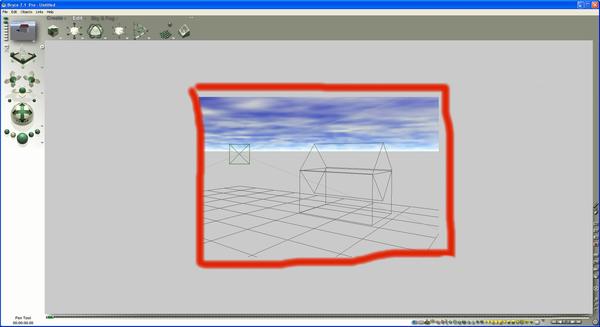
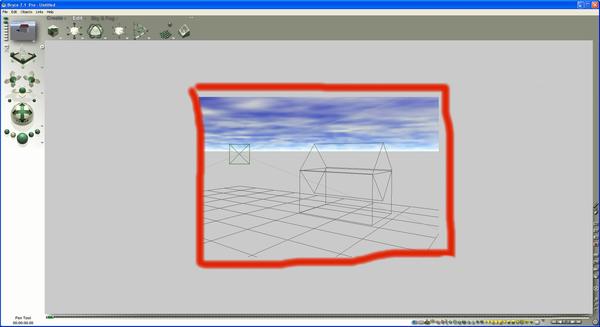
Area.jpg
2000 x 1090 - 396K


Comments
File > document setup
Not sure why it's changed (it'll usually only do what you tell it, so you probably clicked something) but to make Bryce use the max space available, select "max recommended" from the list David shows (upper right).
Thank you again everyone - I looked everywhere else.
Most humbly thanks...