Adding to Cart…

Licensing Agreement | Terms of Service | Privacy Policy | EULA
© 2025 Daz Productions Inc. All Rights Reserved.You currently have no notifications.

Licensing Agreement | Terms of Service | Privacy Policy | EULA
© 2025 Daz Productions Inc. All Rights Reserved.
Comments
KM, Very cool render above. Did you render in Poser or is there a DAZ plugin? I have the plugin for for Carrara.
Thanks, Nath. I'm getting there. :)
Not Poser, no. There is a bridge for DAZ Studio now. I had to hold off on the Carrara one. I'll pick that up when I have to chance to work in Carrara more. I am having fun learning how to use it. I actually had an outfit fly off the model tonight. I'm not quite sure how that happened. I ended up giving up on that one. It was a V4 outfit. I'll have to do some research to see how to prevent that in the future.
That is an excellent observation.
In his famous book on Screenwriting, William Goldman dedicates an entire chapter to three words. "Writing is rewriting" that's the whole chapter. 3 words. The main point is, if its on the page, you can edit it. It sounds like you've found your writing groove. Congratulations.
@FirstBastion I haven't actually read any screenplays or books on screenwriting, but I've heard that it is an excellent way to fine tune your dialog. I might have to study some screenplays. :)
So, here is my latest effort with the VWD. I have to say I'm impressed. A word to the wise, though, if anyone is trying to use it. Not all articles of clothing are ideal for use with this if you are going for an open shirt look like I tried in this picture. For some reason, some shirts seem to be pinned to the waist and don't want to drape. I'm not sure of the reasoning behind that or when in the process that happens. I just know that some shirts simply don't want to leave the waist and fall to the floor.
I'm rendering a close up of the shirt without the figure to show off the drape of the clothes. I'll post that as soon as it's finished.
I have a few pieces of clothing that I made in Blender and Hexagon that I never got into DS because I hadn't wanted to tackle rigging yet. I'm going to have to see about making sure all of the parts are welded and bring them into DS as a static prop and see how VWD does with them. From what I've learned, it should be able to drape an outfit that hasn't been rigged. I'll have to play with that. I also need to track down my freebie Poser dynamic clothing sets that I got when RDNA merged over. I've read that Poser Dynamic Clothing should work in DS with this bridge. I've not gotten purchased any of those types of outfits because I don't have Poser and they don't normally work in DS. So, the plan is to try it out on the freebies that I have and see how they do.
Somewhere along the way, I managed to lose my textures on the VWD shirt and I couldn't get the original textures back on it. So, for these pictures, I changed the textures. The lighter color actually makes it easier to see the folds in the shirt. The first picture is how the shirt was posed before it went into VWD. The second picture shows what the final drapes looked like. I think they actually look quite realistic.
The side of the shirt hitting the floor is definitely more realistic. That type of thing that often gets overlooked, or perhaps even more often, there simply isn't any option to make it so with any available morphs. If I may suggest, next time you render such an effect, don't hide it with an arm placed in front of it.
very nice, KM
What is VWD? When I search for VWD in the store, it shows multiple variations of VSD cloth & hair, but returns no products. Hate when that happens.
It's not from here, but a product from Renderosity.
@kevinH - VWD is not sold at Daz. It is sold through another store (can't link), If you plan to use it with Daz Studio (or Carrara), you will need both the main program (VWD) and the plugin that passes files back and forth between VWD and Studio (or Carrara). I don't think you need an additional plugin to have it work with Poser. VWD works with most of the clothing and hair items sold through the Daz store. You do not have to buy any sort of specialty cloth or hair elsewhere for it to work. VWD stands for Virtual World Dynamic.
@KevinH What the others said. It's on sale until the 15th and it had been on my wishlist for quite a while so I decided to go ahead and grab it. I sent you a PM.
Thanks for the information, everyone! What you've done looks really good, @knittingmommy. Makes me want to try.
And thanks for the PM, @knittingmommy. I think that is my second one ever.
Very cool, KM. I like the drape - it looks really good. I'm gonna be envious for a while, because I don't have the budget for VWD right now.
One rediculously important question - where's the abs on your guy? An open shirt begs a decent set of abs.
Great work with the draping KM, you have gotten the hang of the sofware. I'm still trying to learn Daz so I'm not going beyond that at the moment, but it is great to learn what else is out there and possible in the future. Thanks for showing us.
I do have to agree with @dracorn's question about missing abs, lol.
As I looked at your render again, it looks like you need a little more weight on his left arm.
Very nice work on the draping shirt!
Thanks, everyone! Yep, he definitely needs abs. I honestly didn't think the shirt was going to turn out quite that well and I picked the wrong character for an open shirt. The original shirt I had chosen to use had a t-shirt as part of the shirt, this one, and the experiment didn't go quite how I had planned and had to choose a different shirt. The t-shirt is connected to the main shirt which I didn't realize when I started. I went ahead and tried the shirt anyway after I realized they weren't separate. The t-shirt kept glitching with the VWD so I ended up changing shirts. I really should have changed his body shape once I decided to go with a shirt that was completely open. I do plan on reworking this picture in the future as I have a plan for a slightly different scene with that shirt. As for his arm, that's one of those things that I didn't notice until after I'd already finished rendering and since I was going to totally revamp this picture and rework it later, I decided not to render it again for this experiment. The next one will definitely have an appropriate six pack showing. ;)
Here is what the first shirt looked like after draping:
If you look closely at the t-shirt, you can see some messed up spots in the shadowed region. I think that is called artifacting, not sure if that is the proper term, though. This was before I fixed my lighting. I currently have a new experiment rendering now. I tried a 3Delight version and while it looks okay, I knew I could do it better in Iray. I'll post those tomorrow when the Iray version is done. I think everyone will be very surprised by what I was able to achieve. I know I was. :)
Very cool, the draping is fantastic, so real life looking!
I wanted to try an extreme pose to see how VWD handles them. It took a little bit of work figuring out the best way to get the clothes to do what I wanted them to do. I have to say that, once I figured it out, I was very impressed with the final results. I also tried to drape hair again. I had mixed results. Most of the hairs I've tried, so far, had memory issues. Lower poly hair is best. I ended up using a Pure hair for genesis as @Sickleyield suggested in her video. They are lower poly hairs that still look good. I might have to try some other hairs to see which ones do well and which ones might need to have the polycount lowered with decimator or something. Since the objects put into VWD are separate props converted for the script, it should be fairly easy to lower the polycount and it would have no impact on the original hair. It's something to try anyway.
Even this pure hair had a glitch as you can see in the non-postworked version of my image. I had a few vertices just go crazy on the back of her hair. Overall, I'm quite pleased with both the outfit and the hair. It should only get better as I continue experimenting with the script. I do still have stuff flying off the model at times which is wickedly funny, but frustrating. I'm adding the postworked 3Delight version. I'm actually quite proud of how far I've come with using 3DL. I'm still not as good with it as I am Iray, but I am getting better the more I play with it.
Iray version before the hair fix:
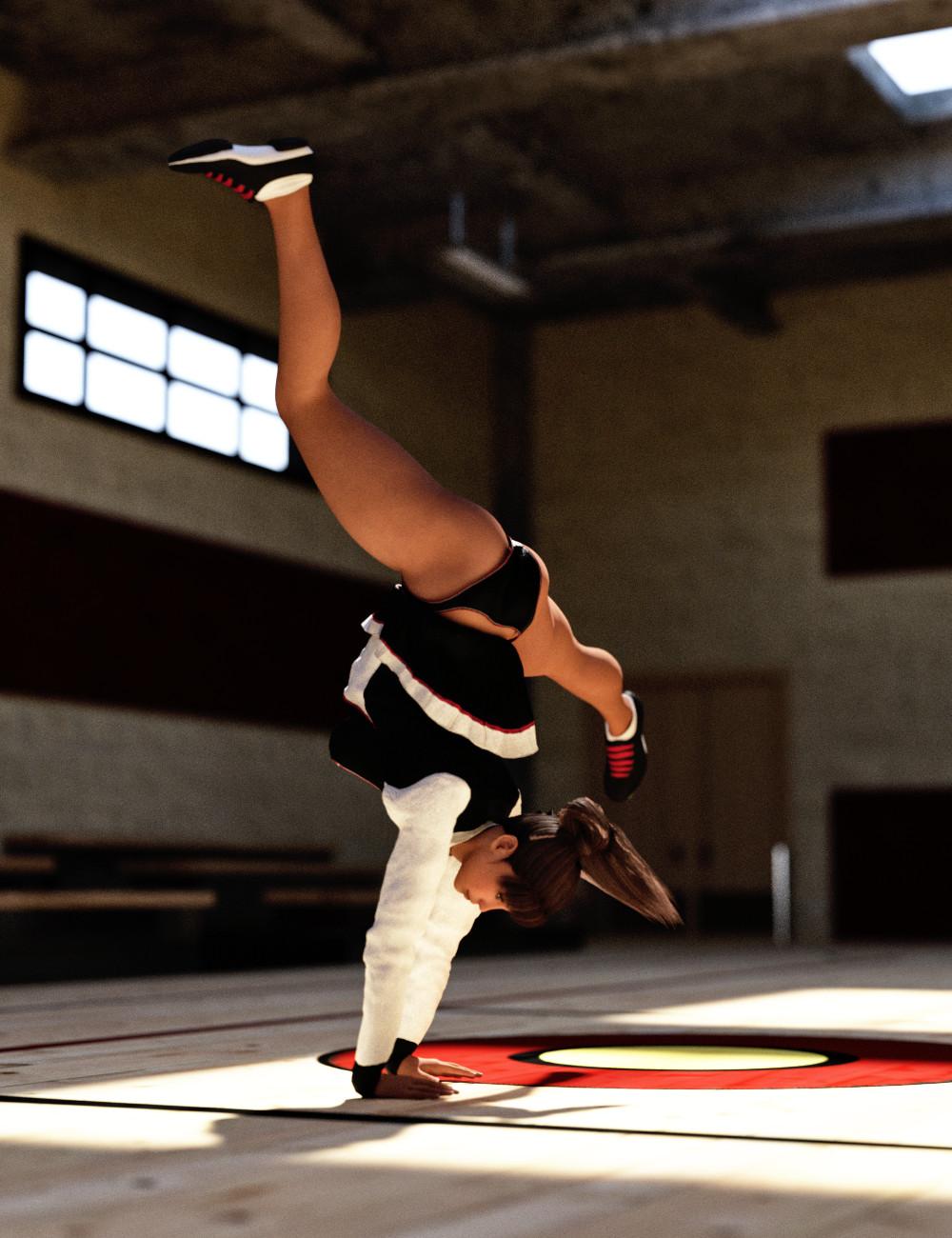
Iray version after the hair fix:
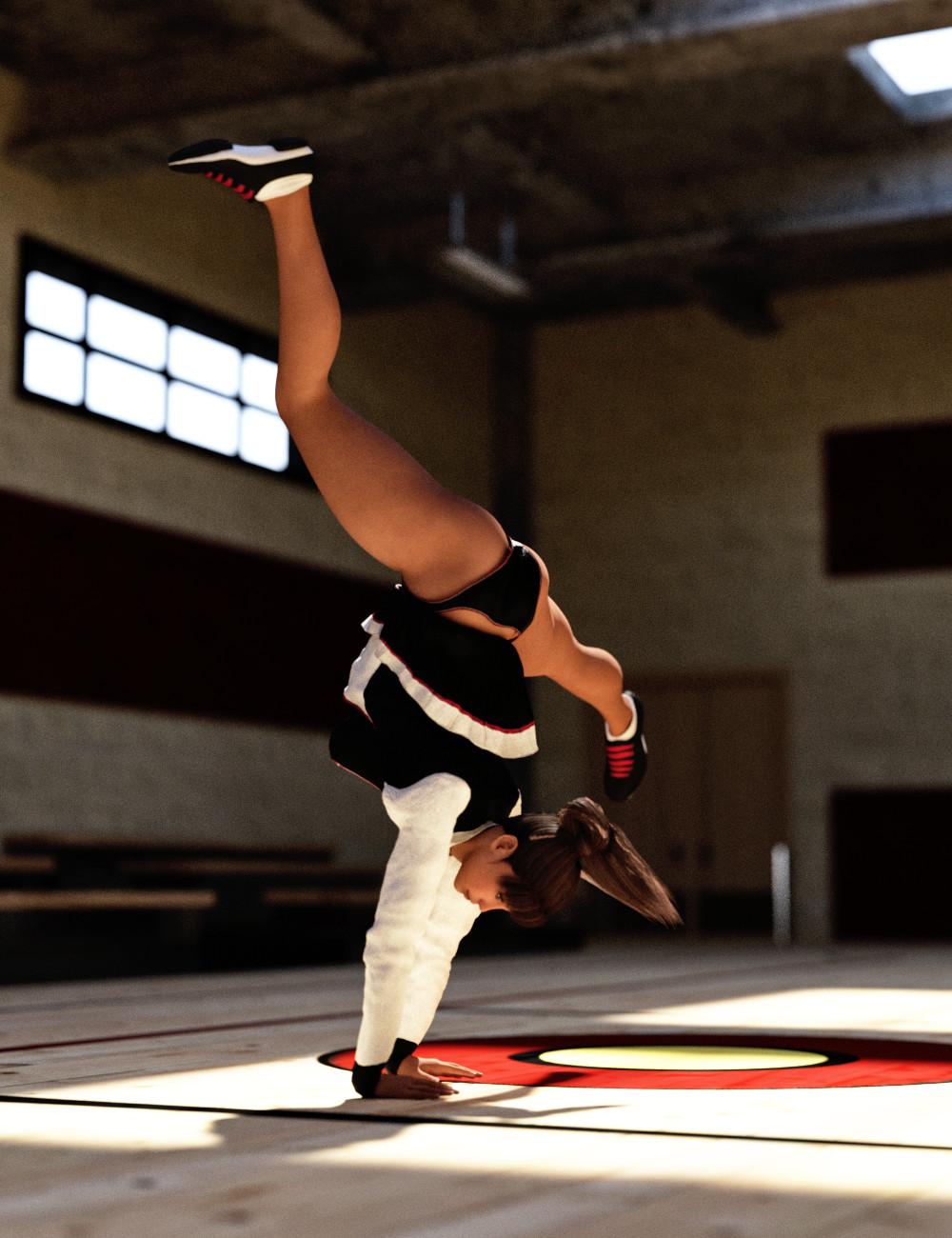
3DL version:

I've discovered that nailing certain things in place are very important when using VWD lol Although its fun to see stuff fly off into never never land its not really practical.
All I can say is wow, wow, wow. This utility is crazy cool. It made me go back over to Rendo to check it out.
I have to say, KM, your render is the most impressive in the gallery for this product. It's really cool. I imagine you looked at a reference for the pose? Looks great. I don't suppose you can mess with her bangs - seems to me they should be moving too.
Eeesh. Do I have enough pennies for VWD...?
@dracorn Ah, actually, I cheated a little bit with the pose. I took it from the cheerleading aniBlocks from aniMate Cheerleading Pack. There is a cartwheel animation in there and I cycled through the keyframes to the pose I wanted and used that keyframe for my pose. Saved that out as a pose preset so I didn't have to keep going back through the animation. Then, used that pose for the model. The aniBlocks are for V4, but I created aniBlocks to fix the foot and legs so they work with Genesis and Genesis 2 so it is fairly easy to use the aniMate stuff for any of the models I have in my library. I just had to make minor adjustments to the hands and fingers so they weren't sinking into the floor.
As for the hair, I was a little disappointed that the bangs didn't move. I didn't nail those down so I expected them to move, but they didn't. I have no idea why. I do have to say that I was really impressed with the skirt. It took three tries to get it the way I wanted. The first try, the whole dress ended up just under her boobs so her whole stomach was exposed. That was cool, but not exactly the look I was going for. I nailed that for the second try and I let the drape go too long and got a little bit of clipping of the skirt into the rest of the outfit. The third try was just about perfect.
I believe it is on sale until the 15th. As Sonja said in her thread, I believe, it's the lowest I've seen it since I've had it on my wishlist. It helped that I didn't need to reactivate my Prime membership because I really just don't buy that much over there so I let it lapse. The sale price is good right now without Prime because of a mistake they apparently made in their newsletter. The next time it goes on sale, it might not be as advantageous if people aren't already Prime members so I didn't want to wait..
Ha! I see what you mean about stuff flying off the model.
Ugh - you had to say that about the lowest price. How am I going to scrape up the cash to pick this up?! I tell you, long skirts drive me crazy! I love capes but hardly ever use them because of the posing problems.
Long skirts and capes are next on my list of things to try out. I'll probably be setting something up later this evening. Heading out for a bite to eat first for a late dinner. I might have something finished by morning. We'll see. There is a video capture thing in the script. I haven't used it yet, but I'm wondering if it will capture the flying off into never never land. If not, somewhere I have a screen capture program that came with Linux. I'll have to see if I can figure out a way to record what it does when what you are draping suddenly goes flying off the screen.
I haven't tried the animation sequencing yet either so I'll have to give that a go soon, too. As for scraping the money together, I had to think about that, too. It was a tough call, but as @Llynara said on her thread, it really might be an invaluable tool for that realistic look since I would like to get good enough to do some book covers, too. I'll have to post a before shot of what the cheerleading outfit looked like before draping. It really does make a world of difference. I'll see if I can render out a quick 3DL version of pre-draping when I get back from dinner.
So, here is what the cheerleader dress looks like on Genesis before I started up VWD to drape. The skirt conforms to the legs and defies gravity very well so not at all realistic. I rendered real quick in 3DL since that doesn't take quite as long. The VWD makes a huge difference. Almost forgot to mention the hair, notice how it is clipping into the back? I had to grab hold of the ponytail and move it around as it was going through the draping process.
Front:

Back:
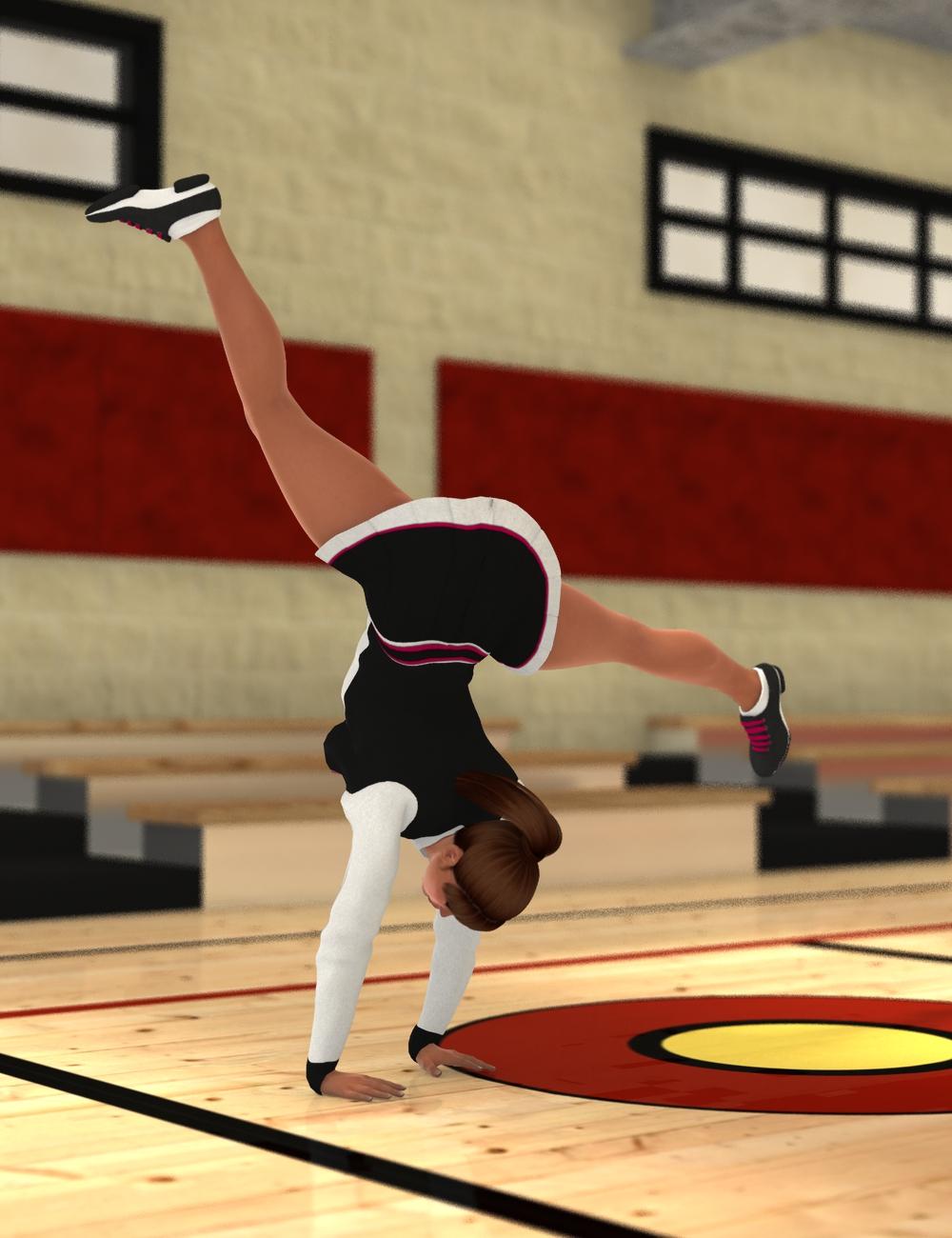
I was in the middle of setting up a render last night when I got it in my head that I had to come up with a cyborg. No idea why as the scene I was setting up wasn't even a sci-fi image. Anyway, I abandoned my scene, loaded up G3F and spent some time in Skin Builder 3 playing around until I got a look that I liked. I was kind of going for a mechanical dull gray type color only something that looked like living tissue with that gray tone to it. I really liked how it turned out. Even the eyes turned out great. If anyone wants to see the final skin straight out of Skin Builder, you can see it over on my DA page here. Warning: there is nudity involved.
I added Buzz Cut hair and did some magic with UHT2 to color it. I like how it turned out so far. Now, I'm testing out different body suits to see what I like best to go with the cyborg theme. The plan is to augment the skin with some of Ron's Cyborg Parts and Ron's Cyborg Circuits. We'll see if I can manage to do that. I've never actually messed with the skin layers before so I'm not sure how well that will go. I kind of have a rough idea in my head of what I would like it to look like. I have no idea if I will get this finished before Zev0's Skin Builder contest is over. We'll see. If it is, I'll probably enter the final image there.
So, first bodysuit test. Genesis Supersuit option 1:

Genesis Supersuit Option 02:

Trying out the HFS Wraith Suit:

Love the Supersuit!
I think the black and white version looks the best. All you need now is to download some sci-fi HUD brushes and add some of those. Do you have Ron's Sci-Fi Optical Flares? A flare on one of her eyes would look great. If you don't have the brushes, you could probably fake it.
Have the brushes in color with her in black and white or mostly desaturated. Also, consider making the image landscape with your gal on the right side.