MEC4D PBS shaders for iray VOL.3 [Merchant Resource ] RELEASED [Commercial]
 MEC4D
Posts: 5,249
MEC4D
Posts: 5,249
PBS shaders for iray VOL.3 Merchant Resource "PURE METALS"'
Merchant Resource with over 263 new shaders to use in your commercial products
The Shaders are done will go this week into the Store
The vol include mostly used metals with different surfaces and additional 20 reflection distortions for each metal from new polished look to used, dirty, scratched, stained, hammered, weathered etc.. all with PBR values optimized for Iray
This product is for all Artists that would like to include shaders in own commercial sets , not for distribution in free set or in other shader packs , if more than one Artist working on a set each of them need to purchase separate license .
The shaders values need to be saved as Material presets for your set in your distributed product
of course regular customers can purchase and use the pack as well in own rendered artwork
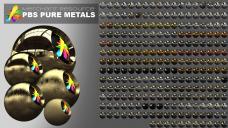
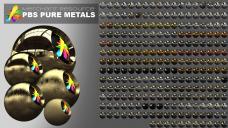




















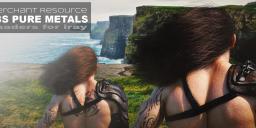
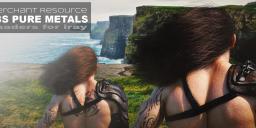




Comments
GORGEOUS hon! Truly inspiring metal works there!
Very nice! I'll be one of those regular customers, but, wow, yes, definitely need some good metals!
Looks very good!
Sale! Ka-ching!
Thanks guys, most of the shaders have free Bump and Normal channel so you can load your own maps of your sets, also you can load AO ambient occlusion maps to simulate the dirt accumulations on your sculpted metals still keeping the metal shader PBR values , I will show you in common days how to do that to get the best of that without baking the AO into the textures and the visual results are fantastic .
All shaders are new build from zero so not copy from previews sets , and the reflection distortion layers that can be merged with base metals are fast and provide cool effects like metallic flakes but PBR based without using the actual shader mixer flakes what render kinda slow , with effect like small glitter , little stars , smudges and other effects without usage of normal or bump maps that will physically change reflection to any direction or position of light still keeping it PBR in values , as they say in PBR law, the only metal that is pure and polished is the true physical based metal and anything else is not, well that was "yesterday" .. today You got it all not just pretty and polished but most any kind still physically constructed in layers as in real one would be .
If you have any question regarding this set in your work pipeline I am here at your service or you can contact me via PM if you prefer privacy
How different is the merchant thing from the original Vol1?
It allow PA to use it in own products commercially and sell , the shaders was set different way than in vol.1 to allow better integration with the products pipeline so people can add own stuff for final product
It have also new 22 surfaces and reflection distortions not created by normal or bump maps so pretty different , also this set don''t use build in metal flakes and you can create many additional surface looks for each kind of metal
and this pack is all about just metal, no paint or other stuff .. just pure metal only .. I trow in the bottom mud and dirt only and that is
Many PA's ask me for making one for that reason I did since they can't use vol.1 commercially
Would you like my bank details now or later?
Oh those look beautiful :) I was going to say Yummy ,but that would be weird lol
Took a look at my library/runtime ....
was really surprised to see ALL bots and gynoids standing in line ... waiting for your sets ...
I was reading page by page the mec4d-pbr-shaders-vol-2-w-i-p-commercial unable to close my mouth and split my attention to this one to give you a Bravo! Cath. I use everyday your volume one shaders since you released it and want to thank you with all my heart. Add Gloss is one of my most used scripts
I have looked for a thread like the one above for your pbr shaders vol1 but forums are unsearchable to me; can I have the link please?
I am not a merchant but would love to be and with this package you are preparing I think the moment has come and will follow this thread too.
I am not a PA - but these are yummy!
What's the difference between Shaders Vol 1 and the Merchant resource
See here:
This is going to be so great for future products Cath. I hope you can do more Merchant Resources similar to this in the future if this pans out for you financially!
Thanks everyone, glad you like it
Richard , I never made Merchant Resources so we see how it goes .. it will definitely improve a lot of products and because the calibration is unprocessed PBR and most settings controlled just by maps so even beyond DS.. xoxo
Awsome Cathy. Cannot wait! :D
Thank You !
In the previews below you can see how PBR metal can be altered to still keeping it PBR with additional effects like dirt in the cavities or patina with simple plugin AO into the prepared Channel
your final metal will have PBR proportions , you will have natural surface layer , Distortions layer and Cavity Patina layer so 4 layers on one material with easy click .
Since most of us PA;s doing normals for our stuff it is easy to convert to AO or cavity maps and the rest is just magic in iray happening without building in any other layers in your texture maps that will be pretty not usable in unbiased PBR rendering and just fake without physical proportions . For the future it will be easy to export Materials for your sets into another programs for easy accurate adaptations like Unity , Octane, Maya or Studio Max.
I will include Video to download for customers that purchased the set so they can easy follow the simple steps and also give my private support in your commercial production only if any is needed
Thank you.
Nice product, but I have to ask; when do you find time to sleep?
Oh, that's really cool Cath. I had no idea that AO controlled cavity! Slowly the light dawns! lol
From what I've seen, she doesn't!
In PBR and metals it would be more of Patina (Oxidation) accumulation than Cavity control , when metal lose its shine due to oxidation it become more darker and less reflective where the Fresnel reflections decrease until the Metal begin to lose it's PBR metal value and become no metal , like the green patina covering very old bronze or copper turning metal into no metal surface .
Using AO or Cavity map can control the specific areas of interest aging the metals to our taste and desire effect of oxidation
Not much in any way .. operating day and night .. with little cat naps between hahaha
shame we can't make use of Curvature maps for worn edges in Iray.
You can also use Curvature Map the same way with the shaders here as Ao-Cavity map for worn edges in Iray .. The settings for worn edges is just little different as it also request own base color maps , the same way I was making couple of vol.2 shaders like scratched paint on metal
Oh make the maps outside of DS like in Blender and bake the curvature maps out. Then use that to drive the worn edges in Iray, yes I can see that now.
You can also use free XNormal app for that and extract the maps you need from the model , even thickness maps for SSS
you need to extract all maps from your model for the special effects in iray , the Pure Metals shader are ready to plug them in
Yes Xnormal keeps popping up, I have it but never used it, perfect for my needs. Thanks for the reminder. :)