It has to be something simple.
in Art Studio
I started a new composition and started setting things up and ran into this problem when I add poses to my figure. The dress decides to ignore the legs of the model and just hang as it wants. Anyone know what is causing this and how to fix it.
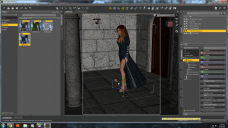
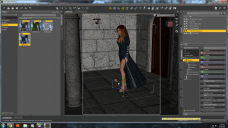
wip1.png
1920 x 1080 - 2M


Comments
For that particular dress it looks like the movement should be done with the various movement/adjustment morphs.
With the dress selected, look in the Parameters tab for the various morphs.
Are you using the included drape poses? I believe this is Aave's dress you mean?
Dress is the Roanmara Gown. I have the parameters open in the pic. What should I be looking for.
Expand Actor...there should be a bunch of shaping, fit, draping morphs under there...and maybe even some on the individual parts (like the skirt).
Thinking about this and realized what the problem was. The bones of the dress are not matching up with the bones of the legs. I did this render a few weeks ago and did not have this problem.
Unless the new update had something in it that I missed. I think I know the problem but not the fix.
The bones may well not be meant to match the figure: as noted earlier there are morphs or controllers to drape the skirt, which - as is most often the case - needs to be done manually.
If you have a look at the product page there is a long list of adjustment morphs. Select the dress and use the morphs to adjust to pose.