Finally Using Old Sets For New Render
 revenger681
Posts: 156
revenger681
Posts: 156
So after owning some of the house sets Here for a long, long while, I've finally taken them into Carrara. So far my draft looks O.K. There will be a change, perhaps a backdrop might work, or I'll put plains in the background to keep the ugly ground from showing outside the windows.... I've textured everything I could in C8 shaders (oak wood for the patio furnature, Bright Eyes for Carrara for V4's eyes, Carrara 'steel' for the patio cover, C8 blue tiled marble for the pool's linining, with white marble for the steps. I've used the default water texture for the water itself. I've put spot lights in all the ceiling lights that are in the bedroom's textures, and bulbs in the lamps after editing out the mesh's light bulb, and scaling the light bulb to their exact sizes. Two pots in the background (won't even be visible for this render) are using a C8 stone texture.
I have one issue when doing a 'preview' type render (No global lighting or indirect): The water looks like mud, can't see through it, it just looks like a solid block. But when I see it through the preview cam I have set up: it looks ok. Renders even without all the lighting so far takes around 2hrs.
Before I do the final render, I'd like to know if this issue is likely to go away once I use indirect lighting with light through transparency, and caustics. I had a snapshot of the rendered water at one point, but C8 crashed while I was making normal maps for V4's dress (perhaps I shouldn't have been rendering my texture editor (Shader Map 2) while having C8 and DS open all at the same time, lol).
I guess that's my only concern at this point. If the water will actually appear clear once I enable indirect lighting and transparency. I'musing the other set from the dream home Here for the yard, and am using a replicator to generate trees throughout the yard. It's kind of my biggest screen attempt yet... Especially using Carrara standard
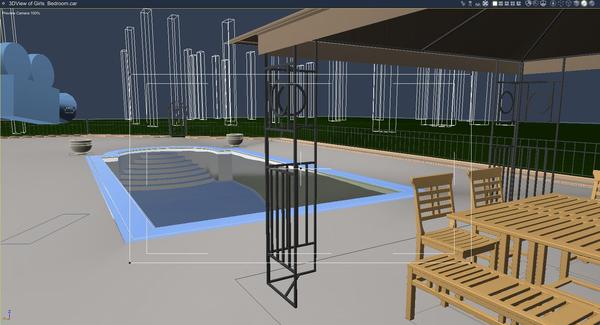
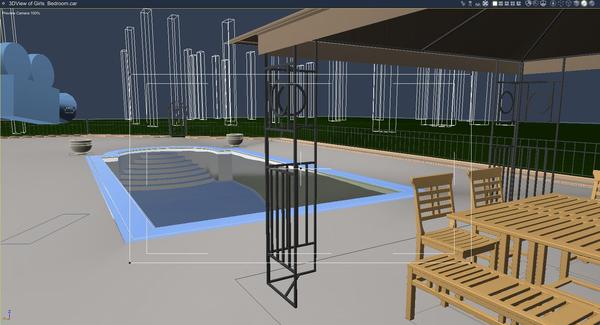




Comments
I don't know if you have done this or not, but you can change the water to Carrara water in the Shader Room.
That will get you a better render.
Hm. I think I'll do just that! I've contemplated doing it before, Since I figured it'd be MUCH more real looking than the default texture intended to be used for daz studio :)
I just figured I'd see how the default texture would do first. But perhaps I'll change it now.
Advice taken. Render in progress... Will report back in... Um.. 8 hours? lol :)
ok, here's the new scene with a just finished render... I applied the C8 shader, it's still a solid block. I hate this, happens every time. I enabled transparency and I still get the weird looking water.... Grr....
Is it my eyes or is EVERYTHING just a little bit out of focus? I am trying to be helpful, I just do not use Cararra. I have 6 but not on this PC.
It's probably because I have aa and all the other settings set to min. Because it was a sort of "preview" render. I always do that, then turn them up in the final. Btw I fixed the water issue!
Ah, I think it will be a darn good render at final. I can't wait to see it.