Diffeomorphic - Weird Expression Import
Hi there,
Hoping someone can help with this.
When I import a G9 character with this expression / tongue pose into Blender, the tongue is longer and distorted (see images, it's longer and poking through the bottom lip, lol).
I'm just using the easy import G9 preset, with this expression saved as a favourite.
I've also tried importing it separately as a pose, with the same result.
If I mess around with the FACS sliders I can sort of achieve the desired effect.. but I'm just wondering what is causing the distortion when importing, and if there's a way to fix it?
Any ideas would be appreciated.
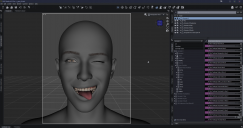
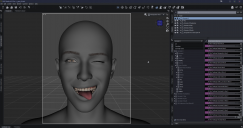
daz_g.png
2557 x 1346 - 970K


blender_g.png
2563 x 1374 - 1M


Comments
Tongue morphs are ERCs so you have to set ERCs as "armature all" in the global settings. Also ERCs are approximated anyway so there may be some small difference with daz, for this reason using the basic FACS works better then mixing FACS expressions. If the issue is not resolved, within these limitations, you can also upload the pose for us to check.
p.s. Anyway, though diffeomorphic provides some nice tools to import and export daz poses, the main goal is to import in blender and pose/animate there.
Thanks for your fast reply!
Unfortunately changing the ERC to armature all didn't seem to have any affect on this issue.
I've attached the pose in case you'd like to take a look - it would be good to know at least if it's simply an issue at my end or not.
And yes, I appreciate your point. Diffeomorphic is a very useful tool, the amazing work you guys have done allows me to obsess over silly stuff like tongue issues, instead of the otherwise enourmous headaches involved in exporting from Daz to blender, so thank you
I didn't see any issue by using your Pose Preset... I'm using Diffeo latest version 4.30.0.2501 with default settings.
Try with the latest version : https://bitbucket.org/Diffeomorphic/import_daz/downloads/
Thanks for testing it.. I was using the previous version (of everything) and now I've tried it using the latest version (of everything), and it's still having the same issue.
So that's useful info, if a bit frustrating.
Not sure why but you can further check if the baked morphs in Blender are as same as the tongue pose properties in DS:
1) Select G9 Mouth node, Show Hidden Properties in Parameters pane, filter tongue... there should be 5 properties (ss 1)
2) Check the baked morphs in Blender, see if they have the same values there. (ss 2)
Also make sure you had latest G9 Starter Essentials updated, in DIM ~~
Edit: Thanks for posting your issue! I found an error in Tongue Twist DSF file.... I will send a ticket... but for the time being, you can fix it yourself, otherwise you won't see the Auto Follow Tongue Twist property under G9 Mouth node...
1) Go to the folder : your Daz Library\data\DAZ 3D\Genesis 9\Genesis 9 Mouth\Morphs\Daz 3D\FACS. There's a file facs_ctrl_TongueTwist.dsf. Open it with Notepad++;
2) Insert "auto_follow" : true, after code line 30, Ctrl + S to save the file. (ss3)
3) Reload your scene or G9...
The mechanic is: The expression property (JW Her Feelings-Tongue Out-Mira 9) that you dial on G9 triggers FACS properties, FACS properties trigger Auto Follow FACS properties on G9 Mouth (e.g. acs_ctrl_TongueTwist). Then they push values to their Sub-Components, i.e. Tongue bones to rotate... (ss4) Diffeomorphic will bake these "morphs" when importing ~~
4.3.0.2501, blender 4.3.2
Yes I can reprodude the issue here, @crosswind please let us know how you got it working. If I understand correctly, you posed in daz then imported in blender as dbz, that's not what @ffsyke is looking for, he's rather asking to use the "jw feelings" morphs in blender. Unless I misunderstand something.
my steps:
update. One ERC bug is reported to Thomas, not sure this will resolve the issue but it is a first step.
https://bitbucket.org/Diffeomorphic/import_daz/issues/2382/
@Padone
If so, I've misunderstood OP's need ~ With the same procedure, I could reproduce the same issue as well. I just saw no shape keys related to other tongue morphs on the mouth that can drive tongue bones to rotate, not sure if it's one of the culprits.
Thanks for looking into this further - and just to clarify, Padone you are correct. I was looking to use the morphs in Blender (as an easy way to animate between expressions)
I tried it with the exported pose as well, to see if that was an option, but it had the same result. I was trying to determine where in the process the error was occurring..
Interestingly, if I export with the character already in that pose, no problem. Also, exporting the character and morph slider with bridge, also no problem (not an ideal solution though..)
I'll investigate it a bit further today. Normally I'd be happy to troubleshoot my way through such a puzzle, but after a while it did seem like a bug to me, which is why I reached out.
Also the function/translation of the tongue and ERC/FACS is a bit new and mysterious to me, so I appreciate the help.
update. The bug is fixed in the last commit. Be sure to "morph armature" after loading/making the pose, as this is required for ERCs to work. As a side note, as already explained above, in blender it is much better to use the basic FACS, rather than pre-made expression sets.
https://bitbucket.org/Diffeomorphic/import_daz/issues/2382/
https://bitbucket.org/Diffeomorphic/import_daz/downloads/?tab=branches
Great! I tried it and it's working as intended, thanks for sorting that out.
And yes, I agree with your point. However, having 1 slider perform the function of 22 separate sliders all set to different values.. I'm sure you can see the advantage of that
Thanks again.