Help Needed: - Edges Marked as Sharp in Daz
Hi everyone,
I’m having an issue where some edges on my model are marked as sharp directly in Daz 3D. These hard edges are clearly visible in the viewport. The model looks fine in Blender, where no edges are marked as sharp, but in Daz, these unwanted sharp edges appear.
Here’s what I’ve tried so far:
- Adjusted the Smoothing Angle in the Surfaces tab
- Verified the geometry in Blender before importing (removed all sharp edges and ensured smooth shading).
- Checked the Geometry Editor in Daz but couldn’t find a clear way to reset or fix these sharp edges.
Despite these steps, the sharp edges remain in Daz. Does anyone know how to fix this? Is there a way to clear sharp edges or smooth them out directly in Daz 3D?
Any suggestions would be greatly appreciated! Thanks in advance!
Atached photo showing the edges are marked
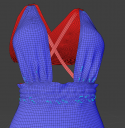
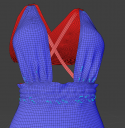
Sharp.PNG
751 x 767 - 583K


Comments
Try converting to SubD first.
And check this tutorial as well : https://youtu.be/hslDkrtjubk?si=f4pW8O9OOgaHgK27
Are you sure those edges are welded? DS won't mark edges sharp. Try a marquee slect of thee dgs or vertices in Blender adn make sure you get the expected number.
Else you could try select all, and merge by distance.
Converting to subD will not change the fact that Daz is automatically marking edges as sharp depending on angle.
Everything is welded.
Daz Studio doesn't mark edges as sharp. What happens if you switch to the Geoemtry Editor in DS (Tools menu), click a single polygon on one side of the sharpness to select it, then press cmd/ctrl + once to grow the selection - is the polygon on the other side of the sharp edge among those selected?
The screenshot you posted is from Blender. Daz Studio has no function to mark edges by angles.
I exported the dress from blender with no edges marked as sharp, i import into daz, those edges are now marked as sharp BY DAZ and its messing with the normals.
I know its based on angle because if i smooth the area down then daz stops marking it as sharp.
There is no overlapping geometry and its welded.
Daz Studio does not mark edges as sharp - it is not a feature of the application (you can weight edges, but that controls SubD not smooth shading).