CNSRD Toon for Mira 9 [Released]
 Censored
Posts: 88
Censored
Posts: 88
in The Commons
https://www.daz3d.com/cnsrd-toon-for-mira-9
I'm a little late, (unfourtunatly I didn't have internet for a few days) but I'd love to see what folks have created with the Mira Toon skin;

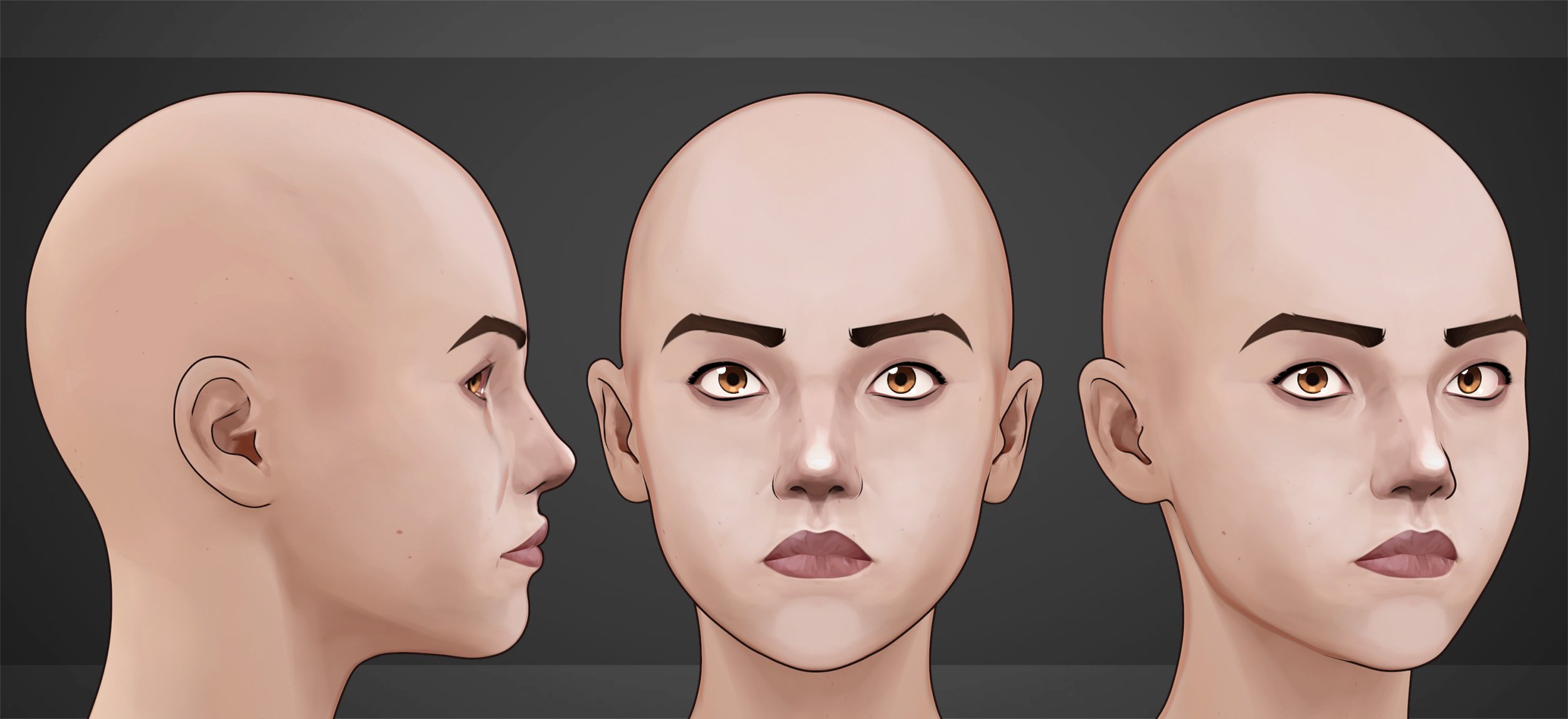

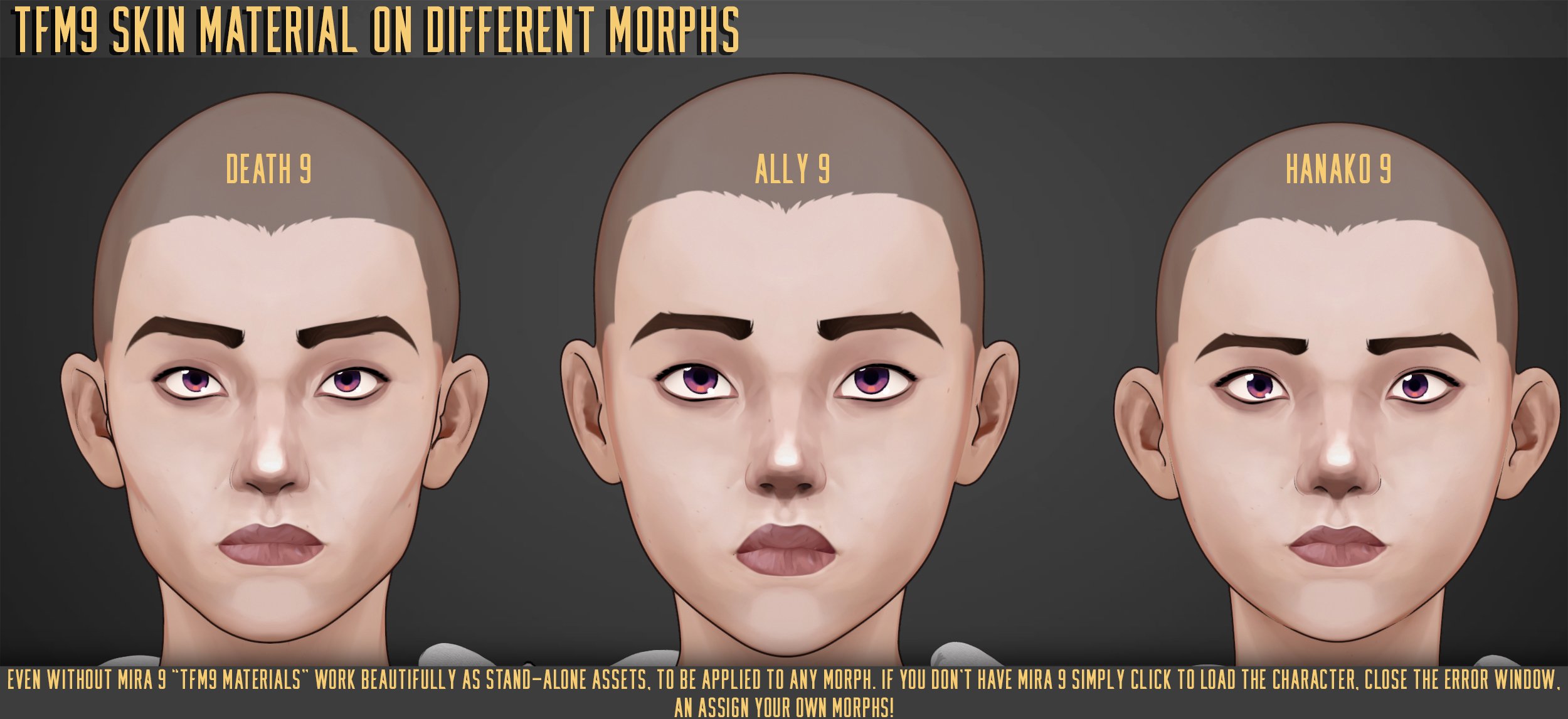


Comments
This is a great product. It loads as it's own model, too. I'll play around with her more later, but here's a depiction of a confused elf Mira, somehow turned into a toon. She is mildly suspicious. Who coulda done this to her!? Censored-that's who!
Edit, I am also utilizing the new toon shader filters from KindredArts. Great product, too, for any toon lovers!
"Can you create a character similar to CNSRD Toon for Mira 9 but for Genesis 8? There are many Genesis 8 characters that we want to convert to FilaToon."
I'd like to see you do skins like this for other G9 releases like Angela, Sophia and Cheyenne. They'd look fantastic in a similar fashion.
It is great. I have only make a quick test and mix it with the other materials,
but I like it. I do not have Mira 9, but it works with the other characters, as well.
Loving the toon skin. Here's a pic of it on a dial spun character.
I'm back with more renders! After experimenting a bit, I realized how useful this product really is. I need more dedicated toon makeup. :( The ones you see here are from Vicky 9's collection. Sylvia has no makeup at all, and Tara has a skin tone change (I think she turned out the best).
Mira 9 with makeup and a pink punk hairstyle:
Great character! Stunning looking skin. Wish she had a male nipple morph so that I could use the skin on men (without the shirt). Great job!
Here's another character using Toon for Mira as a base. Another Star Wars themed one but his time Ahsoka.
Found something new to me with Daz3d today that allowed me to change the skin color of the base texture using the layered editor built into the texture file selection menu of daz3d. Was able to add the skin color and the face markings using the layered editor. very helpful function that everyone else probably already knew about.
You can change the skin tone fairly easily by adding a color to the Base Color slot in the surfaces tab. :)
(BTW this isn't the shape that the character is meant to be, I don't have Mira 9 so I dialed in a different character.)
Looking great there censored, too bad I dont use genesis 9 :P
The painted textures remind me of arcane's artstyle, but its a little bit too light? WIsh you could turning it up to 11 for the next release, that artstyle is just too good
Thanks 3Diva! I utilized that already with my Tara Succubus toon style :) I forgot about that before making that post. I've been having fun with this product; I've been pleasantly surprised by how the toon style has evolved rather quickly since the initial release too.
Still could not figure out how to use H.Materials for the eyes.
Have tried to apply them to character, Genesis 9 Eyes without result.
Please explain how to change eyes materials with Toon for Mira 9.
Do they work only for Mira 9?
There is an explanation on how to do it on two of the last promo renders: just load the character, ignore the error about not having Mira 9 and add the morphs you want to use.
Are you using the the Toon Eye Socket and Toon Floating Iris anatomy from G9 Toon? I believe these only work with those added to the character. The standard eyes then can be hid or deleted. That's how I've been using them on other characters.
Thanks, @captainalvord
It works in default pose. Still need to check, how the Toon Eye Socket and Toon Floating Iris anatomy is applied on G9 Toon.
When I change the pose, the eyes look white.
When I change the pose of Mercia 9 the eyes goes white.
Something is very weird. I have purchased Mira 9 and used CNSRD Toon for Mira 9 character
and the eyes also goes white after posing. What it depends on?
These are some I would love to make skins for, And hopefully I should be free to do so in the near future!
This is something I am working on at the minute, between other projects, so hopefully we should see it sooner rather than later.
I'm glad folks who don't have Mira 9 are also getting to enjoy the pack!
I'm surprised how well it works on custom characters!
Oh wow! I wanted to test it wiith makeup myself, but I don't actually own any sets, or if I do I've long since forgoten. But these came out great!
Oh wow! I wanted to test it wiith makeup myself, but I don't actually own any sets, or if I do I've long since forgoten. But these came out great!
We learn something new everyday, esspecially when it comes to Daz! This looks incredible
I'm lucky you were here to help out! I've been having issues with my internet as of late, so I hadn't had a chance to look at the forum post. Thank you very much for your help
Hi there!
I'm not sure what to say about this one, it looks like the eyes havn't neccessarily gone white, so much as the pupils have gone far too far in one direction. It might be worth submitting a ticket to Customer Sevice. Or perhaps avooiding poses with extreme eye movement? This shouldn't be an issue with the product itself that I'm aware of anyway?
Hi there!
I'm not too sure whether I'm comfortable enough with Genesis 8 to know wether I'll be able to so this unfourtunatly, as my time here at daz has largely revolved around Genesis 9. But we can but see!
Ok, I give up on the other characters, for now.
Below is a test of CNSRD Toon high contrast materials on Vicky 9 and I like this look.
Test with https://www.daz3d.com/em3d-padma-hd-for-genesis-9 dialled in to Vicky 9 Toon
with CNSRD Toon for Mira 9 materials.