Got a new PC and want to Move Daz from the C drive to my external drive.
in The Commons
I just got a new computer and my HD isn't as big as my old computer (I used to have a 2TB drive, but now I only have a 1TB) Daz takes up about half the HD and I need rooms for my games. 
So I wanted to move DAZ to my external drive
Do I copy and paste the daz folder to the external drive?
Do I need to do anything after that?
TIA!


Comments
If you still have the old computer swap the drives about.
I got the new system because Windows 10 is done this year and my old system isn't compatible with Windows 11, the reason I had to get a whole new system, it was already upgraded to the max it could go, since it was a system I bought back in 2011, nothing was able to go to the new system I double checked with where I bought the new system
Windows 10 isn't 'done', there are some on here still using Windows 7 with Studio :) I have been using EaseUS Todo PCTrans Pro for a few years now and it has worked smoothly so far :) I bought the Lifetime license which, after three Laptop upgrades, has worked out cheaper in the long run.
https://www.easeus.com/pc-transfer-software/pctrans-pro-buy.html?linkid=e_pctranspro_float
I recently got an external SSD drive and what I did was simply moved the content folder over, copy and paste. That worked perfectly-just takes some time.
Now for your future content and inside Daz Studio you want to change your product library location so it loads it correctly, and installs go to the new directory. Here's a great video on how to do exactly both of those things!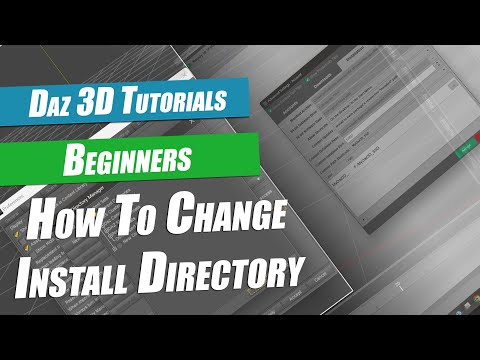
awesome, thanks so much, this was the answer I was looking for on how to do it =)
I will check it out here shortly
I know its not "DONE" but it will be done getting updates as far as protection goes
we have a computer that still runs 7 but its unplugged from the internet
Happy to help! And I had the same problem with my reply with the site having the Bad Gateway issue, sometimes it happens and need to wait a minute for it to get back and running (I saw your duplicate posts and looks like that's what happened, too).
When I recently brought a new computer - I moved files manually to another external hard drive, and then install around 2TB on to the new system.
The library files themselves can be moved manually.
Then you need to tell Daz Studio, and the Daz Install Manager if you're using that, where they are. Note well! -- I don't use Smart Content or Daz Connect, and I don't have anything installed for Daz Premier, so I haven't bothered to keep track of any content location settings for them.
You can reach the Daz Studio Content Directory Manager a couple of different ways: from Preferences/Content, or a hamburger menu that, in my installation, is on the left pane near the Content Library tab. In most cases you want a Daz library entry and a Poser library entry for the same content directory.
In the Daz Install Manager, click the gear icon in the top left, then Advanced Settings, then Installation. The Recommended directory down at the bottom is already there. Then you can add new directories on other hard drives. That's your DIM setup. Then, in the middle Ready to Install tab, after you've downloaded your content, you can click Show Details at the bottom right. It opens the lower panel you see in my 3rd screenshot, where you can pick which directory you want to install to.
The screenshots:
Attached: My Daz Studio Content Directory settings, DIM Advanced Settings: Installation, DIM: Ready to Install: Show Details.
A solution you might want to consider is getting a server. I have all of my DAZ Content on my Synology server. I keep the DAZ progran loaded on my i9. This way all of your creations can just rest on your server.
Your computer will never rum out of space.
...waves.