Question about saving a prop from an outfit autofitted
Hello, I'm not sure if what I am observing is an issue or if it is just normal, but I prefer to ask to understand what happen. Since I am not sure exactly how it works, I will explain everything from the biginning, sorry if it's a bit long...
I got recently the Cheyenne for M4 (https://www.daz3d.com/cheyenne-for-m4), and I want to use its outfits on G8M. To do that, I created a clone of M4 by following this tutorial (https://www.youtube.com/watch?v=og6YYWasj74), and I saved this clone as a modifier asset. I checked at how the Cheyenne's War Bonnet looks like on my G8M, and I had some issues on the back tie that I fixed in blender and by using Morph Loadder Pro:
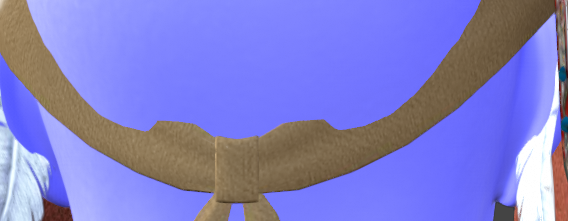
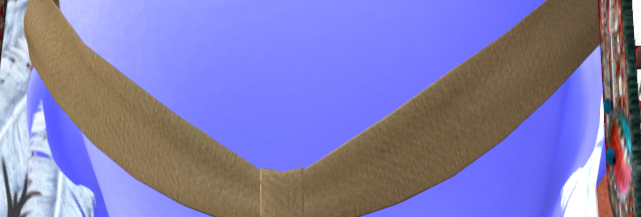
Now I fixed it, I would like to save the morph that I created, in order to use it every time I need, but when I tried, I received this error message:
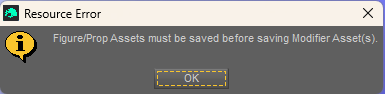
So, I saved the War Bonnet as a new prop, by doing Save As -> figure/Prop Asset, but I observe something that I don't understand : when I load the new prop with G8M selected, it is automatically placed correctly, on the head of the character. When I load the prop without having G8M selected, I thought that it will be placed as the same position that the original War Bonnet from which I saved it. I mean, the original War Bonnet is placed a bit too high above the G8M, when I load it without having selected the character. But the new prop is placed on the ground.

I made a short video to compare it: https://workupload.com/file/6epqjF3tnT2
I guess that it is not a problem, since the prop is correctly placed when I load it whith the G8M selected, but yet, I would like to understand how it works... Why, when the character is not selected, the new prop is not placed as the same position that the original one? Could you explain me how it works, please?
Thank you in advance!



Comments
I don't understand... since you've created a M4 clone for G8M, why didn't you Auto Fit the Bonnet to G8M by using the clone ? Or, at least make it as a Smart Prop on G8M ?
Besides, have you noticed there's a value of -155.27 on Y Axis of the loaded Bonnet Prop in your video...? That is why it's on the ground.... so it was a wrong saving of Prop asset. You should've zeroed transforms before saving.
I thought that it was what I did: at the biggining, I loaded the bonnet with G8M selected, and the, the autofit dialog appeared to ask me what was the original figure the prop was created for. I said Michael 4 and the bonnet was autofitted:
But in fact, it was a bit to large for the head:
So I used the existing morphs to adjust it:
But I couldn't find an adjustment that matches perfectly, that is why I needed to adjust it in Blender...
Ah? I don't know what it is or how to do that...
Ah ok, since the bonnet was correctlu positionned on the character when I saved it, I thought that I could save it like that... Furthermore, I am noticing that the position values are not the same between the original bonnet (autofitted to G8M) and the new prop; is it normal?