GPU not being used in renders
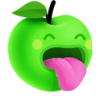 Duck Dumble
Posts: 24
Duck Dumble
Posts: 24
I don't know what it is, but today my GPU just decided it was never going to be used in a render again. No matter how simple or complex the scene, no matter the rendering settings, and things were working just fine 2 days ago. I've tried rolling back to different driver versions, toying around with NVIDIA control panel, every setting possible inside Daz Studio itself, and nothing.
I'm running a 3060ti with 8GB of VRAM on Daz Studio 4.23. I've tried the the 2 most recent game-ready drivers and the 3 most recent studio drivers.
Attached is my log file. It keeps saying I'm running out of memory, but I don't know what's eating it all. I've done several renders this week with the same assets in more complex scenes.
Any and all help would be appreciated, I'm totally stumped here. Hope I'm not just being a big ol' idiot.




Comments
Check the subdivision on the figure you are trying to render. That seems to be the latest issue when people are having simila issues. Some figures have a default value of 3 or 4 which is too much for many people's graphics cards.
Checked those as well after a Googling spree prior to coming here. Ones and twos. doesn't matter how they're set, I'm still turning up a dud on the GPU
Okay, I've narrowed it down to it being a small handful of assets. One of the character outfits. Is there any way I can see exactly how much they're taking up resource-wise, and what would be the best way to go about optimizing them?
GPU usage when loading the character vs the outfit
Well, there is Iray Memory Assistant - although unless I am just not understanding it correctly doesn't seem to be that acurate. Might help flag up something that you missed tho? As for optimising/fixing the issue - that would depend on what it is that is pushing things too far for your card and what is in your scene. There are lots of geneal things like using instances or billboards, hiding/removing things out of camera, using resource-saver shaders or downsampling textures etc.
You can check the geometry size in the info box (part of the scene pane).
Also check that that hasn't high subd.
Jeez, the boots and the gloves alone have 187k and 97k vertecies respectively. Both only on SubD one as well. That's bonkers.
So, is there anything I can do about smoothing those out within DAZ Studio or should I just trash these and find some stand-ins
I've attached my results from IMA on the character alone, which is enough to cause my GPU to fail out. I'll be honest, I'm not really understanding a lot of this info, other than that texture VRAM count seems awfully high. I may need some help there, I'm not very well versed on the super crunchy technical aspects of these things other than big number = more expensive.
Well i got this message every time...
And as you guys can see, i have a RTX 4060 and wasnt using anything from the GPU...
Totally forgot I had the wonderful Scene Optimizer! Went ahead and just cut the textures on the fancy items in half. Guess the 3060ti isn't ready for the 190k vert boot G9 future.
Even with 16GB on my RTX 4080 Super still I need to watch those textures and who gets sub-division or HD. Really most of that is only a factor on close-up. You won't notice much difference on an 8K 4K or 2K texture when your camera is 20 feet from the subject and beleive me you may be further back than you think when you want two people and some background in the shot with a 55mm lens..
I just to have Daz 4.11 and all GPU loaded very well, few mnutes ago I instaled Daz 4.23 and now never loads GPU anymore...
If you have gone from 4.11 to 4.23 and it broke then it could be a driver issue. Try updating to the latest nvidia studio drivers to see if that fixes it.
Not the latest, maybe the second latest. There is said to be a problem with the latest.
guys
i got this message while im trying to render
what this messages could be?
Before this, did it then look ok in the log?
This is often a sign of running out of VRAM.
Yes, i can render 2 times after this message start to appear on the log