Released : "Drops Generator" (Commercial)
 V3Digitimes
Posts: 3,150
V3Digitimes
Posts: 3,150
Now available here : https://www.daz3d.com/drops-generator
Need drops or drips to add a touch realism or even a magic touch to your scene? Drops Generator is your solution! Drops Generator will allow you to add drops or drips on your selected faces, in a very customizable and flexible way.
Drops Generator was conceived to be very intuitive and very easy to use. You simply select faces and launch the Generator you want. A dedicated interface allows you to define and customize both the number and size of drops (or drips) added per face, either by specifying an exact value or by setting a range for random variation. Additionally, you can select from multiple starting shapes (12 for drops and 6 for classic drips props or figures) and decide which you want to use, as well as specify whether to use instances or not. Don't worry about the shapes you choose, since the drops and drips can anyway be morphed after you generate them. You can also automatically orient the drops or drips using gravity (Y-axis) or randomly orient them. Furthermore, you can parent each drop/drip or their individual instances to the bone, figure, or prop on which the face is selected. All these choices can be saved as preferences for future sessions. There are three types of drips: props, figures, and a specific figure (called HR), which has more than 50 bones. Both the regular and HR Drips figures are fully poseable.
After closing the generator, numerous utilities are included. Once the drops have been generated, consolidators are available to group them into instance groups while respecting both their targets and their parents. For example, for each target, an instance located on the face of a hand can be grouped with all instances parented to the hand that share the same target, with the instance group parented to the hand. Additionally, utility scripts are provided to manage the visibility of drops, drips, and their instances, as well as for their removal. These scripts also facilitate the easy selection of targets by type (drops and/or drips), which is important because they can all be heavily customized. Indeed, numerous morphs and shaders are available to significantly alter the appearance (shapes, size, offset, etc..) of drops and drips.
Windows, windshields, trench coats, skin, umbrellas, glass surfaces, clothing, or any object or figure you choose - these drops and drips can be applied to virtually anything to create realistic wet effects. You simply need to select the faces where you want to add them. And it doesn't stop with water! You can extensively customize them, whether you're simulating blood, a tear falling from an eye, or a pink milkshake dripping down the side of a cup (shader not included). With the included shaders and morphs, or your own shaders, the possibilities for creating unique, highly detailed effects are endless.
With drops generators, you're not just adding droplets—you're giving your scenes an extra layer of vivid, lifelike detail, no matter the material or surface.
This thread is here for any questions, remarks, concerns you may have about this project. A few images (you can click to enlarge). Shaders included are for Iray, but you can use your own shaders (even for other render engines). I hope you'll have fun and creativity with it :) As usually it is fully pdf documented (sorry I did not make a video for schedule issues), but you can ask anything you want here or via PM.
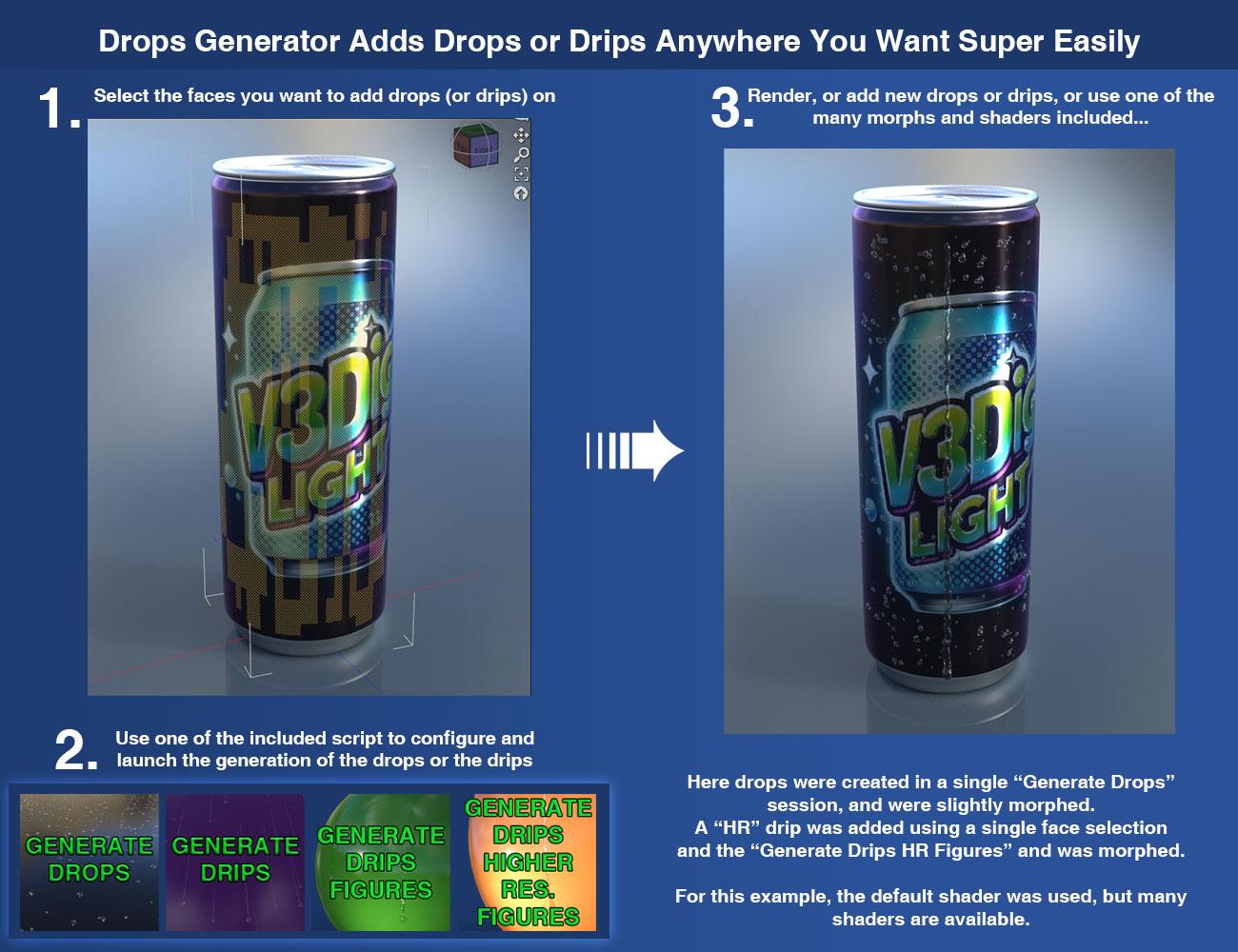

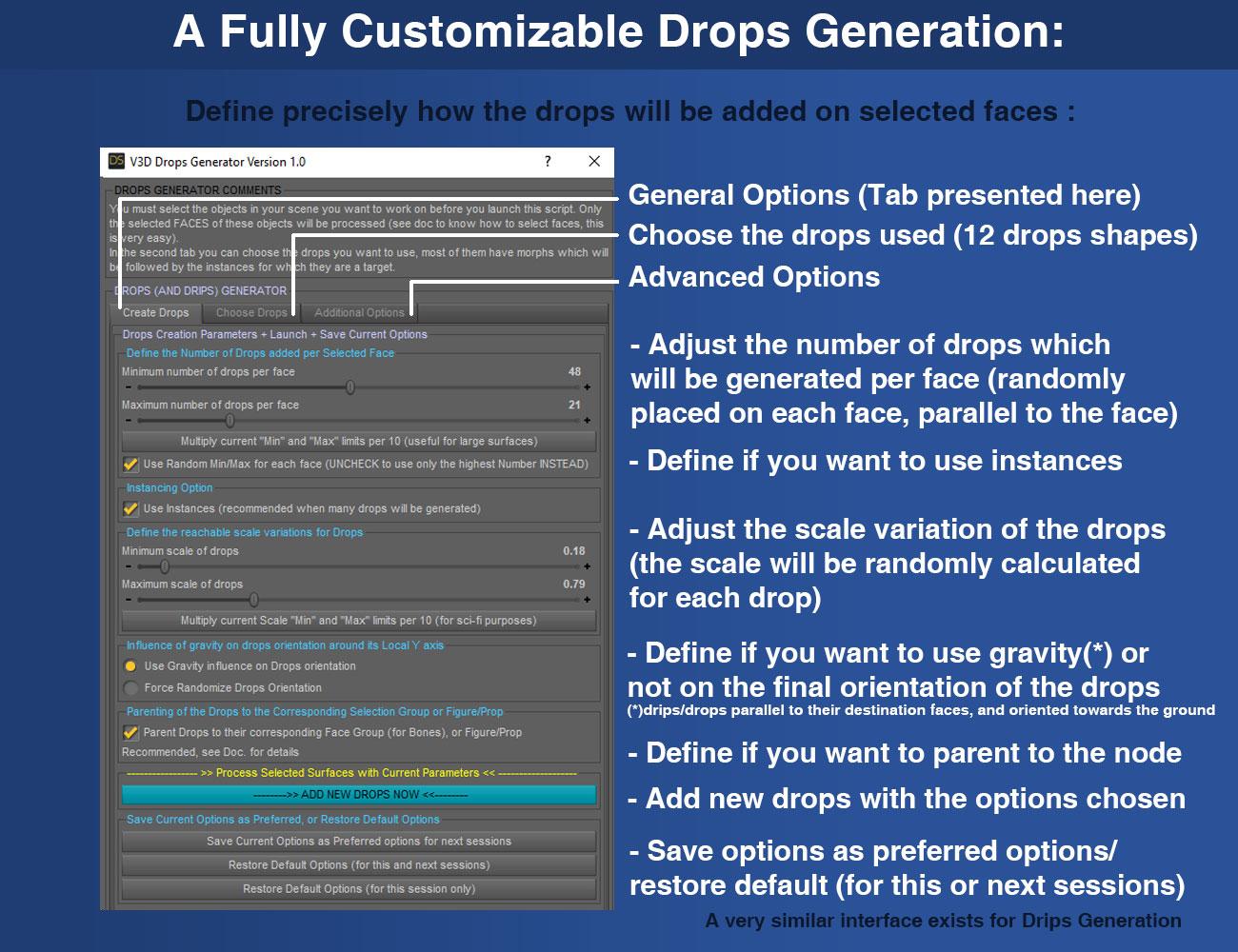

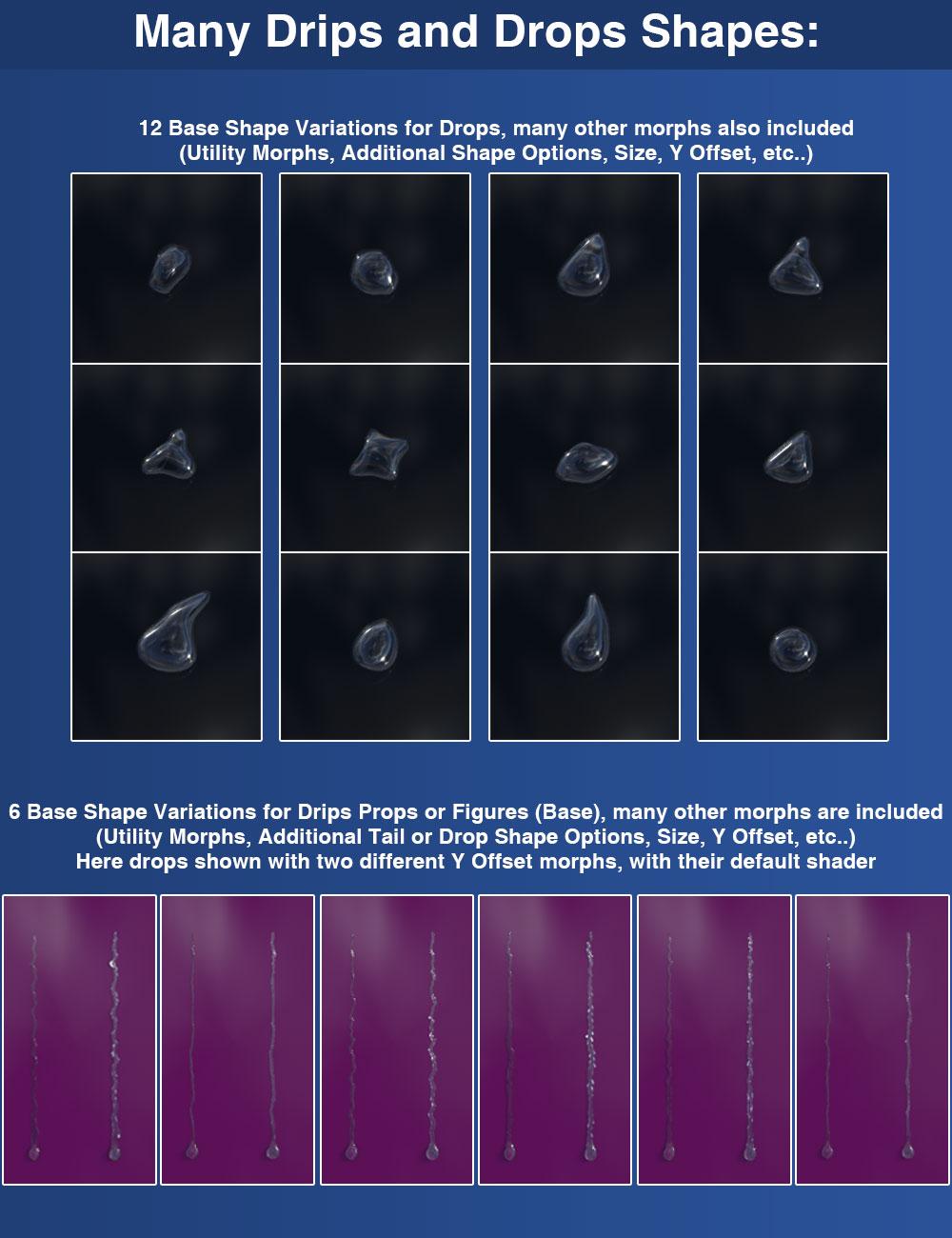
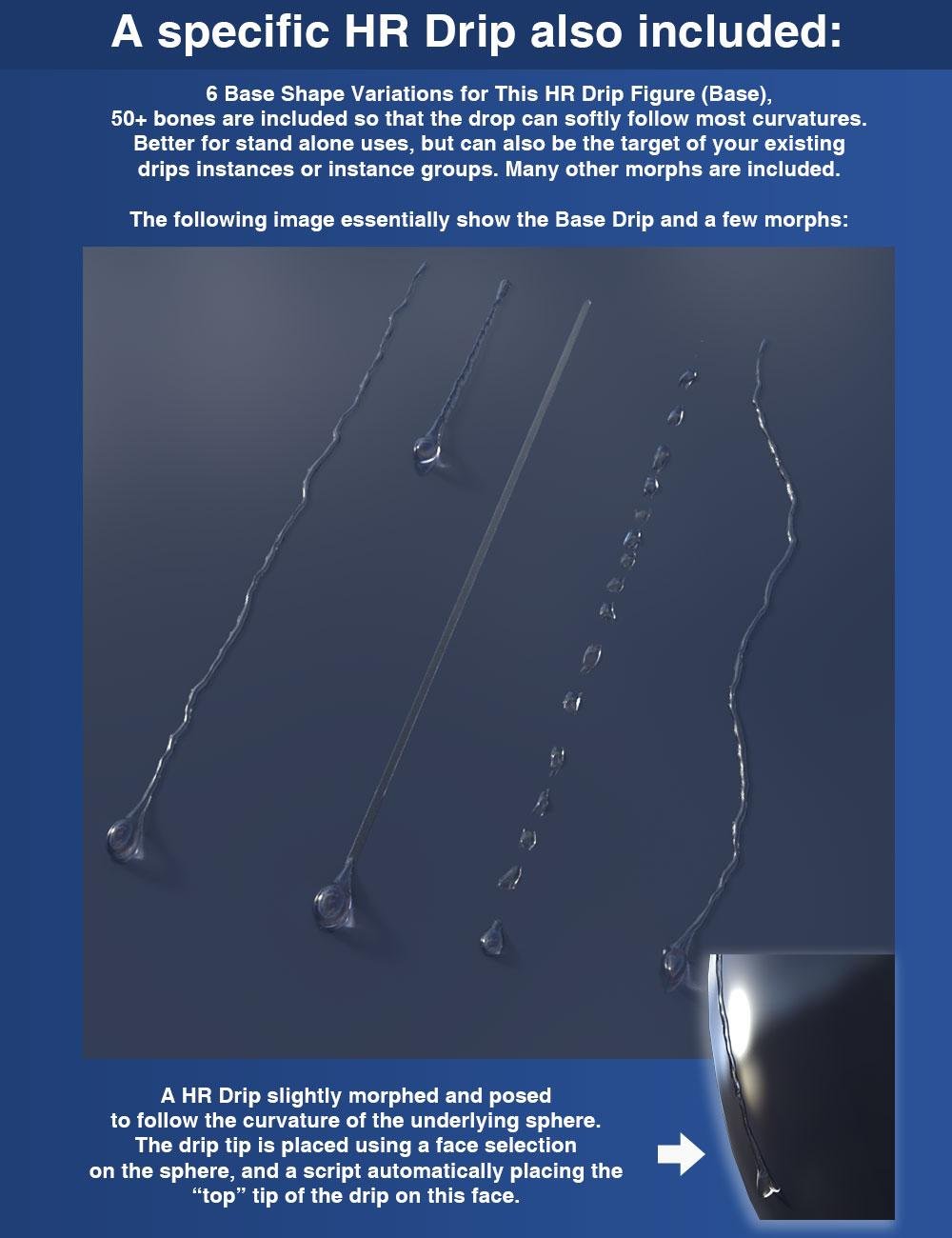
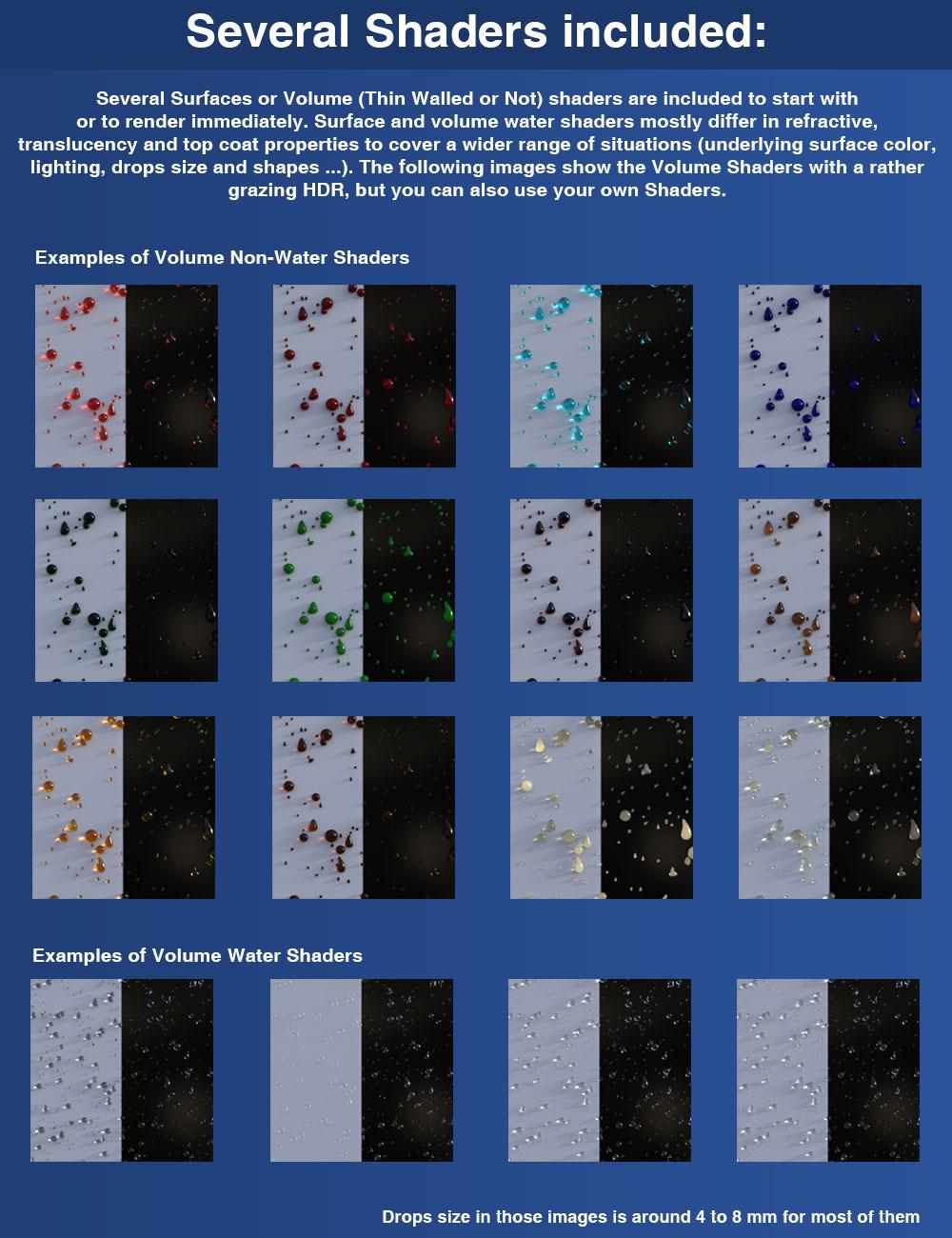

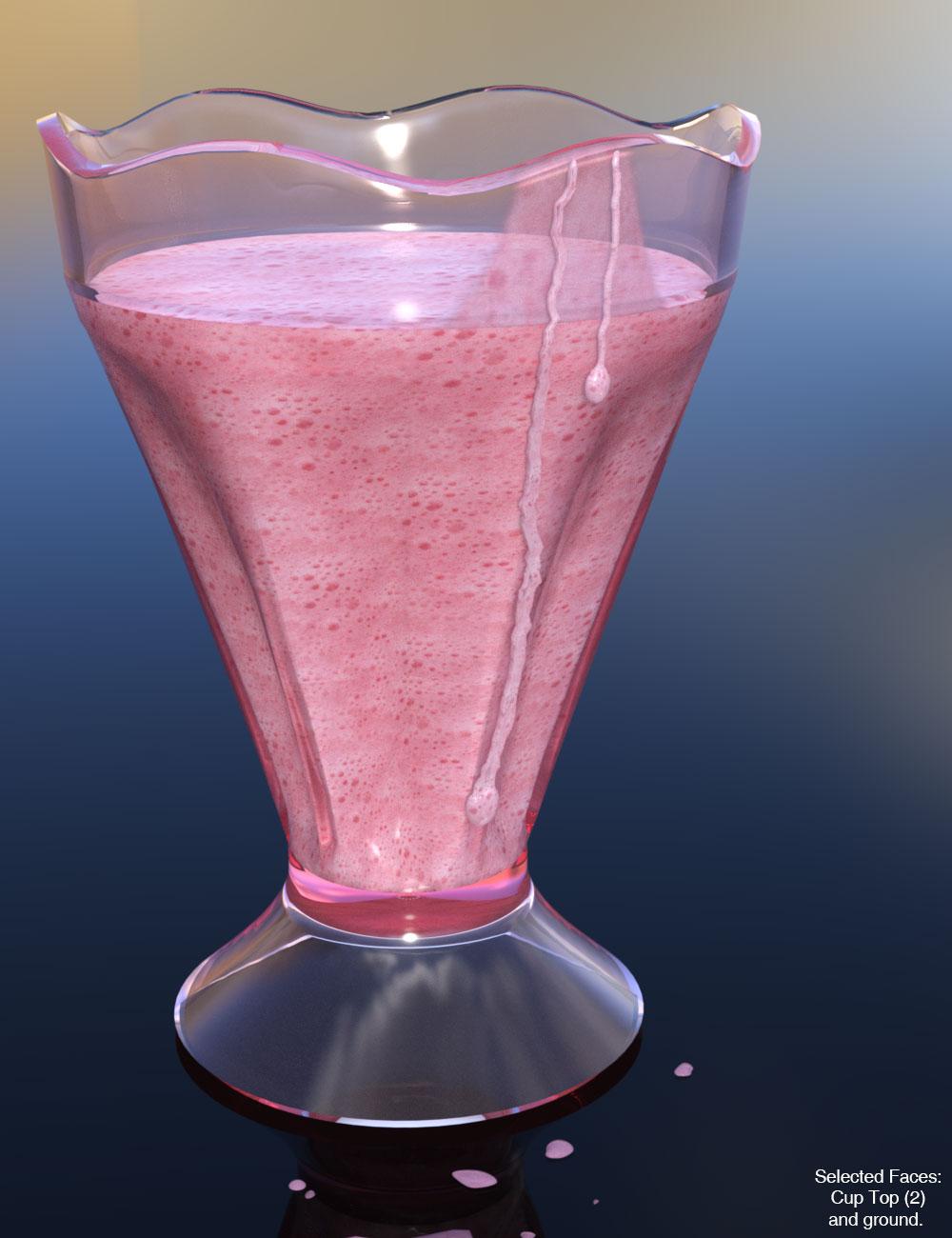



































Comments
does this create actual geometry one can export?
The choice is up to you :
- yes if the box to use instances is unchecked (this will load a new drop/drip each time)
- no if the box to use instance is checked (I guess you would then export only the targets of the instances)
cool, I often render in other software so for adding drops to props this would be awesome
OK I understand why you asked that. Note that if you have a lot of drops as props (and not instances), it will be a heavy prop!
Thank you so much for your comment! I hope you will make great renders with it now :)
Looks promising...
I don't fully understand this image... is the drip manually posed or does it "pose itself" along the surface?
That appears to be a rigged droplet independent of the drop tool so it'd need posing where the drop generator drops wouldn't. Possibly for times when the generated drops won't look right.
Actually, to answer to the two latest posts :
There are 4 GENERATOR scripted Tools, corresponding to 4 elements which can be used (automatically scattered on selected objects faces, with options, See at the bottom of the first image):
- > the drops (the small "round" props),
- > the drips PROPS (the "long drips props") which cannot be posed since they are props, which are rather useful for "vertically flat" surfaces (windows, the can in the image, etc...)
- > The same drips as FIGURES, which can be posed, (manually of course) with a "limited" number of bones,
-> Another drip as FIGURE (named HR, but this is because of the number of bones rather than the number of faces), which can also manually be posed, but which has much more bones (the doc explains how to handle that rather easily), allowing softer and more precise variations.
In the image mentionned the drip is : (a) automatically placed (its starting tip) on the selected face, (b) manually posed to follow the curvature. It is also the case in the "milk shake" image which uses the "standard" version of the drips figure and the "red tear" image (I don't remember which drip I used).
And it is released! You can find it here :
https://www.daz3d.com/drops-generator
As usually, I'll be here to answer any question, handle any concern, admire any render XD you would have !
What a great idea. Congrats on the release, @V3Digitimes
Thanks a lot Artini :) I hope people will like playing (and working) with it !
Does it work with DS 4.21.0.5?
I am not able to test since I sadly recently was forced to update all my Daz Studio versions. Yet : I encrypted the script to be "accepted" by Daz down to 4.9.1.xx (well below 4.21) AND in theory, all the functions I used are very similar to older functions I already used in other products (face to face, building generator). Plus I don't remember adding anything which would require a 4.21+ version, so in case of any issue, I think I should be able to patch this. Finally I would say that there are basically around 99% chance that it works on 4.21 ( and I would probably say 100% if I was able to test it). If anybody has a way to test it on 21 and it works - or not, feel free to let us know.
Can this be used in animations or it just generates static props?
I mean, the generated drops will follow chars' and props' movements?
Well you have a checkable options (default is checked) so that the drops are parented to the groupnode of the faces they are created on (same with the instance and the specific instance group creation). For the props, it means drops are directly parented to the props, and for the figures, if a drop is created on a face selected of the "ForeArm", it will be parented to the forearm bone. If you work with instances, your instance consolidation (gathering in instance groups, hyper recommended), keep this parenting (the instance group of instances on a bone is parented to this bones).
This means that :
-> for props, it will follow your props.
-> For figure bones : they behave roughly as smart props, when the bones moves, the drop prop will follow BUT when the bones is deformed (as it is the case because of JCM), the drop may fall inside or outside the surface (the drops will stay well in place where there is no or just a small JCM effect). For "undeforming" bones (a car door when it opens for instance), it should follows correctly. Said differently in animations it should follow the bones pretty well (just like anything parented), except for the deformed areas.
Should be able to check/test this a bit later
Thanks, that's really nice from you !
So it won't work for complex animations.
Thanks for the answer, sadly that's not an useful tool for me.
No problem, I understand. BTW Forgot to mention here that drops can be animated to as long as they are props/figures, and as long as, when they are instances, they are not "consolidated" in instance groups. To be more precise, the drops which are "hidden" by JCM during an animations are the ones for which the JCM offsets the mesh "further than" the size of the drop.
Astonishing work, as always! Regarding the limitation for animations, though, I was wondering... given that the script relies on selecting faces anyway, wouldn't there be a possibility to parent the instances automatically to rigid follow nodes bound to a single face rather than to bones? Admittedly, I've only worked manually with rigid follow nodes, so I don't know how feasible it would be to have so many of them at once or to script their creation. Maybe that could be another script further down the line? Instances to follow nodes or something like that?
I guess something like that could work with morphs and complex animations... But I also guess it would make the scene literally colossal and quite heavy on the system. Even my workstation would fall on its knees...
@ V3Digitimes
Thanks for the precisation.
Rigid Follow nodes were amongst the solutions investigated while I developed the "parent by group node" function included in the script (well the function which will help the drops to have a coherent parent and to follow it "the best it can"). I gave up because :
(1) using rigid follow nodes were not compatible with the creation of instance groups (you would lose the connection to the rigid follow node because of the instance group, and instance groups are fundamental as the number of instances begins to grow).
(2) If you create 10000 drops, you have 10000 drops or instances + 10000 rigid follow nodes, which mean 20 000 nodes in the scene, and then, you are simply not able to do anything in the viewport (whereas without rigid follow nodes and with instance groups you only add a few nodes to the scene).
(3) I did not manage in my first attempts to create rigid follow nodes by script. I am not even sure if it is possible or not (maybe someone knows).
Finally, still concerning animations, I had thought about a script which would allow to break the instance groups and re-project the drops to the closest face of their original groupnode. But when I saw the time it took to break all the instance groups, and because, on a personal point of view, I had already spent a lot of time on this project, I gave up developping a solution which would make people complain "it's too slow" or something like that...
Works great in Filament.
Thanks for testing Artini !!!! (your drops are a bit big, I think it is on purpose, otherwise you can change their size (1) in the generator tab before creation or (2) using morphs after creation).
Yes, there is no reason the drops generator should not work on other render engines (supporting instances if you have a lot of drops). The only thing is that the shaders I made were for Iray, but as I told you, you can use your own shaders or Iray or any other render engine :)
Did you change the shader or was it the default (I have not tested my shaders in Filament but they might work indeed)?
It's incredibly cool. So many potential uses, and somehow I had missed that the drops and drips had morphs, or that there were props. Really cool.
It's in my cart right now! I can't wait to have some time to play!
I have not changed the shader at all. For my purposes is ok.
The speed of rendering in Filament is unresistable and unbeatable (almost instant, max 2 seconds).
I have made such a big drops to see them better.
I was able to create drips and drops with the corresponding script with Daz 4.21, but didn't test the other scripts.
I also have made a test with the shadows in Filament.