Rendering outside of bound box
I have never had this problem before and I don't think I set anything differently. I am rendering in 16:9 Cinematic format 1080p. When I do a close up everything is fine. Studio renders what is in contained in the 16:9 format box. When I pull out it suddenly renders the whole vewpor plus some. I tried removing all the cameras except the one I'm using and it still does it. I took a screen shot of my setup and included another shot, a finished render of what is actually being rendered given the selection on the left below. As you can see it renders the whole viewport including information not even visible beyond the sides in the viewport. It appears to create its own version of 16:9 using the full height of the viewport and extending the length to things not even visible off screen.How do I confine it to the screen selection??


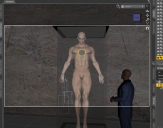
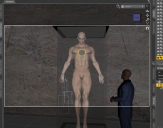


Comments
Try to select camera, and check Parameters > Dimension.
Where would I look for that setting.on a camera? Here is a CU of the figure in the same scene...It does not over scan as much on closeups. It seems the further out I zoom the worse it gets. I don't remember encountering anything like this before the latest Studio update.
I tried uninstalling and reinstalling studio. Then I tried using the preview camera to render the bounding box on the larger shot...same issue.
I reinstalled studio and tried rendering the bounding box with the preview camera....same issue. Normally the screen shrinks to the shape of the format. I tried several older images and they worked fine. Is this a bug in the new version???
We're not able to judge since you didn't show the drawstyle you used, was it Iray Preview ? Why the aspect ratio in the upper left corner corner of the frame disappeared ?
If it was Iray Preview, you may try : go to Draw Settings pane, Preferences > Restore Draw Setting Default
If you mean the preview draw setting it isn't IRAY. That setting is "texture shaded" and that hasn't been changed. Other formats I've experimented with work fine. Here is another scene. I have not changed any settings...yet this works perfectly.... The only thing I changed on the one above was cinematic HD on render size.The Render engine is set to Nvidia Iray on both. No difference I can find in Render settings. This could be some gitch with the new version. I wrote Tech support.