How to disable this Loading Bar?
 Modelcraft
Posts: 57
Modelcraft
Posts: 57
Hi,
Whenever I create a scene, This bar keeps on loading, even when I am not doing any changes or modifications. Any Guidence will be helpfull.
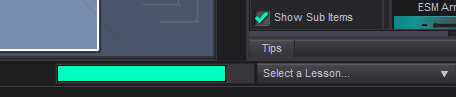
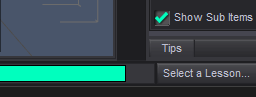
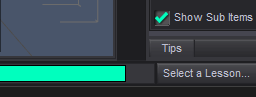
Screenshot 2024-10-30 062221.png
456 x 97 - 6K
Post edited by Modelcraft on


Comments
I think you might have the iray view active in the viewport
No @GhostofMacbeth, This happen in filament, wire bounding and texture shaded mode also.
It usually happens on Filament. I don't use it, but when I accidentally activate it - the bar stays on forever. I have to restart DAZ to make it go away.
Filament must require some sort of continuous processing, even when not active.
That is a progress bar for background processes - anything that doesn't have a modal dialogue (like rendering or simulating) that makes the rest of the application unavailable. Downloading contenmt, handling a smoothing modifier, preparing data for a GPU-accelerated drawstyle are among the things which may be shown there.