Disable progress windows during file export?
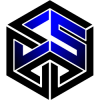 CStrat
Posts: 30
CStrat
Posts: 30
What I am attempting to accomplish is a multi-tiered progress window that shows total progress as well as separate progress bars for functions that must complete before the total is finished.
One of my functions includes FBX export, and those file export progress windows seem to cancel-out my existing "total progress" window. Is there any way to disable the progress windows for things like FBX export? Or any tips on multi-progress windows would be appreciated, thanks!


Comments
So, on further test, from what I can tell...
My main progress bar has a text title like "Script progress..."
This title is replaced by the phrase "Loaded file: [someMorphName].dsf" whenever the script runs into this:
You know what, it's all good. I figured out how to leverage the DzScrollArea to simulate a progress bar in my script, so I can move away from DzProgress. :)
If the morph was not previously et to a non-zero value then it has to be loaded when given a non-zero value, hence the progress bar. I suspect it wouldn't do that if you cnanged a non-zero value.
Correct. It doesn't happen all the time.
However, now my issue is that because there's an automatic progress dialog when a file is exported, the user can't click on any action buttons in my custom progress window, such as "Cancel" to cancel the whole operation. With several files being exported in sequence, the constant file export progress windows lock the user out of interacting with my UI. Anything I can do to disable or hide these file export progress dialogs?
Sorry, that I don't know.