Skin Colour
Hey everyone,
Just looking for help as how to change the skin colour of the model. I've figured out how to do it but it seems like that is the lightest it will go. She is suppose to be a mix between a hispanic dad and asian mom. The closest Hispanic skin i have is Maria 8.1 and Carlos. I thought i'd be able to lower the hue(if that is the correct term?)
Image 1, is how the model looks far away with stock lighting from the set.
Image 2, is me messing around with the lighting in the runway. close to what i want but not exactly.
Image 4, is just a test render to memorize myself on how to set up the lighting on my own. Her skin is close to what id like to see on the model in the first 3 images. But I plan to use it on a different set.
Image 3, is between her mom and her dad(still learning the aging slider) but as you can see, its a too dark.
Image 5. is the only thing i can find to change the skin colour. Ive changed others witht he same white box and nothing. I havent tested the others since i dont know much about them.
sorry if the post doesnt make much sense, i havent slept since 2pm and i got off of work at 12am. Hopefully i made enough sense that you guys can understand








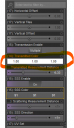
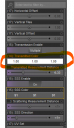


Comments
Translucence Colour is widely used, though I do think it is wrong - generally darker skin is less translucent as that is the melanin's job, to block light to protect the living cells (paler skin has lost the melanin as an adaption for lower levels of sunlight). The other thing you can do in daz Studio is use the layered Image Editor to apply a solid colour overlay to the textures, varying the oipacity and blend mode, but really this is something that would be best done by opening the texture images in an editor.
Don't forget that, genetics being what they are, the child will not necessarily be mid-way between the parents.
Thank you, I used the base colour white and did nothing at first and turned the Translucency Weight down and got the colour i wanted. I guess sleep helps lol.
I know. Its more of a preference. Knowing that a child can get their skin colour depending on either side. im hispanic so i got my skin colour from my grandma, who she may rip. In this scenario, using 2 random models i like and want to blend some part of thier asthetics on the a base model and go from there.