UV Tailor Registration
So all I want to do is export a UV map to something like GIMP so I can create an effective transparency map for a wardrobe item. I bought the UV Tailor product which seemed like a great utility, but the plugin needs to be registered and I can't figure out how to do so (see image). The plugin says "Any evaluation period for this plug-in is no longer valid." Is there any way I can register this product, or is there some other way I can export the UV map? I can view it in DAZ, but it feels kind of frustrating that DAZ doesn't naturally have a way to just export it, unless I'm missing something. Thanks for any help!
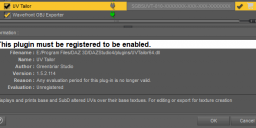
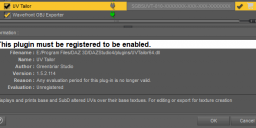
dazscreen2.PNG
628 x 295 - 18K
Post edited by fledermausmann on


Comments
According to the readme there's a documentation pdf included with the product, maybe there's something about registration in there?
Yeah, I checked that and nothing about registration, just how to use the product. The closest it gets is simply skipping to "To start UV Tailor, select it from the top menu under - Window / Panes (Tabs) / UV Tailor. The pane will come up with a blank display area." And it does not show up there for me, because, I assume, the plug-in is not registered. :(
I didn't have the issue when registrating the plugin. Paste the serial no. there, then you'll see a Tick icon in amber color on the right if you paste the correct serial no... Then restart DS. It should work.