Eden's Mouth Fix
 Catherine3678ab
Posts: 8,380
Catherine3678ab
Posts: 8,380
Poor Eden arrived with a bit of a dental issue so until the PA possibly updates the figure with their fix, I made a simple morph which puts the teeth in a better place.
Merge the contents of the data folder in with the "one" existing data folder in your main Content collective for Daz Studio. [i.e. NOT in the program's folders]
It is a good idea to have D/S closed when messing around with the data folder.
IF you have already downloaded my first attempt, it may be deleted - or left as is, suit yourself.
This is the same morph EXCEPT it now WILL automatically dial in with Eden's character :-)
My thanks to barbult and Crosswind for some pointers :-)
As an added bonus there's also a free "no bangs" morph for the hair Amber. IF you don't want this then simply delete it from the folder before installing the mouth morph. If one dials the morph to the negative value, the bangs will appear out front however it is not good for side views.
Enjoy ;-)
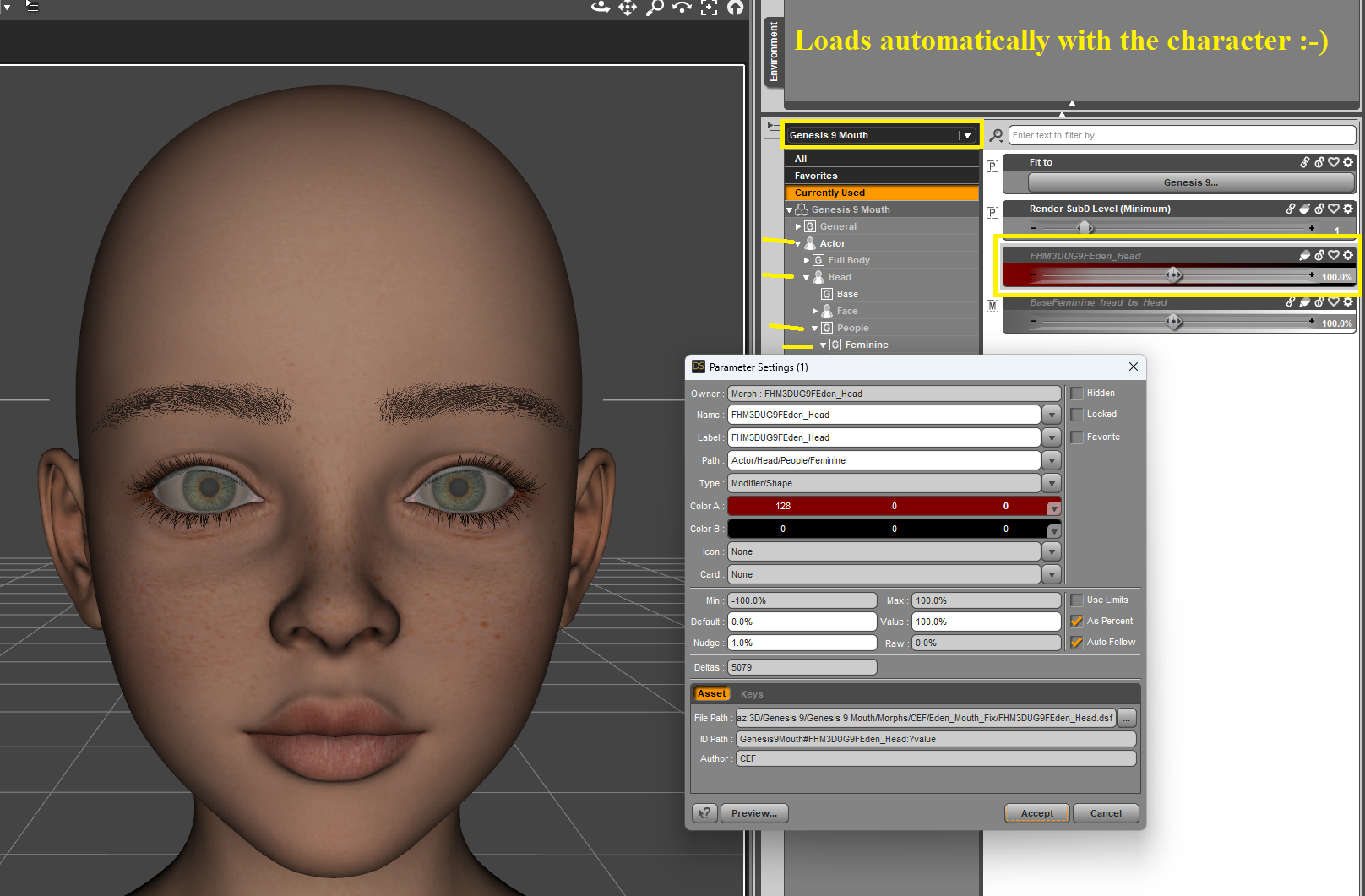
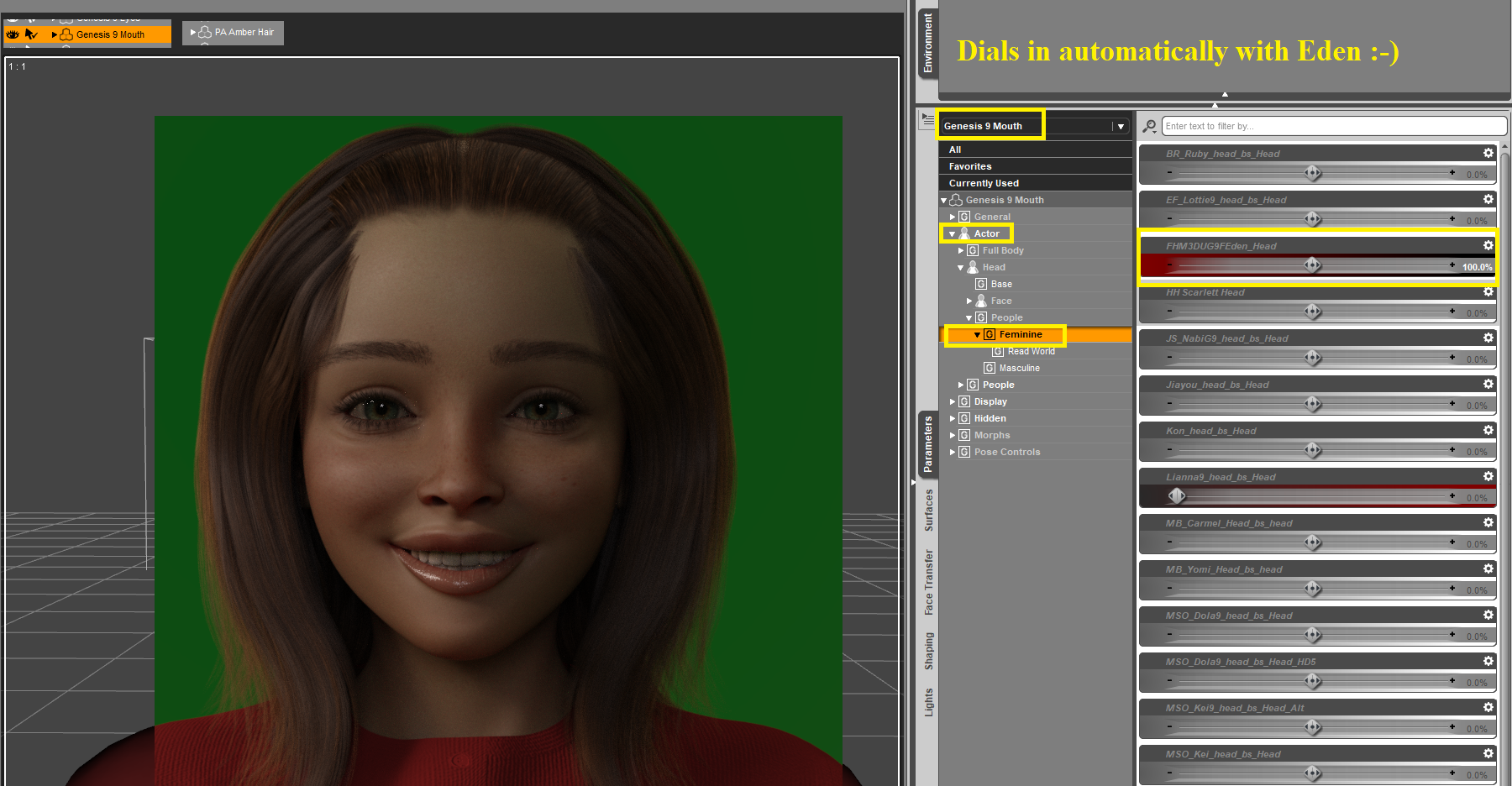
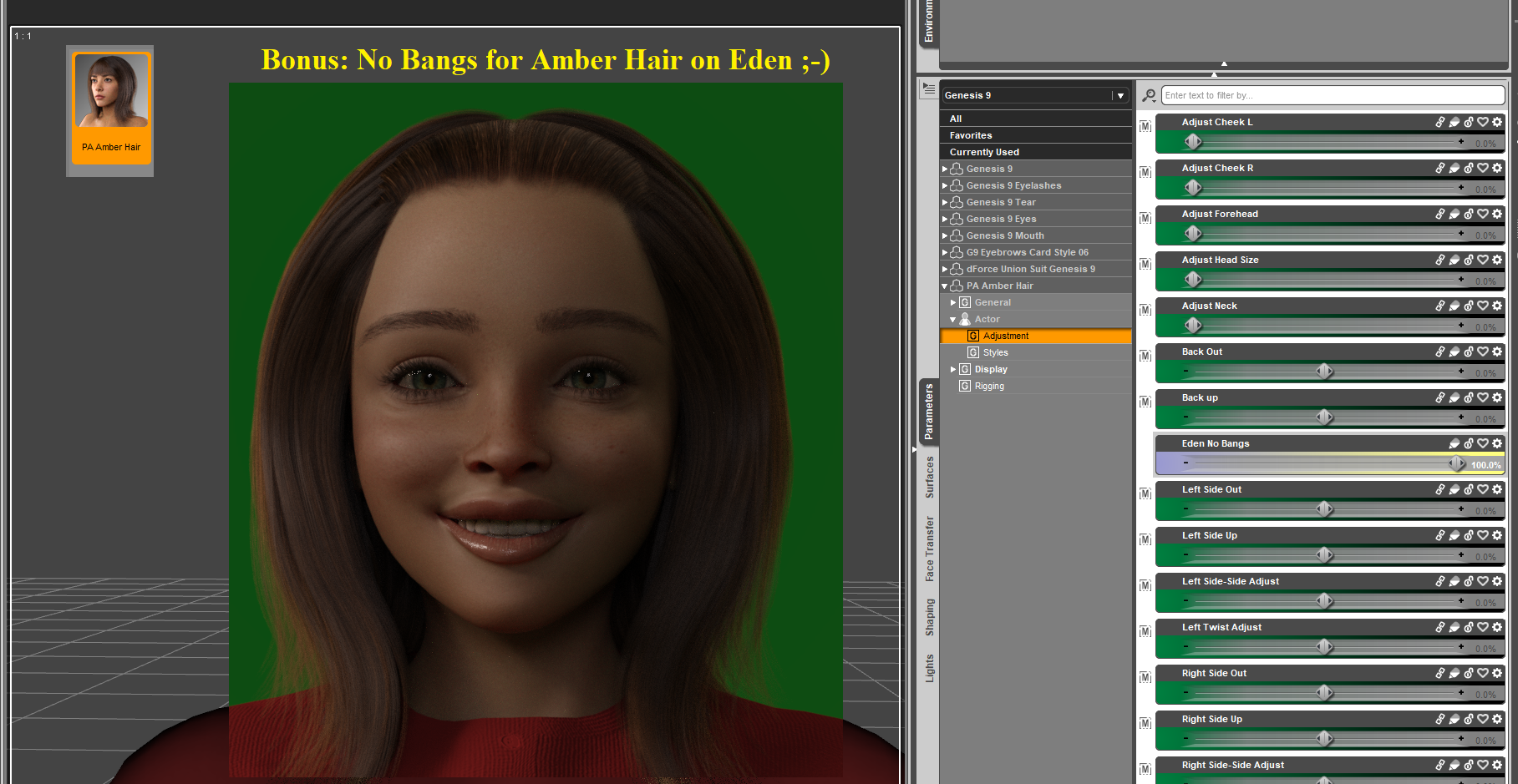




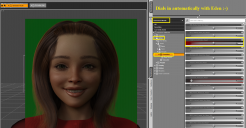
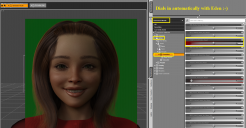
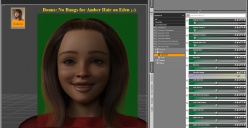
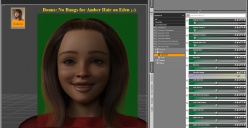


Comments
Thank you so much! Very useful...
You're quite welcome, glad it found a good home ;-)
Eden says thank you for fixing her teeth.
You're most welcome.
And I did notice the environment too, nice touch ;-)
@Taoz, great picture!
Thanks! Yea, while testing the fix I recalled I had a dental clinic I'd never used so thought why not have some fun with that...
Could I be on something special if its not working/showing for me?
grabbed the zip, dropped /data into my Daz Library folder. reloaded Studio, cant find the morph on Eden.
Did you select her mouth?
Check installation, there is only "one" data folder:
\data\DAZ 3D\Genesis 9\Genesis 9 Mouth\Morphs\CEF\Eden_Mouth_Fix
Shows on the Parameters Tab under Head > People/Feminine