Polishing Fonts in Hexagon - tutorial uploaded
 Catherine3678ab
Posts: 8,400
Catherine3678ab
Posts: 8,400
Update: name change ;-) Uploaded to Renderosity {now live!}
I have most of the images ready for pasting into a .pdf tutorial.
In the wonderful PA sale, I acquired the https://www.daz3d.com/typi3d-fonts-to-3d--windows-version :-)
This is a wonderful plug-in, love it! Can finally [and easily] get Text appearing in a scene :-) It does have a UVmap of sorts on it which is fine for many shaders however you know me, Let's bring some text into Hexagon and reuvmap it! Wild guess that maybe some would like to do this and so the tutorial was started.
I am trying to keep this as basic as possible, a work-flow that can yield acceptable results that even a beginner can do. With Hexagon, as with any modeler, one learns by doing hence the existence of walk through tutorials.
Aiming for the weekend - will be uploaded to Renderosity if all goes well.
Why mention this before? - Just in case anybody has any specific questions that they would like addressed for this project.
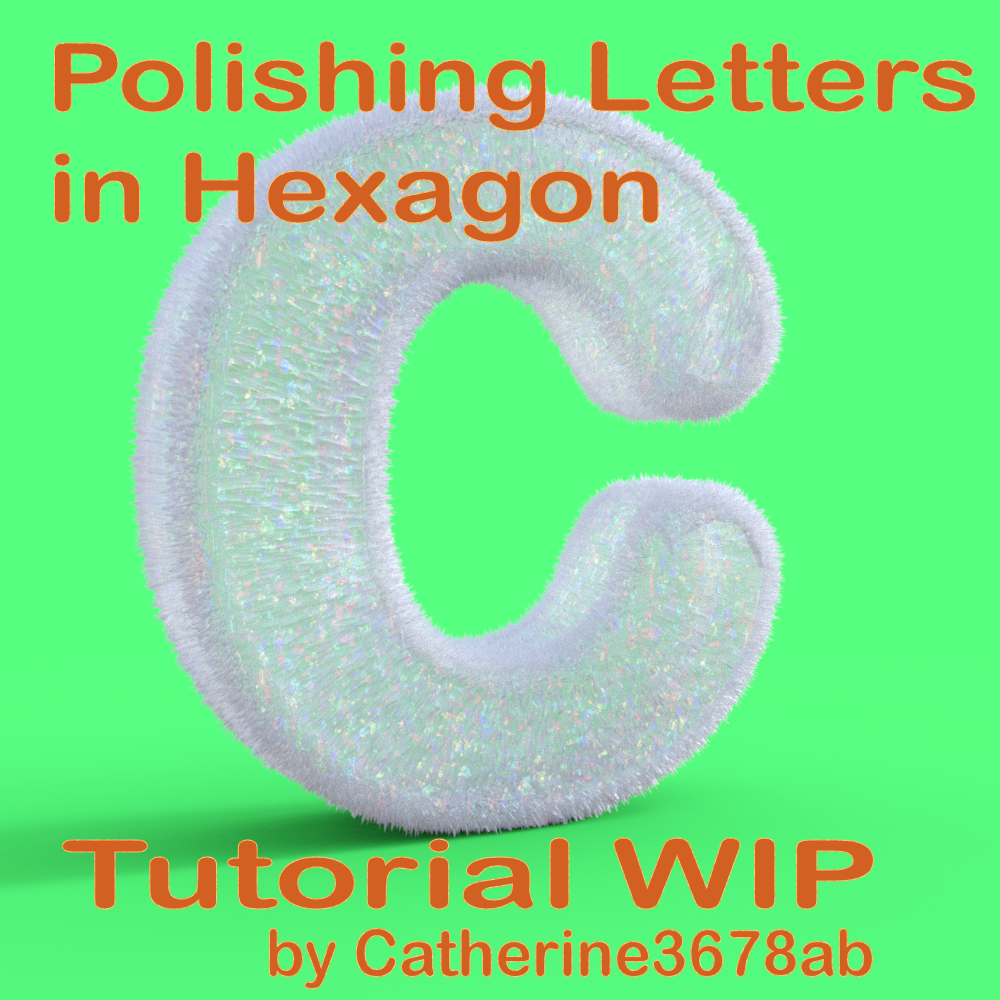




Comments
Hello mysterious lady Catherine3678ab, The plug-in is expensive , I will buy it when the price come down.
, I will buy it when the price come down.
Only then I can get the tutorial for this kind of tool.
This would be good in theory, but I have to wait a bit longer than expected
It was just on sale the other day for a handful of dollars. With the discounts, tokens, whatever, I was able to get a copy for under $5.
It will likely be on sale again, if not this month maybe next.
{my tutorials are always free}
I have not seen this kind of tool.
You have a good talent writing tutorials for others to understand how it works certain features.
That's generous of you, cheers!
Thank you :-)
RL slows things down abit, but we'll get there ;-)
This text plugin is very easy to use. Can change the fonts on the fly, and after "baking" the text, then applying the desired shader, it's ready to rumble!
Something character creators need to mind is the requirement of unique names. IF one has downloaded both of these, one set is going to have some files overwriting the previous installation. I edited the file names ;-)
Catherine3678ab The render you have done, looks like an "Alien Nation" TV series characters.

I had a glimpse of that series, but I have not watched it completely.
Have you watched it?
Not that I recall. Wouldn't surprize me though, quite a few characters and props look rather familiar ;-)
eta: It's in the proof reading basket ;-)
And it is now uploaded to Renderosity! {PetuniaPetals}
And the plug-in is on sale today too :-)
For actual instructions on how to use just the plug-in I'll refer you to their tutorial which is also listed on the product page :-)
btw - about the license the tutorial has -- it's not taking away any rights you have to use your fonts with ;-)
It is my tutorial itself is not to be sold, redistributed, etc. You may of course "share the knowledge" - there are no NDAs or whatever those are called.