Having problems with a re-install of Daz
Hi people! I have a problem, I get a dialogue box in DIM that I haven't seen before. I'm unable to do a new install of Daz. It has worked flawless before and I wonder if there is a solution to this predicament of mine. I have always installed Daz on my C-drive (startup disc). This is very curious. It may have to do with something I did in Daz Central. I changed the base location, in settings. I did it because my newly bought content didn't show in my smart tab, it didn't show in the content tab either (and yes, I have tried to re-import my database in Daz). I'm very thankful for some guidance, perhaps you are willing to guide me to a thread about this. I have attached a screen dump of the dialogue pop-up in DIM. Thank you!
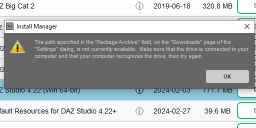
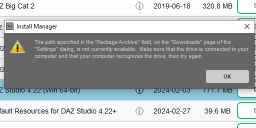


Comments
That is the folder set for DIM's downloads - is it still where it should be, and on th correct drive letter (if it's an external drive the identifier can change unexpectedly, depending on what else is connected to the system and in what order)?
Hi Richard! Thank you for replying. No, everything is uninstalled atm. I have always installed Daz on the C-disc. But I did (probably something foolish) change the base location, in Daz Central, to the Daz folder (in my pc's program folder, still on the C-disc). I have had some problems with this, so I have re-installed both DIM and Daz Central a couple of times. Always to the C-disc. Could there possibly be some old settings in the system folder or something? What should the base location be in Daz Central? That's the only thing I have tampered with. I had to re-install Daz a couple of weeks ago and since then my newly purchased content wouldn't not show up in Daz. I have no external discs attached to my PC. Daz is on my startup SSD, I have another internal disc, but that is just a storage. With the id D. I have used Daz for many years and I have not experienced this before. For the time being Daz, DIM and Daz Central is unstalled.
*uninstalled
Here are two other popups I get when starting up Daz and trying to log on to my account. Also the CMS is impossible to start. I'm thinking a clean install would solve this, but my attempts are not successful. Do you know how to do a completely new install? With absolutely no old settings lingering. PostgreSQL is installed atm but for some reason it isn't working. Do you know what I should do to just start from the beginning? A clean slate so to speak. Thank you!
If the base folder is pointing to somewhere in Program Files that will cause issues as Windows protects that - applications with standard permissions cannot make changes there, so attempting to create the downloads folder or database will fail.
I have had that SQL error before, it has been a while back. But I believe I fixed ity by deleteing the SQL and reinstalling.
Thank you very much, Richard! That makes perfect sense. This was really helpful, thank you for taking of your time to help me.
Thank you very much, Larry! I never had any problems with SQL, apart from one time when I forgot to install it. :D But I will save your advice for the future, I'm sure it will come in handy.
Problem solved. Thank you!