Vertices vs Faces?
 marble
Posts: 7,500
marble
Posts: 7,500
I have a prop which I export to blender in order to make a morph. This is something I do often but this prop gives me the dreaded Geometry Mismatch error when I try to import it back from Blender using Morph Loader Pro,
I have tried just exporting and importing without going to Blender and that works. Then I tried exporting to Blender, doing nothing and exporting again. Morph Loader gives me the error.
I checked the vertex cound and (see attached screenshots), it seems that there is a difference between the vertex count and the number of faces. Blender does not recognise the vertex count and sets the number of vertices to the number of faces. I can't see where the extra vertices are located, even in the Geometry Editor.
Any ideas?
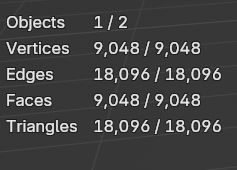


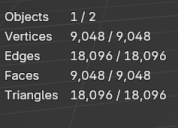
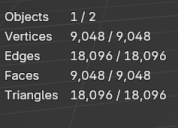
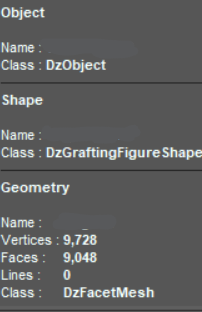


Comments
Thanks.
I did try the export settings with "Remove Unused" but that didn't help. I didn't know I could do it with the Geometry editor.
I have wondered about using Diffeo to export but I'm clueless about how to import just the morphs doing it like that.
Exporting by ticking "Removed Unused..." won't help as unused vertecis are still on the Prop in DS... so there'll be always geometry mismatch when importing OBJ back with MLP. Try deleting them with Geometry Editor firstly.
As for Diffeo, you may check this thread if needed https://www.daz3d.com/forums/discussion/692276/import-problem-from-blender#latest
Ah I see, so I use Diffeo to export (which will ensure correct vertex count) and then export from Blender (after sculpting) as normal - ie export OBJ.
I'll give that a try.
Wow, Diffeo has blossomed a lot since I last used it (probably shortly after it was first released). It's taking me a while to figure out what I need to install and where. I'm keen to get figures and objects going between the two though - I'm just a slow plodder though.
Ah well, no success yet. I exported the diffeo scene containing the prop. This time Blender got the vertex count right (agreeing with DAZ Studio) but I still get the Geometry Mismatch error with importing the OBJ with MLP.
I'll try the other suggestion of using the Geometry Editor to remove unused.
Indeed, Thomas usually have it updated at least two or three times a week, haha ~
Pls just take your time !
So... what's that Prop on earth ? You made it or from a Product ?
A product that is no longer sold (not from this store). The Geometry Editor route seems to be the best solution. I got some kind of message from MLP about there being no morphs (I think because I just imported the OBJ without creating any morphs in Blender) but no geometry mismatch error. Funny thing is that I remember now that I created morphs for this wayy back when I had access to ZBrush and GOZ and that worked perfectly. So the OBJ exchange with Blender seems to be a problem.
I'll try to find a video on creating object morphs using Diffeo - I couldn't find an option for export/import of props rather than Genesis figures. Maybe my settings were wrong.
Exactly, ZB doesn't remove anything via GoZ but Blender does.
As for the way thru Diffeo, in my experience, it should work. You don't need to care about figure or prop, it just export the whole scene. Then you work on the object of Prop in Blender, if exporting to OBJ correctly, it should work. Carefully check the export settings and DO NOT use Legacy OBJ exporter if you use Blender 3.x.
Nah, I'm on Blender 4.2 so no Legacy option. I'll give it another go tomorrow (I'm in NZ). I used the "Easy" option in Diffeo.
and you exported it via base resolution? no subD allowed. also of course exporting with no children. but those were the no brainers, looking at your output, I would imagine the original model has a corrupted vert...Daz ignores smoothing so that can be tossed.
How I would go about checking, is export as obj, bring into Blender, resave export again as obj. Bring that into Daz as a normal object. Export that agin as obj back to blender, make some stupid morpho on it. Export the morphed obj, then see if you can reapply that morph to the last obj of it you brought into daz. If that works then see if you can apply that to the orgianl obj.
Oh and does anyone have a deep dark hole I can shove chatgpt for coding down?
OK, let's see if my memory holds up. With exporting OBJ from DAZ Studio, I have been caught too many times forgetting to switch to base res that it has become muscle memory now. Same for attachments (children), etc. This particular prop is a one-piece so no children.
However the prop has lots of morphs already as weill as quite a few bones. So when I considered exporting and re-importing (as you suggest) it concerned me that I would lose all of those bones/morphs and I don't want to start over from an inert lump. Now that I think about your suggestiion, however, I had not considered just creating morths for the inert lump and importing those morphs to the rigged/morphed prop. Worth a try - thanks.
Well, from the screenshots you posted, it already clearly tells there're unused vertecis. There're quite a lot of Daz assets having such issue. So for Blender users, as far as we experiment with OBJ, either removing unused vertices in DS before exporting to OBJ (or before importing OBJ with MLP)... or using Diffeo can only make it. There's no other way so far.
@marble, 1st, you've already had Resolution Level set as Base... otherwise those screenshots would show SubD polycount / vertex count... 2nd, I just noticed that you mentioned in your last post that it has quite a few bones... If so, it's a Figure rather than a Prop.... But anyway, MLP always works as long as geometry matches. Since you've tested with removing unused vertecis beforehand and it showed no mismatch. Just go ahead with it. I've fixed lots of such things... it always works.
Yep, you're right ... I'm still getting my head around this stuff. I am not a modeller but I do like to tinker with morphs. I do all of that in Blender mostly without any issues. Whenever I've had Geometry mismatch errors inn the past it has been faiirly simple to figure out why. This one had me stumped but good advice as usual from thiis forum. I am not too familiar with the Geometry Editor and I have tried Mesh Grabber or DFormer within DAZ Studio but prefer Blender now that I have got used to it. Plus I can use the Blender Shape Keys to create multiple morphs in one session.
Yep, me too ~ nowadays I cannot play well without using Blender.