Brian's Art Studio (links to my youtube videos, for some full live stream daz creations)
 Brian&Alicia
Posts: 140
Brian&Alicia
Posts: 140
this is my personal art studio, to show my progression in my work as i learn and get better. my wife and i share this account. so, i created this studio to try and get some more exposure then just posting in the gallery hoping people notice it. this is where i will post my personal work. with links to my gallery. i hope everyone enjoys my work and this makes things easier for people to like and follow my work if you choose to, as well.
a little background on me: i have been using daz on and off for over 20 years. got started back with version 1.4 or 1.7, can't remember exactly. but, after a few years... once i started learning how a lot of it worked, and getting decent with it. they changed how a lot of it worked. and had to learn all over. i kept with the old one for a while. but about 5 years ago, i decided to just figure out this new system. finally after about 12-13 years, i felt like i was making progress figuring out how the new system works. over the past few years i have started getting things down, and now would like to show off my work as i grow.
most all of my work is just straight render. as of recently, i have been trying to learn how to edit the imperfections out. the ones i attempt to edit and fix. don't look so good. so i mostly just slap my name on the original and post. and before the past couple weeks, maybe. i wasn't even doing that. render and post is all i'd do. but, i feel i'm getting pretty good with it. and maybe, one day make money doing it what i love doing. my shakey hands don't allow me to draw no more. but with daz i can still create art.
please, like the pieces you like. as little as like are. it lets me know what people like to see. and i want to make images people want to see, as well as create my own ideas.
i will post every image with links that i upload to my gallery here.
gallery links
brian's gallery: Brian&Alicia's Gallery | Daz 3D
main gallery (wife's art): Brian&Alicia's Gallery | Daz 3D
please like in my gallery, comment and leave feed back here.
i started streaming my creations to youtube, and you can find my channel here
creating art in Daz3d Studio (youtube.com)
THANK YOU! and hope you all enjoy my work.



Comments
this is just the past few uploads i've made. lately i create daily. sometimes 2-3 a day. from here on out i'll post as i make new. the rest are in my gallery for anyone who would like to look.
You've got some amazing works here. Just really nice WOW type pictures. Thank you for sharing.
This is fantastic! But I think you ought to post them in the gallery.
I have a question. In my recent picture "Lady of Action", she's in a crouching pose in a well light corridor. I'm trying to find out how others might have posed her to make her more interesting in the image. I'm second guessing myself. Is there not enough going on?
I've tried to put the image in the post but it's not working. I also tried to attach it but it won't work for me. To see the image in question, please click the link here: https://www.daz3d.com/gallery/user/5343505408851968#gallery=newest&page=1&image=1346125
I've never used the VDB Cloud Collection, but I own it. Do you render them and then add them in post work or do you do it all in DAZ Studio?
so far, all my work is done with daz. i wish i knew how to use photoshop or something. i have coral paint. but brushes seem limited.
my newest work. if you like it. please like it. :0)
watching over us | Daz 3D
She's beautiful!
New work posted
Relaxing moments | Daz 3D
Pirate thief | Daz 3D
Deaths song | Daz 3D
next in line
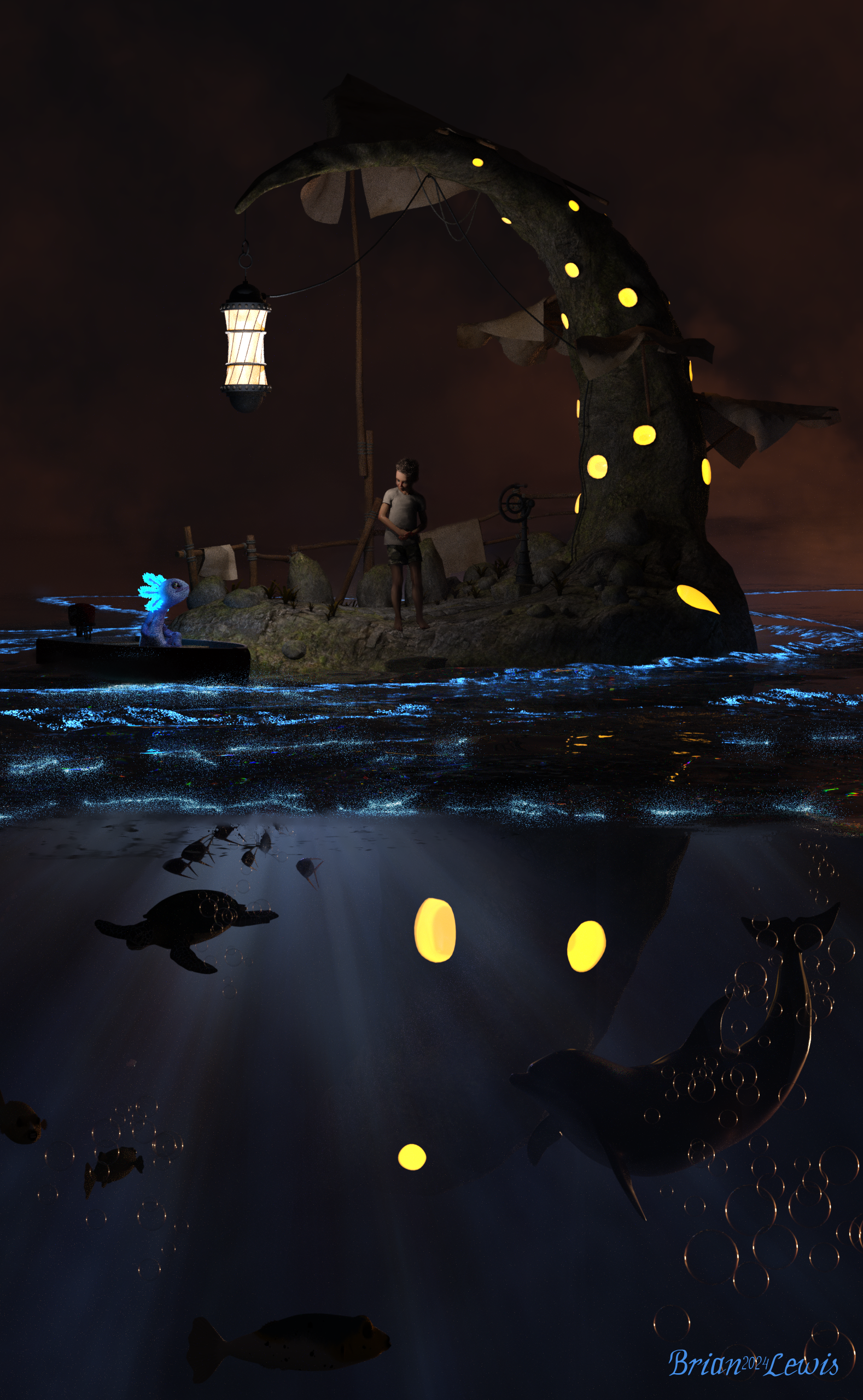
A Peculiar Island | Daz 3D
I love this render, the lighting is so good! It looks dreamlike and unreal in the best way.
I wonder if DOF and bloom (and perhaps some mist and/or bokeh layers) wouldn't make it even better!
I feel you on the gallery being "dead", in the sense that there's very little feedback. It's a real bummer.
For DoF and how to use it with Daz Studio:
For bokeh:
https://en.wikipedia.org/wiki/Bokeh
From the little I understand on the subject, you can change the shapes of the bokeh effect in Daz studio by changing the number of blades on the camera you're using, by selecting it and opening the Blades section from the Parameters panel.
ahh ok, i know what DOF is and how to use it. but i am going to see if i can figure out what bokeh does/is exactly. thanks, itr'll give me something new to pllay with.
next piece is...
Fairy Glow | Daz 3D
first try at sci-fi
new arrivals | Daz 3D
wanting to play with the new wings we got. i made another fairy
green fairy | Daz 3D
trying to see what i can do with realism, and portrait style art.

just some close up and realism practice. | Daz 3D
if anyone has any suggestions to make my realism, and portrait work better. please leave a comment your suggestion and things i can try. i'm mostly self taught, and only know what i've figured out. very rare do i go and look up how. i just hit buttons and push sliders till i figure it out.
How are you lighting this? Light set? HDRI? Sun-Sky?
just playing around with my new little dragons. didn't really have anything in mind. just wanted to use my little dragon.
lil dragons | Daz 3D
I'd say not just the lips, but the face need a more detailed texture. Get yourself a good G8, 8.1 or 9 figure with a realistic skin texture and work with that.
another semi portait.
golden eyes | Daz 3D