Help, why do I keep getting these certificate messages?
 Ron Knights
Posts: 1,805
Ron Knights
Posts: 1,805
I keep getting them on my Windows 10 & Windows 11 computer. Why?

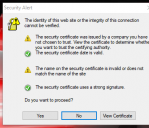
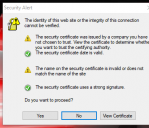
certificate.png
369 x 316 - 25K
Post edited by Ron Knights on


Comments
For Daz or for other sites? What browser and security software are you using?
Richard, I often see that message when the computer is on the Windows home screen. No browser is working, and I'm not on any web site.
Open the Windows "task manager". It should identify the program which is putting up the dialog. It it's something you trust fine, if it's not try to find a way of uninstalling it. The web can help with obscure program names; rather a lot of the major vendors have programs with incomprehensible names which run all the time.
If you do trust it click on "view certificate"; it should identify the web resource the program is trying to access. If it's unclear what is being accessed my normal approach is to block that site on my local network but you may not have a network setup that allows this.
Which certificate is it?
Is this the same miniature computer you bought from the shady website where everybody told you it would come with a virus?
No it's not the mini computer.
Here is the other side of the certificate. There is a mention of testexp
It's a privately signed certificate. Do not *under any circumstances* install the root certificate (as in "do not press that button").
Go to the task manager and find out which app is popping up that dialog then ask if you really want an app which is using a "test experimental" certificate on your computer.
The time and date are just fine.
I'm no expert on this, but from what I'm reading online it sounds like you have software that is trying to "phone home", but somewhere between your ISP's home server and it's home server it's being blocked.