RTX 4090 again... Issue with TDP.
I recently upgraded my old 3080 to a 4090, and when I start rendering, everything seems fine, but I thought it should render faster. Also, it's almost silent, whereas the 3080 used to heat up like an oven and make a lot of noise while rendering. The 4090 should theoretically produce even more heat and be louder... But it isn't. I installed the GPU-Z program to check what's going on, and here's the situation. The TDP doesn't go above 60%, which seems to indicate that it's not running at full power during rendering. The power consumption also seems lower than it should be... The fans don't go above 36%... It seems to me that it's not working at full capacity... Any ideas where I might be wrong or why it's not working at full capacity?
The power supply is 1300W and it should definitely be enough
AMD Ryzen 9 7950X3D 16-Core Processor 4.20 GHz
64GB RAM
I launched the Furmark test and everything is as it should be, it eats up full power and TDP 100%. Which leads me to the conclusion that the problem is somewhere at the software level with DAZ3D... Maybe I have the wrong version, although I just installed it, maybe I need some other NVIDA drivers...
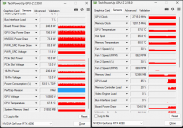
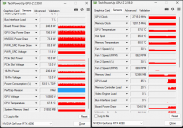
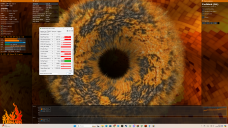
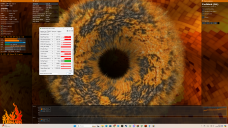


Comments
People have been finding this with the 40x0 cards - it isn't clear whether it is an issue or just that the RTX cores are not fully stretching the power. It should still be faster than the old device.
At high 90s utilization a 4090 will pull about 280w rendering with Iray in DS depending on clocks and temps . Blender is similar.
Furmark isn't a good indicator of real world power use.
Try rendering in beta, and you'll be surprised at what your 4090 can do. I have had the same problem recently and can't solve it. When rendering in the main version of DAZ, the graphics card's TPD level is lowered. I've tried different driver versions, but the problem persists, although everything was OK until May. So, I have to render in the beta version and create a scene in the main version.
Which beta version (number)? I have 4090 and the power consumtion is also about 280 W.
Can you see significant improvement in rendering time?
It was about 17% improvement. Any beta version from the last year or so. Pretty sure the release version would have a current enough version of Iray for it to not matter anymore. I only have the beta installed.
Michal P. said:
Beta 4.22.1.161 I uploaded this version to DIM. The rendering time decreased by 30% on average. Now, as the main version, I use DS 4.21.0.5 it also renders faster than the Beta version. Power consumption max 340 watts.
Studio doesn't pound on the GPUs the way games do - take a look at this set of measurements I pulled some time ago. I am running a custom fan curve on both the 1080 TI and the 3060 but everything else is stock. Note that both GPUs are running at close to 99% load - and that the TDP is not near maximum.
For reference, the power consumption is from the 1350 VA APC UPS; in addition to this system the UPS provides power to my wifi router and the fiber to ethernet converter. Not shown, but part of the load - this system has seven internal SSD drives - 1 X 500 GB (system), 4 X 2 TB, and 2 X 4 TB. And eight external USB drives - 4 X 4 TB and 4 X 5 TB. The case has three intake fans - all 90 mm - and three exhaust fans - 2 X 90 mm and one (top mount) 180 mm. The cpu is air cooled, with a 90 mm fan clipped on the heat sink.
The total power draw was 518 watts when I grabbed the snapshot.
ETA - the 1080 TI is driving two 27 inch 1920 X 1080 monitors.
Here discussed rendering problems with RTX 4090 only, nobody talks about other video cards.
So what is the GPU load on the 4090? If it's above 98% the power draw is immaterial.
4090, high 90s utilisation, circa 280w. I can force it to pull 450w with specific workloads. Rendering isn't one of them.
Yes - Iray can drive a GPU hard enough to force thermal throttling if the GPU isn't properly cooled - but it can't drive the card to maximum power useage. I think that onlly happens when driving a high-resolution monitor with a high frame rate game, but I wouldn't know for sure - I'm not a gamer.
Depends on the gaming workload. You can hit TDP on a 40 series card in stress tests and benchmarks that hit a specific part of the card. In more realistic loads using all the features like raytracing and upscaling you hit 100% usage at about 380w on a 4090. You can force it to use more by increasing the power and voltage limits if they're not locked but there's little to gain by doing so.
In the past, DS while rendering Iray has proven to strain the GPU in ways many testing programs or 'heavy' games have not been able to.
That was, I think, pre-RTX - now the GPU is much more compartmentalised.
No, it was happening with the RTX 30xx series at least - "Everything else was working fine, including whatever game that was considered the 'heaviest', but rendering in DS crashed the GPU or even the OS"
The one other application able to create similar stress to prove the GPU was faulty, was OCCT https://www.ocbase.com/
My primary GPU is an RTX 3060; I've done a number of renders that drive gpu load to 99% but the hot spot doesn't exceed 84 degrees and overall gpu temperature stays under 72 degrees. I've not had a lockup or DS crash with renders that exceed 30 minutes duration, running the public beta of Studio.
Yes, but I was talking about faulty hardware and how the 'heavy' games and many testing programs were not straining the GPU enough to cause the crash that DS did while rendering Iray
ie. "My GPU is not broken because it can run 'Kill the whole world' at 500fps with all the details and the kitchen sink, so it must be Daz Studio that's to blaim"
Every workload including stress tests put different loads on components. Lots of people out there with marginal overclocks or undervolts. Also lots of gpu problems that are really cpu or psu issues. Agree that OCCT is a reasonable way to test stability for real world usage.
Same here. When I render very small image it goes to 290 W.
Not just faulty hardware either, tuning as well. On my old 3070TI, gaming and the two benchmarks showed it as stable. Iray renders longer than 2 mins or so would crash it. Even cycles render didnt crash it, just iray. I had to tweak it a bit to get it stable during iray renders.
Hmm weird. Just ran a quick comparison of the same scene on 4.21 and 4.21 beta versions on my 4090.
11k samples on beta took 1:36, and max GPU temps in hwinfo showed as 46, 60 , 53
on the non-beta it too 1:50 and max temps showed at 45, 58, 52
Didnt expect to see such a huge difference between the two.