Adding to Cart…

Licensing Agreement | Terms of Service | Privacy Policy | EULA
© 2025 Daz Productions Inc. All Rights Reserved.You currently have no notifications.

Licensing Agreement | Terms of Service | Privacy Policy | EULA
© 2025 Daz Productions Inc. All Rights Reserved.
Comments
God, I wish I could do nothing but write and make art all day. I do enjoy my job, but creating will always be my passion.
I am looking at buying this, but it appears that I cannot import my own mask to use.
No, it doesnt import masks, it's used to create masks.
Thank you for the reply.
Hello,
Is there a way to get a negatif height with a mask ?
I wanted to have this house at the level of the road, pushing down the terrain under the mask but so far, I was only able to remove the oaks in the living room and the bathroom:
Hi, sorry, not easily, and it depends on how USC2 build the masks, which is very different from USC1. A trick is to raise the height of the USC2 ground up and then fiddle with the USC2 settings for displacements. It also depends on what terrain features you have, if they allow getting raised or they are defined to be low. You can also fiddle with the USC2 noise settings to prevent the nosiest bits to be right under your house.
A third solution is to raise the surrounding ground with a larger mask, the lower the ground around the house with a lower smaller mask, and set the order so the small comes below in the resulting mask...
Thank you, I'll try with your idea about two mask: I tried it using the Inv. Mask function of Mask Builder, but it doesn't seem to work on Height (or I didn't something else wrong).
Here is an example how you can use the displacement setting to get the desired effect.
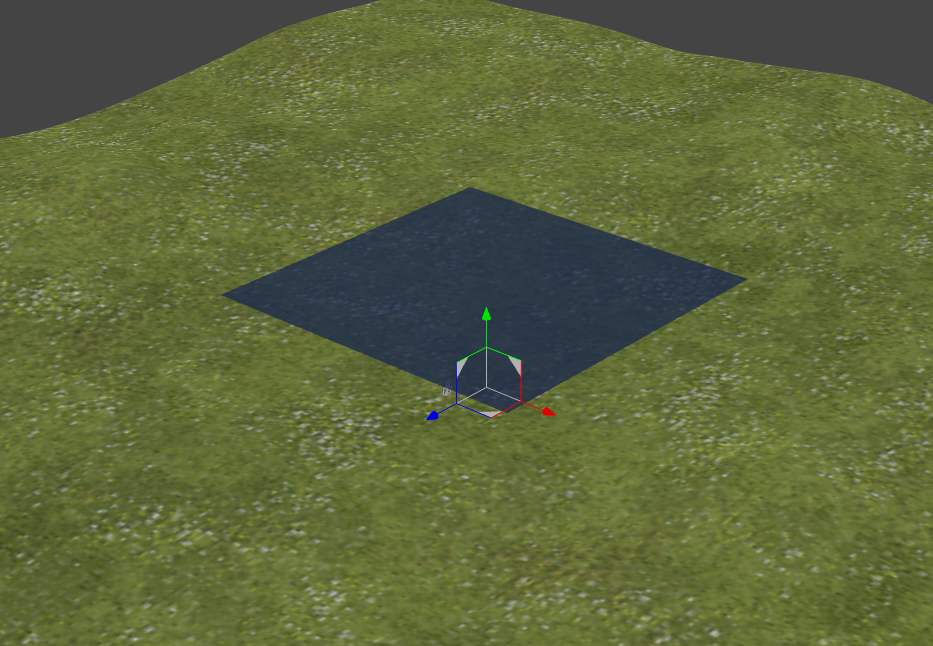
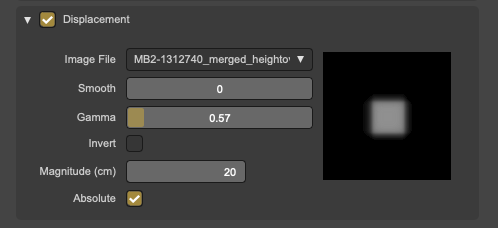
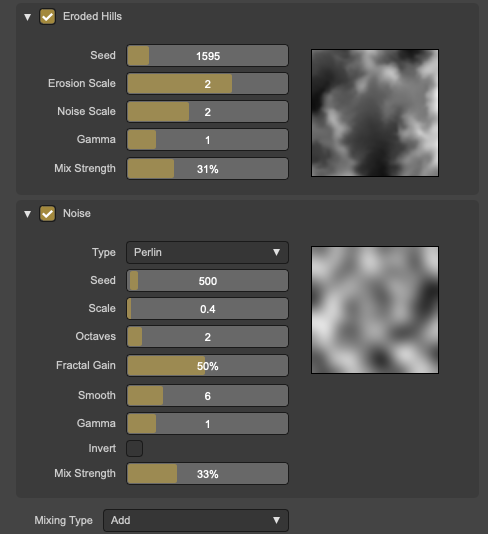
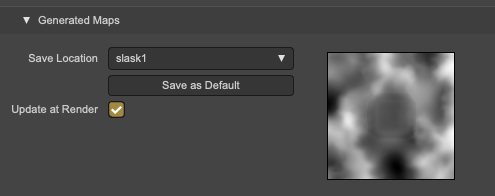
(Forum is being a twat when I try to add images into post)
Setup simple:
The displacements edited:
The Noise and Erosion edited:
The actual resulting map:
Hope this helps!
Thank you again, I'll try it as soon as I can