From Above: Meadows And Fields by vikike176
in The Commons
Using today this product , i want to share some of my tests because i think these shaders are nice .I have using these with terrain exported from Vue infinite .Some hints would be appreciated because i dont completly understand how using the shaders


test from aboveffdsds en haut chevaux.jpg
900 x 506 - 242K
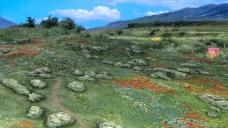
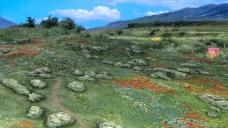
test from aboveff.jpg
900 x 506 - 246K


Comments
I don't have the product, but I don't think you're supposed to place figures on a plane using these shaders: the last two renders gave a better idea of how they are supposed to be used (to get a ground viewed from from a very high point of view, like from the top of a moutain or on a dragon flying in the sky).
It's certainly an interesting product, gonna have to try it out and see what I can make
I've begun to tinker with this product. I had been waiting for someone to create a way to do aerial views. The shaders use a lot of displacement, so landscapes look plausible in oblique views, as from an airplane or similar. They aren't as realistic when you get close, but that's not what they were designed for. I hope to have a trial render to post, presently.
He's looping the loop over the meadows and fields...
I bought this too, because I thought it looked interesting.
Here are a couple of renders. I created an UltraSceneryXT terrain with no ecosystem selected then applied one of the shader presets to that. I'm not quite high enough to make the scene really work, but here they are anyway.
I'm not sure what kind of mesh the UltraScenery product uses for ground, but the Meadows and Fields product supplies a high-res ground plane that supports the displacement settings in the shader. If the light angle is right, one of the "fields" shaders has something that looks like wheat stalks that poke up and cast shadows.
If the geometry to which you apply the shader doesn't have enough mesh complexity, it won't be able to be displaced with a lot of definition.
No, I know - my first tests used the provided plane. I was just trying it out on existing terrain products to see how it looked.
Hurricanes Scramble out of Hawkinge - 1940
I wanted to create another render using the From Above tiles and shaders -- this time, without using the intervening clouds and using the Hawker Hurricane model that was recently on sale in the store.
I've found that the landscape tiles can be a little bit tricky as the vertical displacement along the edges can cause tiles to be very apparent. Use of ground fog, matte fog and limited depth of field seems to hide the seams pretty well when the camera is at an oblique angle.
It's possible that the tile edges would be less visible if the camera were more vertical, aimed down, and the lighting was similarly from a high angle. I'll post another render with a test of a high-angle shot...
I tried a shot with the camera position aiming down almost vertically. The tiling is still a bit tricky, as the tile edges are all displaced to various degrees, and don't match up perfectly.
With the sun positioned almost perfectly overhead, the problem becomes the foreground subject's shadows projecting onto the landscape. Since the landscape is scaled for a high-altitude view, foreground subject shadows wind up being unnaturally large. That means some kind of oblique lighting is just about required.
The renders can look pretty good, with a little effort. It sure beats using static backdrop photos or similar for aerial shots.
I hope the vendor of this product feels inspired to expand it with additional landscape types.
Joy Rides in Carrara