torment 8.1 and leonard for torment
 DarkElegance
Posts: 364
DarkElegance
Posts: 364
I have both [torment 8.1 and leonard for torment] packages and was trying to use them tonight.
Needless to say, hit an issue. The tail.
I have tried the materials that come with the figures(both) I have tried with different lights, I have tried different render settings and the tail...looks almost black.
I finally took a screen shot of a "spot render". Basic light set up that opens when you open daz.
I have basic render settings.
I have checked that YES, I have the material for the tail selected before I apply the material settings.
It doesnt matter which tail material I chose, it still is almost black(the red one worse than the flesh coloured one)
I have tried the material set that comes with Torment and the set that comes with Leonard.
So, they should match up. Should look smooth and not like its a totally different material.
Yes I have tried it in NVIDIA pre-view. Yes I have spot rendered it. Yes I have ensured the tail is selected in the surface tab before applying the material.
Yet it still....not blending with him nor is it even remotely looking like flesh. (you can see the freckles on the tail that show it is the correct material that is set)
Any help?
P.S. the body renders great. It is just the tail.
EDIT: because I know it will be said. I removed the tail and re-added it. AND...it came in white. No matter what I did. its white. same steps, select material>go to surface tab>make sure tail is selected>go to material settings for character>apply>nothing....
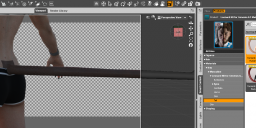
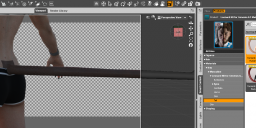


Comments
That's what you want to do to apply a shader/shader preset, but it's unnecessary for materials. Since these are hierarchical materials, you should have Leonard himself selected, not the tail (although I think that's not supposed to matter).
I know this isn't helpful, but I've tried both sets and they work perfectly for me.
Wait a second. Is there a geoshell on the figure? I just deleted the tail and re-added it, and it came in with Torment's texture on it.
I removed the tail again, re-added it. It came into the scene...white. (at least not black)
I tried selecting Torment and adding the skin....tail stayed the same. I selected the tail alone and tried the specific ones(leonard has three textures for the tail). It acted like nothing was applied.
I went in manually to try and get the tail texture/material to change, that just got more frustrating as it didnt respond. I changed the actual tail colour and it stayed white.
(I did try to add a geoshell to the tail and apply the texture to that and no joy either)
I have been sitting here, "Merging" the saved figure(I have him morphed out and different horns on him)to a fresh scene, tail...white.
I opened him and reset "defaults" for render....tail white.
I removed the tail and back on....tail white.
The texture on the figure (which I am very happy with) Is Leonards with the vampire overlay.(It has a matching tail material and wont apply as well)
Hair is Ashendun hair.
Horns are from the dark fantasy set for g3 that I have finally fitted to his head the way it was requested.(and in the horn dents on his head)
Eyes, are one of leonards blue ones that I added red to.
I removed the jewellery I had on him, thinking there may be a conflict...tail white
What I dont understand is why when I manually go in and change the tail base texture to something darker, it doesnt change at all. It is still white, not blended in at the hip...
I wasn't asking if you had a geoshell on it because you should add one, but because of the possibility that a geoshell was why it was turning white and you would need to correct the opacity settings. Start a new scene, add just the tail, and tell me what you see.
So I loaded Torment with tail and horns antried to render a picture that was in TOS... Click to enlarge