Back From The Dead & Got A Rendering Issue
Hello everyone. After another very long long absence, I have returned from the dead (literally) I have just downloaded the latest DS Pro 4.8 and I am trying to restart my Planet Painting project. I am finding several new rendering options in the software and that alone is giving me some confusion but at the moment I am having an issue with lines showing up between material zones in my render. Please see a sample test quickie render below. There is no fancy stuff here. Just slapped a texture onto the model. I had just painted this model directly in 3D-Coat and exported the image maps then imported the OBJ into DS, and manually added the image maps in the surface room. Then hit default renders. What am I doing wrong here lol.
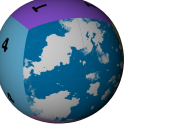
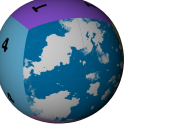
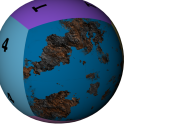
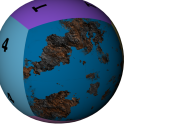


Comments
OK I got the answer for myself lol. My UVs were at the very edge of the mapping space and it didn't like that. I moved the UVs so that there was plenty of space around the edges and that seemed to help. I hope to begin painting High Resolution textures soon for multi-layer capable planets for use in DS and other apps. I just have to get over a cold and deal with a ton of screaming kids in the house right now. grumble grumble
Well, what are you using to UV map the items?
It seems that the latest versions of things need a little more 'padding' around the edges...or space between the islands.