Mesh to MetaHuman with less human features
 Gordig
Posts: 10,167
Gordig
Posts: 10,167
I've just started experimenting with converting my Daz characters to MetaHumans, and I'm finding the MetaHuman Creator frustratingly limiting. Apart from having no apparent way to control the body shape outside of a very limited pallette of shape presets, it also doesn't seem to work with less-human features. Here's the latest character I converted to a MetaHuman:

And here is what the MetaHuman looks like:
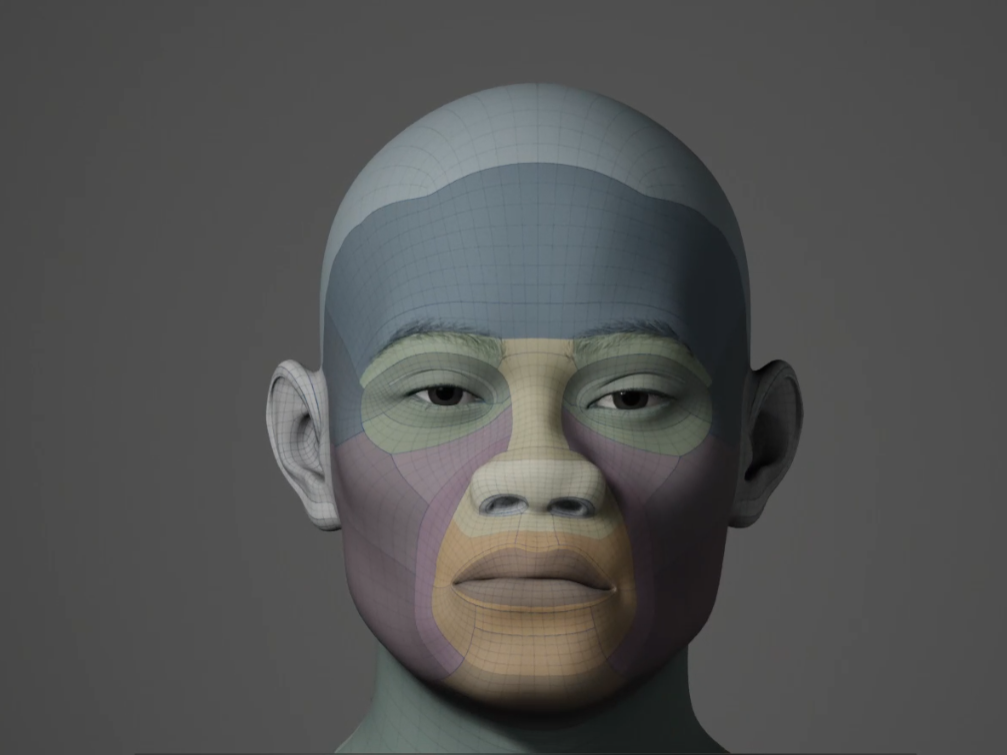
Is there any way to hack the conversion to MetaHuman so that it maintains the pointy ears and lower tusks? Or is there something I can do after it's generated to re-introduce those features? What about editing the body in ways that the MHC doesn't permit?
As a related issue, a lot of my characters have scars and/or tattoos, and I haven't checked for myself yet, but can only assume that the conversion to MetaHuman changes the UV such that I won't be able to convert G8/.1 textures, so what are my options there?




Comments
You can try using Unreal Mesh editing tools to transplant the ears. Not sure how you'd go about re-adding the tusks, short of exporting the whole thing to blender. The mouth is the issue, rather than the tusks themselves.
With the tattoos, your best bet is probably to edit the skin in photoshop. There's a few YouTube videos on skin editing.
Thanks for the advice, but I've basically decided that trying to convert my characters to MetaHumans just isn't worth it. I'll probably use them for background characters, though.