Daz Studio only opens in thumbnail
 marcelle19
Posts: 174
marcelle19
Posts: 174
I realize bugs are to be reported to the support link; however, I've done that, and know it takes up to a few weeks before they get back to me. I thought perhaps someone here had experienced this phenomena, and could address it.
Like the Title says, Daz Studio only opens as a task bar thumbnail - it won't expand into the full application window, and is therefore unusable. It just happened with no warning.
If anybody knows what causes this and how to remedy it, I would appreciate it. File attached - there is no log file for Daz any longer, or I would attach that.
Thank you,
-Bill
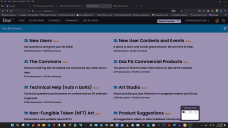
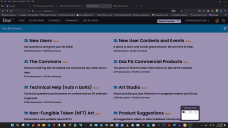
Daz Thumb.png
1920 x 1080 - 335K


Comments
So DS application could not be Maximize when you click it on Task Bar ? It seems that DS session is frozen or not responsive. Could you see Splash Screen when you lauched DS ? How much RAM do you have ?
Try downloading this script and then double-click it so DS runs it. http://docs.daz3d.com/doku.php/public/software/dazstudio/4/referenceguide/scripting/api_reference/samples/specific_ui/screen_size_fhd/start
Yes, the splash screen shows, then disappears, and only the thumbnail shows after that.
I have 32 Gigs of Ram.
I also am getting this error message (which started when I installed Daz Studio 4:15, 32 bit, since I didn't have Daz Studio 4:22 available any longer):
Richard, clicking on that link you gave me only takes me to a page in Documentation Center that has a lot of links, but each one I clicked on simply takes me to another page showing an example of what the link does.
I'm also getting this error message (which didn't start until I tried reinstalling Daz Studio 4.15, since 4.22 was unavailable any longer).
Pls try the script that Richard linked first.... Not sure but by the way do you have multiple monitors ?
You need to click on the script name to download it.
No, only one monitor, and the script Richard linked only takes me to links on the page I mentioned in my reply to him, and those links only show me examples of things. I could not find a link there that actually downloaded anything.
Richard, that worked. Thank you for your patience.
Now, if I could only get Daz Studio 4.22 to download so I could install it again. It shows in DIM, but doesn't give me the option of downloading it again, or reinstalling it. It's just there. EDIT: Scrath that - now it doesn't even have Daz Studio 4.22 showing in DIM. :(
Thank you to everyone who responded in this thread. You were very helpful, as always.
What I ended up doing was restoring the computer to an earlier time. While that got my Daz Studio 4.22 back, and it opens, I still get this error (file attached).
Being the computer idiot I am, I have no idea what this means or any idea of how to fix it.
That is saying that DS cannot connect to the database engine that handles all the content panes/lists except The Daz Studio, Poser, and other Import Formats in the Content Library pane. Is PostgreSQL installed (you may have only one version, usually 64 bit General reelase though the beta is the same)? Assuming it is there could be several causes of that, including the roll back (especially if PostgreSQL was running when the image was made, and was included in the snapshot) so troubleshooting can be tricky. One thing to try is chnaging the Content Cluster location (in DIM or Daz Studio) - make a note of the old value as the fiels don't get copied, but if this fixes the error the issue is in the database or in fdolder permissions while if it doesn't something is probably interfering with communication.
Thank you very much. I'll look into that. I already did, remembering something you said about CMS another time, and things seemed in order except that it had a "START" by the CMS under preferences, which I clicked. It didn't seem to do anything. I'll check the folder directories and the other things you mentioned. Thanks again.
P.S. - This is an article I found which addresses the database CMS error, too. I thought I would post it here for people who might run into the error and search for a solution, perhaps finding it in this thread. Honestly, most of what is said on these things just goes over my head, but eventually I seem to learn.
https://bugs.daz3d.com/hc/en-us/articles/207812393-PostgreSQL-CMS-Connection-and-no-Smart-Content
-Bill
Richard, I've found that the folder for PostgreSQL is no longer installed.
I've tried reinstalling Daz Studio from DIM, and it does not restore the folder. There is no Daz Studio under Apps in the Win 11 Settings, or under Programs and Features in the Control Panel.
I think I need to do a full uninstall and reinstall of Daz Studio to get the folder back, but since Daz has made the app work in a way that it cannot be uninstalled normally, I have no idea how to do this.
Help?
Thank you,
- Bill
Install manager is itself tracking installation and handling uninstallation, so it doesn't make entries in the WIndows app list. That doesn't explain why you cannot install PostgreSQL through DIM, however
Richard, what can I do to reinstall that PostgreSQL folder? It shows in the directory in DIM, but the link line is blacked out. I thought DIM would simply reinstall it when I reinstalled DS, but no such luck.
Attached is another warning that comes up when I try to sign in on my Daz Studio App (Note: There is no problem signing into DIM):
That would be expected without PostgreSQL installed - I am not sure why DIM doesn't complain.