Daz and Substance Painter - Cl…
Daz 3D Forums > General > The Commons>Daz and Substance Painter - Cl…
Daz and Substance Painter - Cloning G8F Centaur Textures
 KlaudM
Posts: 76
KlaudM
Posts: 76
Hi guys, I'm trying to to use Substance Painter to create a smooth transition between G8F and Centaur Body so I started to clone the textures of G8F but I'm having troubles with the Clone Tool.
As you can see the cloned maps on the Centaur Body are awful compared to the ones of G8F, what I'm doing wrong? I tried to change brush size etc. but it's the same.
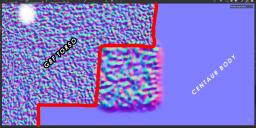
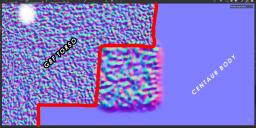
clone-tool.jpg
3232 x 1592 - 989K


Immagine 2024-06-08 123932.jpg
1135 x 1480 - 131K


Immagine 2024-06-08 123817.jpg
1141 x 1480 - 347K
Post edited by KlaudM on


Comments
@Soto which sw did you use for painting Max Centaur Body?
Generally if you're going to clone textures, you want to clone from the lower res to the higher res because the lower won't be able to handle the higher res textures. In this case, you'll need to clone centaur to G8 instead of the other way around. This is because of the comparative poly density and the basic size of the model vs the textures.
Ty, after some tests I finally understood that the density was the problem
Sadly I can't clone the centaur to G8, mainly because the centaur textures are not that good but also because my goal is achive a lower (and smoother) transition.
Now I'm trying to create a mask to "hide/blend" the density difference but I'm very noob, Idk if it works..
Do you use SP to paint your characters? How do u manage the density difference between the body parts?
PS
I liked a lot your Aife model, gj ))
That has been something I have always wanted and why I will no longer purchase another centaur model until DAZ provides a lower transition option
Imho the Centaur is great but it's poorly refined, starting from the way they connected it to the body to the UVs overlapped (G8 face under the Centaur Coat)... if the UVs are easy to fix, the trasnition so "strong" and high takes a loto of work and since I'm noob idk exactly what to do :/
Thanks :D
Yes, I do with the G9's and the makeups before that. I create the textures in substance with the UDIM workflow, so it isn't an issue. It's when you try to use something already existing that it will have problems with the differences.
I persoinally feel the transition should be lower/smoother. Rawart did a great job with this product https://www.daz3d.com/rheena-for-centaur-7-female but the problem as usual for rawart products is they are meant to be used as is, so there is no changing the skin texture because of how the centaur was designed. I tried making my own textures and transmaps to create a lower transition, but it is one funky design, so i gave up after several tries.
Another user did a mix using the horse 2 and G8 and i was able to create a better centaur for my tastes with that one.(sorry, don't have a link)
I think I speak as a reasonable expert on the technical side of the centaurs (my Daz gallery, should anyone not be aware of my abuse of the centaurs), and having done tinkering to make the transition lower on some of mine, I can tell you the likely reason the base centaur transitions aren't done this way is that you'd risk getting pubic hair peeking out from under the horse hair.
This is something that can be fixed with texture editing, but needing that would make the product considerably less user friendly.
I might be able to put together some tricks to help for users who are more comfortable with that, but it's not going to be something for everyone.
The reason Centaur Maxx's transition can be so much lower is because Soto extended Maxx's skin across the entirety of the horse body. That's not easily reproducible for every character you might want to use.
The reason I get the nicer transition is becaue they are made to use as is. I have the skin blended down into the horse. That is the only way to get the nice transition (at least nice how I like it). There is no way to get that nice blend any other way. So its not really a "problem" with my set, it is made as a solution to a transition area that is weird.
That's what centaur 8 is.
It's the same thing I tried to do and with a G8F works perfectly, I created the bump using a procedural noise (like Perlin Noise) and triplanar projection, the difference of density between the G8F body parts is almost completely hidden even with a noise map scale of 4096.

Then I tried the same approach with G8F Centaur but the difference of density is very noticeable when I scale the noise map over 2048.
I compared the density of the two models (GBF alone and GBF Centaur) and it's very strange that the difference between G8F Torso and Centaur Body is even less stronger than the difference between Torso / Face and Arms of G8F, so why the procedural noise works only in one case?
Blue = High Density
Green = Normal Density
Noise is a pretty high detail map so density changes are going to be more obvious (especially if the underlying mesh isn't heavy enough to support it). You basically need less detail unfortunately. Something you can try is setting the centaur body maps to 8k and the G8's to 4k or even 2k.